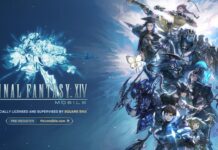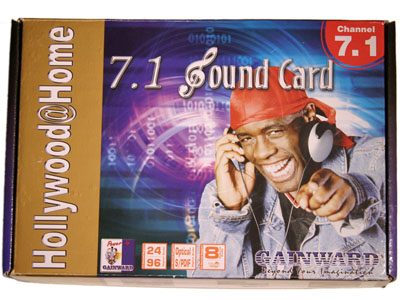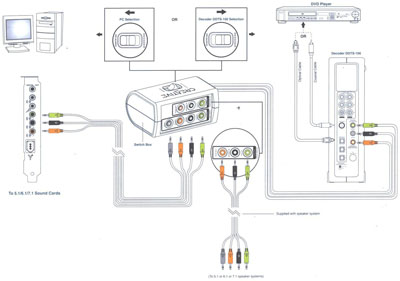DDTS-100 is meant for all of you who are sitting at home with a computer, one or more game consoles, a DVD player, an MD player, a CD-Walkman and some other stuff. DDTS-100 works as a hub for all your equipment so you in an easy and smooth way can connect everything to the same speaker system.
Another point of view is that DDTS-100 offers a very cheap surround sound for those of you who don’t have a fancy receiver and a fat speaker system.
DDTS-100 is not a soundcard..
DDTS-100 is not a substitute for a soundcard.
There, I said it. I would really like you to have that in mind while you are reading the review.
The reason as to why begin a review in this strange manner is because of inbox being filled with questions like “What’s best; an Audigy 2 ZS or DDTS-100”, “Has the DDTS-100 better audio quality than my nForce2’s integrated audio?” and so on. So, what is DDTS-100, this little thingy which obviously has managed to confuse a whole lot of our readers?
My boss pointed out that it is quite boring to read a review when you don’t really understand the purpose of a product. To clarify myself a bit I quote myself of the conclusion:
“DDTS-100 is meant for all of you who are sitting at home with a computer, one or more game consoles, a DVD player, an MD player, a CD-Walkman and some other stuff. DDTS-100 works as a hub for all your equipment so you in an easy and smooth way can connect everything to the same speaker system.
Another point of view is that DDTS-100 offers a very cheap surround sound for those of you who don’t have a fancy receiver and a fat speaker system.”
Since this type of product is not easy to put out to quantified tests I will spend the next pages with describing just what DDTS-100 is and what it isn’t. Shall we begin with taking a look on what is offered?
Creative’s packaging clearly describes what kind of product is in the box.
| Product type: |
Dolby Digital/DTS Decoder
|
| Format: |
Dolby Surround, Dolby Digital, Dolby Digital EX, Dolby ProLogic, Dolby ProLogicII, LPCM, DTS, ETS ES (Discrete and Matrix) DTS Neo:6 (Cinema and Music)
|
| Speaker configurations: |
5.1, 6.1 and 7.1
|
| Inputs main unit: |
3 Stereo RCA, 1 Coaxial S/PDIF and 3 Optical S/PDIF
|
| Outputs main unit: |
(up to) 7.1 analouge, two phono outputs for headphones |
| Inputs Breakout: |
(up to) 7.1 analouge
|
| Outputs Breakout: |
(up to) 7.1 analouge
|
| Measurements: |
approx. 22x16x6 cm
|
| Weight: |
about 0.7 Kg
|
| Cables: |
1 phono for (up to) 7.1 surround, 1 Optical S/PDIF, 1 phono-to-rca “adapter”
|
| Estimated price: |
approx. 1300 SEK (2500 SEK incl. Inspire TT7700) (exchange rates)
|
DDTS-100 is basically an audio decoder. We have outputs and inputs which probably will satisfy most of the needs. The only thing I would want is more coaxial S/PDIF inputs.
Here below you can find two scans of the connectivities:
Most of what you can think of can be connected to the DDTS-100. Game consoles, computers, MiniDisc, MP3-players, in short everything with a digital output or even an analouge stereo output. When it comes to speakers you are limited to those with analouge connection. Except support for 5.1, 6.1 and 7.1 (4.1 and 2.1 also works but is not really the point with this system) there is also two headphone outputs on the front of the unit. Having two outputs is quite neat when you are playing Soul Calibur 2 on your Xbox but don’t want to wake up for family, neighbours or whoever it might be nearby which might be disturbed.
Above you have an overview of how to connect different things to the DDTS-100 with help from the so called “Switch Box”. With this you can also use the DDTS-100 with your computer. Thus in total you can have up to eight different units connected simultaneously into the decoder. Not many people need more than that (and the crazy people who need more than that have probably bought some extremely more expensive equipment anyway).
We move on to take a look at the unit it self on the next page.
We continue the review by taking a look at the main unit’s design and it’s controlling possibilities.
|
|
The unit itself can be placed standing or laying down. Admittedly it is mainly designed to be standing since you can read all the text then but the fact is that it feels more “low profile” while it’s laying down. But such things of course also depend on how you have decorated the room.
We are offered a whole lot of controls in the front. We can control the volume for the whole system and even for different speaker pairs at the time. Of course here is also control over what input you want to listen to for the moment. You can also switch between AC3 decoding and LPCM decoding, alt. between DTS Neo:6/Dolby ProLogic II’s film and music settings etc. with a simple push of a button. Much more than that there isn’t, on the other hand I can’t think of anything more you would need. The fact is that most of the stuff is controlled by the remote.
|
|
Here we find all the inputs and outputs and a small switch for what speaker setting you want to use. We begin with the top row and go from left to right. First we have the switch which chooses between 5.1 and 6.1/7.1. I hardly have to explain it’s area of use. Next ones out are the three optical S/PDIF inputs in a row. After them there is an alone coaxial S/PDIF input. Last but not least we have three coaxial analouge inputs (for example for CD player etc.), notice that the left is at the top and right is at the bottom on the picture.
If we take the lower row we first have the contact for power supply (16v adapter). And last but not least we have the three analouge outputs where you connect the speakers or the switch box. (Center/Subwoofer/Rear center, Rear and finally the Front speaker.)
If we return to the front I have some comments on the esthetic. First of all I must say that the impression has varied between those of my friends who has looked at this unit. The comments has been everything from “cool and high-tech” to “childish and plastic”. Personally I am neither really negative nor really positive. It is true that the creation gives a rather plasic impression. The front is supposed to give a feel of brushed aluminum I would say but it’s all plastic in reality. It’s not ugly though, in my eyes, on the other hand it is not very good looking. Little plastic and chubby but not ugly. In either case the unit is very small if we compare it to for example an ordinary Dolby Digital/DTS receiver. So despite what you think about the looks of it you can easily place it wherever you want.
In short not a master piece of design but on the other hand not too painful to rest your eyes on. The most important is admittedly the functinality and there the DDTS-100 is brilliant.
On the next page we take a look at the remote and the switch box.
We have looked at the main unit itself and now we take a look at the two important remaining parts of the package: the remote and the switch box.
|
|
With seventeen buttons you have got quite a simple control over all the functions that DDTS-100 has to offer. The controls are more exact than the ones on the unit’s front in the sense that these have specific controls for what input you want to use. A volume control for the whole system and for separate speakers is also present. The only function on the remote that isn’t available on the front is really the “Test” button which makes a noise in every separate speaker so you can see that all of them are working and eventually calibrate them a little easier.
We had a quite weird problem with both the speaker systems we tested (one 5.1 and one 7.1) and that was that when we ran this test there never came any sound out of the subwoofer. This despite that the subwoofer was working 100% when we watched a movie or for example played a game.
If we take a look at the remote’s esthetical aspects it feels very el-cheapo plastic. It is quite big (both in length and height) despite that there are so few buttons on it. The buttons are OK though. Personally I think that they should have put more effort in it. Why not a remote in style with the one which comes with the Audigy 2 ZS Platinum Pro? Finicky, I know, but I still have to say that they get a few minus points because of the remote.
|
|
Above you see the so called switch box. You use this if you want to connect your computer to the decoder. (Of course you can also connect the computer through S/PDIF if you want to use the computer to watch DVDs of if you have an nForce2 with Soundstorm.) With a small switch on the box’s top side you choose if you want to listen to the sound from the computer or the signals that the DDTS-100 decodes.
If we are going to be picky again we would gladly have seen that they would have implemented this function directly in the main unit and that one would have control over it in the remote.
It is time to disassemble the main unit to see how it looks inside.
We picked a for the task appropriate screwdriver and opened up the unit to show you a couple of photos of the inside. Note that this voids your warranty so this is nothing you should do at home. (Observe that these images are taken with a very low quality digital camera and therefore are under all criticism. Unfortunateley we had no other camera available within reasonable time since this was an idea we got in the last second.)
|
|
Please notice that this was mostly thought as a fun sidetrack. In other words we have not poked around to see what specific components Creative has used for the unit. Anyway as you can see the heart consists of three circuit boards.
|
|
After this sidetrack it is time to describe some about what DDTS-100 really is meant to do.
We presume that there is still some of our readers that hasn’t really got the grip about what the DDTS-100 is for. As we mentioned in the introduction the DDTS-100 is not an soundcard or anything similar. DDTS-100 is mainly for decoding digital audio streams (but also analouge ones). In other words Dolby Digital and DTS. A short description of Dolby Digital and the other formats that the DDTS-100 handles is in its place.
![]()
Dolby Digital is a digital audio format developed by Dolby Laboratories in the USA. You have surely seen Dolby’s trademark on your VCR’s in form of “Dolby NR” (Dolby Noise Reduction) already during the eighties. Dolby Laboratories has worked with different improvements of the sound we listen on since the 60’s. Dolby Digital is the first digital audio format they delivered and during earliy 1990 we could see the first cinemas/movies with support for it. With the format you can compress up to 6 “real” audio channels and listen on it using equipment that has got a Dolby Digital Decoder. “DD” which the format is often called has got a maximum bitrate of 640 kb/s (though 448 or 384 kbps is basically always used).
On a later time Dolby has introduced a modification of the format, Dolby Digital EX, which has got support for an additional speaker. In that way we have been able to enjoy 6.1 sound in our movies. The seventh channel is not a real audio channel though but instead the seventh channel’s audio information is bundled in to the other channels. This technique is called Matrix (differing from Discrete which implies a real channel). The technique to matrix in more channels in the already existing ones brings us into another format which DDTS-100 also has got suport for, “Dolby ProLogic II”. With this analouge format you can matrix in two extra channels in an analouge stereo signal. Also here it requires that the receiver/decoder has support for the format itself. Dolby ProLogic II has also got the ability to mix up stereo to surround. When you do this you can choose between Movie or Music depending in what material you are listening too.
![]()
DTS, or Digital Theatre Surround, came after Dolby’s first experiment with digital surround sound. The new format promised better audio quality than what DD could offer with a bitrate at up to 1.4 Mbit/s. The format was introduced with the movie Jurrrasic Park in 1993.
DTS can deliver up to 6 real channels and with the latest version, DTS ES (Extended Surround) Discrete, you can store 7 real channels in the data stream. Precisely as Dolby they have also got an alternative for a “matrixed” seventh channel in form of DTS ES Matrix.
Just as Dolby also offers DTS technique to mix up stereo but also mono sound to surround in form of DTS Neo:6. Just as Dolby ProLogic II this one offers two different settings, Cinema or Music.
| Digital Glossary |
Dolby Digital, Dolby ProLogic II and DTS is basically the formats that DDTS-100 is all about. To clearify we have made a list below.
Dolby ProLogic is a technique for a decoder to mix up 4 channels from a stereo source. The stereo source can be coded in the Dolby Surround format which means that it has got several channels “matrixed” in the stereo stream.
Dolby ProLogic II is a successor to Dolby ProLogic and offers up to 6 (5.1) channels.
Dolby Digital is a format for digital 5.1 audio with 6 real (as opposed to “matrixed”) channels.
Dolby Digital EX is a further development of Dolby Digital and offers a seventh (6.1) matrixed channel.
DTS is a format with higher bitrate than Dolby Digital and also contains 6 (5.1) channels.
DTS ES is DTS‘ “equivalence” to Dolby Digital EX. The format can use two different methods: DTS ES Matrix which, just as Dolby Digital EX, deliver a seventh channel matrixed into the other 6 channels. DTS ES Discrete on the other hand offers a real seventh, separate channel.
DTS Neo:6 resembles Dolby ProLogic (II) in that you use it to mix up stereo sources to 5.1 and, in DTS Neo:6‘s casel, also 6.1. Another unique thing that DTS Neo:6 offers is the upmixing of mono sources, not only stereo.
DDTS-100 has got support for all the above formats plus a few more or less obvious ones. Of course the DDTS-100 has also got support for PCM and also ordinary analouge sound. I.e. ordinary stereo or mono audio.
| Digital Quality |
We have mentioned bitrate in a couple of places. Bitrate, which is measured in Kilobits or Megabits per second, is one of the factors that determine how good audio quality it is. There are three other factors though that are in principle just as important. First of all the number of channels. How many channels have to share the bitrate that the audio stream has? A stream can have a bitrate of 2 Mbit but there is maybe 6 channels which have to share this bitrate. Then a CD, with it’s 1.4 Mbit but only divided into two channels, be better.
The last two factors which also are important is the sampling frequency and bit depth. The sampling frequency is measured in KHz, something that can be described as “readings/updates per second”. Thus a CD with its 44.1 KHz is read 44100 times per second. Finally we have the bit depth which simply specifices at what precision the audio is stored. We can make a parallell to the color depth that is shown on your monitor. Compare 16 bits colour to 24/32 bits colour and you’ll see what I’m talking about.
Below you can find a table over some popular formats and what approximate quality they are in:
| Format: |
No. channels:
|
Bit depth/Sampling frequency:
|
Bitrate:
|
| DVD-Audio |
2 or 6
|
24/96 or 24/192
|
6.1 Mbit/s
|
| Audio CD |
2
|
16/44.1
|
1.4 Mbit/s
|
| DTS |
6 or 7
|
18/48
|
768 Kbit/s – 1.4 Mbit/s
|
| DD |
6 or 7
|
18/48
|
384-448 Kbit/s
|
| MP3 |
2
|
16/44.1
|
128-192 Kbit/s
|
Judging by our table it is obvious that DVD Audio in Stereo with 24 bit and with a sample frequency of 192 KHz in 6.1 Mbit is the superior format. In second place, to some peoples surprise, comes the old fashioned CD’s. Admittedly they can’t brag about the same frequency range as the sound we hear in DVD movies but when it comes to bitrate they are way ahead. 705 Kbit/s per channel compared to for example Dolby Digital EX which only can offer 64 Kbit/s per channel.
After the Audio CD we find DTS. Here we have a bitrate that can match the CD’s, but then on many more channels. Dolby Digital follows the same trend but has much lower bitrate.
Last but not least we included an MP3 to give an image of how the MP3 sound compare to DD and DTS. As you can see it’s far from difficult for MP3 to deliver better bitrate per channel than what DD is capable of. On the other hand Dolby Digital has clearly got better compression algorithms.
Note that all the formats, except Audio CD, can be delivered in other configurations than what we have listed in the table. What we have in the list are guide lines. (Sometimes we have given nominal values, sometimes the maximal and sometimes just the most common.)
Another very important thing to understand is that different compression algorithms gives different audio qualities. The best of all algorithms is lossless compression. DVD Audio is the only format that uses this kind of technique (MLP, Meridian Lossless Packing). The others have a so called “lossy compression” i.e. a destructive compression. Between two different lossy compression codecs there can be a major difference in quality. An example is that a song in 64 Kbit/s WMA often sounds better than a song in 80 Kbit/s MP3.
On the previous page i mentioned nForce2’s integrated audio. What nForce2 does when you connect it digitally to an amplifier is that it on-the-fly compresses all audio to Dolby Digital 5.1. The result of the whole is that you compress the audio very hard thus you lose a whole lot of audio quality.
There has been a whole lot of misunderstanding concerning what SoundStorm does and one of the misunderstandings has been that the audio would be better since you used the optical output. This is about as wrong as it can get. Analouge, uncompressed audio is better than digital, compressed audio in all days of the week unless you have totally worthless D/A converters on your soundcard or a cable that is half eaten by mice or other mischiefs.
If we shall whine a bit more about SoundStorm it is that the compression applies a small delay which also worsens the whole experience.
Despite this many prefer the simplicity of just having to plug one single digital cable to the amplifier. For those who want to simplify the cabling at the cost of audio quality and performance the DDTS-100 is an excellent addition to those with nForce2 and SoundStorm.
We have now come to the point where we take a look at how the DDTS-100 works in practice.
| Installation |
To install the DDTS-100 is easy. Not at least thanks to good pictures in Creative’s documentation. You simply connect the DDTS-100 to the wall outlet and then plug in all your equipment. Since everything is connected with one cable per unit, as long as we talk about digital audio, it is smooth and impossible to do wrong. Of course it requires a speaker system. As we mentioned on page two you can buy the DDTS-100 in a package together with Creative’s 7.1 system Inspire TT7700. It was also such a speaker system we used in the review. (just to try we also tested with a 5.1 system from Trust which though was of such bad quality that it died before we had the chance to make a real evaluation.)
Since we also connected a test computer to the system we used the so called Switch Box but also this was very straight forward and without any difficulties.
We connected our DVD player through the coaxial S/PDIF input, a Playstation 2 through one of the three optical S/PDIF inputs and a regular CD player into one of the three analouge coaxial inputs.
| DDTS-100 in use |
DDTS-100 thankfully has, in similarity to other modern equipment, automatic detection of the different formats. In other words it’s just plug and play. We begun by playing LOTR: The Two Towers in the DVD player. We switched to the coaxial S/PDIF input by pressing “Coaxial” on the remote and poff, we were at it. We begun by listening to the Dolby Digital EX track on the disc and this worked flawlessy. We then went back to the menu and switched to the DTS ES Discrete track. So the DDTS-100 noticed this change and the “DTS-light” on the decoder lit. We tried a different couple of films with different soundtracks, everything from Dolby Digital 2.0 to DTS ES Discrete, without encountering any problems. To end the DVD player test we popped in an Audio CD with DTS tracks on it and also this worked perfectly.
Next one was the ordinary CD player and also here everything flowed without any trouble. To switch to the CD player we pressed once on the “Analouge” button on the remote. While we were listening on a stereo track we tested to activate DTS Neo:6 to try to upmix the sound to surround. Also this went as planned.
To test the computer we simply changed the button on the switch box to “PC-Audio” and started playing UT2004 on the TV with full 7.1 audio. Also this went along without any problems.
Last but not least we had our Playstation 2. To switch back to the decoder we again switched the button on the switch box to “Decoder” and after that we pressed “Optical” once on the remote. We tested a couple of different games. What many Playstation 2 games have in common is that they use ordinary PCM stereo for the audio in the game itself and Dolby Digital 5.1 audio for the sound in between-game scenes (as in CG movies etc). So we thought it might be a challenge for the DDTS-100 (i.e. switching from PCM to DD and then back again without us changing anything manually) but no, DDTS-100 passed without complaints.
To summarize how DDTS-100 is in ordinary day use we can use three words: “simple” and “problem free”.
| Audio quality |
Some of you might be there sitting and waiting for me to evaluate the audio quality. The fact is that I’m not going to do that in any lage extent. DDTS-100 is a decoder of digital audio. The one only thing that in principle can affect the audio quality from DDTS-100’s side is its D/A converters. In other words the circuits that convert the digital signals to analouge ones which are to be sent to the speakers (through an amplifier).
The thing that will be limiting for the quality is the source (i.e. the audio you send into DDTS-100) and the speakers. In short: it’s not up to DDTS-100 in any extent. Especially not considering the typical quality of a computer speaker set compared to a high end home theatre speaker set.
Instead I thought about telling some about another finesse here when I’ve got the chance, namely DTS Neo:6. As we described on the earlier page you can with help from this mix up source sto 5.1 or 6.1 surround. We tried the setting “Music” for some music CD’s and the “Cinema” setting for a TV broadcast in Nicam Stereo (connected to the analouge inputs through a Nicam Stereo VHS VCR).
When it comes to “Music” I can’t say that I was impressed nor dissapointed. It sounded as any other upmix which is delivered in modern audio card’s drivers. No, I’d rather listen to music in ordinary stereo than DTS Neo:6.
When it comes to “Cinema” I was positivly surprised. The “faked” surround sound worked really good in the movies I watched. Especially the channels that broadcast in (Nicam) stereo sounded nice but also mono sounded at my surprise totally OK in 6.1. Something to have in mind since stoneage-Europe seems to take centuries to get HDTV broadcasts with Dolby Digital audio etc.
Dolby ProLogic II offers similar tricks but since it’s very old in comparison to DTS Neo:6 we see no reason at all to evaluate it.
It is time to summarize.
What do we then think about the DDTS-100? I can understand if it has been difficult in determinating by the text so far since this product is of such nature that the review almost is about what it’s for rather than how good it is at what it does. What I want to have said is: this product type does what it says it does so the important to understand is what it really does since there are really no variables which determine how good it does something. It either does it, or doesn’t do it. (Congratulations, I can imagine that I just confused more than clarified.)
|
If we begin with concentrating ourselves on who this product is aimed for I think we can answer most of the questions.
DDTS-100 is meant for all of you who are sitting at home with a computer, one or more game consoles, a DVD player, an MD player, a CD-Walkman and some other stuff. DDTS-100 works as a hub for all your equipment so you in an easy and smooth way can connect everything to the same speaker system.
Another point of view is that DDTS-100 offers a very cheap surround sound for those of you who don’t have a fancy receiver and a fat speaker system. For 2500 SEK (exchange rates) you get DDTS-100 and Creative’s 7.1 speaker system. Much cheaper than what it would have cost if you had gone out and bought a separate receiver and separate speakers. Admittedly you don’t get the same power in the equipment but for us with thin wallets or who maybe live in apartments where you can’t play that loud this is an excellent option.
I am personally somehwat in love with DDTS-100 despite the somewhat ugly exterior and deformed remote. For me personally the product has filled the two functions that I really have wanted. First of all I now have an easy way of connection all of my different DVD players, computers, consoles etc to one single unit. No more crawling behind the TV to switch contacts when I want to switch from the DVD to my PlayStation 2.
And secondly, and this is actually more important for me, DDTS-100 and Inspire TT7700 means a very cheap alternative to get surroundsound out of my DVD player. Until now, since I have neither had a receiver nor a speaker system in the living room, I have only enjoyed my DVD movies with ordinary stereo sound through the TV’s build-in speakers. Sure, the audiophiles may laugh, but to me the DDTS-100 and Inspire TT7700 means an extreme lift for my movie experiences. To experience LOTR: The Two Towers in stereo through the TV’s speakers or in DTS ES Discrete thtough a 7.1 system is like night and day.
Never more stereo sound for this author. (except Audio CD’s.) DDTS-100 is without any doubts the editors choice.

Creative DDTS-100
If we are to move on to the negative aspects the list becomes short. There are three things that I dislike about the DDTS-100. I have whined about the remote, but honestly it looks like a fat little baby remote and it also feels very plastic in the hand. Come on Creative, the remotes for your sound cards has become great so why not spend some time in this which is going to lay on our tables in the living room?
The other complaint is a bit more “serious” so to speak. It is about Dolby Laboratories new technology “Dolby ProLogic IIx”. Going by what we’ve heard this far the new technique seems really promising and offer upmixing to 8 (7.1) channels and more advanced algorithms for simulated achoustics etc. Among other things it has been said that its “Movie” position crushes DTS’ Neo:6 Cinema which at least sounds tasty considering our experiences with DTS. Personally I also have a hope for its “Music” setting will sound better than DTS Neo:6 Music which sounded quite boring and sometimes almost confusing (almost as if the sounds just bounced around in the room).
Last but not least it is the front I want to complain at. Faked aluminum doesn’t feel quite right. Judgning by the appearence of other Creative-products they know better design than this.
But if you are after a cheap surround sound and/or an audio hub to get things sorted out and simplify life with one’s machines the DDTS-100 is a given buy. For those of you who haven’t got a speaker system already the combination with DDTS-100 and Inspire TT 7700 is clear. If you belong to the category of more demanding enthusiasts MegaWorks 5.1 or GigaWorks 7.1 might be an alternative which turns the living room into a full home theater system when it comes to sound and this at a fraction of the price which you would have to pay for a receiver with Dolby Digital EX and DTS ES Discrete and a nice “ordinary” 7.1 speaker system.
Maybe I ought to save up for GigaWorks S750…