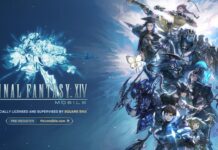Firefox 1.5 är som bekant en riktigt glupsk räv vad det gäller minnesanvändning och senaste vi rapporterade om detta fick vi reda på att en stor del av problemet är en “feature” i själva webbläsaren. Det handlar om en sajtcache som lagrar information från sajter man tidigare besökt för att göra surfningen snabbare. För dem som använder Firefox länga och mycket utan att starta om kan det dock ge upphov till direkt ohälsosam minnesanvändning. Undertecknad är van vid att se mellan 350-420MB av ramminnet slukas av Firefox vilket inte känns helt rätt. Men det faktum att problemet är en feature borde betyda att det går att göra något åt saken och precis det har man tagit fasta på hos Computer World där man nu publicerat en artikel om problemet och ett tweak som drar ner webbläsarens minnesanvändning.
Lösningen är helt enkelt att säga till webbläsarens sajtcache hur mycket minne den får använda för sina funktion och det hela gör på följande sätt;
Firefox has a special settings screen called about:config. To access it, open a new tab and type “about:config” (without quotation marks) into the URL bar. Press Enter.
You’ll see a long list of text entries. Each line is a different setting, like lines in an .INI file or System Registry entries. You’re looking for this line: browser.cache.memory.enable.
There’s a type-ahead feature, so just start typing. Once you get there, check to make sure its “Value” setting reads “true,” then follow these steps:
- Right-click any blank area in the about:config window and choose New > Integer from the pop-up menu.
- The New Integer Value box will open. Copy and paste this setting name into the open dialog box: browser.cache.memory.capacity
- In the Enter Integer Value box that opens, enter -1 to preserve Firefox’s default operational mode.
- To customize the setting to your computer’s physical memory, consult this MozillaZine page. For RAM sizes between 512BM and 1GB, start with 15000. For RAM sizes between 128MB and 512M, try 5000. Note: If you have less than 128MB of RAM, that’s probably the cause of your Firefox issues.
Detta borde om inte lösa så förbättre situationen med Firefox 1.5s enorma minnesanvändning och dem som testar detta tweak får gärna dela med sig av sina erfarenheter i forumet.