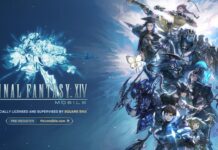We take a closer look at Intel’s new processor flagship with everything from detailed power consumption tests to extensive overclocking. The most expensive processor on the market certainly has a lot to offer.
Intel is at it again. After the recent launch of its first 45nm and so far most extreme CPU, the QX9650, it’s now time for the QX9770. The logic behind the model numbering is questionable, but what’s new with this model is 400MHz FSB, which thanks to Intel’s quadruple bus give us an effective transfer rate corresponding to 1600MHz. This is denoted by the 9770. The frequency has also increased to 3.2GHz (8×400), which is denoted by the second figure 9770.

Regarding the architecture, it’s still the same core as the QX9650, both are code-named Yorkfield. For more detailed information of the new architecture, we recommend our previous article which you can find via the link below.
:: Intel Penryn Architecture ::
We’ve also looked at what differences in performance one can expect from quad-core CPUs with a higher FSB, which is one of the differences of the QX9770 compared to earlier models. We will focus on comparing the QX9770 with the QX9650, running at their stock speeds, so for a more thorough analysis of the system bus we refer to this previous article.
:: Intel Core 2 Quad performance – FSB ::
We begin with a presentation of our test system and will then move on to the performance tests.
 | ||
Test system | ||
| Hardware | ||
| Motherboard | Asus P5K-E | |
| Processors | Intel Core 2 Extreme QX9770 (2x6MB) Intel Core 2 Extreme QX9650 (2x6MB) Intel Core 2 Extreme QX6850 (2x4MB) | |
| Memory | OCZ Reaper 9200 (2x1024MB) | |
| Graphics card | NVIDIA GeForce 8800GTX | |
| Power supply | Silverstone Olympia 1200W | |
| Software | ||
| Operating system | Windows XP (SP2) | |
| Drivers | Intel Chipet Driver 8.3.1.1009 NVIDIA Forceware 158.22 | |
| Benchmarks | EVEREST Ultimate Edition 4.20.1170 SuperPi 1.5 wPrime 1.52 Cinebench 9.5 Cinebench 10 Lame 3.97 WinRAR 3.70 3DMark2001 3.3.0 3DMark03 3.6.0 3DMark05 1.3.0 3DMark06 1.1.0 PCMark05 1.0.0 FarCry 1.33 Doom 3 Quake 4 | |
We begin by comparing the power consumption of QX9770 to the the predecessor.
Methodology Since our previous measurements, the measuring equipment has changed and we’ve decided to do them all over again with both the QX9770 and QX9650 processors. Power measurements are very sensitive and just the slightest variation can have a major impact on the result. We used the exact same hardware during both measurements and the exact same BIOS settings. Since the system bus is different, we adjusted the memory frequency to the same level in both sessions. We want to acknowledge the fact that QX9770 has a higher bus frequency, which makes it more efficient. This efficiency makes it possible for the CPU to execute more calculations per time unit, which also brings higher power consumption.
The measurements were performed using an ampere meter connected in series with the +12V feed for the processor voltage circuitry to get the current going to the motherboard. Unlike previous instruments we noticed a considerable voltage drop, something which we’ve compensated for in the table below. As we mentioned earlier, we have to emphasize that the measured current is the current the power circuitry of the motherboard draws from the connector. This includes the processor’s heat development, but also the power circuitry itself and other potential consumers. We’ve already mentioned that the voltage of the processor (vcore) has a great impact on the power consumption. We decided to let the motherboard automatically set the voltage and then measured, as shown in the table below. The temperature is another important component which affects the power consumption and the figures in the table below was taken from when the temperature had stabilized.
Power consumption – Idle |
||||
| Processor | Vcore | Current | +12V | Power |
| QX9770 | 1.223V | 2.193A | 11.80V | 25.9W |
| QX9650 | 1.176V | 1.216A | 11.92V | 14.5W |
You’ve probably noticed that there is quite a large difference between the two. Theoretically, QX9770 should consume about 17W if we consider the frequency scaling and the voltage. Not even close to the 25.9W. We performed several controlled measurements and can only conclude that these are the right numbers.
Power consmption – Load |
||||
| Processor | Vcore | Current | +12V | Power |
| QX9770 | 1.235V | 6.630A | 11.26V | 74.7W |
| QX9650 | 1.188V | 4.717A | 11.49V | 54.2W |
We still see much higher power consumption with the QX9770 processor compared to the predecessor. Theoretically we should see something around 63W, while in reality we’re closer to 75W. Intel has specified that these processors can consume as much as 130W, the so called TDP, Thermal Design Power. Considering the TDP, both processors are well within the margin, but we’re seriously concerned regarding these results. Is the higher bus really the culprit?
We will spend another page investigating this mystery.
For a long time now, Intel has used a variable voltage coding. Depending on what model and how the CPU has performed in individual tests after the manufacturing, a default voltage is coded into the CPU. This is shown in the screenshots above where CoreTemp reports VID. But what will happen if we force the CPUs to use the same voltage and while we’re at it, the same system bus?
Power consumption – Idle |
|||||
| Processor | Frequency | Vcore | Current | +12V | Power |
| QX9770 | 400×8 | 1.223V | 2.193A | 11.80V | 25.9W |
| QX9650 | 400×8 | 1.256V | 1.416A | 11.90V | 16.9W |
This was as close we got the QX9650 CPU to look like its big brother and you can se, it also has a higher voltage, which should hold it back. We see that the theory we discussed on the previous page, corresponds to this quite well. But will it match our load tests?
Power consumption – Load |
|||||
| Processor | Frequency | Vcore | Current | +12V | Power |
| QX9770 | 400×8 | 1.235V | 6.630A | 11.26V | 74.7W |
| QX9650 | 400×8 | 1.267V | 5.787A | 11.35V | 65.7W |
The results are getting closer to the expected, but the QX9770 CPU still consumes 15% more power than its older siblings. So why is this? After eliminating all differences, what remains is a clear difference in the power consumption, which we establish must have something to do with the manufacturing process. To go any deeper is a bit difficult without a larger insight into Intel’s manufacturing process, but we can establish, that they come from different factories.
These phenomena have inspired us to further examine this and we have already begun planning on a separate technology-geared article where we will cover how power consumption, leakages and performance relate to each other.
We go on to test the performance.
No problems for the new model to stay in the lead.
Let’s move on to SuperPi and wPrime.
All of these programs take advantage of the CPU’s higher frequency and it’s not surprising that the QX9770 model wins this straight through.
We go on with Cinebench.
The results were somewhat expected due to the higher frequency.
Next up is Lame and WinRAR.
Again, no match for the QX9770. WinRAR also takes advantage of the higher
bus speed.
We take a closer look on different benchmarks from
Futuremark.
Nothing strange here. QX9770 scales very well in all tests.
We take a closer look on 3DMark06, its CPU-test and PCMark05.
All of these tests are demanding for the CPU and again we get good performance
thanks to the QX9770 model’s higher frequency.
Let’s round up with some game tests.
The higher frequency does definitely results in better performance in the various games. With the frequency increased almost 7% it gives an entire 5% in Quake 4, which must be seen as a pretty good scaling.
Next up is overclocking.
Our previous overclocking sessions have focused on tests over short periods of time. For this article we chose to do things a bit different. For this long-time test we decided to find at which frequency the processor would remain 100% stable for a long period of time. We’ve chosen to use Folding@Home and its multithreaded client as the benchmark. We went with Thermalright Ultra 120 Extreme for cooling, together with a moderately powerful fan. We feel that this combination would be found acceptable by most everyday users where the noise level is a factor.
Can we make this system, under these circumstances,
100% stable under full load for 2 weeks?
We opened up carefully with 1.275V measured processor voltage and a frequency of 3.8GHz. The idea was to get a feel for the heat coming off the processor and partly the stability of the remaining components. These settings passed one week of testing, which encouraged us to go higher.
We decided to keep most settings and only increase the multiplier from 9.5 to 10, which is an increase to 4GHz. 1.275V was only barely enough so it was time to increase the voltage. At 1.350V all tests passed, but Folding@Home was whining a bit. At 1.40V we’ve upped the voltage quite a lot and the power consumption is about 80% higher than at stock speed. Despite that, the temperature remained acceptable and we decided to go on with the endurance test.
The additional voltage was enough to keep the processor stable, and the temperature stabilized at 63°C. Disregarding the fuse that blew, which resulted in a few minutes of downtime after 10 days, we can safely say that the system is 100% stable.
The article is coming to an end and we tie things up on the next page.
Performance
In previous articles, we’ve played around with system bus frequencies and L2 cache to find the exact sweet spot of today’s processors. Now that Intel has launched its QX9770, sporting even higher frequencies than any previous Core 2 model, we can still see a quite linear performance scaling. QX9770 is consequently faster than its predecessors and there’s no doubt this is the best performing processor from Intel.
Overclocking
We chose a different approach with this article by searching for a 100% stable 24/7 overclock. Our results points to that it’s more than possible to get a quad-core processor stable at 4GHz with an average air cooler. This is without a doubt a proof of the margin you have with Intel’s 45nm processors.
Product value
As we mentioned so many times in previous reviews of Extreme Edition processors, this is not a processor for the value-minded or budget-oriented buyers. We’re talking extreme high-end performance with a price tag to match. Those of you who are willing to pay $1,500 for this processor may have some trouble locating it in stock, but that should improve soon.
Conclusion
It didn’t take long after the launch of QX9650 for Intel to bring out another milestone processor. Intel Core 2 Extreme QX9770 and its 400MHz system bus and 3.2GHz clock frequency is the most extreme processor available today. Not surprisingly, it claims the crown in all benchmarks, but at a price. High-end chips are often high leakage, which has a negative effect on power consumption, which is painfully obvious in our measurements. You have to pay up to stay on top though, and this processor is no exception.
 | |
Intel Core 2 Extreme QX9750 | |
Pros Cons | |
We would like to thank Intel for sending us this processor for evaluation.