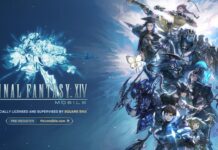To most of us one of Apple’s monster monitors, Apple 30″ Cinema, is just a dream. But for those who are thinking of getting one, or perhaps two, of these incredible creations there is now a guide on how to get them to work with a PC.
It’s not quite as simple as one might think to transfer Apple’s displays to a PC and the big problem is the monitors native resolution at the extreme 2560x1600px. This resolution requires a graphics card with DVI I-link compatibility.
Anyway, Rafael Laguna has gotten not one, but TWO Apple 30″ Cinema displays to work with his PC. He has published a short guide on how he solved this, something that can be interestig to some.
It would be nice to know though how a two desktop of 30″ and a workspace of 5120×1600 px is to work with.

Rafael writes that it requires quite some learning to use this equipment in an optimum way, so far he has hardly used the second monitor at all, which has to be looked upon as an extreme waste by us who are just a teeny weeny bit jealous.
For those of you who are having problem with your 30″ Apple screen … there is a guide Synapps.de or if you just want to stare at something wonderful for some time. Make sure not to drewl all over your keyboard.