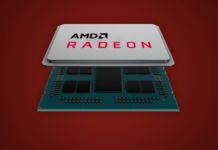Asetek, which are well known for their famous phasechange-based cooling Vapochill, have now entered the watercooling area with their Waterchill. And one of the goals with Waterchill is a cooling system for those who have a tight budget, and don’t want to pay for the Vapochill system, yet want a cooling system with better performance and which is quieter than the conventional air cooling. Another goal with Waterchill is that it is supposed to be easy with watercooling in your computer, i.e. it should be easy to assemble and to maintain, the price should also be competetive since the overclocker is already working with a limited budget.
Vapochill, have now entered the watercooling area with their Waterchill. And
one of the goals with Waterchill is a cooling system for those who have a tight
budget, and don’t want to pay for the Vapochill system, yet want a cooling system
with better performance and which is quieter than the conventional air cooling.
Another goal with Waterchill is that it is supposed to be easy with watercooling
in your computer, i.e. it should be easy to assemble and to maintain, the price
should also be competetive since the overclocker is already working with a limited
budget. So what Asetek simply did to handle these goals/points was to get all
the systems on the market to see how good they cooled and then construct their
own system while considering their test results, they also wanted to make a
system which you can grow with, and whether they succeeded or failed with this
project you will soon find out. The Waterchill (Waterchill CPU Cooling Kit KT-03)
which we soon will look closer at is the simplest of the three systems which
are available and it only contains a waterblock for the cpu. Since this review
was written we’ve also recieved the GPU and NB block and we will complement
with these within short.
One thing that
hit me the instant I looked at the different components in the system is that
Asetek has built everything on the basis of being able to mount the watercooling
in a Vapochill case, so for the real "die hard" overclocker which
already today sits with a Vapochill and is looking for a good cooling solution
to the GPU and NB this is a system that fits like a hand in the glove, but
as said we’ll return to this in short.
| Asetek Waterchill CPU Cooling Kit KT-03: Specifications | |
| Waterblock | |
| Material: | Copper with top of plexi glass |
| Inner construction: | Milled half moon directly under the water input |
| Nipple size: | 10mm / quickly attachable |
| Other: | Fits Intel P4, AMD Athlon XP andAMD Opteron 64 |
| Radiator | |
| Construction: | Copper tubes with “fins” of aluminium |
| Dimensions: | 128x160x43mm |
| Nipple size: | 10mm (3/8″) |
| Fan | |
| Manufacturer: | Sunon |
| Dimensions: | 120x120x38mm |
| CFM: | 97 |
| Power consumption: | 5.4W |
| Noise: | 36 dB(A) @ 2700rpm |
| Pump | |
| Manufacturer: | Hydor L20 |
| Flow: | 700lpt |
| Power consumption: | 11W |
| Other | |
| Price: | 2159 SEK (Exchange rates) |
Waterchill is delivered in a brown and pretty anonymous cardboard with packing
material of foam rubber.
| The box contains: | |
| – | The radiator with the fan mounted |
| – | Two tubes – one 1m 12mm and one 1,5m 10mm |
| – | The CPU block in a bag |
| – | The fan controller |
| – | The power connection |
| – | And a bag with manual, screws, paste, decals and a bottle with anti-alga fluid. |
first might seem a little odd are the two tubes with different dimensions. This
is because of two reasons. The first is that when the water passes through the
component which gives most water resistance, the radiator, so to avoid a pressure
fall at the radiator’s output the 10mm tube is connected to it and the 12mm
tube it connected to the input. The other reason is that the pump as many others
has a 10mm input and 12mm output.
The manual for
the system might seem a bit cheap at a first look since it consists of a couple
A4 pages stapled together, but it’s well detailed and verbose. Our test system
is an early version and there has been some changes, the manual is now printed
and spiral bound. Another thing that has been changed is that the disposable
tube clips of metal have been replaced by tube clips in plastic which can
be reused.
You can download
the manual here.
| Accessories/Features |
system contains everything that is needed for the installation plus some decals
to put on your case. So what you basically need to do except assemble the system
is to get some destilled water.
|
|
|
system can hold about 0.5 liters and the enclosed bottle (25ml) is enough for
about a liter of water. So it is good enough for two fillups, which might seem
a little bit too little, but on the other side it’s not needed to leak or refill
water when everything is installed. The tubes are made of the real hard plastic
material Polyuretan which makes the tube un-squeezeable.
Because everything that we can imagine is enclosed with the
system at the delivery the grade is 9.5.
| Accessories/Features: | |
| We look at the amount and usefulness of included accessories and integrated features. | |
|
|
|
waterblock is a real beauty and the first impression we got was how thought
through the construction was. The block fits both Intel’s P4 (478), AMD (Socket
A) and the coming AMD Opteron 64 (Socket 754). So the risk of buying the wrong
kit or get a wrong delivery doesn’t exist, one less thing to think about. The
construction consists of a milled copper block with a top of plexi glass with
quick-clips for a 10mm (3/8") tube. The milled half moon together with
the connection of the input right above the core of the processor gives the
CPU maximum cooling. The reason for the half moon shaped construction is that
the water should spread all over the block. On the image above we can see the
holds/holes in the plexi glass for the different processors.
|
|
|
fan which is mounted already by delivery is of the brand Sunon and moves about
97 CFM at 2700rpm. The fan is connected to the fan controlled/pump relay (look
further down on this page) and has two settings; Normal – ie a current of 12V
and a noise level of 36dB(A), Silent – ie a current of 7V and an almost quiet
operation which was too quiet for us to measure it without getting noise from
the psu and so on.
The black painted radiator is constructed of 9mm copper tubes
with discs of aluminium. The design is the same which is used in the Vapochill
radiator with the exception that it has 7mm copper tubes.
|
|
fan controller which also functions as a pump relay makes everything start when
the power is on and no extra on/off switches are needed, so you don’t have to
worry about forgetting about turning on the pump when you start the computer.
The power is connected via the enclosed contact, which is installed between
the outlet and the psu, and the power cord goes in via the pci bracket to the
fancontroller. The contacts on the controller are made so you can’t connect
them wrong, i.e. mix up power-in and power to the fan with catastrophical consequences.
On the fancontroller there is also the setting for either 12V or 7V, there is
also a connector for a LED if you want visual confirmation when the system is
on.
|
|
the most important part in the cooling system is the pump/heart and in Waterchill
they have chosen a Hydor L20 with a combined water tank. The reason why they
chose Hydor L20 instead of Eheim 1048 (which might be the most commonly used
pump today) is that Asetek is quieter, cheaper and more effective, the Hydor
pump has a flow of 100 l/h more than the Eheim pump. The feet on the pump consists
of four suction cups and this is maybe the only flaw in the system. The two
suction cups at the back tend to let go which makes the pump tip forward. This
is not a major problem, and can easily be fixed by placing a piece of tube,
eraser or something similar under the water tank. Alternativly you can use the
enclosed screws/nuts if you would want to screw the pump to the computer, but
then the vibrations of the pump can make themselves heard in the case.
If you look at the functional design the system is among
the most well thought through we’ve seen. If you go by the aesthetic point
of view the whole system looks quite appealing, specially the CPU block. The
system is very easy to use and you don’t need any major knowledge, i.e. one
of Astek’s goals that it should not be difficult is really fulfilled. When
speaking in terms of noise the whole system has a pleasant level of noise,
even when the fan is at full speed. If you set the fan controller for 7V the
whole system gets very quiet.
There is also a high grade here, 9.0.
| Design/Friendliness/Noise: | |
| We look at the aesthetical and functional design of the water cooling. Userfriendlyness and noise level are also important factors when determining this grade. | |
| Price/Availability |
system exists among some retailers, for example Kylning.com and Gtek. The price is
placed about 130 SEK below the nearest competitor, which is very good. The availability
is not a problem since both mentioned companies above has Waterchill in stock.
So the grade 9.5 here is not too much considering the performance the system
delivers.
| Price/Availability: | |
| We compare the price against similar products and also the availability among Swedish retailers. | |
instructions in the manual are followed, the installation itself is very simple
and even a total novice should manage to follow it without any difficulties.
The manual covers everything between how to cut the tubes to connection diagrams.
It took us about 10 minutes from the point of unpacking the parts out of the
cardboard to get the test system up and running.
|
|
of the CPU water block is fairly easy, too. If your CPU is a P4, simply remove
Intel’s original holder (the great colorful square of plastic that’s surrounding
the socket) and attach the four belonging bolts. With AMD, it’s even easier
as no parts have to be removed before installation. Afterwards, the CPU block
is fixed by springs. This method is very considerate towards the CPU and the
risk of damaging it during the installation is minimal. And, of course, the
spring loaded mechanism also guarantees that the CPU block sits right in place
where it should be.
|
|
are fitted very quickly. Just press down the tube and pull it slightly to lock
it in place. This mounting system is used on every component but the radiator.
The latter comes with single use hose clips, which advisedly are squeezed together
with a pair of pliers. When all the tubing is mounted, go ahead and fill the
system with water and connect the power.
At the risk of nagging
with the grade, we might just tell you that every installation of water cooling
systems should be this easy. The design itself with separate parts instead
of everything in one base, as for that matter is the case with Hydrocool,
makes changing erring components a breeze and so forth. Hence the grade is
only fairly surprising when we give the product 9.5 out of 10.
| Mounting/Installation: | |
| Here we take a look at how easily the unit is mounted and installed, as well as compatibility programs and other eventual problems which may arise. |
|
| The test system | |
| Hardware | |
| Processor: | Pentium4 2.66GHz |
| Mainboard: | Gigabyte GA-8INXP |
| Software | |
| Temperature readings: | Motherboard Monitor 5.3.2.0 |
| Stress program: | SiSoft Sandra Standard 2003.3.9.44 |
| Definitions | |
| Idle: | Approximately half an hour after the burn-in wizard session |
| Full load: | Burn-in wizard 10 times in a row |
mode when the computer was unclocked. To get a picture of how well the system
performed, we clocked a P4 2.66GHz to 3.1GHz with the Vcore set at 1.6V and
the FSB at 155MHz. The diagrams below show the results.
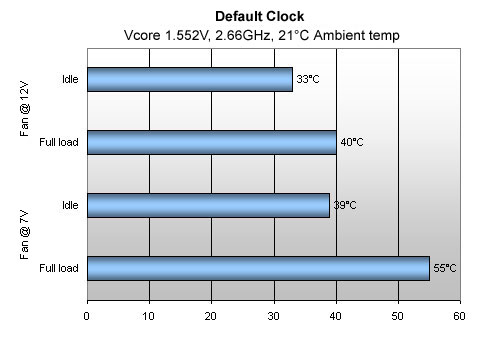
|
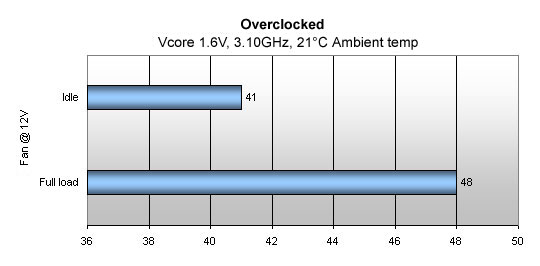
|
overclocking, and the ability to clock even higher than we did while maintaining
a stabile system does not seem to be particularly far away. With the original
fan (the one with a copper core), our idle temperatures were about 46ºC
in non-clocked condition and the ambient room temperature was approximately
26ºC. What is reasonably a disappointment is the full load temperature
in the 7V mode with the processor unclocked. Even the most primitive fans usually
manage to keep the CPU temperature under 55 degrees, so that’s hardly anything
one needs a water cooling system for. However, the grade is quite good this
time too, albeit lower than previously put grades; 7.5. The grade is almost
solely dependant of the great performance shown with the computer in non-clocked
condition and the fan in silent mode.
| Performance/Overclocking | |
| We look at what temperature the water cooling system manages to keep under different circumstances. |
|
system, and has at the same time proven that it’s possible to make a decent
cooling system that doesn’t have to cost a fortune. Waterchill is incredibly
easy to install – certainly no greater knowledge is required. Much of this is
thanks to the detailed manual
that explains in a good and easily comprehensible way. Many useful tips are
also to be read.
Asetek has surely made a good decision when they designed the CPU block to
fit both AMD and Intel processors. So if you’d ever like to exchange your
processor model from one thing to the other, you don’t have to purchase a
new CPU block and can instead use your old one with ease.
The combination of their own radiator and a fan from Sunon is doubtlessly
successful, considering the good results in our tests.
Also, their choice of the Hydor water pump turned out to be a great success
aswell. It’s extremely quiet. In fact, it’s so quiet that we got worried whether
or not it was turned on.
As we pointed out earlier, Waterchill comes in three different designs and
they all share the same basic components. Additionally, a GPU water block
is included in the KT-06 and KT-09 packages, of which the latter even contains
a northbridge block. The difference in price between the small KT-03 kit and
the larger KT-09 is insignificant, as it’s about €60.
|
|||||||||||||||||||||||||||||||||
of high quality with this product has after a while of pondering given it the
editor’s choice award.

Thanks to Asetek for
making this review possible!