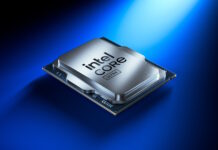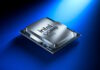It’s been a while since DDR-SDRAM became the leading RAM-standard on the PC-market. But now yet another evolution has started, a development of the growing usage of DDR-SDRAM. What I’m talking about is the technology nVidia introduced with their nForce chipset, dual-channel DDR. At this point a few other chipsets with this technology have found their way out on the market. NVidia’s two nForce chipsets (nForce/nForce2) are so far the only chipsets for the AMD-market with dual-channel DDR support, while Pentium 4 on the other hand has two chipsets, Intel E7205 and SiS655.
It’s been a while since DDR-SDRAM became the leading RAM-standard on the PC-market. But now yet another evolution has started, a development of the growing usage of DDR-SDRAM. What I’m talking about is the technology nVidia introduced with their nForce chipset, dual-channel DDR. At this point a few other chipsets with this technology have found their way out on the market. NVidia’s two nForce chipsets (nForce/nForce2) are so far the only chipsets for the AMD-market with dual-channel DDR support, while Pentium 4 on the other hand has two chipsets, Intel E7205 and SiS655. The technology is really not that complicated than one might think, and for anyone who wants to know more about the functions and construction of the technology, you can read about it here (in swedish).
The only requirement for using the dual-channel DDR, or DualDDR as we will call it from now on, is that the system has to have two memory modules installed. Thus it is not unexpected that the manufacturers have started selling modules in pairs, and it’s not a bad idea either in our book. The more similar the two modules are, the better the conditions will be for an optimal performing system.
Corsair as one of the big actors on the memory market was swift to follow the DualDDR trend, and the result is Corsair TWINX. It’s not only the DualDDR support Corsair has in mind with these sticks of memory, Corsair TWINX are one of the first modules that has the new LL suffix, and a closer look of the LL marking is what’s coming up next.
For you to get a better grip of memory timings and how memory works, we have made a short description on the course of events when the CPU fetches information from the memory. We also include the memory timings used by the nForce2 chipset.
When we talk about memory timings, four numbers often appears. The combination 5-2-2-2 most of you probably recognises for an example. The meaning of the numbers are as follows, in order: 5 = T(Ras), 2 = T(RCD), 2 = T(RP), 2 = Cas Latency.
|
Picture from BIOS on an EPoX 8RDA+
|
To further explain the function of the settings, we have chosen to make a simplified description of how the memory works and of when the different timings become involved.
There are two abbreviates most people have come in contact with when inspecting memory specifications, and those are CL and CAS “Cache Latency”, “Column Address Strobe”). These two abbreviates does often occur with the combination of numbers (2, 2.5, 3). Even if “lower numbers, better preformance” still applies, this is far from the only interesting thing about the memory.
Those manufacturers aiming for the enthusiast-market is more generous with specifications, and on their products we often see all four numbers mentioned. But what is the meaning of the different numbers?
Well, the different numbers represents how many cycles necessary to perform a certain task. This is where “latency” comes into play. Roughly it’s how long the system has to wait for a task to execute, and it’s not hard to see the parallel between low latency and high performance.
We can compare the storage of information in memory with storage points in a table. The memory saves the information in a table which consist of several rows and columns. The first value that comes into play is the RAS-value. RAS (row address strobe) is the value that shows how fast the memory controller finds the correct row in the table, while CAS determine how fast the memory controller can move on to the appropriate column in the table. There is also a small waiting period before the memory controller can move on from the row to the column, RCD (RAS-to-CAS delay).
Finally we have the RP or Row-precharge delay which is the time for the data to reset in the memory.
Everything is about shortening the idle time between the different tasks, leading to better performance.
How then has Corsair proceeded and what are the differences between ordinary modules, and those marked LL?
Corsair’s LL-suffix alludes to the RAM-modules memory timings, something we often write about here at Nordichardware.
On page 2 we went through the basics of memory timings, and the conclusion was “lower memory timings equals’ better performance”.
LL is the abbreviation of Low Latency and means lower memory timings, lower latency.
Since many users don’t feel comfortable in poking with BIOS and manually change memory timings, Corsair have introduced the LL-marking.
To get the concept of Low Latency working Corsair has done two main things.
1. Optimized the memory modules for usage with low memory timings.
2. Made sure that the motherboards understand that the memory is optimized for usage with low memory timings.
How the first goal is reached, we don’t know for sure. Probably Corsair has made sure the development of TWINX modules has been focused on optimizing them for low timings.
The other thing that Corsair changed on their LL-modules is their SPD chip.
SPD (Serial Presence Detect) is the name of the EEPROM chip (electrically erasable programmable read-only memory) that is integrated on all SDRAM modules.
Without this chip it’s impossible to even start the computer which of course is something you would want to avoid.
The SPD chip is programmed by the manufacturer and contains information that the BIOS (Basic Input Output System) uses to adjust size, speed, voltage and timings for the memory module.
Most modules have relatively slow memory timings programmed in the SPD chip, to secure the systems stability. This on the other hand forces the user to manually change the settings in BIOS to get optimal performance, and this is something far from everyone is prepared to do.
Even if it doesn’t harm the modules physically if you enter values that are too low, the system may refuse to boot, which for the inexperienced user can be bad enough.
The simple thing Corsair have done is that the SPD chip is programmed with low memory timings from the beginning, which mean that even the inexperienced user get optimized performance, without even touching the BIOS.
Default values on Corsair TWINX512-3200LL is 6-2-2-2 all the way up to DDR400-speeds.
We tested this function practically by letting BIOS automatically enter the timing values for Corsair XMS3500C2 and Corsair TWIN512-3200LL, on our test motherboard EpoX 8RDA+.
Clearly there are big differences on the modules timings, also take in mind that Corsair XMS3500C2 actually is one of the best performing memory modules on the market at this point.
How big difference this does to the performance is something we’re going to take a closer look at later on. We will also figure out if Corsairs LL-marking only is for the novices, or even something for the real picky users.
| Memory type: |
DDR-SDRAM
|
| Memory circuits: |
5.0ns
|
| Memory cooling: |
Aluminiumheatspreader
|
| Memorybus (guaranteed): |
200MHz (DDR400)
|
| Memorytimings (guaranteed): |
2-2-2-6-T1 Timings @ DDR400
|
| Memory bandwith (maximal): |
3.2GB/s @ DDR400
|
| Memory size: |
2 x 256MB
|
| Modules: |
Double-sided, 8x32MB
|
| Guaranteei: |
Life-time
|
| Price: |
~$220
|
Since Corsairs TWINX-modules are tested and optimized for DualDDR, the Corsair TWINX512-3200LL consists of two memory modules, 256MB each. The highest guaranteed speed is DDR400 with 2-2-2-6-T1 timings, which is very impressing and bodes for even higher clock frequencies.
The appearance of the Corsair TWINX512-3200LL modules is much like the one we saw during the tests of Corsair XMS3500C2, which isn’t that strange. We don’t think Corsair had to make that many changes on the modules, except program the SPD chip since Corsairs previous models certainly managed to handle low timings at high clock frequencies. The aluminium heat-spreader is identical to the one on Corsair XMS3500C2, and at high frequencies and hard system load, you understand that it’s not just a fancy design detail.
The modules get really warm, even if it’s still a long way from painfully hot :). But you certainly notice how hard the modules work at these high speeds (DDR400+).
Corsair TWINX512-3200LL has really impressive specifications where the timings are the main attraction. Even if the specifications aren’t the only thing that matters it gives a hint of the real performance. And if the memory doesn’t keep what is promised during the right conditions, you as the customer have full right to return the product. The more or less classic heat-spreader in aluminium is also used on the TWINX512-3200LL modules as mentions earlier. And even if it does what it is supposed to, there are better variants like OCZ and GeIL’s copper heat-spreaders. There are no obvious cons in this area for Corsair TWINX512-3200LL and the specified timings raise the grade quite a bit.
|
Specifications/Design
|
||
|
The memory modules specified speeds and timings is compared to similar products. Cooling devices and the memory build-up is also taken into account. |
|
|
| Price and availability |
If Corsair has a disadvantage compared to other manufacturers it’s often the prize. Even if Corsair as other manufacturers has dropped their prices the last year they still have higher prices then several of their competitors. Corsair is not alone though and we can also find manufacturers like OCZ and GeIL in the same price range, but there is cheaper alternatives on the market.
An example is 2x256MB Twinmos PC3200 CL2.5 (Winbond circuits) at a price of around 100$ (1000SEK), which is about half as much as you have to fork up for Corsair TWINX512-3200LL. Corsair has with their successful products during the last couple of years managed to get really popular and the accessibility is good. Most of the larger e-shops sells Corsair, which is sufficient. Even if Corsair is far from alone in their price range there are cheaper alternatives and if money is the biggest concern for the costumer Corsair will have a tough time challenging the cheaper manufacturers.
|
Price/Availability
|
||
| We compare prizes with similar products and the accessibility among Swedish retailers. |
|
|
|
Testsystem
|
|
|
Hardware
|
|
| Processor: |
AthlonXP 1700+ T-Bred B @ 2.0GHz (166/200MHz FSB)
|
| Mainboard: |
EPoX 8RDA+
|
|
RAM:
|
2 x 256MB Corsair TWINX512-3200LL
2 x 256MB Corsair XMS3500C2 |
|
Video card :
|
Albatron GeForce4 Ti4200 270/570
|
|
Harddrive:
|
46.1GB IBM 75GXP
|
|
Software
|
|
| Operatingsystem: |
Windows XP Professional
|
| Drivers: |
NVIDIA Detonator 40.72
DirectX 8.1 nForce2 v2.03 |
|
Test-software:
|
3Dmark2001 SE Build 330
SiSoftware Sandra 2003 WCPUID |
When we confronted the problem with testing Corsair TWINX512-3200LL we became very insecure of how we were supposed to perform the tests. The reason for this is simply the modules usage. There is no CPU on the market that uses a 200MHz FSB and since Dual channel DDR in most chipsets (except for SiS655) is optimized for synchronized speeds there is no ordinary user that will use Corsair TWINX512-3200LL’s full potential. This only applies to the specified bus-speed and the LL-suffix is something that many ordinary users will find useful. Our tests will focus on the differences you might experience with Low Latency modules, and also their potential regarding overclocking with low timings, the modules strong side.
Corsair TWINX512-3200LL will be measured against the Corsair XMS33500C2 which is a really potent competitor.
We have chosen to make the primary performance tests in our nForce2-systems simply by altering the CPU/memory-bus and we will not make any manual changes in memory timings.
We’ll let the SPD chip modify the memory’s timings, and thereby we get good performance values for the novice user.
Since Corsair TWINX512-3200LL more or less is a module for the enthusiasts we have made the tests with two different bus-speeds and both times with synchronized memory/FSB-speeds.
The first test is made at 166MHz (DDR333), the highest bus-speed the AMD cpu’s use at the moment.
A second test at 200MHz (DDR400) was also performed, but this demanded another motherboard than EPoX 8RDA+ as this board had problems at this high bus-speeds (For the 200MHz tests we used an ABIT NF7-S v1.0 board that well be featured in an upcoming review).
Before the tests we noted the registered timings that were applied by the SPD chips on the both contend ants and you can get a look at them in the table below.
| Memoryspeed: | Corsair TWINX512-3200LL | Corsair XMS3500C2 |
| DDR333 |
6-2-2-2
|
7-4-3-2
|
| DDR400 |
6-2-2-2
|
8-4-4-2.5
|
First up is SiSoftware Sandra 2003, running both Buffered and Unbuffered tests.
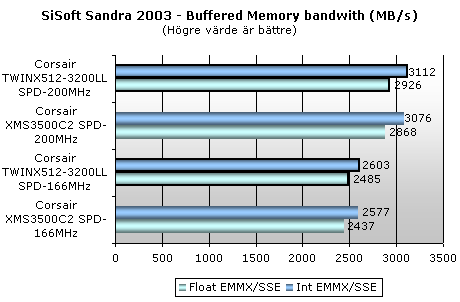
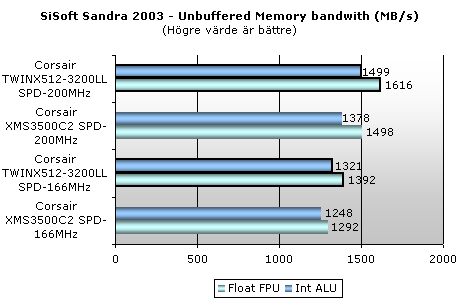
As usual no remarkable differences in the buffered test, where almost everything depends on the bus-speeds.
In the Unbuffered test the timings are more important, and as we can see there are big differences between Corsair TWINX512-3200LL and Corsair XMS3500C2.
The lower timings on the Corsair TWINX512-3200LL gives good payoff but the differences are a bit smaller with 166MHz bus-speed were the XMS3500C2 uses a bit lower timings.
To get a better picture of the actual performance we moved on to 3Dmark2001 which put more pressure on the whole system and will reveal any bottlenecks.
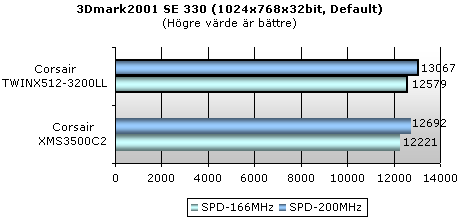
Even here we can see that lower timings gives a clear advantage and it’s almost like TWINX512-3200LL at 166MHz gives just as good performance as XMS3500C2 at 200MHz.
Clearly it’s not only the memory frequency that’s important in the system and that is one thing Corsair pushes in the marketing of TWINX512-3200LL.
Even if Corsair XMS3500C2 can get just as good performance as the TWINX memory both in DDR333 and DDR400 it’s necessary to make manual alterations to make this a reality.
Corsair TWINX512-3200LL delivers very impressing performance when used with the correct platform, and the performance comes without altering any timings manually.
So there’s no reason for the insecure user to risk his computer’s stability by manually altering the memory’s settings.
This is something that many users want and raises the performance grade to a very high level.
|
Performance
|
||
|
Our tests show how the module answers to concurrents. |
|
|
Before the overclocking tests on Corsair TWINX512-3200LL were performed we had high expectations on the memory.
We were convinced that the TWINX-memory with its great specifications would fare really well in this test but the big question was, how would it stand up against Corsair XMS3500C2?
To put as much pressure on the modules as possible we used the EpoX 8RDA+ as a base for the memory tests.
First of all we wanted to test the TWINX-modules in its own environment, DualDDR.
For that we used the EPoX 8RDA+ since this motherboard can use the highest memory voltage of the cards we had to choose from for this review. EPoX 8RDA+ can deliver as much voltage as 2.9v, more than enough for most people, even if there is enthusiasts that demands even higher voltage.
Unfortunately none of the motherboards we had in our test lab managed the high speeds we were about to use with synchronized speeds and at the same time put pressure on the module.
To put pressure on the module we used non synchronized bus-speeds, thus the memory frequency was higher than the FSB.
|
Overclocking – Maximum memory speed
|
||
| Memory: |
7-3-3-2.5 (timings)
|
5-2-2-2 (timings)
|
| Corsair TWINX512-3200LL |
234MHz (DDR468)
|
231MHz (DDR462)
|
| Corsair XMS3500C2 |
236MHz (DDR468)
|
231MHz (DDR462)
|
Impressing results from both modules but we already knew that Corsair XMS3500C2 would manage well.
The difference really was marginal even when changing the memory settings.
We can’t be totally sure whether the motherboard was a bottleneck or not but one thing is for sure, not many nForce2 users will need better modules than this. Most motherboard will not reach those bus-speeds without large physical modifications.
Since all overclocking tests are made with non synchronized speeds, we haven’t included any performance tests. When the memory and FSB works at different speeds on the nForce2 chipset there will be negative performance, even if the memory speed is very high as our previous nForce2 reviews has shown.
The only thing we wanted to know was what there was to expect from Corsair TWINX512-3200LL during overclocking and we weren’t disappointed.
Corsair TWINX512-3200LL has during this entire test been compared with the award winning XMS3500C2 module and under the overclocking tests we saw many similarities between the two modules.
This is not a negative thing in anyway since Corsair XMS3500C2 is the best performing module we’ve had in our test labs so far. It’s almost like XMS3500C2’s higher specified speed is put aside by the excellent memory timings by the TWINX512-3200LL module and this results in almost identical results.
|
Overlocking
|
||
| We push the modules to the limit to see what kind of frequencies there are to expect in overclock circumstances. |
|
|
Corsair has once again put up an impressive show in our test lab with well thought out and well produced memory modules.
During the review we saw many similarities between the XMS3500C2 module and the TWINX512-3200LL module. A better judgement is hard to get at this point and some things are even better with the TWINX modules. What we have in mind is the SPD chip’s aggressive timings and also that the TWINX modules is supposed to give lesser problems in dual channel configurations. Sadly there is a big catch with Corsairs Low Latency modules and the nForce2 chipset. That is that the nForce2 chipset don’t always read the modules SPD chip right. The thing is that the motherboard won’t boot with the TWINX modules installed, this often occurs when resetting the CMOS and the BIOS is trying to set the timings by the SPD ship.
The problem is located in nVidias reference-BIOS, and the manufacturers can solve this by BIOS updates, which some already has done at this time. You can read more about the problem at Corsairs website.
As we reported earlier in the review we were puzzled how to perform the test on the TWINX modules since the market is both for the ordinary user and the serious overclocker. Corsair probably realised the problem and they have actually made a “Buyers guide” to make it easier. Usually we are sceptical to documents that originates from the manufacturers, but in this case we think that they actually succeeded in making a useful tool for the consumer.
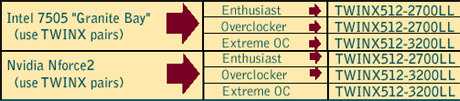
The TWINX512-3200LL module we tested today is as you can see from the document therefore aimed at the overclockers and is at the moment more or less only interesting for the enthusiast market. They marginally cheaper TWINX512-2700LL is a better choice for the normal user.
The TWINX concept with two modules in the same packet is an unavoidable evolution originating from the many DualDDR motherboards released on the market, and we can’t really find any noteworthy problems about it.
The only thing is that it might give an illusion that only TWINX modules will work in DualDDR setups which of course is completely wrong. The differences compared to two ordinary modules (preferably of the same brand) in a DualDDR system is probably very small in.
Low Latency is also something that’s here to stay as long as the motherboards have full support there is more or less only advantages.
Corsair TWINX512-3200LL is one of the best memory’s we’ve tested here at Nordichardware with excellent performance and great potential for overclockers. The big con is as we must say, “as usual” the price.
Corsair has for a long time been in the higher price ranges on the market and even if there is a good reason for this there are cheaper alternatives available.
But a better memory than Corsair TWINX512-3200LL will be hard to find if you aim for a DualDDR system.
|
Corsair TWINX512-3200LL
 |
|
|
Pros: Cons: |
|
| Price/Availability: |
7.0/10
|
| Specifications/Design: |
9.0/10
|
| Performance: |
9.5/10
|
| Overclocking: |
9.0/10
|
| Final mark : |
|
Thanks to Corsair for making this review possible!