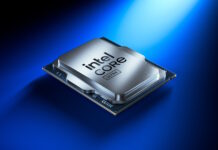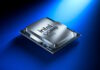You who have read our review of the SoundBlaster Audigy 2 Platinum eX may still remember that we were really impressed by that product, and now it’s time for its successor. However, it’s not an ”Audigy 3” that we’ve been testing. The product is Audigy 2 ZS Platinum Pro and it’s a relative small upgrade from the first Audigy 2 soundcard…
Creative is a well-known name to everyone, so is the word SoundBlaster. The
opinions regarding its products are widespread and differs a lot, and in accordance
with other manufacturers of today (for example ATI, nVidia and AMD) they have
their supporters and those who bitterly despise them.
Here at NordicHardware, we have almost solely positive experiences of Creative
and its products, disregarding the small sidestep from the path the company
took with older soundcards in combination with VIA chipset for the AMD platform.
You who have read our review of the SoundBlaster Audigy 2 Platinum eX may
still remember that we were really impressed by that product, and now it’s
time for its successor. However, it’s not an ”Audigy 3” that we’ve been testing.
The product is Audigy 2 ZS Platinum Pro and it’s a relative small upgrade
from the first Audigy 2 soundcard.
Because the product is almost the same, we have chosen a different angle
of our review this time and we will concentrate more on how the card behave
for the gamer and the DVD fanatic rather than for the musician that creates
music in the basement.
We have composed a small list of some of the technical terms used here.
A link for the glossary will be located at the bottom of every page.
| Specifications | |||||||||||||||||||||
| The Audigy2 processor: |
|
||||||||||||||||||||
| Sound quality: | – Sound Blaster 24-bit ADVANCED HDTM. 24-bit/192 kHz, DVD-Audio |
||||||||||||||||||||
| SNR (Signal-Noise-Ratio): |
|
||||||||||||||||||||
| Playback sound quality: |
|
||||||||||||||||||||
| Recording sound quality: |
|
||||||||||||||||||||
| Wavetable and MIDI: |
|
||||||||||||||||||||
| EAX: |
|
||||||||||||||||||||
| SB1394: |
|
||||||||||||||||||||
| Signal level: | – -10 dB (316 mV, which is consumer standard) | ||||||||||||||||||||
| Sound standards: |
|
||||||||||||||||||||
| Creative Multi Speaker Sourround (CMSS): |
|
||||||||||||||||||||
| Price: |
|
||||||||||||||||||||
| Connections | |||||||||||||||||||||
| The back of the card: |
|
||||||||||||||||||||
| Internal connections: |
|
||||||||||||||||||||
| The front of the I/O Module: |
|
||||||||||||||||||||
| The back of the I/O module: |
|
||||||||||||||||||||
|
Contents
of the retail box: |
|
Audigy 2 ZS Platinum Pro PCI soundcard
|
|
Audigy 2 ZS Platinum Pro I/O box
|
|
A Creative RM-1500 remote control
(with battery) |
|
Cables for connection to the I/O module,
1.8m |
|
Cable for the power connection of the
I/O module |
|
3.5mm to 1/4″ adapter
|
|
Steinberg Cubasis VST 4.0 Creative Edition
/ Wavelab Lite 2.0 |
|
Image Line Fruityloops 4 Creative Edition
|
|
MIDI/Joystick PCI bracket (requires an
extra PCI slot) |
|
Quick start/assemble guide (Unfolding
roadmap style) |
|
A Creative Software Pack CD including,
among other things, manuals, drivers and various software |
|
A Sound Blaster Audigy 2 ZS “Feature
Showcase Demonstration” CD |
|
A “DVD-audio Sampler” CD
|
|
A Soundblaster “Getting Started Demonstration”
CD |
|
Tomb Raider: Angel of Darkness (Full
version with EAX ADVANCED HD) |
|
Tom Clancy’s Rainbow Six – Raven Shield
(Full version with EAX ADVANCED HD) |
| Accessories/Features |
As you see above, it’s a really impressive list of accessories
to say the least. You get almost everything you need to connect your gear to
the soundcard’s I/O module. What impresses the most is however the software
package. Apart from updated version of all the Creative applications you also
get Cubase, Fruityloops, two full version games, and more. Only the software
cost almost as much as the entire package if you just buy the software as stand-alone
products.
| Price/Accessibility |
Audigy 2 ZS Platinum Pro is actually cheaper today than the
Audigy 2 Platinum eX was at the time of launch; something which augurs well
for the future. However, for the semi-professional musician, there are some
cheap professional cards in the same price range, although these cards lack
the value of the included software, remote control etc. A whopping 270 euros
might look like a lot for a soundcard and if you won’t use the soundcard for
any type of recording, then it truly is too much. For the gamer or
the DVD enthusiast, a wiser choice would be the Audigy 2 ZS (i.e. non Platinum)
since it cost half as much but still has all functions you can imagine, as long
as you don’t record music. The only loss in that kind of view is the remote
control, which really can be a nice accessory to have.
Audigy 2 ZS lifts off where Audigy 2 landed and adds some differences.
DTS support
In the Audigy 2 ZS, the support for the DTS format has improved remarkably.
The card is now able to handle hardware decoding and just as with Dolby Digital,
it’s now possible to use your computer as an amplifier to your peripheral
hardware such as a standalone DVD player.
Furthermore, there is more than just the DTS: support for no less than four
additional versions of DTS: ES Discrete – an extra discrete channel for 6.1,
ES Matrix – an extra non-discrete channel for 6.1, Neo:6 Cinema – playback
of video in stereo up to 5.1 in 6.1 and finally Neo:6 Music – playback of
stereo music in 6.1.
SNR
The signal-to-noise ratio has been increased from 100 dBa (the first Audigy),
to 106 dBa (Audigy 2) , and an additional increase with two dBs in the ZS
series, so here we’ve got 108 dBa.
EAX Advanced HD
This is no news, since it was presented with the first Audigy series. Some
improvements, relatively large, where included in the Audigy2 which now have
been somewhat further tweaked. Primarily, these changes have been made in
regards of software, though some things – like the support for 7.1 – are ZS’s
own.
| – | CMSS 3D (Creative Multi-Speaker Surround) is a feature that has made it possible to upmix a common stereo source to 7.1. The feature has been improved in a number of aspects compared to that in the first Audigy 2 series. Among other things there is a new mode for playback of the music in stereo pares (that is, all the right speakers play the same sound, and vice versa with left). |
| – | Crossfading compares the levels/pace/tempo between the different songs in the playlist so that the MediaSource Player can crossfade between the songs. |
EAX 4.0
This is also an improvement in the software, but does actually require a small
walkthrough as it is a matter of some great changes (improvements). The big
news is what is called Multi-Environments and means that one nowadays can
define several different rooms with different characteristic properties that
co-exist. In other words, if a guy walks into a room and hits a drum in that
room and the room in question has padded walls, there will be a very dull
sound. If the character (you) walks out of the room, you can still hear the
same effect, even though your are in a room that has the properties of a large
cathedral where everything gives off an echo. A bit further in the game tests
you can download a small video where you can experience this in practics.
7.1
One of the new things about the ZS series is that the cards now support 7.1
speaker systems instead of the earlier 6.1. The advantage with 7.1 (except
from the extra speaker, of course) is that you don’t have to worry about the
somewhat enerving placing of the rear center in the 6.1 systems. Furthermore,
I personally think that 7.1 works significantly better in small spaces than
6.1, strange as it might seem. The ultimate system would be something in the
like of 8.1 but with a base and a center in the rear also. Nevertheless, 7.1
is a good step on the path to the perfect surround system and greatly enlarges
the experience in viewing films, but mostly when playing games. In the games
that use sound positioning, the 7.1 makes a big difference compared to 5.1,
if I am to say what I think. In the tests today we have chosen to use Creative’s
own Inspire TT7700 speakers.
44.1 KHz
The Audigy 2 ZS hardware improves the support for the sampling frequency
44.1 KHz, which – by many with a bit more professional usage – was seen
as a weakness in Audigy 2. Even though its far from perfect, Creative has
made progress
| Audigy 2 ZS |
I presume that you want some pictures of the card itself before
we move on. Speaking of design, there’s little that differ from earlier models.
|
|
On the panel of the soundcard, we find three line outs for analogue
speakers with the rest of the in and outs located on the I/O box. Of course,
the in and outs to and from the I/O box are placed on the soundcard’s rear.
"Internally" on the card, we can find the aforementioned MIDI/GamePort,
AUX, S/PDIF and power supply in the shape of a 4-pin floppy connector.
| I/O box and remote control |
for the Platinum Pro model, we have chosen to take a closer look at these.
The I/O box
The first Audigy series had in common that all models where essentially the
same sound card, which made it possible to upgrade to both Platinum and Platinum
eX afterwards. In the Audigy 2 series, this only applies to Audigy 2 and Audigy
2 Platinum, as the Platinum eX has an entirely own layout. And what differs
between them is that the A/D (Analogue/Digital) converters are placed in the
I/O box, and this partly for minimating the acoustic noise a computer generates.
The Audigy 2 ZS series play by the same rules, so it’s the Platinum Pro that
differs from the regular ZS here as well.
|
|
Features
We have one stereo input on the rear and two on the front. The one at the back
is an RCA type and the ones in the front are standard 6,3 mm jacks. Input 2
(on the front) is located beside the microphone input (Line 1) that subsequently
has a gain control. In addition, there is an optical S/PDIF in and out, headphones
output and a master volume control. The IR sensor for the remote control is
placed on the right hand side of the front and finally the front is equipped
with a switch for activating/deactivating CMSS. On the back, we find in and
outs for MIDI, coaxial S/PDIF and a Creative DIN digital out. Finally, the I/O
unit comes with a firewire port on both front and rear.
|
|
In my opinion, this remote is much nicer than the one in earlier versions of
the Audigy. It’s smaller, lighter and doesn’t eat as much power. I still find
that Creative’s remote, or perhaps its firmware, suffers from a slight delay
when pressing a button though. The remotes to for example ATi’s AIW or nVidias
Personal Cinema is much quicker. Except full control of Creative’s own software,
there’s also support for some applications in Windows as well as some control
of Windows itself (such as shutting down or rebooting). What got me was that
you can open Creative Media Source Player without any GUI whatsoever and control
everything via the remote. Perfect if you are playing a game but want to hear
some music at the same time.
|
Testsystem
|
|
|
Hardware
|
|
| Processor: |
AMD Athlon XP 3200+ (400) Mhz
|
| Mainboard: |
Shuttle SN45G (nForce2 400 Ultra + MCP-T)
|
| RAM: |
768 MB DDR333 @ 2-5-2-2 Timings:
3x 256 MB Corsair TWINX512-3200LL DDR-SDRAM |
|
Graphics
card: |
Quality: Sapphire Radeon 9200 (128 MB, 250/400) |
|
Harddrive:
|
80 GB Western Digital Caviar 7200 RPM Special Edition (8 MB cache)
|
|
Sound
card: |
Creative Soundblaster Audigy 2 ZS Platinum Pro
Creative Soundblaster Audigy 2 Platinum eX Creative Soundblaster Audigy 2 Platinum nVidia nForce Audio MCP-T |
| PSU: |
Nexus NX-3000 300W
|
|
Software
|
|
| Operating system: |
Windows XP Professional (Service Pack 1 + updates)
|
| Graphics driver: |
Catalyst 3.8
|
| Other drivers: |
nVidia UDA Chipset Drivers v2.45
|
|
Benchmark programs:
|
RMAA 5.1
|
The test system has been configured to create such a user-friendly enviroment
as possible for the sound card, which means that we’ve used as little extra
equipment as possible and as quiet fans as possible. The graphics card only
has got a passive cooling solution and as mentioned, the system is almost
completely stripped of components. The fact is that it makes a quite big difference
on this type of tests – at least if you are going to stare yourself blind
on result numbers. Purely subjective, I can’t say that I heard any
differences.
Except RMAA, which more or less reveals how good the D/A and A/D converters
really are, we have also run a couple of game tests where we compare the
integrated sound on a nForce2 (MCP-T) with our ZS.
Creative’s Inspire TT7700 7.1 speaker system has been used in all tests.
The test application Right Mark Audio Analyser has more or less
become a standard application for testing soundcards. The application is an
independent open source project developed by iXBT.com
/ Digit-Life, which
you can read more about at http://audio.rightmark.org.
| Summary RMAA | |||
| Resolution: 24-bits, 96 kHz / Loopback method (line out – line in) |
|||
| Test |
ZS Platinum Pro
|
Platinum eX
|
Platinum
|
| Frequency range (from 40 Hz to 15 kHz), dB: | +0.01, -0.09 | +0.02, -0.09 | +0.10, -0.24 |
| Noice level, dB(A): | -99.4 | -99.3 | -87.7 |
| Dynamic range, dB(A): | 98.2 | 96.2 | 89.1 |
| THD, %: | 0.0017 | 0.0019 | 0.0046 |
| IMD, %: | 0.0079 | 0.0084 | 0.0097 |
| Stereo crosstalk, dB: | -97.0 | -92.5 | -80.8 |
You can clearly see that the new ZS card is a consistent improvement
of the Platinum eX. There are no giant differences, but for the finicky user
these results might be enough to upgrade. The regular Audigy 2 (i.e. the card
to the right) is prominently worse in these tests but it still places itself
inside the boundaries for what doubtlessly can be classified as good.
| Subjective sound quality |
The difference between the Audigy 2 ZS Platinum Pro and the Audigy 2 Platinum
eX is for me impossible catch. Disregarding new functions like DTS support
and 7.1 channels, the differences are more or less non-existent. Anyway, it’s
nice to see that Creative has made some optimizations even if they aren’t
audible for the untrained ear.
The differences between the Audigy 2 ZS Platinum Pro and the Audigy 2 Platinum
can be heard, but that demands careful listening or alternatively, that you
are a true audiophile. If you just use your computer with a pair of decent
speakers listening to lossy mp3s, you’ll not detect any differences in sound
quality whatsoever.
The major difference in the listening experience itself comes from the new
functions rather then the refreshed technologies. For example, the 7.1, as
previously mentioned, is very excellent, especially with games. Likewise,
the DTS support is a warmly welcomed addition.
To measure the
performance in games, we’ve chosen two different games: Jedi Academy and Unreal
Tournament 2003. Both of them support EAX and we’ve benchmarked with it both
enabled and disabled. As an opponent to the card, we have our integrated nForce2
circuit. What is worth mentioning is that the Audigy 2 ZS supports EAX 4.0 while
non-Creative solutions only supports 2.0. The differences we described earlier
are pretty distinguishing and, naturally, give Creative an advantage.
| ||||||||||||||||||||||||||||||||||||||||||||||||||||||||||||||||||||||||||||||||
In UT2003, the difference is so small that it’s almost not worth noticing.
Apparently, there are other bottlenecks than 3D sound in this game.
In Jedi Academy, however, (which also happens to be the first game title
that utilizes EAX 4.0) the difference is a lot bigger, although not noticeable
during game play. That means that while the difference in performance isn’t
prominent, the sound experience is without doubts to Creative’s advantage
in both cases. For the peckish on how EAX 4.0 works practically, we’ve been
allowed to show you a quite gargantuan movie in the Windows Media format.
The game itself is a special version of Jedi Knight 2 with EAX 4.0 support.
What you need to play this movie is Windows Media Player 9.0 or at least its
codec. The file is 46 MB large and to really be able to experience it, you
need a 5.1 sound system. Nevertheless, you get a pretty good picture of how
it works with normal stereo speakers.
When we’re at it, we’d like to thank Lucas Arts for showing us that they
aren’t a part of the dark side by letting us link to the video file.
Right-click here and save the file. (You
can also click on the link and let it stream, if you prefer.)
Right now, I can only see one scenario where some other soundcards would
beat the Creative in games and that is the nForce2 MCP-T which is able to
convert any sound source to a Dolby Digital signal, in real-time. Obviously,
this only applies if you have a DD compliant receiver at home, which I personally
suspect that most of you don’t have it; at least not connected to the computer.
The Audigy 2 ZS series has a lot of expectations to deal with; at least in
my eyes. Precisely as a lot of the other products that are being released
this Autumn,(Pentium 4 Extreme Edition, Radeon 9800/9600 XT, GeForce FX 5700/5950
etc.), we are talking about a so called "refresh". A refresh is,
for the uninformed, a relatively small upgrade of an existing technology.
For you who expected an Audigy 3 this Autumn, this card might be a disappointment.
It won’t get many existing Audigy2 owners to upgrade, but that’s suspectedly
not Creative’s intention either. Audigy 2 ZS is a better card then Audigy
2 and will slowly replace the old series as well, which also means that ZS
won’t be terribly expensive. For users of Audigy 1, or e.g. an integrated
soundcard, an upgrade to an Audigy 2 ZS card would benefit you tremendously.
Which card should you choose then? ZS ships in two different variants: ZS
and ZS Platinum Pro (in USA, a third version of the card is available, called
ZS Platinum). First of all, we must once again say that if you aren’t interested
in recording music by your own, you won’t find a Pro more useful then a regular
ZS. The Platinum card’s additional value is principally only of importance
due to the its recording ability.
Back to the Platinum Pro: as we already said, the card comes with a huge
package of software that really makes it worth its money. For the hobbyist
who is a DVD and/or a game enthusiast, I think that Creative is the only right
choice. You can’t get anything better for this relatively small amount of
dough.

Creative Audigy 2 ZS Platinum Pro
|
||||||||||||||||||||||||||
Two of the three cons found on the list above are almost only
applicable to the semi-professional and professional users.
Who should buy an Audigy 2 ZS then? Personally I would list it
like this:
- ZS: The game
and movie enthusiast who demands quality and performance. - ZS Platinum
Pro: The hobbyist/semi-professional user who likes to play games and watch
movies on the side of the music making.
Thanks
to Creative that
made this review possible!