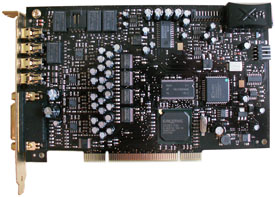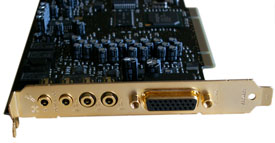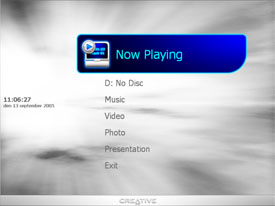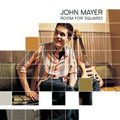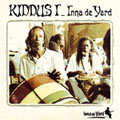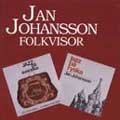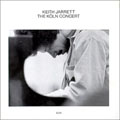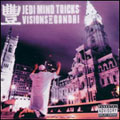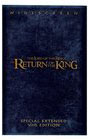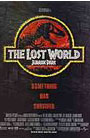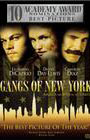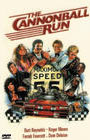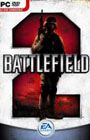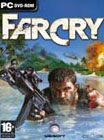Creative recently launched its new X-Fi sound circuit which is the first circuit it has developed from scratch in many years. We’ve taken a closer look at the flagship of the Creatives X-Fi series to see what the new circuit has to offer.
Notice: There seems to have slipped through a few technical errors during the translation. This will be fixed asap.
Sound cards are not something we at NordicHardware test as often as motherboards, graphics cards or processors. Sound cards can sometimes be almost forgotten when looking for the perfect benchmark results. Surely, it is hard to quantify sound card performance in the same way as we measure our other components, but it doesn’t make it less important.
Today we’ll be testing the Creative SoundBlaster X-Fi Elite Pro and also take a quick peek at X-Fi Extreme Music.
X-Fi doesn’t just mean a bunch of new products with improved DA transformers and a newly designed breakout box, but more of a fundamental shift of generations that’s happening. Keep in mind that it’s about seven years ago since Creative launched a completely new chip. For example, the old SoundBlaster Live! uses the same fundamental technology just like the recent SoundBlaster Audigy 4 Pro. What this means is that Creative has for the first time in many years had the opportunity to correct some problems that the EMU10K chips have been having since 1998. This has also given them the opportunity to improve performance and functionality in a more radical way than we experienced when Creative took the step from the Audigy to the Audigy 2 for example.
It is true that Creative took a pretty big step when they went from the EMU10K1 (Live!) to the EMU10K2 (Audigy) but it wasn’t really a fundamental reinvention in the same way that we experience with the EMU20K1.
In short, we, among many others, have had great expectations of the upcoming cards from Creative. Today we will take a look at what’s happened between the two chips, EMU10K (1/2) and EMU20K1, but also between the actual products, Audigy 2 ZS/Audigy 4 and X-Fi. First and foremost, the article will be about the differences between Audigy 4 Pro and X-Fi Elite Pro.
The two cards that we’ll be looking at today are the X-Fi Elite Pro and Extreme Music. We’ve chosen to concentrate on Elite Pro. Before we begin, we will go through Creative’s specifications.
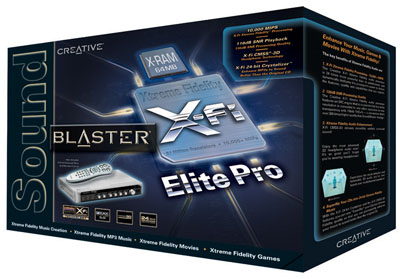
SoundBlaster X-Fi Elite Pro
Hardware features::
· Creative X-Fi Processor based solution
· 116dB SNR DAC Quality on all channels
· 136dB SNR Internal Audio Processing Quality
·
64MB X-RAM (Xtreme Fidelity RAM)
· THX Certified Quality
· Extended I/O via Internal Drive-Bay Module
· IR Remote
Connectivity::
PCI-card
· FlexiJack (Performing a 3-in-1 function, Digital In / Line In / Microphone) via 3.5mm mini-jack
· Line level out (Front / Rear / Center / Subwoofer / Rear Center) via 3 X 3.5mm mini jacks
· AUX_IN line-level analog input via 4-pin Molex connector
· 26 pin AD_Link connector for linking to the X-Fi I/O Console (upgrade option)
Console
· Two RCA jacks for coaxial SPDIF input and output
· Shared Auxiliary input/Phono input via RCA stereo jacks
· Two optical connectors for optical SPDIF input and output
· Two standard MIDI female connectors for MIDI input and output
· Headphone output and volume control via 6.35 mm (1/4-inch) stereo jack
· Shared line-level analog Line/Microphone input via 6.35 mm (1/4-inch) stereo jack
· Shared line-level analog Line/Hi-Z input via 6.35 mm (1/4-inch) stereo jack
· DIN jack to connect Creative analog speaker systems with the wired remote control or Audio Control Pod that comes with the speakers
· One AD_LINK connector for linking to the audio card
Technical specifications:
· 24-bit Analog-to-Digital conversion of analog inputs at 96kHz sample rate
· 24-bit Digital-to-Analog conversion of digital sources at 96kHz to analog 7.1 speaker output
· 24-bit Digital-to-Analog conversion of stereo digital sources at 192kHz to stereo output
· 16-bit to 24-bit recording sampling rates: 8, 11.025, 16, 22.05, 24, 32, 44.1, 48 and 96kHz
· Signal-to-Noise Ratio (20kHz Low-pass filter, A-Weighted)
– Stereo Output 116dB
– Front and Rear Channels 116dB
– Center, Subwoofer and Side Channels 116dB
· Total Harmonic Distortion + Noise at 1kHz (20kHz Low-pass fi lter) = 0.004%
· Frequency Response (-3dB, 24-bit/96kHz input ) = <10Hz to 46kHz
· Frequency Response (-3dB, 24-bit/192kHz input) = <10Hz to 88kHz (Stereo only)
· ASIO 2.0 support at 16-bit/44.1kHz, 16-bit/48kHz, 24-bit/44.1kHz 24-bit/48kHz and 24-bit/96kHz with direct monitoring
· Enhanced SoundFont support at up to 24-bit resolution
Contents of the retail box:
· Sound Blaster X-Fi Elite Pro PCI Card
· X-Fi I/O Console
·
Remote Control
· 2x Batteries (AA)
· Rubber Foot (x4)
· Vertical Stands
· 3.50 mm (1/8-inch) to 6.35 mm (1/4-inch) plug adapter
· Power Splitter Cable
· Volume Control Cable (9-pin DIN)
· AD_Link Cable
· X-Fi Music Applications CDs
– Cubase LE
– WaveLab Lite
– Amplitube LE
· Quick Start Leaflet
· Installation and Applications CD containing:
– Drivers for Windows® XP
– Creative Software Suite
– Doom 3 Sound Blaster EAX patch
– User’s Guide
Recommended price:
· 3695 SEK

The X-Fi Elite Pro package
X-Fi Elite Pro is the high end card of the Creative X-Fi-series. This is justified by a remote, a really big console, better DA/AD-converters and an extended software package. We will take a closer look at all the components except the software package as we simply didn’t receive it.
The PCB with Elite Pro is more advanced than the other X-Fi-cards which are rather similar compared to its predecessors. The design is clean and the signal paths aren’t too long for the critical components.
On the front we can see the memory, chip, DACs and all the other fun stuff and if you check the upper right corner you find a small “box” which only Elite Pro and Fatality FPS have. We tried to guess what the small black box contained and we were quite surprised when it turned out to be just a diode inside which shines through the etching which spells out X-Fi. Not very extravagant but it might look cool if you have a chassi with windows and a general dark environment:
 |
At the top we see a classic floppy power connector for supplying the card with power to the card and console and also a analog 4-pins AUX input.
The rear of the PCB is principally clean, all we can see is the tracing which is looking might nice.
On the PCI-card’s bracket we find a series of in/outputs: one “flexi jack” (which can act as a mic input, digital input and line in), three 3.5 mm outputs for speakers or headsets and Creative’s 26 pins AD_LINK to connect the console.
The image above shows the X-Fi-chip in all its glory. Thanks to the finer manufacturing process the chip is a lot smaller, physically, compared to the old series. On the chip we see that Creative calls X-Fi CA20K1 but we have so far heard of references to EMU20K1.
The memory that with Elite Pro and Fatality FPS is 64 MB SDRAM and is made by Micron. The memory is simply a TSOP-chip that works at 133 MHz and has a latency at 7.5 ns. We’re not sure if the memory has been specially designed for Creative but you can’t buy the specific model (48LC32M16A2-75 C) at Micron’s homepage. The models available are -75 which is the default chip, -75 L which is a low power version and -75 IT is a version meant for somewhat more extreme temperatures. Presumably the C is short for Creative, but if it possess any specific characteristics we don’t know.
The DACs with Elite Pro is made by the American company Cirrus Logic: CS4398. The card has four of these as they are stereo-DACs which is specified for 24 bit / 192 KHz. As input the chips accept PCM in sample rates between 32 and 200 KHz. Besides that they support DSD which is the type of transport SACD (Super Audio Compact Disc) uses. SACD-readers hasn’t shown up for PCs yet though which is why Creative has mad much fuzz about it. (If we are to believe Creative there won’t be any SACD-readers for PC for some time either). The DAC is specified for a maximum dynamic range of 120 dB and THD+N (Total Harmonic Distortion Plus Noise) is specified at -107 dB.
It is the same DAC that s used by EMU’s (Creative’s professional sound cards) flagship and also Creative’s Audigy 4 Pro.
We haven’t been able to find any more information about what other products use this DAC. One of the few things we did found is a sound mod for Denon’s 5900 DVD-player where the mod costs 5000 dollar which gives you a hint of the quality.
On the card we see a stereo channel AD-converter from Japanese company AKM called AK5394 which is for the PCI-card’s Line In 1/Mic In 1. Just as the DA-converters it is specified at 24 bit /192 KHz and the fact is that it offers a 123 dB dynamic range and -110 dB THD+N. That this ADC is high end is hardly a doubt as it is being used with Pro Tool’s HD and EMU1820M. As input the ADC can handle sample rates between 1 and 216 KHz
And then we have the console which offers, except a feeling of luxury, access to a lot of in and outputs and controls.
At the front we see, from left to right; 6,3 mm headset output, 6,3 mm Line In 3/Hi-Z (Hi-Z is for apertures with low impedance, e.g. electric guitars), 6,3 mm Line In 2/Mic In 2, volume control with mute function for Line In 3/Hi-Z, volume control with mute function for Line In 2/Mic In 2, lever for 3DMIDI, lever for EAX-effects, lever for CMSS3D, lever for 24 Bit Crystalizer and volume control with mute function. You can of course turn off 3DMIDI, EAX, CMSS3D and Crystalizer with the levers, the features status is shown with a green LED that shines when they are activated. Mute and activation/deactivation is done through pushing the lever as a button.
On the far right we see the IR-receiver and a blue power LED.
On the rear we see a ground connection for recordplayers, switch for controlling the AUX In or Phono In, nine pin mini-DIN-contact for connecting Creative’s speakers with wire-connected remote, DIN-input for MIDI, DIN-output for MIDI, optical SPDIF-input, optical SPDIF-output, electric/coax SPDIF-input, electric/coax SPDIF-output and finally Creative’s 26 pin AD_LINK interface for communicating with the sound card.
The DA/AD in the console is different from the the DA/AD-converters which is used with the PCI-card. Since Creative’s AD_LINK is only for digital information there are separate DA/AD-converters in the box. For the inputs there American Texas Instrument’s Burr-Brown PCM1804 is used. Specified to 24 bit/192 KHz with a dynamic range at 112 dB and THD+N at -102 dB this DAC is not as flashy as the the AKM-circuit used with the PCI-card. We are a bit confused to why use a worse AD-converter, considering the specifications, for the console than it has for the card.
The Burr-Brown-circuits do have a very good reputation which might’ve influenced Creative, for better or for worse, that these circuits are equal to the AKM-circuit. We haven’t been able to locate any commercial products that uses this circuit.
As DA-converter for the headset output Creative has chosen Cirrus Logic CS4392. This DAC is just as the other AD/DA-components specified at 24 bit/192 KHz. The chip receives PCM at sample rates between 4 and 192 KHz and DSD. Specified THD+N at -100 dB and dynamic range at 114 dB. Also here we see that it has chosen to use a component of “worse” quality than you can find on the PCI-card. The fact is that this DAC is the same component that was used with Audigy 2 ZS Platinum Pro. You can also find this DAC in a few of Marantz’ products e.g. its DV8300, a multi-player in the $1500 segment.
To the console comes two feet that makes it possible to mount it vertically.
Last but not least we have the remote, RM-1800, which is considerably larger than previous versions. But with the size comes some new functions. At the top we see four scrolling wheels where you can control Crystalizer, CMSS3D, EAX-effects and 3DMIDI. The scrolls can be used to turn on and off the effects by clicking the wheels.
The rest of the features are the classic playback buttons we see with all remotes, stop, pause, fwd and navigation buttons. The only above average is display, options, return, start and cancel. These are used to navigate and control Creative’s Entertainment Center which we will tell you more of now.
To give you a quick overview of what has happened hardware-wise, we’ve set up the following table:
|
Audigy 4 Pro
|
X-Fi Elite Pro
|
|
| Chip: |
EMU10K2.5
|
EMU20K1
|
| Manufacturing process: |
0,18 Micron
|
0,13 Micron
|
| Voltage: |
1,8 Volt
|
1,2 Volt
|
| Frequency: |
200 MHz
|
400 MHz
|
| Transistors: |
Ca. 4.6 Mill.
|
Ca. 51.1 Mill.
|
| HW-threads: |
1
|
4
|
| Architecture: |
Linear
|
Selective
|
| AudioRAM: |
0 MB
|
64 MB
|
| Hardware channels : |
64
|
128
|
| SNR: |
113 dB
|
116 dB
|
As we can see, both the voltage requirements and the manufacturing process have ”shrunk” since Audigy 4. No oddities here. The transfer to 0.13 µm was anticipated. When the voltage sinks and the manufacturing process gets smaller, the clock frequencies usually increase. Naturally this is also the case where the EMU20K1 has twice as high clock frequency compared to its predecessor. What may be the most impressive is the increase in the amount of transistors. About eleven times as many transistors as the previous sound chip is not bad at all. A great deal, about 60% of these transistors in the new Creative chip are spent on the memory/cache.
What the quick overview doesn’t tell, but what you’ve probably already worked out considering the amount of transistors, is that the X-Fi is a completely new architecture from the bottom and up. Something that tells us about this is the amount of hardware threads and the hardware architecture itself. We’ve chosen to describe the EMU10K as a linear architecture while the EMU20K would be a selective one. What we mean by this will be revealed later on.
Further on, we see that Creative has equipped their new sound card with a RAM directly on the PCB. Creative calls this concept “X-RAM” and in addition to the improved performance, it also allows for some things that would be far too slow to transfer over the PCI bus.
The amount of hardware voices that can be played through DirectSound3D and OpenAL has doubled which in short means that you can play more sounds at the same time in games.
Last on our shortened list is the card’s SNR specification. Here we see an improvement of 3 dB which by a glance can look pretty marginal. It is partly a marginal difference but there are many variables that determine the resulting quality.
On the previous page we tried to give you a simple explanation of the differences between the EMU10K and the EMU20K chip. Now that we’re about to venture deeper into the specifications using just a table to display the differences would be misleading.
First we’ll tell you what we meant with "Linear" respectively "Selective" on the previous page.

Classical architecture
In a traditional architecture all data must travel from it’s starting point to it’s final destination through a number of "breaks". Each "break" is things like for an example sample rate conversion and filter engines. The benefit of using this architecture is actually just that it’s very simple to implement.
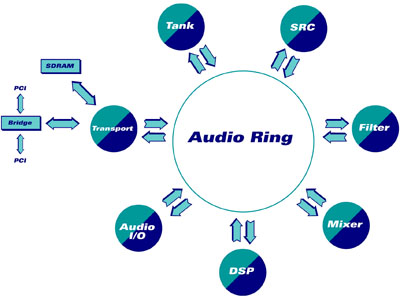
X-Fi Audio Ring-architecture.
With Creative’s new ring architecture the data no longer have to move linear through the sound card. In other words the data can skip "breaks" or go to a "break" multiple times without having to start all over.
Instead of giving a long and complicated explanation right away we thought we’d give you a comparison that’s easy to understand even if you don’t have any special interest:
Imagine that the sound data that have to go through the card is like going shopping.
In a linear architecture you first go to the bank (sample rate conversion) then the bakery (the filter engine) and after that the furniture store (the mixer) and from there going to your friend (the DSP) where you enjoy your goods(output).
But this means that even if you don’t need anything from the bakery one day you’re still going to have to go in there just to say hi. It’s just as bad if you would remember that you forgot to buy something in the furniture store since you would first have to go to the bank then the bakery before being able to go to the furniture store.
It’s the same thing if you would notice that you have to much goods to carry, you would then have to run over the bridge (PCI-bus) to a messy warehouse (Regular RAM) where you can leave your goods until it’s time to pick them up again.
With the Ring architecture you don’t have to follow a chosen path. If you first want to go to the bank and from there directly to your friend you can do so. Likewise it’s not a big deal if you want to go back to the furniture store right after you’ve come home to your friend. You also have a couple of assistants (hardware threads) that can go buy your furniture while your at the bank making a withdrawal.
If you would realize that you’ve bought to much goods you can just take out your backpack (X-RAM) and put some of it there. Basically it’s a lot more efficient to live in a selective ring architecture.
For those of you who found this explanation unusually lame we thought we’d go deeper into the technical point of view on the next page.
In a traditional linear architecture, each stage is made up of some form of purpose-specific hardware and at the end there is a DSP or a CPU handling the extra features that the purpose-specific components have not taken care of. The DSP/CPU also has a possibility of having some mixing and filtering functionality instead of multi passing the data through the architecture. A lot of stress is thereby put on a more generalized DSP or, even worse, the CPU, and the data path is always a set linear path through the sound card. Traditional DSPs have been single-thread pipelined SIMD architectures, which means that they work with one task at a time, and that all data is handled on a FIFO (First In First Out) basis.
With Creative’s audio ring, the data path can be altered in real time. If sample rate conversion or filtering is not needed, that stage is simply bypassed. Creative has also added more purpose-specific components in the chips, so the generalized DSP isn’t put under as much stress. With the ring architecture, Creative can handle 4096 channels at once. Channels in this connection is not the same as speaker channels or 3D voices, a channel is for example a sample sent to the DSP or to the filter to apply a reverb effect. The internal bus is a synchronous TDM (Time Division Multiplexed) type which means that there is always a fixed bandwidth and delay to play with. This is the optimal bus architecture for audio, while an asynchronous bus is better for other applications. By having fixed bandwidth and delay, Creative can achieve a practically complete streamlining of the utilization of the bus.
DSP: The DSP itself is a genuine Shared Memory SIMD (Single Instruction Multiple Data) architecture consisting of four hardware threads, each having access to two SIMD units. The reasoning behind having two SIMD units per thread is that signals are most often worked at in multiples of two (stereo, 5.1, 7.1, etc.) when handling audio. Since data can be processed in parallel, the efficiency is greatly increased by not having to wait for the pipeline to clear up. Normally the type of architecture that Creative uses is called MIMD (Multiple Instructions Multiple Data) but Creative has chosen to call it TIMD (Thread Interleaved Multiple Data), as the architecture works with several threads rather than separate processors.
To refine the DSP, Creative now utilizes decimal numbers as data type, allowing for a much higher precision, which is important for the card’s SRC. Obviously the processor can also handle whole numbers so that among other things, Creative can reuse existing algorithms in its new processor more easily. Regarding OpCodes (the calculations possible to execute with the operations available), Creative has made it up to 360 general instructions and more than sixty specialized (more complex but less flexible) instructions. Unfortunately we do not have any figures from Creative’s older sound processors to compare with, but we assume that the improvement is significant in both areas, the specialized instructions in particular.
The architecture is pretty much completely orthogonal, meaning that it is able to perform any instruction on any memory address or register, and that it can store any data on any address. Forgiving, to say the least, as it makes compilation a whole lot easier.
The focus of the architecture is in short super low latencies and massive parallel and asynchronous calculation power.
Another interesting thing to note is that Creative’s DSP, and perhaps even the purpose-specific components, still is limited to work with sample rates that are multiples or factors of 48 kHz.
As we have mentioned there are a few purpose-specific components in the chip, below is a list of the most interesting ones.
Tank: The audio tank is basically a delay engine for effects such as reverb, echo, delays, etc. The delay engine is used for a fixed set of effects and is used by the EAX system as well as by CMSS sound positioning algorithms. By having a large amount of “pre-made” and efficient function in the tank, the DSP is spared the stress of such mundane tasks. The precision has increased from whole numbers to decimals, allowing for manipulation on a much more accurate level, regardless of sample rate. The delay tank also allows variable delay times to be defined.
The tank has access to two levels of exclusive cache memory to temporarily store values.
Transport:The transport component is simply the part of the chip that handles communication with the card’s X-RAM and all communication going across the PCI bus. For this purpose the transport part has been equipped with around one thousand DMS (Direct Memory Access) channels. By fragmenting the communication as much as possible, the data that is sent and received can be adapted to avoid holdups in the buses. As we mentioned before it is vital to have as little delay as possible on a sound card. To further enhance the utilization of the bandwidth, all communication is re-prioritized every clock cycle.
SRC: One of the most interesting parts of the X-Fi architecture is its new Sample Rate Converter. We have moved this part to the next page, since we think it deserves its own section in the article.
Filter: The filter component provides filtration of the sound, such as EQ application, speaker calibration and three-dimensional spatial configuration. Just like the tank, the filter component is extremely important for both CMSS3D and EAX, as spatial arrangements are used widely with these technologies. With the aid of its specialization, the filter component can apply complex filters, and even multi pass them, without much “effort”. With 512 second order IIR filters, 13 filter types and the power to multi pass some filters, the filter component is a very complex unit, despite its moderate MIPS count.
Mixer: The mixer is the unit in the audio ring that can combine, move and scale the 4096 channels available to work with. In short, it handles everything you would associate with the word ‘mixer’, and a bit more. With the ability to mix to 256 internal summarizing nodes and 1024 parameter nodes. In the parameter nodes, parameters are combined to create more advanced effects, such as Doppler, pitch variations, occlusion and obstruction effects, etc. There are also 4096 single-segment or 1536 muli-segment parameter ramps at hand, where the values of parameters are increased or decreased in small increments over a given time in the sound that is being worked at, in order to avoid quick changes in the treatment which can be perceived as clicks or clipping sounds or the like.
Audio I/O: This part of the X-Fi is dedicated to handling all analog and digital input and output. All audio coming from external sources or going to external receivers goes through this “port”. We have no technical data for this component, and there really is not much interesting to say about it.
Taking a look at the raw amount of instructions per second, we can give a rough idea of how the distribution of processing power is distributed inside the chip
| Component: |
MIPS
|
| SRC: |
7310
|
| Mixer: |
1210
|
| DSP: |
1180
|
| Tank: |
440
|
| Filter: |
200
|
| Total: |
10340
|
| Pentium 4 3.2 Ghz: |
9800
|
We included the Pentium 4 mostly to give you something to compare with. Obviously the numbers cannot be compared straight across, as there are tasks that would be useless to run on the X-Fi and many audio algorithms would be hopelessly slow on a Pentium 4.
As you can see, focus is on Creative’s new SRC, and that is why we have chosen to dedicate a whole page to it.
SRC: SRC stands for Sample Rate Converter, and just as the name would suggest it is the part of the card that converts sample frequencies. The reason why this conversion is needed is that Creative’s DSP and several of the purpose-specific components only work with sample rates of 48, 96 or 192 kHz.
Earlier Creative cards have employed quite crude methods of sample rate conversion. The result was fairly high levels of distortion and bad frequency response when the SRC worked with sample rates that were not factors or multiples of 48. This has been one of the major complaints regarding Creative’s sound cards from audiophiles and home theater enthusiasts, and as such it is understandable that Creative has worked hard to solve its problems.
The SRC handles all sources (regardless of whether they are game sounds, analog input sources or MP3s) that do not have a sample rate of 48, 96 or 192 kHz. The sources are converted into 48 or 96 kHz (depending on the current "mode" and task at hand) in order for the DSP to be able to work with them. Badly executed sample rate conversion creates audible distortion of the sound and that is why Creative has put great effort into making the SRC as transparent as possible. To realize this, they have implemented a thing called X-Fi Hybrid SRC. The process consists of three steps, which you can see below:
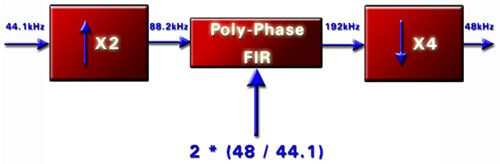
Step one: the incoming sample rate is multiplied by two. (44.1 kHz in our example becomes 88.2 kHz, 44.1 * 2 = 88.2).
Step two: the doubled sample rate is multiplied by the target divided by the source multiplied by two to increase the sample rate to 192 kHz (88.2 * (2* (48 / 44.1)) = 192).
Step three: our sample rate of 192 kHz is divided by four to achieve a "DPS-friendly" sample rate of 48 kHz.
As you can probably see, step two is the complicated part of this puzzle. With a poly-phase FIR (Finite Impulse Response) filter, the most demanding calculation in the SRC process is made to achieve a sample rate of 192 kHz. The first step is however not without importance, the relatively simple process as well as step two helps to counteract what is known as imaging.
Creative has chosen not to give exact numbers on the amount of "taps" or what "order" the FIR filter consists of, but insists in its press documents that it is "equivalent" to an FIR filter with more than 100 taps. As a reference, a typical poly-phase FIR filter in a modern, relatively high quality SRC, has 64 taps. According to Creative’s documentation, sound converted from 44.1 to 48 kHz has a frequency response of ± 0.0002d dB and THD+Nof -135 after one "pass" through the SRC. In practice this means that our DAPs, even the most extreme models, are quite a bit below this capacity, which means that the difference is pretty much inaudible.
Speaking of the amount of "passes", this is another interesting feature in Creative’s SRC: if you want to use the SRC for something other than sample rate conversion, that is possible. For example, it can simulate a Doppler effect (when an object moves towards or away from the listener), pitch control, etc. To increase flexibility, for example to pitch several octaves at once, sound can be looped through the SRC a number of times. Another reason to convert sample rates is to smooth differences or "unevenness" in incoming sample rates.
With its approximate 7 million instructions per second, X-Fi’s SRC has in principle as much calculation power as an older Pentium 4 in itself. In short, Creative has not only dealt with its problem with 44.1 kHz, it has also created new possibilities for pitch shifting and sample rate synchronization when the SRC got its overhaul.
One of the biggest news in X-Fi’s software architecture is the so called Mode Switch. With this setting, the user chooses what type of application they are using at the moment. By re-prioritizing the chip’s calculating power, the chip can adapt to game audio, music recording, watching movies, etc.
The Creative Mode Switch can be accessed either via a task bar icon or the Windows start menu. Well inside the menu there are three choices: Entertainment, Creation and Gaming. What the different modes are for is quite obvious, but what happens inside the chip is all the more interesting. Creative has a concise table listing the properties of all three modes:
(Please note that Gaming, Creation and Entertainment refer to three different software modes, not three different X-Fi cards. All X-Fi cards have these three modes.)
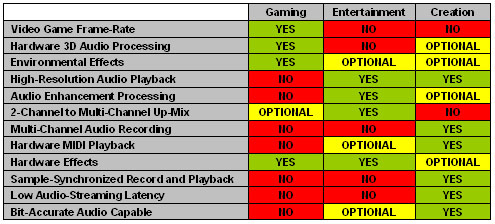
Perhaps the most interesting thing to note is that few hardware features are utilized in all three modes, instead each mode is specialized in its specific area. This guarantees that the chip is always working at the greatest possible efficiency with the current task.
Switching modes at regular intervals can prove to be quite strenuous in the long run, especially since the Mode Switch is always hidden in a number of menus. What we are missing is quick access to the feature, it is almost a crime that Creative did not put a Mode Switch button on the remote control. Another alternative would be that the card senses what you are trying to to at the moment and accordingly redirects calculation power instead of having to switch between modes manually.
On the next page we will go into more details regarding the different modes.
We’ll start with taking a look at Entertainment Mode:
In Entertainment Mode you’ll be presented with a control panel reminding of a traditional Home theater amplifier. This is the most general mode of the card since it has no unique function compared to Creation or Gaming mode. The idea for this mode is that it should be used when listening to music or watching a movie or doing something similar.
In Gaming Mode we’re given a control panel that reminds of something you’d find in a modern game. The controls are somewhat simplified to make it easier to navigate. Gaming mode offers full support for EAX 4 and especially EAX 5. To activate X-RAM and support for 128 hardware voices you’re required to be in the Gaming Mode.
The control panel for Creation Mode looks like a studio mixer which is kind of logical considering what the program is intended for. Once the mode is activated we’ll have access to a bunch of interesting settings such as a master sampling rate, advance ASIO 2.0 support, bit perfect playback, hardware support for 3DMIDI Interaction and a bunch of other stuff. But you will lose some CMSS3D functions and all kinds of bass management.
In the chapter about the remote we told that it could control the Creative Entertainment Center. Entertainment Center is Creative’s attempt to make something like a HTPC-frontend and let me say right away that Creative have far from succeed in this one.
We got to know this function as early as in Audigy 4 Pro and we were skeptical like now. Entertainment Center has replaced the discreet OSD like media player that were on earlier cards and that we really liked.
After a relatively long loading time and a screen resolution change we start the latest incarnation of Creative Entertainment Center. The interface is relatively sparse but tasteful, although a little blurry. The response on the different functions are fast and it’s a breeze navigating with the remote. However the program doesn’t recognize to many extentions that you’d hoped for and there’s no option to try and play a file regardless of what extension it has. The biggest problem however is about it’s video functions. Apart from the fact that the program don’t have any own DVD-Decoder, the technical quality of the video playback a few steps back in time. For an example all the movies are shown in Overlay mode instead of VMR9 like most other modern solutions.
However what bothered me the most was the fact that the interface is limited to 800×600 in full screen mode. Apart from being relatively stupid to constrain you to run a HTCP-like front end in 4.3 instead of Widescreen is that it’s very limiting for plasma, LCD and DLP and so on to be running with fixed resolution. And the fact that they’ve decided to use something so low-res like 800×600 makes me even more confused.
However the main interface has no affect on your playback. As soon as the video starts the program goes back to the full screen resolution you’ve chosen in Windows. There’s also a function that makes it possible to close the interface completely while listening to music. This feature however is actually kind of useless since the remote control won’t function if the interface is closed.
It’s also worth mentioning that the Entertainment Center isn’t anything that have to be used or even installed. Personally I’ve would have preferred to see them spending their time and resources on something else.
One of the biggest news about X-Fi is Creatives technology that tries to improve existing recordings. The technology is called 24 bit Crystalizer and that means a few things. Mainly it is about upscaling the sound from its original format to 24 bit/96 KHz. Merely a raw upscale of the bit depth is not enough and the X-Fi-chip has to work hard when trying to figure out how it should “recreate” lost dynamics. This is achieved because the chip analyzes the sound it is feed in real-time and then tries to figure out where more dynamic is needed and how it should “recreate” it. Recreate is not the right word; because nothing is really recreated, rather new information is being added.
hen it comes to the frequency range, there is even less to be gained when a raw upscale is performed and from what we’ve understood, the chip doesn’t try to “recreate” sounds outside the original frequency range.
Another thing with the Crystalizer technology is that the sound is upscaled before it reaches the mixer and before EQ and other effects are applied. The advantage we gain here is that the effects can be applied with greater mathematical precision; which in principle means lesser round offs and truncates of data in the sound stream. Upscaling sound to 24 bit before you mix it is a custom that many studio technicians are aware of regardless if the result is a 24 bit sound stream or a 16 bit sound stream on e.g. a CD. Depending on what type of effects you apply, more precision can be gained if the frequency range is opened up to 96 KHz.
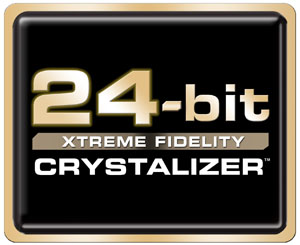
Crystalizer is looking for a sound with fast transients, in other words, sound that emerges fast, “spikes” and then disappears just as fast. Drums in music or gunshots in a game or a movie are the simplest examples. 16 bit sounds with well marked transients are often those that have to suffer the most and the Crystalizer aims to “recreate” some of the dynamic the original sound had. Because the Crystalizer works foremost with strong transients, the chip also makes sure the function is applied proportional to untreated sounds. The Crystalizer analyzes the sound data in a frequency range in order to separate different sounds that are heard at the same time. Therefore the technology is able to apply effects on a drum without noticeably changing the bass rhythm. This is achieved by treating the sound in a frequency range rather than just applying the effect on the whole soundtrack.
In order to give you a visual of what happens to the sound, you can look at the picture below:
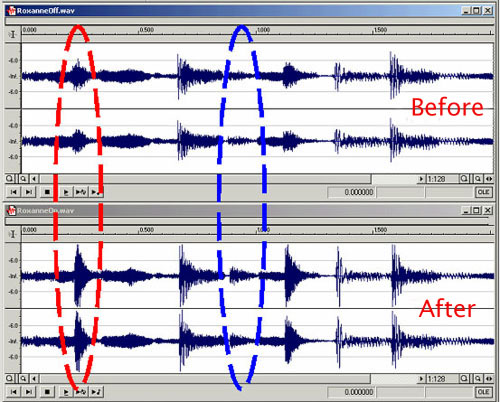
As one quickly realizes, pronounced events in the sound picture are enhanced by the Crystalizer, while week fluctuating ambient sounds and constant background sounds remain rather unchanged. At the same time the strong transients are not allowed to “run amok” when compared to their originals. On paper, the end result is more clearly defined sounds while at the same time, the original recordings characteristic soundtrack is retained. With the users own preferences, the effect is also adjustable in 20 steps and it can off course be turned off completely if you don’t like any changes to the original.
But enough theory: To give you an image of what the 24 bit Crystalizer does practically, we have listened to/watched a handful of CDs, movies and other sound sources. To give you a more balanced view, we’ve had our loved ones making a blind test. Of course the music and movie choices reflect the writer’s personal taste and opinion and I apologize if your favorite genre isn’t represented. Also, the opinions of the 24 bit Crystalizer is highly personal, which you will understand when you read the blind tests. To make it all more interesting, we’ve tested it with music and sounds in lots of different formats.
Everything from MP3s with low bit rate, WMA with lossless compression, to DTS-soundtracks and traditional CDs. We have also tested the function in a couple of games.
Before each test I will reset the settings of the Crystalizer to the Off-mode and when it is turned on we will begin with an initial setting of 50%. Then we will search for a setting that is “just right”.
We begin with the music tests:
|
Album:
|
Format:
|
|
John Mayer – Room For Squares |
MP3 CBR |
The over-produced singer/songwriter-idol John Mayer is first on the list. Apparently I didn’t think poor John was worth much hard drive space because I only ripped the album as 128 kbps MP3s. The album sounds very organic and warm in its original form despite the hard compressing. Firstly I tested my favorite track from the album; “No Such Thing”, a song with fairly constant, fat bass and active drums which make it easy for the acoustic guitar to drown somewhat amongst all these sounds. To say that the Crystalizer was doing a good job would be misconduct; in fact the effect gives the song an incomparable lift. As soon as I turned on the Crystalizer, the whole song opened up, the air between the instruments increased and the snare drum sounds more virile. The guitar also gets to show itself a lot more than before. Because of this delightful discovery I turn up the effect to 100%, but at this point the snare drum is a little bit to aggressive for my taste and after changing the effect to 70% I’m totally satisfied. After turning of the effect completely, the songs feel lifeless, flat and not at all interesting. The rest of the songs on the album experience the same lift when exposed to Creatives technology and a few of them, those with a bit nicer drums, can be played with an effect of 100%.
When the song “Back To You” starts playing, it’s time to tone down the Crystalizer-effect a lot because it almost makes the hi-hat clash and hurt ones ears. This effect begins to fade somewhere around 10%, but now the difference between having the Crystalizer on or off is not that big.
There is another stop when my second favorite song on the album starts playing; it’s called “Great Indoors”. Here, the Crystalizer has a problem with the snare drum again. The previous songs effect at 100% makes the drum sound very metallic and a bit to distorted. You almost squint your eyes after each stroke. To get rid of this negative effect I slowly decrease the Crystalizer to 30% which makes the song sound better.
As a whole the album “Room For Squares” enjoys the Crystalizer very much.
When it comes to the blind tests, all three in the “panel” though that the album sounds better with the Crystalizer on and mostly with the effect turned up to 100%. Only one of the testers reacted to the sharp and distorted sounds I experienced during the two above mentioned songs.
|
Album:
|
Format:
|
|
Kiddus I – Inna de Yard |
MP3 VBR |
We make a drastic jump from the American mother-in-law dream John Mayer to the aging and somewhat mystical Kiddus I from Jamaica. Here we’re talking melodic reggae, recorded “live” in some backyard using for the most part a sparsely used bongo drum, a diligent played guitar and a voice with authority. The first track, one of the best on the album, hardly offers classic one-drop-rhythm. In other words, it’s only song and guitar. The somewhat dirty recording is already pretty distorted and when we turn on the Crystalizer it sounds real bad. Microphone nudges sounds like small explosions, the guitar sounds like its one octave to high and occasionally the voice clashes when it reaches the high notes. Most of the problems disappear after turning the effect down almost to 0%. We have to turn of the Crystalizer completely for the song to sound entirely good. The next song, “Going Jah Jah’s Way”, is a repeat of the previous if not worse. The Crystalizer can be turned on again when the third song of the album, “No Salvation Until” starts playing. Here we’re talking a more classical reggae rhythm and all the instruments are involved even if the drums are more in the background. We have to stop at 35% effect, because we don’t want the maracas to clash start in your ears. On the next songs we have to turn the function off until we reach the song “Troubled Time”. Here we can again turn the Crystalizer on at a low level, about 20%. We leave the effect on at 20% during the last three songs of the album.
The Crystalizer wasn’t as lucky with this album. Mostly because of the recording but as a fact, I think it sounds ok with the effect turned off. The somewhat dirty and distorted sound belongs on these songs, but the Crystalizer “misinterprets” and exaggerates the defects on the album, which makes it all untenably.
The test panel was more moderate and wanted the effect to stay at 35%. However, all three wanted the effect on the second song to be turned down to Off/0-10%.
|
Album:
|
Format:
|
|
Jan Johansson – Folkvisor |
WMA9 Lossless |
Jan Johansson’s classic discreet jazz interpretation of Swedish and Russian folksongs is full of minimalistic enjoyment in the form of a bass and a piano. The bass goes really low and the piano goes really high, this combined with the lossless compression of the songs should give the Crystalizer something to work with. The songs sound very good with the Crystalizer on. In fact I left it at 100% through the entire album. The Swedish sadness has never sounded better, something our test panel also agreed to because no one had anything to object when the Crystalizer was at 100%. Despite the fact that we have the effect turned up to 100%, the result is rather modest. Nothing extra dynamically happens except in the highest peaks. In short word, nothing that will lift you out of your chair but still a nice extra lift.
|
Album:
|
Format:
|
|
Keith Jarret – The Köln Concert |
CD Audio |
One of the improvising virtuoso, Keith Jarrett’s most famous work is a live recording from his concert in Köln 1975. The album containing four improvising sessions, with nothing but pianos, may not give the Crystalizer that much work. The effect is similar to the album with folksongs, the Crystalizer enhances the sound slightly but it’s nothing that makes your jaw drop. It is mostly the treble that is improved and the sound is a bit more detailed. We leave the effect at 100% and neither I nor anyone from the test panel had any objections.
|
Album:
|
Format:
|
|
Jedi Mind Tricks – Visions Of Gahndi |
MPR3 CBR |
As we turn to Jedi Mind Tricks, it’s time for some hard hip hop. With influences from Arabic and south American music we’re treated to sampled cittras, heavy bass rhythms and sharp drums. The format is 192 kbps MP3 which probably is the most used today. During the intro of the third song, “Blood In Blood Out”, we notice tendencies that the cittra starts to distort too much, but when the song really starts it cools down and we can slowly increase the effect to 80% with a good result. An excellent effect to be exact and when we turn it off completely we notice how flat and dull the “original” sound is. When compared to the original CD, we actually prefer the “Crystallized” version of the MP3s than the untouched CD, very impressive indeed. But as soon as we get to the song “Rage Of The Angels” we bump into problems, the snare drum is terribly distorted and the bass sounds strangely murky. It doesn’t sound better until we change the Crystalizer to 15%. On the two following tracks the best result is to leave it at 15%. When we come to the seventh track of the album, “Nada Cambia”, we experience the most impressive difference with the Crystalizer so far. To make it short, we increase the effect to 100% and after hearing the song like this, there is now way that I’ll listen to it again without the Crystalizer at maximal effect. The bass is full, the guitar reaches much higher and the entire song is more open dynamically, at the same time that it’s much plumper.
During the remainder of the album, we leave the effect at 70-80% and even if the improvement is not as big as the one on “Nada Cambia”, the difference is prominent. The only exception is “Rise Of The Machines”, where the hi-hat gets to much space in the sound picture and doesn’t sound good at all. We have to decrease the effect to 40% before it sounds good.
Our small test panel wasn’t as picky as me and they found that the Crystalizer at 100% gave the best experience throughout the entire album. One of the test persons disliked, like me, the distorted hi-hat on track 12. But thought on the other hand that the sound became thin and dull when we decreased the Crystalizer and he was satisfied with the effect decreased to 65%.
|
Album:
|
Format:
|
|
Hallucinogen – The Lone Derenger |
MP3 CBR |
Hallucinogen stands with the follow-up to their popular album “Twisted”, for the electronic part of the music. The album Lone Deranger that was released in 1997 emphasizes more on psychadelic than dance which has made some fans think it not as interesting. Our intention today is however not to dance so this album will serve its purpose well. For those of you who are not as familiar with this type of music, we can classify it as Goa or Psychadelic Goa.
Already on the opening track, “Demention” we are saved. The Crystalizer lifts the song to unforeseen heights, the sound picture is widened, everything is more defined, the drums and the bass kicks are heavier that ever before. Song after song we experience the same thing over and over again. Everything sounds more impressive, heavier and even more organic. The negative effects from the other albums we’ve tested are not noticeable. In short, the Crystalizer works like clockwork and the effect is priceless. Increase the Crystalizer to 100% and just enjoy.
“Lone Deranger” was the album that impressed mostly on two of our three members in the test panel. The third is excused because she doesn’t like this type of music very much.
Time for some movie tests covering most formats from Dolby Digital Mono 2.0 to DTS ES Discrete 6.1.
|
Movie:
|
Format:
|
|
Lord Of The Rings: |
DVD |
When we play Return Of The King we use the American version as the PAL-version has problem with its DTS-track (noise etc.). We activate Crystalizer and here the effect is quite subtle, weapons clashing, loud bangs and so on gets a bit more push, but other than that we don’t notice any major difference in the dynamics or general sound quality. To be able to notice anything at all we had to turn up the effect up to 50% and to be honest it didn’t make much of a difference when continued up to 100%. All and all rather meaningless.
Two out of three persons had a hard time telling if the effect was even turned on. After turning it on and off rapidly a few times the final result was that the Crystalizer stayed at 100%, but everyone agreed that it didn’t add anything worth mentioning.
|
Movie:
|
Format:
|
|
Napoleon Dynamite |
DVD |
When we watch the best movie of 2004, all categories, we don’t really expect Crystalizer to do much. Napoleon Dynamite is hardly filled with loud battles, shooting space ships, grandiose musical sequences or anything else you you want when you demo a home cinema setup. However we are surprised as the Crystalizer manages to reveal a lot or details in the sound. Everything from birds singing in the background to the moans and groans that make Napoleon the great guy he is. Here we can turn up the effect up to 100% with good results and the low bitrate DD-track really comes to life.
Nothing to discuss here, everyone agreed on that the Crystalizer at 100% boosts the soundtrack very well.
|
Movie:
|
Format:
|
|
The Lost World: Jurassic Park |
Laserdisc |
Lost World, the sequel to Jurassic Park, is interesting for two reasons. Partly because it, among three other movies, belong to the first DTS-releases ever to reach us consumers. Besides that it is one of still very few "fullrate"-releases that has been made, which simply means that it uses DTS whole bitrate at 1.5 mbps (more than three times the information than a Dolby Digital-track). Except for this the track found with this "Laserdisc edition" is claimed to be one of the best DTS-mixes ever made. With our Laserdisc player connected through an optical input we let X-Fi decode the DTS-stream when we try out Crystalizer. Just as we expected the difference with this kind of high quality material is pretty much slim to none. T-Rex’ roar is a bit more distinct and fearsome and some of the deeper bas explorations gains a bit more authority bit in general the effect is minimal. Just as with The Return Of The King we had to raise the level to about 50 % before we could hear any difference what so ever and for the effect to have a noticeable impact on the sound we had to raise it to the max.
Also here our test panel had a hard time to tell whether the Crystalizer was turned on or not. One of the three liked the sound best with the Crystalizer at 100% while the other two couldn’t decide.
|
Movie:
|
Format:
|
|
Gangs Of New York |
WMV HD |
One of very few movies released in HD-format so far to reach Europe. The movie is Gangs Of New York and comes on a DVD Dual Layer disc containing a movie compressed with WMV9 at about 9 mbps and a soundtrack at 384 kbps. Even if WMA9 Pro is a more efficient compression than both DD and DTS the bitrate is still pretty low and besides that all WMV HD-releases we’ve heard so far almost sounds as they’ve been mixed by some amateur which makes this a really interesting test for the Crystalizer. The sound gains a certain boost and the entire track feels a bit more authoritarian when we turn on the Crystalizer at 50%. When we turn it up to 100% the difference increases but what really impress us is how the Crystalizer manages to remedy a problem all WMV HD-releases has in common. The problem we’re referring to is poorly mixed dialogs. Instead of doing as DTS and DD they have with all current WMV HD-movies chosen to mix the dialog in all three front channels while also mixing other sounds into the center channel. The result is that the voices are hard to hear and raising the volume of the center channel doesn’t help at all. With the Crystalizer turned on to the max the sound becomes a bit more distinct which makes it easier to make out the dialog. A very good, yet unexpected, result.
The test panel had a hard time to hear the voices and two out of three commented on the improved clarity with the dialog when the Crystalizer was turned on. In the end all three preferred the effect turned on to the max.
|
Movie:
|
Format:
|
|
Cannonball Run |
DVD |
The soundtrack for this old classic is nothing to cheer about as it is a so called Dual Mono (two identical channels). With the Crystalizer turned on we can’t notice any major differences in the overall sound quality, instead we notice the effect from GONY and the biggest difference is more distinct voices. The action scenes didn’t gain much from the Crystalizer, not even at 100%, but the the clearer voices made us prefer it turned on.
The test panel once again had a hard time telling whether the Crystalizer was turned on or not. In the end we all agreed to have it turned on the max.
When switch over our X-Fi into Gaming Mode it might be worth mentioning that Creative’s SRC doesn’t work the same way anymore. The information about how this work is fuzzy at best and the only thing that we are sure of is that the card doesn’t use any form of expansion of the frequency range with the Crystalizer-process. Another thing is that the test panel has been granted some time off and you will have to trust my personal judgment here.
|
Game:
|
Format:
|
|
Battlefield 2 |
OpenAL |
DICE was a bit ahead of its time with Battlefield 2 and its support for X-Fi. The fact is that the game had support for EAX5.0 already when the game was released despite the fact that X-Fi hadn’t been released. Time to hear if Crystalizer will be a noticeable improvement. The first thing we notice is that explosions and weapon effects are a bit more distinct and detailed, so far so good. First when the com radio goes on and off all the time that you get some bad feelings about the Crystalizer as both voices and noise is a bit too bright. With the effect at 30-40% most of our problems are gone but when the enemy starts to rain down with its bombs over the flag I’m defending the effects gets a bit too much push. This overdose of sounds made me want to turn down the volume or lower, or turn off, the Crystalizer. Down with the Crystalizer to 5% is the final decision and here everything sounds fine even during the most intense bombings with intensive radio communication, but any considerable difference compared to turning it off there is not.
|
Game:
|
Format:
|
|
Far Cry |
DirectSound3D |
Far Cry is a game known for its cutting edge technology. It was the first with support for Shader Model 2.0x and 3.0 and the first to implement HDR, geometry instancing etc. When it comes to the graphics there isn’t much left wish for, but when it comes to the sound the situation is completely different. The game engine uses DirectSound3D which is Microsoft’s high end API for sound in games, but already here we have a couple of limitations when it comes to performance and features compared to OpenAL. Further more the game only supports EAX2.0 which pretty much all games support. And the game only supports 5.1 for some unknown reason (support for 6.1/7.1 would in practice only mean you have to change a few lines of code as it is the API/sound card that handles the speaker configuration, not the game). The sound is stored as 16 bit / 22 KHz PCM/WAV at 352 kbps which is quite typical for PC-games even if it is starting to become more common with using MP3, WMA and OGG which both Battlefield 2 and Far Cry use to some extent. In short, we should have a lot to gain from using Crystalizer.
When we turn on the effect you notice how the sounds become more distinct, everything from footsteps to the jungle ambience. When we start to fill our enemies with led the setting is feeling a bit overdosed and we have to turn it down to 25-30% to make it comfortable for the ears. All and all Crystalizer boosts the sound but the sound image is a bit spiky in the higher regions which makes it a bit tiresome for the eardrums after some time. An ambivalent result.
CMSS, Creative Multi Speaker Surround, a feature that has been around for a few years now and have been improved for each generation. The effect works a bit different depending on what settings you use and what sound sources you use.
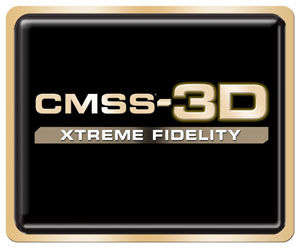
Just as the Crystalizer CMSS3D works in the frequency domain which makes it possible to work up with the sound in more advanced aspects than upmixing methods and simulated surround sound systems. As we’ve explained earlier working the frequency domain make sit possible to distinguish and separate different sources of sound in a already mixed sound track. Creative has been a bit fuzzy and used a lot of things for describing the term CMSS3D. We have four different variations of the theme that basically can be divided into two categories: upscaling methods and surround simulation methods. First we have a short overview of everything and later we go more in depth.
| Mode: |
Function:
|
 |
Playback of stereo or multiple channels with surround system.
|
 |
Simulation of surround sound with stereo headphones.
|
 |
Simulation of surround sound with stereo speakers.
|
 |
Surround positioning for multiple sound sources in games.
|
First up is CMSS3D Surround. With this function you can scale stereo sound up to 4-7 speakers. Most sound cards have some form of support for this feature yet a primitive such. The simplest approach is simply letting the stereo image duplicate for the rear speakers, which Creative also supports but doesn’t count as CMSS3D. The more advanced, but still aged, approach is calculating the difference between right and left speaker and send these sounds to the rear speakers while calculating the similarities between the right and left channel and send this to the center speaker. For this to work properly it requires a system that can prioritize parts of the sound. It simply doesn’t work well with multiple sound sources, sources with much going on at the same time or sources where the image is changing very rapidly.
As we have mentioned Creative have worked around this problem by working in the frequency domain to be able to separate different sound sources for be able to vary the degree of positioning and effect application. One of the biggest pros is that the DPS works with separating primary sources from ambient sounds. The ambient sounds is then spread through out the register of the surround channels while keeping the stereo image in the front channels. The center channel is used for anchoring sounds that is in the middle of the picture, e.g. the singer in a passage with singing. To give you a hint of how the effect should be experienced you can take a look here:
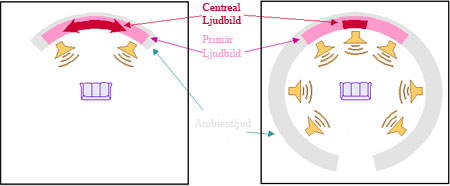
A less obvious pro compared to e.g. ProLogic Music is that you, in difference to older methods, don’t rely on the sum of or difference between two speakers. This means that the method works a lot better when mixing up the sound compressed with so called perceptual encoding (MP3, Dolby Digital etc.). The result is less artifacts and disturbing fluctuations with the upmixed sound. The reason is that perceptual encoding compress the music in relevance to how much of the sound the human ear can register. The problem with older methods is that they are based on the actual " superfluous" information in the sound stream which in the case of perceptual encoding is heavily compressed or simply absent.
When we get to CMSS3D Headphone and Virtual we are trying to achieve the "opposite" of CMSS3D Surround. The effect you want to achieve here is a believable simulation of surround sound despite you only have two speakers. The two methods has a lot in common where Virtual is a simpler implementation. The two simplest methods for "downmixing" surround to two speakers is either to throw away all channels but L and R (which in a DVD-movie would mean you wouldn’t hear any voices at all) or blending rear left with front left and vice versa (which will result in a very narrow sound). A bit more refined method is using a so called HRTF-filter (Head Related Transfer Functions), e.g. Creative’s earlier mentioned CMSS3D-technology and Dolby Headphone etc.
To keep the efficiency at a high level cross talk cancellation is also used, cross talk is the information and "leaks" from left speaker into right ear and vice versa. By treating the sound so that as little cross talk as possible appears the HRTF-filters can work more efficiently and the separation appears to be wider.
The Headphone mode offers a couple of extra features as it requires a bit more advanced methods to create a better headphone experience. In the HRTF-process a couple of reverb-effects are added to simulate the reflections of the sound waves when they leave the rear speakers. The point of this is to create a better positioning of the channels so that sound above the headphones appear to be to close to the head. Except for that this is suppose to give a more realistic sound picture one of the side effects is that it reduces the closed in feeling and exertion you can experience when you’ve used headphones for too long.
CMSS Headphone is extra interesting with games where sound is created in real time as it means you can manipulate the sound at a much more delicate scale. Through a close integration with the EAX-engine the surround effects are more precisely defined and it gets easier to simulate height differences in the sound.
The last stop before we do a subjective evaluation of CMSS3D Interactive. When it comes to this feature the information is available is even more fuzzy. The pros with CMSS3D Interactive when using multiple channel sources in a multi channel system is better sound positioning. Another pros, just as with the case of Virtual and Surround, is that the listening sweet spot, the point in the room where the sound is the best, is much wider.
Just like in the case with Crystalizer we begin by doing some testing with music to see how CMSS3D works in practice. We chose to only test CMSS3D Surround in our tests with stereo sources. Every CMSS3D is tested with multi channel sources.
|
Album:
|
Format:
|
|
John Mayer – Room For Squares |
MP3 CBR |
CMSS3D Surround: The sound image in Room For Squares is generally very compact. CMSS3D Surround doesn’t have any noticeable difference in most of the tracks on this CD, except that the function anchors the vocals more clearly in the center channel. Except for this, the sound image feels pretty much the same. Any direct change of the listeners "sweet spot" wasn’t noticed either. A side effect was noticed though, on two of the tracks the bass got kind of distorted and the stereo image got a bit wobbly. On the song "Your Body Is A Wonderland" we even noticed the CMSS3D Surround’s opposite, the picture started feeling more isolated. Ergo, this album is not very suited for Creative’s technology.
|
Album:
|
Format:
|
|
Kiddus I – Inna de Yard |
MP3 VBR |
CMSS3D Surround: Except for the vocals being more clearly in the center channel, the effect was even subtler than when we listened to John Mayer. We lost the distortion that we noticed in a couple of song on Room For Squares. More or less, we experienced the effect as useless.
|
Album:
|
Format:
|
|
Jan Johansson – Folkvisor |
WMA9 Lossless |
CMSS3D Surround: When we move over to instrumental music, we have fewer sounds that are naturally anchored in the center of the sound image, and in fact, CMSS3D works better here than in the other attempts. Here, the effect gives more of an ‘being involved in the sound image’ feeling because of its expansion to the sides and to the rear channels. The ambience sounds in the rear channels makes everything feel a bit more alive, at the same time as they don’t introduce an artificial feeling compared to the original sound. The difference is very subtle but in our opinion not desirable.
|
Album:
|
Format:
|
|
Keith Jarret – The Köln Concert |
CD Audio |
CMSS3D Surround: Just like in "Your Body Is A Wonderland" on Room For Squares, we experienced the sound image being closed up, rather than being opened up. The reason of this is simply that CMSS3D’s got an ability to anchor sounds in the center channel and on this album, there’s only one instrument. CMSS3D closes up the piano in the center of the sound image and a big part of the space feeling disappears. Made shortly, CMSS3D is not a good choice for this album.
|
Album:
|
Format:
|
|
Jedi Mind Tricks – Visions Of Gahndi |
MPR3 CBR |
CMSS3D Surround: Just like with Crystalizer, JMT’s album produces the most impressive changes. The effect does a good job anchoring the vocalists in the center channel while the rest of the sound isn’t noticeably changed. In the rear speakers, there’s like a carpet of ambience sounds that are so neatly "picked out" that it almost feels like the album was mixed like this from the beginning. We also notice how our sweet spot drastically increases in size thanks to the anchoring. The music sounds practically as good when sitting next to the right of left wall in the room as when sitting centered in front of the two front speakers.
|
Album:
|
Format:
|
|
Hallucinogen – The Lone Derenger |
MP3 CBR |
CMSS3D Surround: We had some high expectations for Hallucinogen combined with CMSS3D before we started our test. The expectations weren’t fulfilled though. In fact, it was very hard to notice if the effect is turned on or not, because the ambience image wasn’t really changed along with the fact that just a few sounds were anchored in the center channel.
Time for some movie tests! When we’ve already got a surround track to start from, the CMSS3D doesn’t do much for the sound image. In fact CMSS3D actually distorts the sound. Therefore we have chosen to exclude CMSS3D Surround from tests that already are in surround sound. With one exception though, Gangs Of New York, which has got a terrible surround mix.
|
Film:
|
Format:
|
|
Lord Of The Rings: |
DVD |
CMSS3D Headphone/Virtual: CMSS3D Headphone/Virtual: When turning on CMSS using our headphones, the sound image changes in a radical way. Among the positive we find a better stereo separation and that you can quite easily establish the sound direction of the sounds coming out of the rear channels. The effect is really, really impressive and to be honest, it sounds just as good (if not better) as running the movie with Zalman’s "real" 5.1 headphones. The rear sounds feel like they are on a bit of a distance, but the problem is that that the center channel feels way too close. Instead of hearing the dialog and such positioned in front of you it sounds as if everything in the center channel is coming out of your fore head. Not very smooth to be honest.
Concerning the Virtual mode it’s just the opposite, now the rear channels are a bit quiet while a clear center channel has been "created".
|
Film:
|
Format:
|
|
Napoleon Dynamite |
DVD |
CMSS3D Headphone/Virtual: Napoleon & co. doesn’t draw much attention to themselves in the surround channels, which means that CMSS doesn’t have much to do here. Neither in Virtual nor Headphone mode are there any noticeably, positive change. In Headphone mode we feel that the problem with the center channel being too close though, making us prefer the effect being turned off.
|
Film:
|
Format:
|
|
The Lost World: Jurassic Park |
Laserdisc |
CMSS3D Headphone/Virtual: Just like with Return Of The King, CMSS Headphone does a very good job here. It’s compelling to hear how distinctly positioned the sounds from the rear channels are. Somehow, we lost big parts of the feeling of the center being too close, but not completely though, sometimes the feeling comes back to the listener. Virtual mode’s simulated sound also works great. Clearly a lift for the whole movie experience.
|
Film:
|
Format:
|
|
Gangs Of New York |
WMV HD |
CMSS3D Surround: In this movie, the effect is very useful, it anchors the dialogue better in the center channel. We do experience some distortion of the remaining sound image. In the end though, it’s the improved dialogue that takes the overhand.
CMSS3D Headphone/Virtual: CMSS Headphone works really well in GONY thanks to the fact that the center channel, which we’ve had some problems with in Headphone mode, doesn’t fill the same function as in the DD/DTS tracks. The surround emulation is as astonishing on this movie, the same goes for when running Virtual. A very nice improvement for the sound image and the movie experience.
|
Film:
|
Format:
|
|
Cannonball Run |
DVD |
CMSS3D Surround: Once again we experience the dialogue being better anchored in the center channel. The simulated surround effect is more or less dropped because of very few sounds coming out of the side and rear speakers.
CMSS3D Headphone/Virtual: With this mono soundtrack, CMSS Headphone and Virtual doesn’t just have to simulate the surround sound, but also mix the mono sound to surround before that. The result is, as quite expected, not very good and we simply prefer listening to the original sound.
CMSS3D had a very big impact on the total sound experience in movies. Headphone mode was enabled to get the center channel sounding too close sometimes but overall we got a very overwhelming impression of the system. If your don’t have room for a surround system of if you do not want to disturb your neighbors or family members and use headphones, CMSS3D Virtual and Headphone is the best surround simulating we’ve ever heard. It’s even better than "real", cheaper 5.1-surround headphones, we can’t however comment the more expensive ones because we haven’t done any tests on them.
Especially games is where Creative suggests using CMSS3D Headphone which makes these effects interesting. In Gaming Mode two extra options for CMSS3D Headphone appear: MacroFX and ElevationFilter. The first is for simulating sources of sound very close to the listener and the latter to simulate differences in height.
|
Game:
|
Format:
|
|
Battlefield 2 |
OpenAL |
When we start Battlefield 2 our first reaction is that the sound i considerably louder than music and DVD-film than when we use regular speakers. We have to turn down the volume to make it comfortable. Done that we’re ready to start enjoying. CMSS3D Headphone is actually just as Creative said it would be. That it is not real surround is hard to believe. Not only do you hear when a sound comes from behind, you can even judge whether it comes directly from behind or even just a little from the right or left. Besides that the front sound picture has more details and width. No more American forces sneaking up on you. And in turn the height differences are compensated by the ElevationFilter.
CMSS3D Virtual works well here, but in comparison with Headphone it feels bleak.
|
Game:
|
Format:
|
|
Far Cry |
DirectSound3D |
We continue to use CMSS Headphone with Far Cry and I am really starting to enjoy myself despite the critic inside me. The effect is astonishing despite that Far Cry has much worse sound implementation than Battlefield 2. That this function is indispensable for a gamer is obvious as I crawl ahead in prone mode and all of a sudden hear how a twig breaks and leaves move behind me. You instantly turn around in the exact correct direction and fire of a round at the patrolling mercenary. It may sound a bit too good but the fact is that it really is that good.
The Virtual-mode works well as it can locate sounds behind you, but when it comes to judging from what angle is more or less impossible. An addition but compared to CMSS3D Headphone it feels weak.
We also took the opportunity to really test the Headphone-mode with the RightMark 3DSound Positioning Accuracy-test which is a part of the RM3DS-suit. Here we could really see the difference MacroFX makes. With the effect inactive almost impossible to hear a difference between sounds from 0.15 or 5 meter away. When we turn it on it’s clear as crystal that Creative made an excellent deal when it acquired Sensaura which has made MacroFX. Instead of a limit of 5 meter,where everything closer than that sounds pretty much the same, you can hear the difference between sounds coming from practically the same distance, I.e. with a really small difference.
We tested with ElevationFilter but except for making sounds sounding further away when they were far below or above us it didn’t really give us a good picture of where in the vertical position the person or object really was.
To round up this long chapter about Crystalizer and CMSS3D we will give a few more statements.
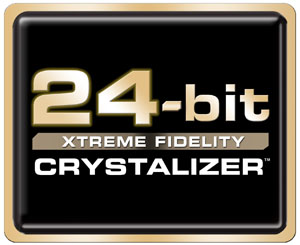
When it comes to Crystalizer we are in he whole positive. Personally, my first reaction were like most other audio enthusiasts; I frowned and thought ”The sound should be uncoloured and unchanged as possible, that’s best”. My first impression was that it is a bit like an old hammock, you know the way that teens will do when they are trying to tune in the EQ, and they put the lower and higher sounds in the top, and “forget” the midrange. Crystalizer do have, in many ways, the capacity tom make the sound short and better with out any distortion.
The sound is more organic and warm, the room between sounds is bigger, and the sound is more detailed and clear at the same time the drums have a more whip sound and the base is a bit harder. Even if it’s completely artificial, it does give an impressive result.
Were Crystalizer does impress most is with tunes with low bit rate. But then you have to tune in the settings, because it doesn’t have a “set and forget” function like FSAA or Anisotropic filtering fore 3D-graphics. As we have shown in our tests, we got a varied result with the function completely turned off, to have it on thru a whole album.
When it comes to genre were it will come to most use, it is with out a doubt electronical music (house, goa, drum and bass, trance etc.) and some instrumental music. We also found it satisfactory with the Hip Hop we tried, but it worked worst with Reggae. When it comes to more traditional Pop and Rock the result was more ambivalent, and we were forced to take it song by song, album by album. It worked fine with movies, we rarely noticed any of the problems we mentioned earlier, when we used only music, in short this is a welcomed addition. It also worked fine with games.
Over all Crystalizer is a welcomed additional. But, after reading Digit Life’s article on the subject, we have had our suspicions confirmed. And that is that this is more of a compressor, than extractor, which our “hammock impression” earlier confirmed. Their theory is that Crystalizer is a form of “multiband-compressor”. A compressor of this kind is more advanced then the more traditionally compressors you are using in the production of music were you define two or more frequencies with a variable compression.
The experience with the movies reminds you that what you hear when you activate DRC (Dynamic Range Compression) on a Dolby Digital-track which only confirms our suspicions. Some of our experiences also confirm some of the more primitive “multibandcompressors”, for instance those with out peak control. Our complaints on that some of the sound became distorted and that they experienced to strong points out that they weren’t cut of in time.
According to the tests Digit Life made, but we haven’t been able to confirm, indicate that Creative use a tripplebandcompressor. When we read Creatives press release after we have read the Digit Life’s report it seams that their assumption is correct. Sum of it all is, if it is all correct, that Crystalizer is reducing the dynamic range, than increasing it. Sure, compression has it place in the world of audio, which you can tell by all the positive tests we made, but the “problem” is that Creative markets this function as the opposite of what it is. It is also a bit funny that a function that expands the dynamic range would do most use with high end speakers, while a function that compresses is more useful with some cheaper speakers. The different areas of use are diametrically separated.
Our final judgement is overall positive. We know that many will like this function, especially those who have MP3-players of low quality, and those who have speakers of lesser quality. And on the other hand, those who doesn’t like this effect can easily turn it off if they don’t need it.
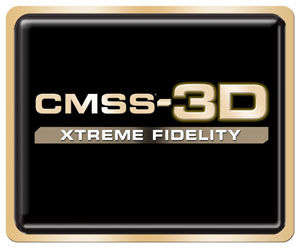
CMSSD3D in its new X-FI incarnation is a nice tool in the arsenal. Its advantages when you have a surround sound system isn’t that big in our opinion, especially not for music. In our opinion, the nicest feature in the surround sound system is its ability to root in the dialog in the centre channel when you are watching a movie with a two channel sound. And when it comes to Techno, that effect is more than welcome.
When it comes to the Virtual and Headphone functions it is more impressive than it was before, especially the latest sort. CMSS3D headphone is one of the few functions that I experienced that works just as they say it would. Creative does often promise big, and this time they deliver, with out a doubt. 3D-positoning is so god that you almost have to pinch your self when you check your headphones to realize that they only have one speaker in each cover. It’s in mostly games this works, but they also give a impressive result when you are watching a movie. It’s a bit pity that the centre channel feels like its right on your face. Perhaps that’s something that can be redeemed with some future drivers.
Virtual works, for its part, satisfying, but the articulate positioning fail to come. But if you compare to an ordinary stereo, it is better.
All in all, both CMSS3D and Crystalizer are two functions we like, and just as much as we like these functions, we like that they can be turned of completely. Creative have spent it all in Crystalizers marketing, but the fact is that what impressed us most was CMSS3D, this completely blow us away.
This summarise our point of view on Creatives “audio enhancements”, and now its time för us to look at EAX5, and see what this brings us.
EAX has gone a long way since the first reverb effects in the first specifications. As some of you probably know it was hard to get a break trough with all the 3D-API/effect engines/extension. At the moment it’s Creative and EAX alone at the top. Creative is also the only one that has support for EAX 2.0 witch gives them an extraordinary place on the market because they’re the only one that’s delivering new function for the gamers.
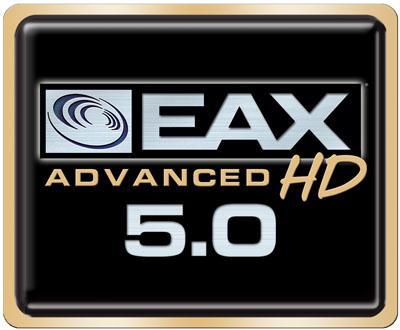
EAX Advanced HD 5.0 is some really big steps forward in the development of EAX-standards. The head line news compare to EAX4 is listed below:
1. X-RAM – with the help of the memory on the new X-Fi cards the sound can directly be stored on the sound card instead of going the long way around on the PCI-Bus. Except for the excellent new performance with the card it can also deliver new kinds of effects that earlier versions couldn’t.
2. FlexiFX – EAX4.0 introduced “multi Environments” which could specify three different environments, one primary and two secondary, every environments (or “rooms”) could have different attribute. You can now in the EAX5 specify up to four different environments.
3. 128 hardware voices – with more available channels you can create a much more advanced sound picture where less sound needs to excluded because of the lack of hardware resources. Earlier cards had support for 64 voices and now Creative has increased it to 128 voices which is the maximum available for the DirectSound3D-specifications.
4. MacroFX – MacroFX is developed by Sensaura which now is owned by Creative. MacroFX is stimulates the sound sources very close to the listener. This sound is often very hard to get a hold of in a satisfying way so this is really a great add-on for the card but a lot of other soundcard already has it. Another real good thing about MacroFX is that you don’t need to do any changes for it to work in the games
5. PurePath – with PurePath you let positioning a panning of sound to the game developers (instead of the classic approaches where the EAX-engine is positioning the sound with the help of space coordination’s). For example this is used to anchor the centre channel, which could be real good in some third person games.
6. Envoirment Occulsions – EAX4 had support for occulision in one environment, EAX5 lets you define occulsion between the different environments. This creates more natural multiple environments because environments are often separated by walls or other boundaries.
7. EAX Voice/MicrophoneFX – with this technique you can easily put your microphone input in the EAX-Engine when playing a game. This makes it possible to add more effects and position the microphone sound in a way you earlier couldn’t.
Except for the seven points above the optimizations and improvements apply as usual. The engine has yet again been improved, something we’ve noticed in most of the games we tried.
Of course this it means that the X-Fi-CPU gives a general performance boost. One thing is that you can start a 3D-voice about ten times faster with X-Fi then Audigy. Like always gamers take advantage of the other sound quality improvements of the card.
EAX5 represents a huge step forward in the EAX-fairytale, as a matter of fact there’re more potential to take from the X-Fi architecture in the future. Each time you release a new complicated architecture there’re always more optimizations and functions to include with better drivers. The modern graphic cards are a great example of this with ATi’s Catalyst and nVidia’s ForceWare that always tries to add more functions and performance improvements. We have reasons to believe there are more to come.
Here is a look on the system where using:
| Mainboard: |
MSI K8N Neo2 Platinum
|
| Processor: |
Athlon 64 3800+
|
| RAM: |
1536 MB PC3200
|
| Graphic card : |
GeForce 6800 Ultra
|
| Harddrive: |
2x WD Raptor 36 GB i RAID0
|
| CD/DVD: |
NEC ND-3200
|
| PSU: |
Levicom 380XAS-F
|
| Speakers: |
GigaWorks S750 7.1
|
| Headphones: |
Sony MDR-650LP
|
The test system keeps a relative high standard even if some hardware is starting to get a little old. About the cooling, we’ve tried to use fans that are as quiet as possible and on the other hand we have tried to keep down the noise from the rest of the hardware, which is very important when were testing a soundcard. The only thing that’s making any noise is the hard drives, with all the vibrations and so on.
When it comes to the software we have the latest drivers, firmware/BIOS versions and upgraded all installed programs. We’re using Windows XP SP2 because apparently it’s a demand to install the card. The card doesn’t have an official support for any other OS than Windows XP Home and Pro upgraded to service pack 2. But we have heard that it can be installed manually with other operative systems.
As were writing this review Creative has released a new driver and some software upgrades to X-Fi and of course were using them in our tests.
The programs were using when we test sound cards’ quality and performance in this part of the review is RMAA 5.4, RM3DSound 2.0 and Battlefield 2.
Our reference card is using an integrated ALC850-Chip on the motherboard, Audigy 4 Pro and the Envy24-based M-Audio Audiophille 24/96.
And finally this is what we are listening with: speakers and headphones. The speakers are Creative’s own Gigaworks 7.1 and they’re the absolutely best you can use with a computer. They even put up a good fight with more expensive surround sound systems. The headphones are made by Sony and have an open design. Both of these components have price tags that “ordinary” people can afford.
Now it time to listen to the sound quality with some help from the Free tool RMAA. Were using the latest version 5.5, and doing the Line Out to Line In loop back where we’re using a cable of good quality. In that way were testing both the line in and line outs quality at the same time. Time for a short rehearsal:
Frequency Response: Indicates the precision of the frequency. low values = more precise.
Noise Level:This indicates the level of noise during digital silence. High negative values = low level of noise.
Dynamic Range:This indicates how big the difference between the highest and lowest sound can be. High values = bigger range.
THD, Total Harmonic Distortion: Gives you the value of the total quantity of unwanted distortion in percent. Low values = low distortion.
IMD+N, Intermodulation Distortion Plus Noise: Gives you the quantity unwanted distortion and noise in percent Low values = cleaner sound.
Stereo Crosstalk: This indicates the interference between the stereo channels. Low values = less drop between the channels.
| Sound card : |
Audigy 4 Pro
|
X-Fi Elite Pro
|
M-Audio 24/96
|
ALC850
|
| Frequency response: |
+0.14, -0.34
|
+0.01, -0.06
|
+0.02, -0.06
|
+0.14, -0.18
|
| Noise Level: |
-93.9
|
-94.0
|
-93.6
|
-82.5
|
| Dynamic Range: |
93.6
|
94.3
|
92.1
|
82.7
|
| THD: |
0.0039
|
0.0009
|
0.0011
|
0.0048
|
| IMD+N: |
0.0080
|
0.0061
|
0.0075
|
0.0101
|
| Stereo Crosstalk: |
-93.2
|
-97.2
|
-93.5
|
-84,4
|
In our tests with 16bits 44 KHz (same specifications as a CD or Mp3) we see that the X-Fi takes a step forward compare to the old Audigy-series. The frequency response has increased dramatically thanks to Creative’s new SRC, and the distortion has been reduced. We can see that Stereo Crosstalk also has been changed a bit. The dynamical range peaked already at 94.3 dB, which is completely normal as you can only reach a bit over 96.0 dB during the most optimal circumstances with the sound in 16/44.
Compared to Audiophille, that’s a rather popular card among the audiophiles and surround sound fantasts, the performance of the X-Fi is good but on the other hand it’s not that much better. The reference numbers from our motherboard ALC850 shows why it can be a good idea to buy a separate sound card instead of using the integrated. The complaints that has been turned to Creative for its bad performance with 16/44 isn’t around anymore, thank god. All those music lovers who want to get the best sound from there CD-collection has nothing to fear.
Now its time to test the sound card in 16/48, that’s the specification for Dolby Digital and DTS.
| Sound card : |
Audigy 4 Pro
|
X-Fi Elite Pro
|
M-Audio 24/96
|
ALC850
|
| Frequency response: |
+0.4, -0.10
|
+0.01, -0.06
|
+0.02, -0.05
|
+0.13, -0.16
|
| Noise Level: |
-95.2
|
-95.0
|
-92.9
|
-87.2
|
| Dynamic Range: |
95.7
|
95.9
|
92.8
|
86.8
|
| THD: |
0.0048
|
0.0007
|
0.0010
|
0.0043
|
| IMD+N: |
0.0080
|
0.0059
|
0.0072
|
0.0084
|
| Stereo Crosstalk: |
-94.0
|
-97.1
|
-92.7
|
-89.1
|
A quick look at the results reveals that Audigy 4 Pro now has gone to the lead when it’s about Frequency response, something we expected. What we didn’t expect was that the result in dynamic range is just one dB from what’s even possible with 16 bits resolution. Overall there hasn’t happened that much with the PCI-cards, something we can understand because of the great results in 16/44. ALC850 on the other hand has recovered from the results in 44 KHz but it’s still far behind the rest of the cards.
The cards performance are rather equal, so it going to be interesting to see what will happen we kick it up a knot to 24/96 KHz.
| Sound card : |
Audigy 4 Pro
|
X-Fi Elite Pro
|
M-Audio 24/96
|
ALC850
|
| Frequency response: |
+0.1, -0.9
|
+0.01, -0.05
|
+0.01, -0.05
|
–
|
| Noise Level: |
-107.2
|
-114.1
|
-98.0
|
–
|
| Dynamic Range: |
106.9
|
114.1
|
97.8
|
–
|
| THD: |
0.0021
|
0.0006
|
0.0026
|
–
|
| IMD+N: |
0.0026
|
0.0010
|
0.0079
|
–
|
| Stereo Crosstalk: |
-108.2
|
-108.4
|
-97.0
|
–
|
When were test at 24/96 we can clearly see that none of the cards have DA/AD converters that can handle 24 bits all the way. X-Fi and sometimes Audigy 4 are getting really close to the maximum boundary of 136 dB and that M-Audio is falling behind. The thing is that Audiophile dynamic range isn’t getting much better than it was in 16 bits which tells us a lot. Besides this the noise and Distortion are extremely good. We also see that Audiophile is getting even worse results at 24/96 and that it is the opposite of what the both Creative cards scores.
Overall the Creative X-Fi card performs extremely well in our tests. All the problems we had earlier in 44 KHz are completely gone. We can also see that M-Audios card that so many have experienced to be better than Creative’s earlier ones, had a really hard time to follow. One thing about the M-audio’s performance is a bit limited by the fact that it is pretty old card and doesn’t have as good DACs.
Last but not lest where going to give you some test results when we try out the card with kernel streaming with M-Audio’s card and bit perfect recording/playback with X-Fi but the results are pretty much the same. X-Fi performed within the specified margin and Audiophile was also performing pretty much the same but with 1-2dB better results with the both level of noise and Dynamic range.
It doesn’t matter if you’re a surround sound audiophile or even a musician these test results are phenomenal. Few cards on the market, no matter what price and segment can beat, or even come close, to the raw sound performance from the X-Fi Elite Pro. To beat Elite Pro’s results with RMAA in 24/96 you have to go to the price range up to two or even three times as high as Creative offer for the X-Fi Elite Pro, for example the professional sound card Lynx Two that has been used as a reference for modern sound card quality.
Not bad for a card in the “multimedia segment”.
To give a raw picture of these cards 3D-preformance have we chosen to test them in RightMark 3D sound 2.0. These tests count the CPU-usage with different settings. The numbers to the left (16, 32, 64 and 128) refer to how many voices are being tested.
First we tested the performance in DirectSound3D with EAX:
| Voices: |
Audigy 4 Pro
|
X-Fi Elite Pro
|
ALC850
|
| 16: |
2,9
|
3,0
|
8,4
|
| 32: |
3,8
|
3,8
|
12,2
|
| 64: |
6,9
|
6,7
|
–
|
| 128: |
–
|
12,0
|
–
|
Despite Creative’s bragging about the better gaming performances we can’t see any difference compared to the Audigy 4 Pro except that it supports 128 hardware voices. The difference between X-Fi and our integrated motherboard sound card is a lot bigger which is easy to understand as ALC850 with 32 voices can’t perform better than X-Fi with 128 voices. The integrated circuit can’t handle more than 32 voices and this is affecting the quality and the content in a negative way.
Now its time to test OpenAL, an API that Creative prefer over the DirectSound3D, maybe the optimizing and faster architecture do better here?
| Voices: |
Audigy 4 Pro
|
X-Fi Elite Pro
|
ALC850
|
| 16: |
1,7
|
1,5
|
–
|
| 32: |
3,0
|
2,6
|
–
|
| 64: |
4,8
|
4,3
|
–
|
| 128: |
–
|
8,9
|
–
|
Just as we expected, the OpenAL makes a huge difference, especially when we tested it with 128 voices. The ALC850-chip should support for OpenAL according to Realtek, but we couldn’t even select it in the program when we wanted to test the integrated sound circuit. The interesting bit here is that X-Fi performs, in OpenAL, with 128 voices as ALC850, in DirectSound3D, does with 16.
After some tests we decided to see how the sound cards perform in games.
We start the game tests with the only game that supports EAX5: Battlefield 2. The game has a few settings for the sound, three choices of acceleration and four quality choices.
We don’t have the full specification for what all the settings do, but we understand that it something like this:
Low = 16 voices, Medium = 16 voices + more effects, High = 64 voices + even more effects, Ultra = 128 Voices.
First out we test with the resolution at 1024x768px, all settings in the game are on the highest possible except from FSAA and AF.
| Quality: |
Audigy 4 Pro
|
X-Fi Elite Pro
|
ALC850
|
| No Sound: |
76,3
|
76,3
|
76,2
|
| Low: |
70,1
|
70,4
|
67,3
|
| Medium: |
69,5
|
70,0
|
63,4
|
| High: |
67,7
|
67,9
|
63,3
|
| Ultra: |
–
|
67,2
|
–
|
In our first tests we can see that the biggest performance thief is when we just start any kind of sound in the game. We have seen this before in many games, a great example is Quake 3, and we have some thoughts that it has something to do with Windows subsystem that causes this performance loss and not the sound card.
Even more interesting is that we see a difference between low and ultra setting of 3 only fps as we take a step from a sound that sounds really bad going to really great.
The difference between the X-Fi and the Audigy 4 Pro is so small are actually we rather disappointed. The tiny difference doesn’t match what Creative has been talking about, nothing worth mentioning really. Compared to the integrated sound circuit’s performance both the Audigy 4 pro and X-Fi performs a lot better. We can’t see any extreme differences though. Compared to the ALC850 the X-Fi is really good. But these performance differences are just too small to even notice while playing. X-Fi compensate this by the supporting more voices, EAX5 and so on, and the quality.
Our test settings was a little weak in the first tests and we can bet that most people that uses X-Fi for gaming probably don’t have that such a crappy video card to pair up with so they have to play with low resolution without AA/AF. Therefore we’ve tried the cards performance in 1280×1024 with 4xAA and high AF (which we presume means 8x but the games documentation doesn’t specify exactly what it means)..
| Quality: |
Audigy 4 Pro
|
X-Fi Elite Pro
|
ALC850
|
| No Sound: |
64,7
|
64,6
|
64,5
|
| Low: |
64,5
|
64,7
|
64,6
|
| Medium: |
64,6
|
64,6
|
63,2
|
| High: |
64,5
|
64,6
|
61,8
|
| Ultra: |
–
|
64,5
|
–
|
Just as we expected the numbers did change to a similar level when we changed the graphic settings to high. We would probably see a bigger change if could have done the test with a dual core-CPU and two 7800GTX in SLI mode.
We see a really nice thing, X-Fi “guarantee” unchanged performance even when you’re playing with high quality sound settings, 128 voice and all effects a game. The very big difference in the sound quality is something that plays in Creative favour. ALC850 in Battlefield 2 sounds kind of thin, poor and not good at all, the 3D-positining is nothing compared to what Creative has to offer, the sound quality is worse and you lose many reverb effects and other nice functions X-Fi has to offer.
The X-Fi fails to show off any stunning performance difference, but the sound quality is so much better than the other sound cards that it makes up for it.
Before we end this review we have to have to take a closer look at the perhaps the most crucial: how does it really sound?
Here we don’t have any fancy graphs, tables or pictures to show. Instead we will simply describe how we, subjectively, experience the sound from X-Fi compared to our integrated ALC850, Audigy 4 Pro and M-Audio Audiophile 24/96. In our tests we have used both headphones and speakers with a range of sources. We have done the tests at different volumes, going from hardly noticeable to levels that would make the best of neighbours annoyed.
The sound in general:
Let me start by saying that X-Fi Elite Pro sounds better than any sound card we have ever tested before. The sound is very detailed and roomy, a word that comes to mind is "controlled". There is never a frequency that ruins the picture during normal play.
Compared to earlier Audigy-cards it is mainly the bass that is being controlled better, we don’t hear any unwanted noise or distortion. Another thing we’ve noticed is that X-Fi doesn’t sound as warm as it predecessors. In short: more control and less color. Not saying that the sound is cold though, this can happen when you have too much space in the upper frequency ranges.
Compared to our ALC850 it’s like night and day. The first and most obvious impression is that ALC850 sounds very weak in comparison as it lacks the push that X-Fi has. The sound sounds in general pretty thick and shut in with the integrated circuit. The bass has better control than we expected though, instead we have problems with the treble which sounds very metallic and shut in. In general we also think that the X-Fi makes a considerably better impression with organ music while the Realtek-circuit makes most look rather synthetic. With X-Fi you also get around the yell and arduous sound you get with ALC850 when you turn up the volume.
Audiophile is a completely different story; the differences are a lot smaller. Just as X-Fi Audiophile delivers a very detailed, roomy sound without colors. The fact is that the cards sound very similar with the headphones and speakers we had to test with. A risk is that we simply didn’t have good enough test equipment. The only thing we noticed is that X-Fi sounds a little more detailed in the high frequency ranges.
CD / MP3 / WMA:
Here we have an area where Creative has earlier been criticized for its sample rate conversion and considering that Creative has been bragging about its new SRC-algorithm we had rather high hopes for a better sound compared to Audigy 4 Pro. And yes the card does sound a lot better with the 16/44-material we have available. Above all X-Fi sounds more articulate, not the least in the lower frequency ranges.
The difference between ALC850 and X-Fi is pretty much identical with what we have written earlier in the general section.
M-Audio’s contribution ends somewhere in between X-Fi and Audigy 4 Pro when we listen to regular CDs, with compressed audio it gets harder to judge as the differences are so small that we doubt that we would be able to notice anything with a couple of really good monitors.
DD / DTS:
For our DVD-tests we’ve chosen to use nVidia’s decoder as it has earned a good reputation. With the two cards from Creative we’ve tested we’ve used Creative’s own decoder which we have gotten pretty comfortable with. When it comes to the differences between Audigy 4 Pro and X-Fi Elite Pro they were very small with PowerDVD. With Creative’s own decoder it sounds like it has done a good job with the implementation as it sounds much more defined than earlier.
ALC850 manages much better here than with the CD-tests. But we still have the same problem that we described in the general section but not as apparent when we used CDs, however the bass keeps making unwanted noise now and then.
With Audiophile it is harder to make a fair comparison as the card doesn’t have any surround support. We therefore picked some Dolby 2.0-mixes from some movies and tested with. The result was a bit more detailed treble, more authority and strength with Creative card.
DVD-Audio:
As Creative is the only company that supplies the PC-market with DVD-Audio-support at the moment (after that Intervideo has retracted its support with WinDVD) we have only tested Audigy 4 and X-Fi here. When we were about to test with material with higher resolution we thought our speakers would set the limit pretty early on. The picture with X-Fi feels considerably bigger and roomier than with the Audigy-card, but we suspect that Creative has improved its software for DVD-Audio-playback considerably for the X-Fi-cards. Nonetheless it sounds better so we’re happy.
Games:
Creative still is the unchallenged king of game audio and X-Fi continues to empower the already stable position. Compared to Audigy 4 Pro is above all the positioning that has become better. Especially close sources feels more natural which was expected considering the MacroFX-technology from Sensaura. Otherwise we can’t say that the sound sounds all that much better which perhaps says more about modern games than the cards we have tested.
ALC850 is such a big step down that the difference is clearly noticeable. The fact is that we experience the sound as even worse than when we tested Dolby Digital and CDs which pretty much depends on that ALC850 lacks EAX3, 4 and 5 and only supports 32 channels, etc.
Before we finish we want to bring attention to some of the tings we would have like to have seen Creative do and some speculations about them.
The first is Dolby Digital Live/DTS Interactive. These two features are both for encoding signals from a source to digital signal that a home cinema receiver/amplifier can understand, namely Dolby Digital or DTS. Dolby Digital Live first appeared with the nForce2-mainboards for AMD’s Socket A-platform and has lately appeared on a few PCI-sound cards. DTS Interactive is in turn a much more modern alternative and the two first products supporting the technology (a mainboard from MSI and an encoder box from Creative) just arrived on the market.
The biggest pro with being able to encode sound to DD/DTS is that you only have to use one tiny cable from the sound card to the amplifier instead of six RCA-cables when using analog signals. Further there are a lot of amplifiers that don’t have analog inputs for surround at all and here realtime encoding is a demand for transferring surround sound from your PC. However most modern amplifiers have analog 5.1-inputs nowadays.
The other is the bigger advantage with completely digital solutions is that the amplifier can then decode, amplify and DA-convert the signal. If you have a goof amplifier you will get a higher sound quality than what the sound card would be able to output. However Creative has a very good decoding process and its DACs is of the same quality as with amplifiers in the $1000 category.
And of course you don’t have to use the rather low quality 3.5mm-to-RCA-adapters to transfer the sound.
The cons are, according to me, even more numerous though. First of all DTS and DD are so called “lossy” compression formats. Just as when you compress an MP3 you “throw away” information to make the audio take up less space.
Second, these realtime encoders work with rigid bit depth (16 bit) and sampling rates (48 KHz) which means that you have to convert the bit depth and sampling rates of a lot of the sound you play. These conversions can be done more or less well when it comes to “converting up” e.g. sound from 16 bits / 44.1 KHz. However when you have sound at 24 bit and a sampling rates above 48 KHz you can for obvious reasons don’t store the audio in DD/DTS-format without losing quality.
The third problem is related to the first, namely bitrate. Both Dolby Digital and DTS has a relatively low bitrate if compared to CD or even worse to DVD-Audio. Dolby Digital Live uses 640 kbps which isn’t even half of what a regular CD uses. When it comes to DTS Interactive there is considerably more bandwidth to fill. With 1.5 mbps you can deliver a lot less destructive compression with this solution. Something you should remember is that DD/DTS is surround sound which means that the specified bitrate will have to be divided into six channels compared to a CD that only has two channels, which brings us to number four.
The number of channels with DTS Interactive and Dolby Digital Live are limited to six (5.1) while with analog signals you can get up to eight (7.1) Both DD and DTS has support for transferring seven channels (DD only in matrix format while DTS has a real extra channel) but DD Live and DTS Interactive doesn’t have these and will have to get along with 5.1.
Finally we have performance and delays. The solutions we have seen so far for DD Live and DTS Interactive are at least to some portion software dependant. This results in at least two things; on the one hand the process will take more CPU-cycles and on the other it can result in delays of the sound (even though it might only be a few milliseconds).
To show you what we mean we have compiled this table:
|
DD Live
|
DTS Inter.
|
CD Audio
|
DVD Audio
|
X-Fi
|
|
| Bitrate: |
640 kbps
|
1,5 mbps
|
1,5 mbps
|
6 mbps
|
– |
| Bitdepth: |
16 bit
|
16 bit
|
16 bit
|
24 bit
|
24 bit
|
| Sampling rate: |
48 KHz
|
48 KHz
|
44,1 KHz
|
96 KHz*
|
96 KHz*
|
| Channels: |
6
|
6
|
2
|
6
|
8
|
| Compression: |
Lossy
|
Lossy
|
Ingen
|
Lossless
|
–
|
All and all it is pretty obvious that realtime encoding to DD/DTS is far from optimal. Arguments such as that the amplifier would be better at DA-conversions than the sound cards has a certain value still but when all the negative aspects are weighed against the positive they all cancel each other out.
But the fact remains; many customers want this feature and therefore we are a bit confused on why Creative hasn’t integrated it. We have some suspicions that it is a certain surviving instinct that has made affected the decision. Creative, especially with its X-Fi series and 24 bit Crystalizer, CMSS3D etc. is striving towards improving the audio experience by up sampling the sound to higher bitdepth and sampling rates plus letting the user experience sound from several speakers and more. Realtime encoding is pretty much the opposite of all that. The fast is that if a realtime encoder is all you want a lot of the work Creative has done with improving its cards will go to waste.
Of course the licensing fess also play a part of the process (for Dolby and DTS) and to make these a healthy investment a rather big portion of the users has to be interested in the support.
An idea would perhaps be to put a DTS encoder in the console. For all cards compatible with the console (which will also be available separately) this would’ve been a convenient solution. Creative has instead chosen launch an external DTS-encoder. The problem with this encoder is that multi channel sound from games and DVD-Audio has to be DA- and then AD-converted, and then be DA-converted and sent to the amplifier. You don’t have to be a genius to understand that such a solution is far from optimal.
We then have the number of inputs. With an X-Fi in your HTPC and an attractive speaker system there is no longer a role for the traditional amplifier. Creative could’ve used this, not the least as the card can decode Dolby Digital and DTS through the digital inputs, but as the number of digital inputs (two) are too few for many home cinema enthusiasts. To a regular mortal that only ha one DVD-player and a digital decoder two digital inputs will work just fine.
The third is FireWire. Users who wants to transfer multi channel audio to its amplifier without compressing it FireWire (DenonLink, iLink etc. are version on the same theme) is the today only solution except for the interface available with HDMI (which doesn’t exist as a standalone though as far as I know). Creative has earlier equipped its sound cards with a FireWire-connection and from what we understand this will be offered with future products as well. However it ran into licensing issues that it still hasn’t solved.
If you want to speculate it may seem that RIAA and the rest of the industry aren’t all to keen on the idea of being able to feed uncompressed digital surround sound out from you computer. An “evidence” for this is that no card so far, no matter what price range, supports this.
Number four is the perhaps most obvious question we had to ask ourselves: why not a PCI Express-version of the cards? When we got a presentation of X-Fi (at the time called Zenith) over a year ago the engineers at Creative was far from happy with PCI Express. I don’t why they were so negative but the attitude was something similar to “whatever”. “Rumours going around” tell us that you can push accesstimes lower with PCI than with PCI Express and that it therefore isn’t suitable to sound cards with the latter. We don’t know if this is correct or not and there is really no reason for us to speculate on how PCI Express would affect X-Fi’s performance, but from a marketing point of view it feels like a mistake not offering a PCI-e version of the X-Fi cards.
The room correction is number five on our agenda. Room correction is a feature that all a bit more expensive amplifiers have today. With the help of a microphone placed where the listeners is placed the amplifier can measure how to set delays, volume and more with the speakers. The process works well for both stereo configurations and surround sound systems. With PCs there is a couple of open source-projects which mainly for stereo though. You can do it by yourself but the process is so complex very few bothers or even has the true knowledge on how to do so.
A couple of editors, including myself, brought this to Creative’s attention during the first press conference with X-Fi and if I and my colleagues interpreted the representatives reaction correctly this was something they’ve thought much about earlier. A reason for not implementing the feature was that it would be to expensive to send a long a microphone as well but as Elite Pro already costs $300, if not more, we think that it was a rather thin argument.
Room correction is something of a “final frontier” for a PC Audio in my humble opinion as the feature will, when used correctly, make you system sound so much better.
The last is, some of you will get a surprised look on your face now, support for more speakers. Personally I was hoping for 9.1, not the least to be prepared for the coming surround sound formats, DTS-HD and DD+, which will be launched in a few months with support for in theory unlimited number of speakers. Rumours state though that the first generation of HD-DVD/Blu-ray-titles “only” will have support for 7.1-sound but you never know. Besides that more speakers are always nice when you play games.
Creative’s marketing guys have really used up all of their superlatives when it presents X-Fi. The fact is that it has hyped the new circuits and sound cards so much we were afraid we would actually be disappointed when we were about to test the cards. If we ere to trust Creative we would have seen increased performance in games we couldn’t dream of, the sound quality would make us loose our breathe completely, Crystalizer would make our MP3s sound almost as good DVD-Audio or SACD, CMSS3D would make our stereo soundtracks sound as if they were the original surround mixes, EAX5 would make the games be as good as real life and so forth.
The result isn’t quite there and when we started to test the card we were a bit disappointed that it was in fact “just” a sound card. After two, three days we had forgotten about all whitepapers, reviewer’s guides and marketing material we had been reading and instead start to focus on using the actual card. Then we also realized what a great card this really is.
Earlier problems and limitations that have been following Creative for several years are gone, thank God. Finally Creative has a SRC that can measure up to any competition. It has been listening to the needs of the enthusiasts and incorporated features for bit-perfect playback. The drivers feel solid from day one, something we haven’t experienced with earlier Creative-cards.
When it comes to new features the card feels fresh and rich. To be honest the rather steps between Audigy 2, Audigy 2 ZS and Audigy 4 are rather small. The new EAX5 adds a lot of nice features to the card and it is nice that some don’t even require the game developers’ support for be activated. Crystalizer used with care can, to many, mean an improved sound experience. CMSS3D does a great with mixing up stereo sources and its headphone features are completely astonishing. Those who want to use headphones for games movies X-Fi is in principle a must. 3DMIDI is very fun and a bit of a ploy addition. Creation Mode offers features that brings X-Fi to a professional level but still has a simple interface so that “anyone” can use it.
Then we have all of those things we are used to with earlier cards from Creative that makes them unique:
The fact that Creative is the only manufacturer at the moment with a real DSP for accelerating effects and game performance. The DVD-Audio support is something they are alone with today. The possibility to decode Dolby Digital and DTS from external sources is also unique as far as we know. At the same time Creative is alone with offering partial hardware based decoding of the above mentioned formats. When it comes to support for EAX-versions newer than 2.0 the same applies.
Except for very nice specifications, unique features and hardware acceleration the card sounds very, very good. Regular CDs, MP3s, games and DVD-films sounds better than any earlier cards from Creative or anyone else for that matter. The differences aren’t dramatic when using it rather mundane but enough for us to discover them with out synthetic tests.
What we lack is realtime encoding of a digital surround format and a more convenient way of switching between the cards three different “Modes”. We would like to see some sort of automated room correction but as no other sound card on the market supports this we can’t really blame Creative to much. The fact is that Creative is one of few (only?) manufacturers that even offer (yet a simple) manual room correction. However these are relatively small things and not something that ruins the whole picture.
During the weeks I’ve been using the card everything has worked perfectly. To be honest the only thing that I have annoyed myself with is Creative’s Mode Switch. That it hasn’t implemented a feature for controlling the Mode with the remote it beyond me.
As you can see we are very positive to Creative’s new chip and the products it has based on it. Therefore I can without hesitation claim that X-Fi will mean the ultimate sound experience for a modern PC. There is no other card on the market that offers so many features, good performance or as good sound quality as X-Fi Elite Pro. The feeling of having a complete solution has been around all the way through the testing process.
No matter if you want the best possible sound quality from your CDs, the best performance or the most advanced sound for your games, the easiest recording possibilities, simplest decoding of your DVD-films’ audio or if you want your computer to act as a sound switch and decoder Creative’s X-Fi offers all that.
The only thing the card isn’t the ”best” is the recording portion. What’s missing are balanced, ADAT and AES in- and outputs, GSIF-support is missing etc. However these are features that don’t belong in this segment or even the price range in which X-Fi is placed. In other terms neither unexpected nor something we would consider as something negative. For the hobby musician and the semi-professional home user X-Fi Elite Pro works just fine. The only thing we can really object to is the relatively high price of all cards in the X-Fi-series and the fact that Creative has made the “Mode Switch” a bit too hard to use.
|
|
|
+ Best sound quality we’ve heard from a consumer sound card – A lot of work switching “Modes” |
No matter what sound card you are using today I dare to claim that there is every reason to upgrade to an X-Fi. The Elite Pro-version is the given choice for anyone with enough money. $370 is the recommended price but you can find for about $300 at online stores. To us $300 is still a lot of money to spend on a sound card, despite that it has so much to offer. The more casual listener might want to go for Extreme Music and Platinum and is available if you think that the price is a bit to steep. For the gamer who isn’t quite prepared to pay the extra tens for Elite Pro’s high quality DACs Fatality FPS is a good but yet again rather expensive choice. Creative’s prices are according to us not aggressive enough and many will most likely think twice before deciding, unfortunately.
If your willing to look past the high price Curative’s new X-Fi-card is something we can truly recommend from the bottom our hearts