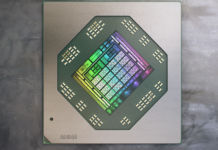Dagens Tips! visar dig hur du byter ut söksidan i Internet Explorers inbyggda sökfunktion till Google.
Starta Regedit:
Start > Kör > regedit.exe
Gå till:
HKEY_CURRENT_USER\Software\Microsoft\Internet Explorer\Main
Ändra värdena “Search Page” och “Search Bar” till “http://www.google.com” resp. “http://www.google.com/ie”
Gå nu till:
HKEY_CURRENT_USER\Software\Microsoft\Internet Explorer\SearchURL
Ändra värdet “” till “http://www.google.com/keyword/%s”
Vidare till:
HKEY_LOCAL_MACHINE\SOFTWARE\Microsoft\Internet Explorer\Search
“SearchAssistant” ändras till “http://www.google.com/ie”