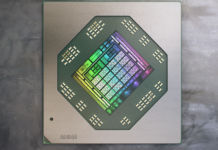Firefox 1.5 is rather hungry fox when it comes to devouring memory and the last we heard about this it turned out that a large portion of the problem is a “feature” with the browser. It’s a site cache that store information from sites you’ve recently visited to make the browsing faster. For those who’ve used Firefox for long without restarting the program this could result in unhealthy amounts of memory being consumed. It’s not uncommon to see between 350-420MB of the RAM used by Firefox after using 10-15 tabs. But the fact that the problem is a feature should mean you can do something about it and that is just what they’ve done over at Computer World where they’ve published an article about the problem and a tweak that reduce the browser’s memory usage.
The solution is simply to limit the browser’s site cache to a certain amount and it goes something like this;
Firefox has a special settings screen called about:config. To access it, open a new tab and type “about:config” (without quotation marks) into the URL bar. Press Enter.
You’ll see a long list of text entries. Each line is a different setting, like lines in an .INI file or System Registry entries. You’re looking for this line: browser.cache.memory.enable.
There’s a type-ahead feature, so just start typing. Once you get there, check to make sure its “Value” setting reads “true,” then follow these steps:
- Right-click any blank area in the about:config window and choose New > Integer from the pop-up menu.
- The New Integer Value box will open. Copy and paste this setting name into the open dialog box: browser.cache.memory.capacity
- In the Enter Integer Value box that opens, enter -1 to preserve Firefox’s default operational mode.
- To customize the setting to your computer’s physical memory, consult this MozillaZine page. For RAM sizes between 512BM and 1GB, start with 15000. For RAM sizes between 128MB and 512M, try 5000. Note: If you have less than 128MB of RAM, that’s probably the cause of your Firefox issues.
This should at least improve the situation with Firefox 1.5’s huge memory consumption and please don’t hesitate to share your experiences from the tweak in the forum.