Overclocking result
The Ivy Bridge architecture and their new 3D transistors manufactured with 22 nanometer technology gives us a really impressive performance-per-watt ratio which more or less outperforms anything that we have previously seen on the market. Unfortunately we do not find only advantages with the new technology, but that the unavoidable has happened. With the new manufacturing technology the transistors is placed closer to eachother than ever before, even though the processor demands approximately the same power as before. What this means is that more heat has to be diverted, in a much smaller area.
The new transistors also contribute to this side effect, with the new “fins” that we walked you through in the beginning of the test, the current leakage has yet another obstacle to get through before it can rise up to the processors heatspreader and then be diverted by the cooler. The result is that most of the heat get stuck in the circuit and simply put, can’t be diverted effectively. As long as you don’t take to extreme measures like a compressor, dry ice or liquid nitrogen. This proved to be an issue with the new Ivy Bridge architecture and the Core i7-3770K.
We have previously seen how Sandy Bridge has been fully capable of reaching clock frequencies of approximately 5,0 GHz with a pretty substantial inrease in voltage and the right cooling. We had hoped for something similar with Ivy Bridge if it hadn’t been for our earlier reports of problems with overclocking using air we probably would have had even higher hopes
4,75 GHz with relatively low voltage
We began testing our way up and it was pretty soon clear that the Core i7-3770K indeed is bad at letting out the energy in form of heat that is generated in the silicon circuit. Previously we have overclocked the 32 nanometer based Sandy Bridge architecture with voltages around 1,4V without any big issues with heat generation, on Ivy Bridge we began to get serious problems already at the voltage of 1,3V.
Luckily Ivy Bridge is pretty alert even at lower voltages but after quite some effort we had to settle for a final clock frequency at 4,74 GHz with a voltage of 1,3V. This is nothing to be ashamed of, but when it is compared to Sandy Bridge and Intel’s current processors it is starting to be a bit harder.
We took the time to run a similar overclocking on the Intel Core i7-2700K and got a final clock frequency of 4,95 GHz with a voltage at 1,415V. This might sound unfair that the voltage was so much higher than when we overclocked Intel’s Sandy Bridge processor, but this is only a natural effect since the circuit simply won’t allow much higher voltages.
Even though the Sandy Bridge model consumed more power, the performance was actually a little bit higher thanks to the increased clock frequency. Unfortunately there were also other problems, which were directly related to that we couldn’t go higher in voltages and frequencies with Ivy Bridge.
With the assistance of a effect measuring device and the monitoring software Core Temp we took a closer look at both circuits behaviour at loads and the results were pretty clear. We started with the standard frequencies and ran for 15 minutes at full load in the test application Prime95. In both cases almost identical test systems were used and they consisted of an ASUS P8Z77-V Pro motherboard, Corsair AX1200W power supply and a Noctua NH-C14 cooler with a single 140 mm fan limited to 900 RPM.
Already at standard frequencies and with approximately 13 to 15 W lower power consumption Ivy Bridge starts to show it’s weaknesses. After 15 minutes of heavy load the temperature of our sample of the Intel Core i7-3770K had increased to between 66 and 71 degrees depending on what CPU core we were looking at. This is of course fully acceptable temperatures for a CPU at full load and the quiet cooling solution that we used.
The issue here is that Intel’s Core i7-2700K processor managed to keep the temperature down to between 58 and 61 degrees at the same load. This is almost a 10 degree lower temperature even with a higher power consumption in the Sandy Bridge architecture.
We also made two quick measurings of the temperature with an IR thermometer at our Noctua cooler (the heatpipes closest to the processor) and were able to see that the temperature at the cooler actually was two degrees lower in our Ivy Bridge system than in our Sandy Bridge System. This despite that the circuits temperatures should generate the opposite condition.
We can without any doubt come to the conclusion that Intel’s Ivy Bridge architecture and the new 3D transistors has some issues with transporting the heat out of the silicon circuit. If this is something that can be solved by future optimizations in the manufacturing technology is not clear, but we would be very suprised if they at least didn’t try to significantly reduce the problem.
Three-digit temperatures while overclocking
Just for the sake of it we also made a couple of quick temperature measurings on the processors in their maximum overclockings and here the issue becomes more obvious. With just a couple of minutes load in the demanding Cinebench 11.5 the 3770K reached a temperature of between 89 and 99 degrees depending on which CPU core. We also were above three digits (above 100 degrees) with the processor frequency at 4,8 GHz.
If we go back to the 2700K which with considerably higher 1,415V reached a final frequency of 4,95 GHz the temperatures came to a halt at a much more pleasant 74 to 78 degress. This is a difference in temperature of 10 to 20 degrees, this despite that the 2700K consumed effectively 23 watts more while overclocked.
Ivy Bridge looks like it will be an aberration for overclockers who settles with ordinary conventional air and water cooling. Todays 22 nanometer circuits simply can’t transport the heat out of the processor package itself quickly enough. Which is something that might be a tough nut to crack for the cooling manufacturers on the market.
Though the first question might be how much Intel can increase the efficiency in their architecture and manufacturing technology. There is no doubt that the new 22 nanometer transistors has good overclocking potential. Unfortunately you will need exotic cooling where you can cool the entire processor circuit before the high load is applied.
Opposite to Sandy Bridge, Ivy Bridge takes a step forward for the advanced overclockers, but a step backwards for traditional overclockers.











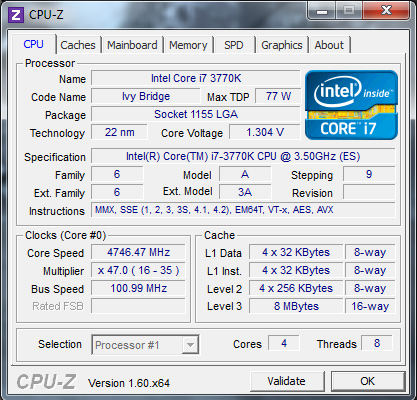
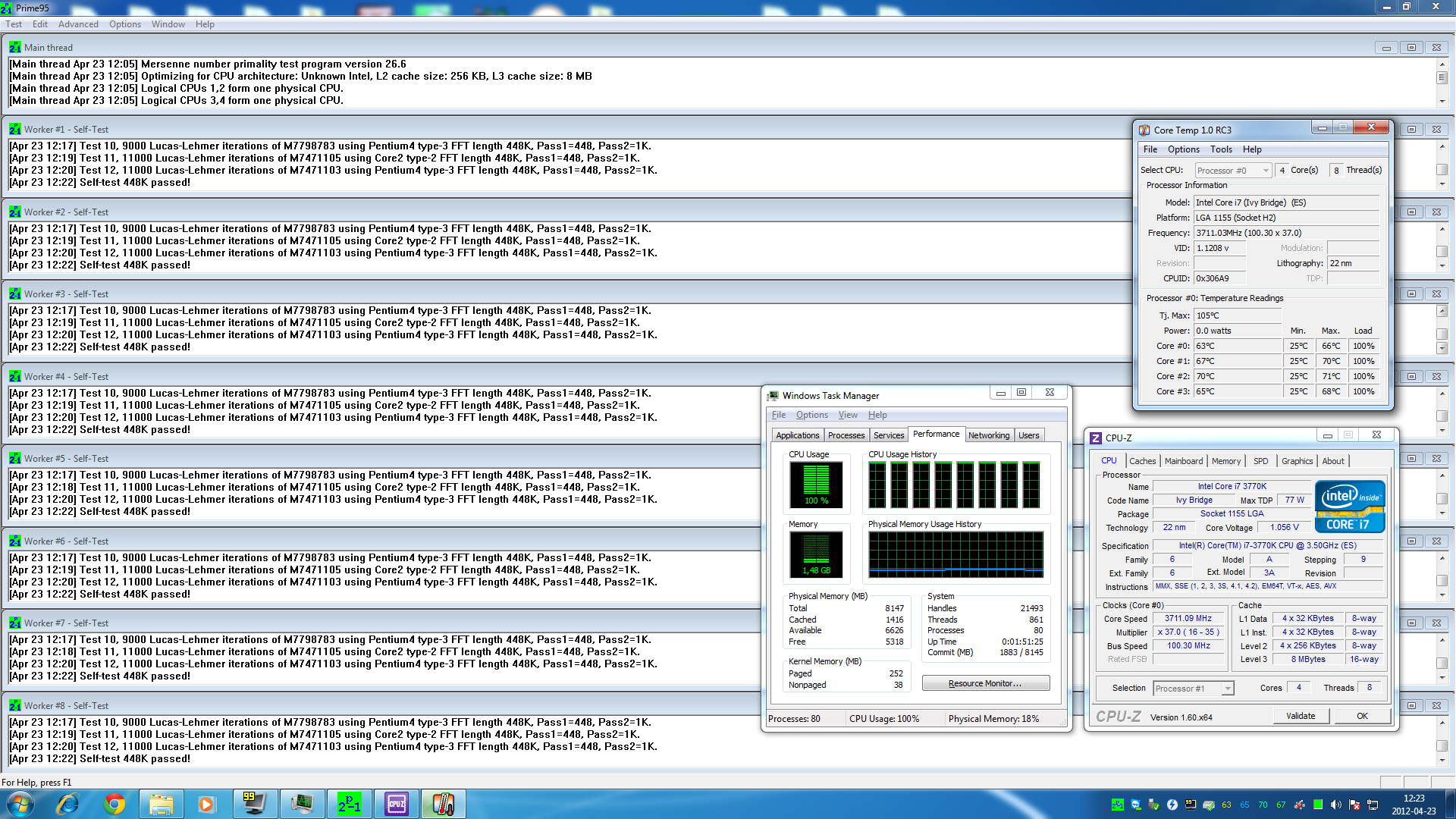

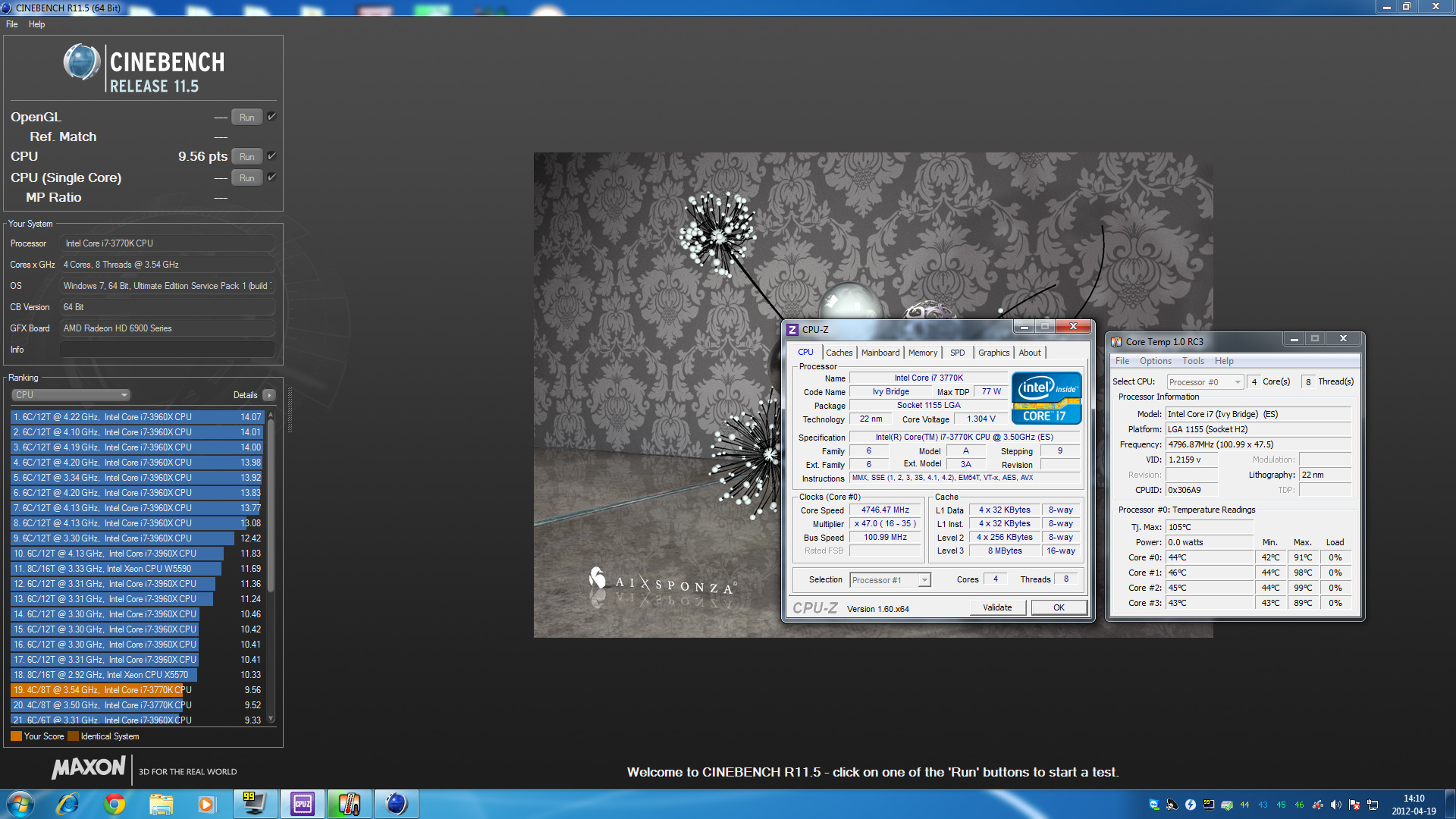
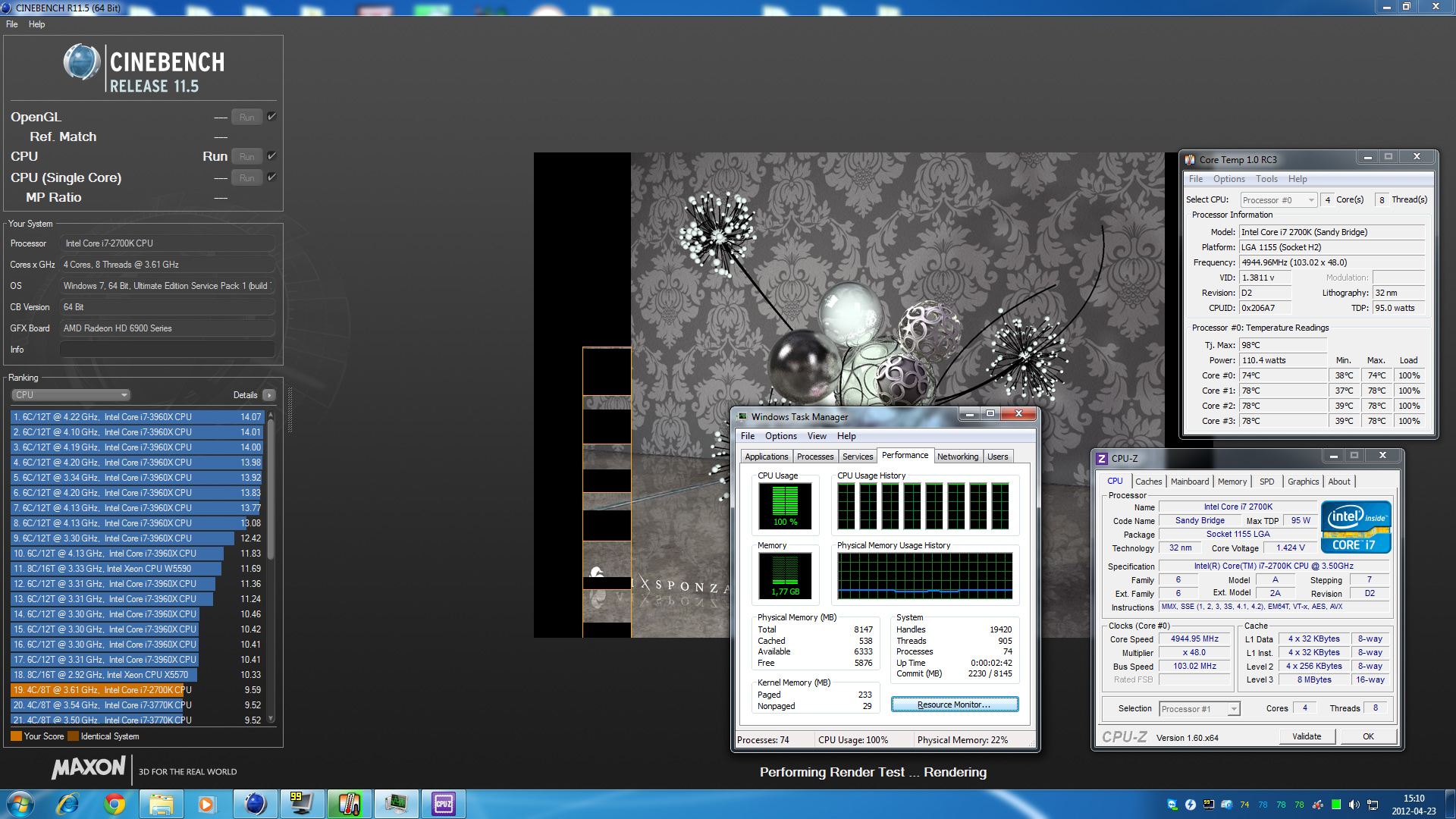







Great review guys, i would really love to see you do much more of them =]
A really great review, good job. Waiting to get my hands on it… but don’t know when it will arrive in Brazil
Glad you liked it
We hope the new translators will have time for more of these.
You used DDR3-1333 for AMD APU when it’s known that those processors need faster RAM to reach top performance, unlike Intel’s which don’t scale up accordingly. As it is, this is a very Intel-biased review.
[quote name=”Taki R”]You used DDR3-1333 for AMD APU when it’s known that those processors need faster RAM to reach top performance, unlike Intel’s which don’t scale up accordingly. As it is, this is a very Intel-biased review.[/quote]If you’re talking about CPU performance, the difference is very much negligible. I can agree however if we’re talking GPU-performance, where may I add, even Ivy Bridge HD 4000 benefits from higher RAM-clocks as well so it’s pretty much apples-to-apples in that regard. We will be revising our testing methodology during the summer, so we’ll be taking all of these things into close consideration… Läs hela »
It seem Intel will beat AMD more with this line of new generation processor. It is faster and consume less power than sandy bridge and trinity. Core per core / clock per clock basis.
I really like to know though the performance and efficiency compare to AMD trinity.
É realmente incrível todo esse progresso/evolução da INTEL.
BRASIL – CRATO – CEARÁ
É realmente incrível todo esse progresso/evolução da INTEL.
BRASIL – CRATO – CEARÁ
What happens if I put a 125w TDP CPU on a 95w motherboard? If I have a quad-core CPU and disable 2 cores will my CPU fit in the 95w TDP?