New graphics - the biggest news in Ivy Bridge
Ivy Bridge comes with alot of small changes and improvements, but without any doubt the biggest is the new integrated graphics. Intel made it perfectly clear to us that they where serious with being able to offer graphics that was enough for most people with Sandy Bridge. Said and done, Intel’s new integrated graphics that was integrated with the Sandy Bridge processor was revolutionary – at least for Intel. While HD 3000 often got the job done, a lot of times it wasn’t enough for gaming. This due to a combination of low performance and bad image quality.
The performance in HD 2000 and HD 3000, or the architecture itself which is called Gen 6 often stumbles at the finishing line when it comes to delivering acceptable performance. It’s often possible with very low settings, but with too few settings any game will look very dull. That in combination with Intel’s graphics architecture which often delivered worse image quality than the graphics cards on the market – or for that matter AMD Llano, which made it rather unpleasant to play games while using only Intel’s integrated graphics.
They hope to have changed this with Ivy Bridge, and Intel themselves says that “it’s actually possible to play” with their new integrated graphics. Sandy Bridge laid down a strong foundation to build on with their graphics architecture, and what Intel has done is to continue to develop it i with the new Gen 7 architecture and Ivy Bridge. Even though it’s almost the same architecture, many major changes has been made.
Sandy Bridge laid down the foundation to Ivy Bridge
The integrated graphics now has support for DirectX 11 with all the functions that’s included in the standard – such as tessellation. One function that hasn’t recieved as much love is OpenGL, which only has increased to version 3.1. We actually hoped, and believed that we should get to see at least OpenGL 4.x support, which has approximately the same functions as DirectX 11. We’re not able to say if the hardware has OpenGL 4.x, or if it’s a limitation within the drivers.
Intel claims that when they released Sandy Bridge there was 50 games optimized for their integrated graphics, with Ivy Bridge this number has now increased to 100 games. What this means is that Intel spends more resources than before on both drivers, and cooperation with game developers.
One thing that Sandy Bridge was missing, which there might not be a huge demand for yet, is what often is called GPGPU (General-Purpose computing on Graphics Processing Units), which is the possibility to use the integrated graphics for other tasks than playing games. The possibility has existed with specially programmed applications, and has been used extensively within cheap workstations, but Intel didn’t support any real standard for the task. It’s not until now that they’ve embraced an open standard for this: OpenCL, you know the thing that AMD always is talking about, that should accelerate applications with both their integrated graphics and dedicated graphics cards.
It’s not an easy task to get a representative from Intel in a presentation with other journalists, to admit that the graphics circuit sometimes has advantages seen to performance and power efficiency. After quite some effort we finally got an answear that we were happy with: if developers want to use their integrated graphics to accelerate applications, the possibility now exists. This puts Ivy Bridge as an direct competitor to AMD’s Fusion APU’s, which puts further pressure on the x86 market underdog to deliver.
Gen 7 can also perform the double amount of MAD operations (MUL+ADD = Multiply Add) per EU (Execution unit), which effectively results in that the theoretical computing power in the architecture doubles, at the same clock frequency as Gen 6. Memory management is an important part in all graphics circuits, and Gen 6 shared both L3 cache memory and memory controller with the processor. The exact same thing applies to Gen 7 but Intel has also integrated a small cache in every EU, which let them access data more rapidly.
Intel’s previous ruler of the roost in integrated graphics, HD 3000 had 12 EUs with a turbo frequency of 1 100 MHz for desktops – the exceptions was only the Core i7-2600K and Core i7-2700K which are at 1 350 MHz. The reason for us to bring up the turbo frequency and not the base frequency is that the integrated graphics in theory always works in that frequency. Except for doubling the computing power in every EU, Intel has increased the number of EU’s from 12 to 16, to create the all new HD 4000.
| Modell | HD 2000 | HD 3000 | HD 2500 | HD 4000 |
| Processor architecture |
Sandy Bridge | Ivy Bridge | ||
| Graphics architecture | Gen 6 | Gen 7 | ||
| Manufacturing technology |
32nm | 22nm | ||
| DirectX support | DirectX 10 | DirectX 11 | ||
| OpenGL support | OpenGL 3.0 | OpenGL 3.1 | ||
| OpenCL support |
– | OpenCL 1.1 | ||
| Execution Units(EU) |
6 | 12 | 6 | 16 |
| Clock frequency |
650 – 850 MHz | 850 MHz | 650 MHz | 650 MHz |
| Clock frequency (Turbo) | 1 000-1 100 MHz | 1 100-1 350 MHz | 1 050-1 150 MHz | 1 150 MHz |
| Theoretical GFLOPS | 31,2 – 52,8 | 81,6 – 129,6 | 62,4 – 110,4 | 166,4 – 294,4 |
| Memory bus** | 2 x 64 = 128-bit | |||
| Memory frequency* | 1066/1333 MHz | 1333/1600 MHz | ||
| Memory type** | DDR3 (två kanaler) | |||
| Memory bandwidth** | 17 – 21,3 GB/s | 21,3 – 25,6 GB/s | ||
*The clock frequency that Intel officially support in their processors
**Shared with the processor cores
Looking at the theoretical performance of the integrated graphics, Intel really has improved compared to before. In an direct comparison between the HD 3000 and the HD 4000 the increase in performance should be somewhere between 60 and 100 percent in gaming performance. The theoretical numbers tells us another story, but that is exactly what it is – theoretical. The full potential should be able to be experienced in applications that supports GPGPU acceleration, which Intel was careful to point ut. They have also improved their QuickSync technology with Ivy Bridge for enhanced image quality and increase the performance compared to before, which largely comes from the increased computing power that’s now available.
HD 2500 will not get half the number of EUs which a lot of people expected, but has to settle for 6 like the HD 2000. But with the architectural improvements that exists, the performance should be somewhere between HD 2000 and HD 3000 just as the name implies – it should often be closer to the latter. On desktops the turbo frequency has been limited to 1 150 MHz, the reason to this is to minimize the current leakage and with this the overall power consumption. Intel consider their integrated graphics to be much more relevant for laptops, and therefore there will be models with a turbo frequency up to 1 350 MHz.
The 24 FPS bug is still not fixed?
When Sandy Bridge was launched many had hoped that it would be the “perfect” processor for HTPC use, since it supported most formats and where very power efficient. Unfortunately it didn’t turn out as many had hoped, since Sandy Bridge still suffered from the same 24 FPS bug (HZ = Hertz/frequency) like the previous generation with integrated graphics, Clarkdale. Most of the content in movies is stored in exactly 23,976 Hz, but to make it simple it is often called 24 Hz. Althought there is a small amount that actually has the exakt value of 24,000 Hz, the standard is and will continue to be 23,976 Hz.
The so called 24 FPS bug is a limitation in the hardware, which makes Clarkdale and also Sandy Bridge unable to play movies in 23,976 Hz without constantly running in 24 Hz. The problem lies within Intel’s soutbridge. Their integrated graphics communicates with the soutbridge, which in its turn sends the signal to the display. The signal that is sent out is exactly 24 Hz, not 23,976 Hz, that every so often makes you recieve an image that repeat itself to synchronize itself with the material it is playing. How big this problem is depends on the end-users. Some don’t notice it at all, while for others it destroys the whole experience.
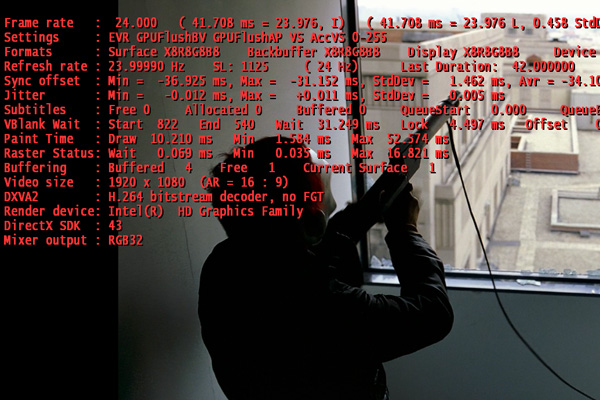 Image source: Anandtech
Image source: Anandtech
With the help of new drivers Intel has tried to circumvent the problem, which has resulted in that the signal that is being sent out has been 23,987 Hz or 23,97 Hz which isn’t a solution, or a fix, but repeating images should not occur as often. There’s not much more that can be done when the issue is in the hardware itself, and from what we can see in our tests they haven’t bee able to fix it with Ivy Bridge.
We have tested with the most recent drivers from Intel, and the latest version of Media Player Classic without any success. Therefore it looks like the issue is still present, and that we may be forced to wait for Haswell before they fix it. Todays alternative is AMD’s Llano (or the upcoming Trinity) processor, alternatively Ivy Bridge with a discrete graphics card. We hope that they can fix the issue with new drivers.
Significantly improved image quality
When it comes to performance everyone has their own preferences on what is “enough”, a word that has become much more frequent in the industry as of late, and for some HD 3000 fitted into this category. It is also very subjective on what is sufficient when it comes to image quality, but the HD 3000 were among the worst that has found its way out on the market for the past few years in that perspective.
We will take a look at a 3D rendered cylinder with very simple texture maps, and the colors represents mip maps. Mip map is a technology that is used to rescale textures with as small loss in details as possible. Instead of getting a visually ruined texture, some blending and blurring in the right places can make the end result better – but also worse.
To achieve a balance between blending and bluring in a rescaled texture is very difficult, especially with a high AF value (Anisotropic Filtering). How much of this is done, is a difficult balancing act that AMD, NVIDIA and now also Intel need to do when they develop a new architecture, but also work on their drivers. Although the technology is standard today, it doesn’t come cheap and requires both computing power and a good memory buffer to get a good result.
Mip map is normally not colored but in this test it is, the only reason for this is to make the differences more obvious. Below we’ve tested four different architectures: AMD “Llano” Terascale 2, NVIDIA Fermi, Intel Gen 6 and Intel Gen 7, with the well known test Direct3D AF Tester. This test shows how good a graphics card – or in this case an architecture is, when it comes to texture filtering/smoothing. To achieve the best possible comparison we turn up to 16xAF in the test.
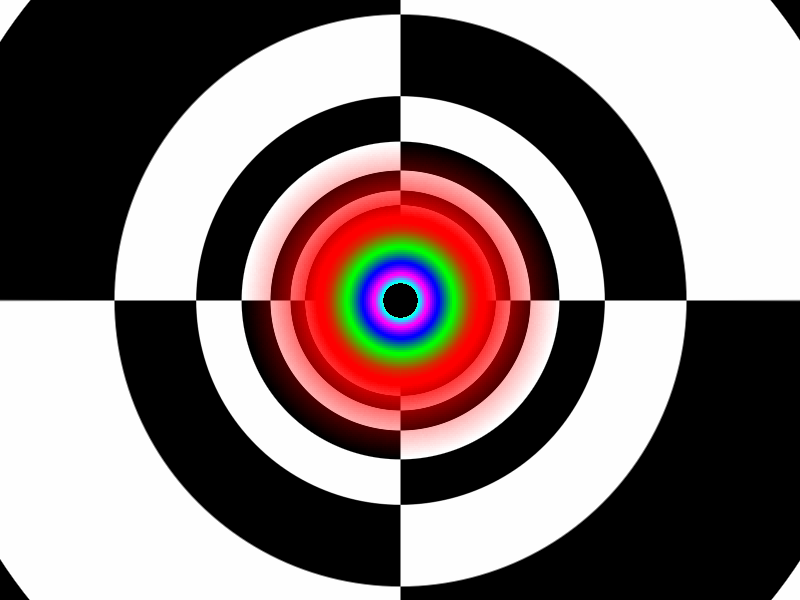 AMD Terascale 2 – HD 6520G |
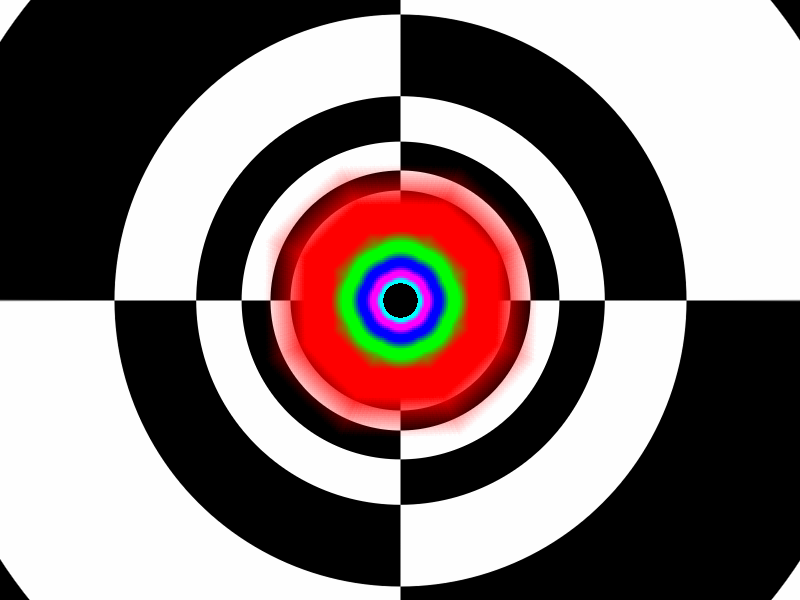 NVIDIA Fermi – GT 635M |
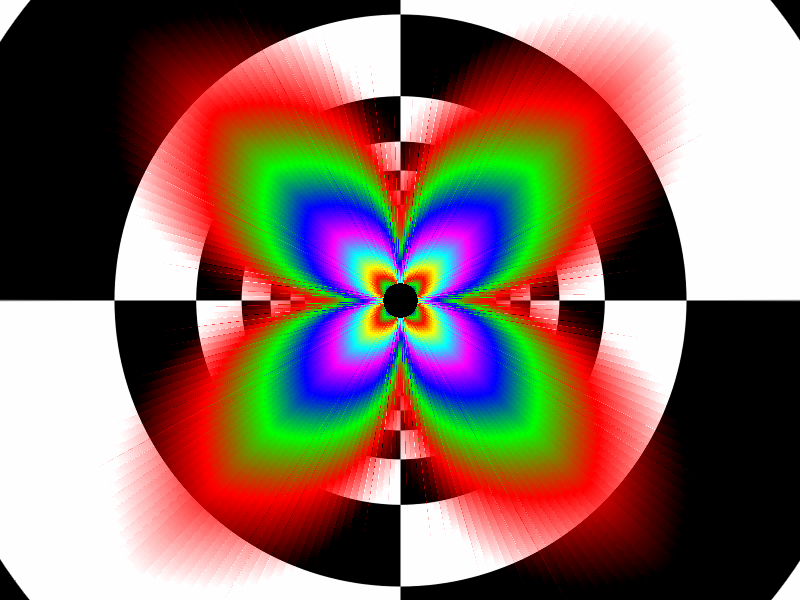 Intel Gen 6 – HD 3000 |
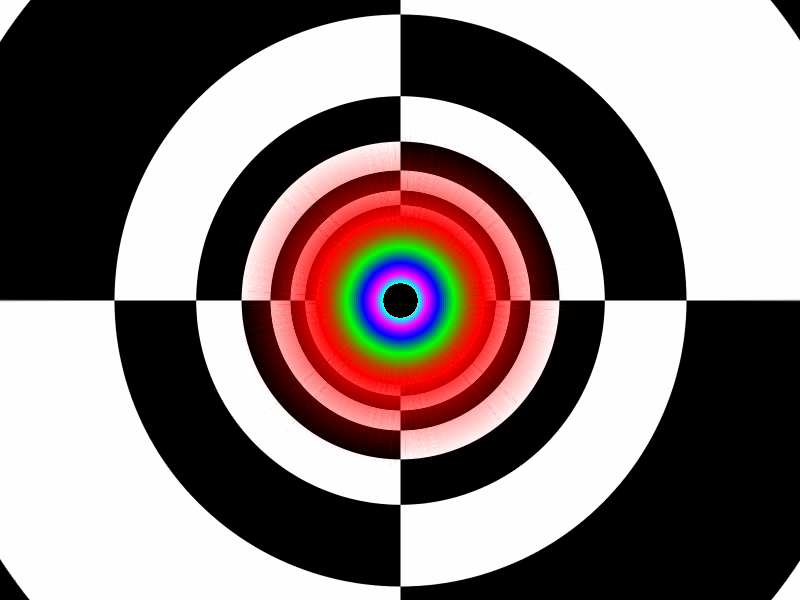 Intel Gen 7 – HD 4000 |
Now we will focus on Intel’s integrated HD 3000, base on the Gen 6 architecture. Although flowers is considered to be beautiful, the above result is outright horrible. That the colors points out in a 45 degree angle is a result in that the texture details got dramatically lowered. What this means in practice is that if you look straight on a specific texture it will look good, while surrounding or angled textures loose focus and appear as blurred.
If we’re looking at AMD’s result with their Terascale 2 architecture that is being used in Llano, the results are almost perfect with an almost completely smooth circle. Shifting the focus to NVIDIA Fermi, the result isn’t quite as good, but the transparent shadow is also less than AMD’s, so both of them has their positive and negative sides. We ran the same test with NVIDIA’s latest Kepler architecture, and got an identical result as with Fermi.
Shifting the focus back to Intel and their new Gen 7 architecture again we see a quite an improvement, and the result passes the test without any problems, which reminds us of AMD’s result. If we zoom in (click on the image) there’s alot of lines sticking out, so there’s still room for improvement. In any case this is MUCH better than what they could offer with their HD 3000 graphics. The manufacturers often compromises with image quality and image frequencies when they optimize games in their drivers, so the results isn’t completely final. Although what we see is what the hardware is capable off, and this is where Intel finally gets good results.











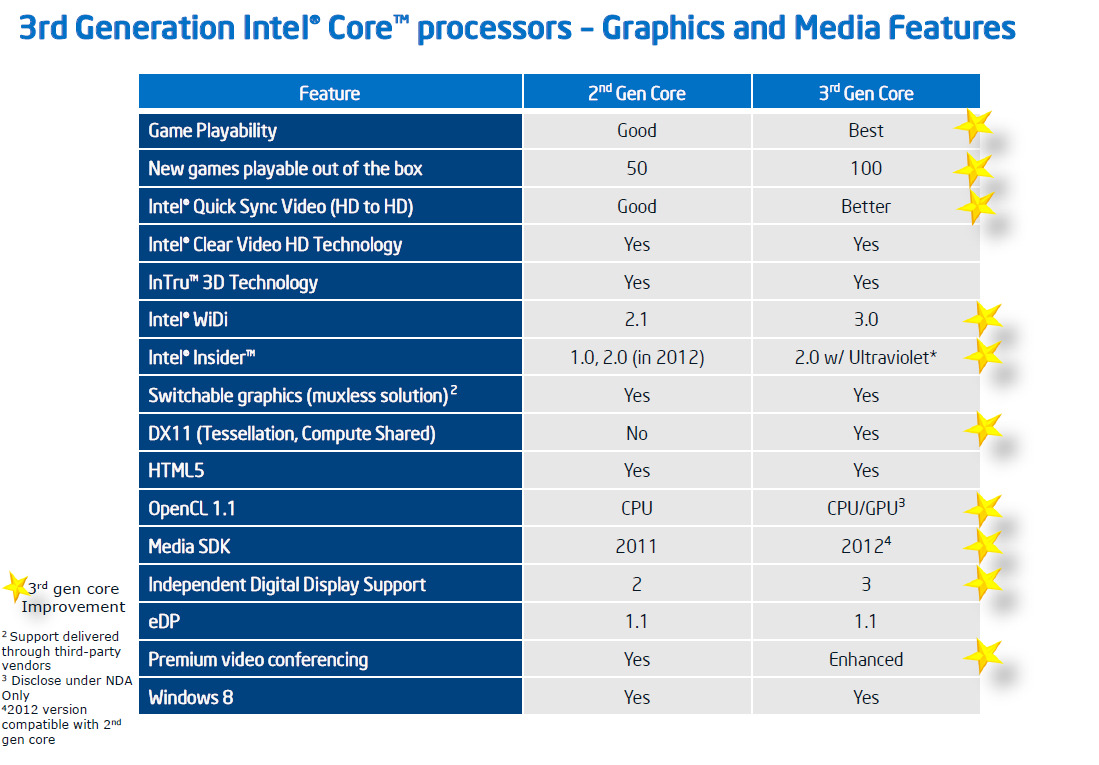
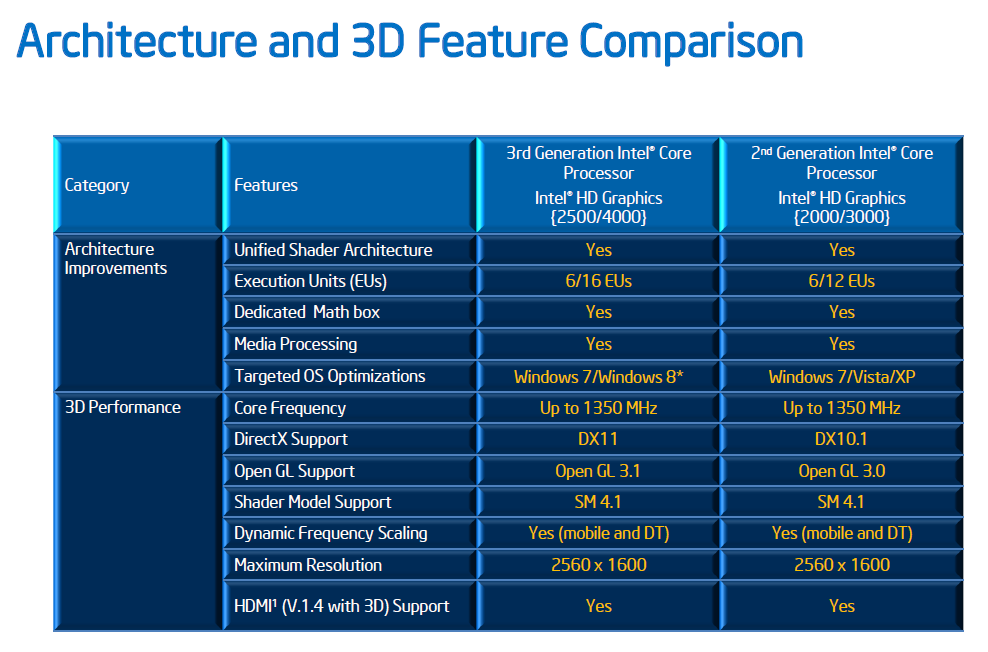

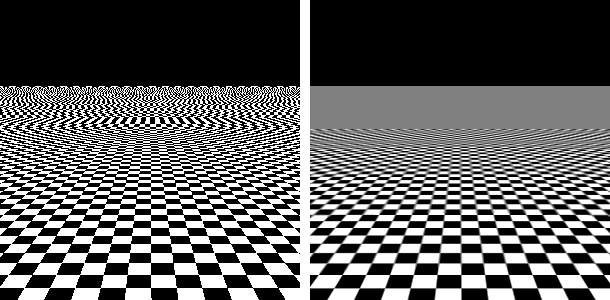







Great review guys, i would really love to see you do much more of them =]
A really great review, good job. Waiting to get my hands on it… but don’t know when it will arrive in Brazil
Glad you liked it
We hope the new translators will have time for more of these.
You used DDR3-1333 for AMD APU when it’s known that those processors need faster RAM to reach top performance, unlike Intel’s which don’t scale up accordingly. As it is, this is a very Intel-biased review.
[quote name=”Taki R”]You used DDR3-1333 for AMD APU when it’s known that those processors need faster RAM to reach top performance, unlike Intel’s which don’t scale up accordingly. As it is, this is a very Intel-biased review.[/quote]If you’re talking about CPU performance, the difference is very much negligible. I can agree however if we’re talking GPU-performance, where may I add, even Ivy Bridge HD 4000 benefits from higher RAM-clocks as well so it’s pretty much apples-to-apples in that regard. We will be revising our testing methodology during the summer, so we’ll be taking all of these things into close consideration… Läs hela »
It seem Intel will beat AMD more with this line of new generation processor. It is faster and consume less power than sandy bridge and trinity. Core per core / clock per clock basis.
I really like to know though the performance and efficiency compare to AMD trinity.
É realmente incrível todo esse progresso/evolução da INTEL.
BRASIL – CRATO – CEARÁ
É realmente incrível todo esse progresso/evolução da INTEL.
BRASIL – CRATO – CEARÁ
What happens if I put a 125w TDP CPU on a 95w motherboard? If I have a quad-core CPU and disable 2 cores will my CPU fit in the 95w TDP?