Intel announced at Computex that the coming shrink of Sandy Bridge, Ivy Bridge, will get a variable TDP. it did not specify what this means, but that TDP will be set depending on the situation, but it has now shared more. Each processor will get three different TDPs for three different uses.
Sandy Bridge comes with a fixed TDP, e.g. 35W. What Intel then guarantess is that if OEMs build a case, with cooling for removing that much heat the processor will work as planned. If the company instead decides to ship the computer with a docking stations or cooling strong enough to handle 45W TDP the processor will be unable to make use of the extra potential, but in the case of Ivy Bridge it can.
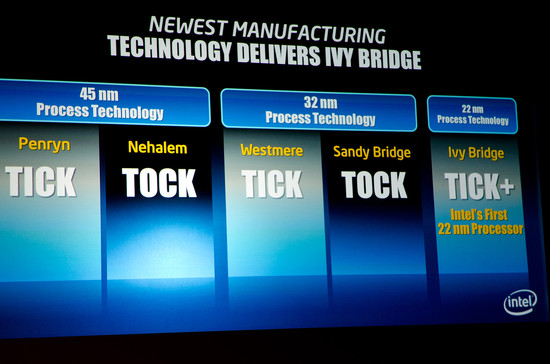
Ivy Bridge is such a big upgrade it counts as a Tick+
Intel’s new plan is to give your computer three modes depending on use. The ULV (Ultra Low Volt) lineup will ship with three TDP classes: normal at 17W, a lower configurable TDP (cTDP down) and a higher configurerable TDP (cTDP up). ULV processors will be used mainly in the second generation Ultrabooks, and we start with explaining cTDP up with the Ultrabook formfactor as the example.
An Ivy Bridge processor at 17W TDP will operate at 17W TDP just like before, but if the company ships with a docking station that offers extra cooling the processor can go up to 33W TDP. This means that the processor would run at a higher frequency and get a higher turbo mode when it is docked.

With cTDP down the same applies, but in the opposite direction. With a 17W processor cTDP down will go down to 13W TDP to expand the battery time when needed.
Also EE (Extreme Edition) processors based on Ivy Bridge will sport variable TDP. These processors are shipped with 55W TDP but will operate at 65W TDP in cTDP up and 45W in cTDP down. What is interesting is that only ULV and EE processors are mentioned, which means that these more expensive and exclusive products might be using the new technology from Intel.
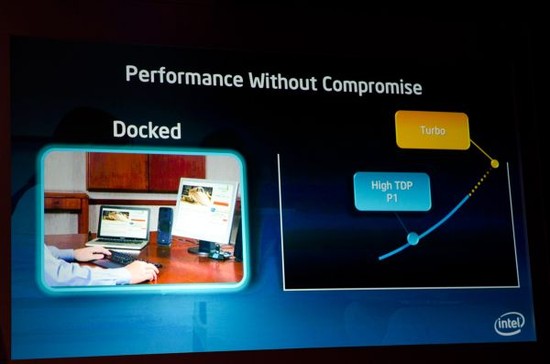
With cTDP up, you will need a docking station if you want to use this. It is still unclear if the end user can use just about any laptop cooler with an Ivy Bridge computer and run at the higher TDP, but most likely it has to be a certified cooler. cTDP down on the other hand is a much welcomed addition, since everyone wants more battery time.
Source: Anandtech















