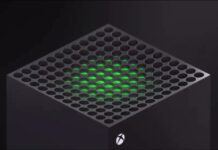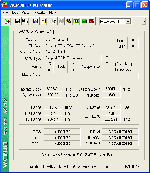Intel has, during the years with the Pentium 4 processor, made a number of frequency updates and optimized both processor cores and platforms to get the most out of its processorss capacity. By doing that it isn’t necessary to change the architecture or refine the manufacturing technique as often, which saves time and money.
In other words, quite much has happened since the launch of the Intel Pentium 4 Willamette and we have therefore made a short resumé of the history behind Intel Pentium 4. All the updates and changes on the processor are mentioned below, except ordinary clock frequency raises.
It’s finally time for yet another new processor launch from the giant chip maker Intel, and not totally unexpected it’s based on the reliable Pentium 4 core with its NetBurst architecture.
Intel’s Pentium 4 processor was not an immediate success at the time of launch, as the performance was a tad weak compared to its competitors due to the Willamette core’s difficulties to scale up in high clock frequencies – something that more or less is a must for Intel’s NetBurst architecture.
Though the wind has turned since then and the Pentium 4 processors have become, through the updates that have been applied to the core and its manufacturing technique, the leader on the processor market.
Intel is clearly riding on a wave of success at the moment while it has been relatively quiet for the arch-rival AMD. What can or will put some wind in AMD’s sail is of course the newly launched Athlon64 processor that we’ll look closer at shortly.
Intel has, during the years with the Pentium 4 processor, made a number of frequency updates and optimized both processor cores and platforms to get the most out of its processorss capacity. By doing that it isn’t necessary to change the architecture or refine the manufacturing technique as often, which saves time and money.
In other words, quite much has happened since the launch of the Intel Pentium 4 Willamette and we have therefore made a short resumé of the history behind Intel Pentium 4. All the updates and changes on the processor are mentioned below, except ordinary clock frequency raises.
|
Intel Pentium 4 History:
|
|
| 20-10-2000 |
Intel Pentium 4 is launched in the Socket 423 format at two clock frequencies; 1.4/1.5 GHz.
Specifications: 400 MHz FSB, 256 KB L2 cache, Socket 423, Willamette core, 0.18 micron manufacturing process
|
| 27-08-2001 |
Intel launches the two last models of the Pentium 4 with Socket 423 at 1.9/2.0 GHz but the same models are also launched for the new Socket 478 interface.
Specifications: 400 MHz FSB, 256 KB L2 cache, Socket 423/478, Willamette core, 0.18micron manufacturing process
|
| 07-01-2002 |
Intel launches its first Pentium 4 processor based on the Northwood core with a clock frequency of 2.2 GHz, doubles the L2 cache to 512 KB and uses a finer manufacturing process; 0.13 micron. Specifications 400 MHz FSB, 512 KB L2 cache, Socket 478, Northwood core, 0.13 micron manufacturing process
|
| 06-05-2002 |
Intel introduces a faster processor bus for the Pentium 4 at 533 MHz by launching three new models. Pentium 4 2.26B, 2.4B and 2.53B.
Specifications: 533 MHz FSB, 512 KB L2 cache, Socket 478, Northwood core, 0.13 micron manufacturing process
|
| 14-10-2002 |
Intel launches its first desktop processor with HyperThreading technology; the Pentium 4 at 3.06 GHz.
Specifications: 533 MHz FSB, 512 KB L2 cache, Socket 478, Northwood core, 0.13 micron manufacturing process, HT support
|
| 14-04-2003 |
Intel updates the processor bus again, this time to 800 MHz with the launch of the Pentium 4 3.0C.
Specifications: 800 MHz FSB, 512 KB L2 cache, Socket 478, Northwood core, 0.13 micron manufacturing process, HT support
|
| 23-09-2003 |
Intel launches its Extreme Edition of the flagship Pentium 4 3.2 GHz. The processor is equipped with an L3 cache of 2 MB.
Specifications: 800 MHz FSB, 512 KB L2 / 2 MB L3 cache, Socket 478, Northwood core, 0.13 micron manufacturing process, HT support
|
As is shown, it has happened quite a lot since the introduction of the Pentium 4 and the NetBurst architecture. Everything from smaller updates to completely new processor cores. The Intel Pentium 4 3.2 GHz Extreme Edition belongs to the former considering its specifications. Nevertheless, we know from our own experiences that the first look might deceive and we are therefore obliged to look closer at the Intel Pentium 4 3.2 GHz Extreme Edition to see what changes that really have been made since the original 3.2 GHz model.
As you can see, the Pentium 4 3.2 GHz Extreme Edition was included in our little “Pentium 4 history” and the only thing we mentioned about it was that the processor has been equipped with an additional L3 cache. This is also true as long as we only look at the surface and what has been done to improve the performance of the processor. What we did not mention was that you don’t just add some more cache memory to a processor just like that and definitively not when it’s about 2 MB extra!
2 MB doesn’t sound terribly impressive measured by today’s standards, but you can’t compare cache memory with memory chips found on e.g. memory modules or graphics cards. We shall scrutinize cache memory and the Pentium 4 3.2 GHz Extreme Edition’s 2 MB L3 cache, but let’s first have a look at the official specifications:
|
Pentium 4
|
Pentium 4 EE
|
AthlonXP
|
Athlon64
|
Athlon64 FX
|
|
|---|---|---|---|---|---|
| Processor core |
Northwood
|
Northwood
(Gallatin?) |
Barton
|
Hammer
|
Hammer
|
|
Manufacturing process |
0.13µ
|
0.13µ
|
0.13µ
|
0.13µ
|
0.13µ
|
| No. of transistors |
55 millions
|
169 millions
|
54.3 millions
|
105.9 millions
|
105.9 millions
|
| The processor core’s area |
146 mm2
|
?
|
101 mm2
|
193 mm2
|
193 mm2
|
| Interface: |
Socket 478
|
Socket 478
|
Socket 462
|
Socket 754
|
Socket 940
|
| Max clock frequency |
3.2 GHz
|
3.2 Ghz
|
2.2 GHz (3200+)
|
2.0 GHz (3200+)
|
2.2 Ghz
(FX 51) |
| CPU voltage* |
1.550v
|
1.550v
|
1.65v
|
1.50v
|
1.50v
|
| Max heat dissipation* |
82.0 Watt
|
?
|
76.8 Watt
|
?
|
?
|
| Processor bus clock* |
200 MHz
|
200 MHz
|
200 MHz
|
200 MHz
|
200 MHz
|
| Effektiv processorbuss |
800 MHz
|
800 MHz
|
400 MHz
|
1.6 GHz**
|
1.6 GHz**
|
| L1-cache (data) |
8 KB
|
8 KB
|
64 KB
|
64 KB
|
64 KB
|
| L2-cache |
512 KB
|
512 KB
|
512 KB
|
1 MB
|
1 MB
|
| L3-cache |
–
|
2 MB
|
–
|
–
|
–
|
* Applicable for the top models in each series.
** Athlon 64 does not utilize an “ordinary” processor bus but instead an integrated one, namely HyperTransport.
The large L3 cache contributes to some internal changes from the processor’s predecessor. The Pentium 4 EE (Extreme Edition), as we’ll refer to it from now on, weighs in on an incomprehensible 169 million transistors which is about 3 times as much as the ordinary Pentium 4 processor is equipped with.
Unfortunately we haven’t received any information regarding the die size or the heat dissipation, but we hope we’ll get that soon and will update the review accordingly.
From what we’ve seen from the Intel Xeon CPUs, the heat dissipation is only sligthly affected, but we are not going to draw any conclusions until we know for sure.
Other than that, there’s fairly little that differs between the ordinary Pentium 4 processor and the Pentium 4 EE.
It’s been rumored that the Intel Pentium 4 EE is a hybrid of Intel’s regular Pentium 4 and its Xeon models for the server market. Actually, this doesn’t sound completely unbelievable as Intel has since a couple of months back had Xeon processors with 2 MB L3 cache in its assortment. The Intel Xeon MP which is based on the Gallatin core exists in models with either 1 MB or 2 MB L3 cache. This means that both the technology and the manufacturing possibilities has been there for a while since the Pentium 4 and the Xeon MP are based on the same processor architecture; Intel’s NetBurst.
The only thing that Intel actually has had to change with its Xeon MP was to increase the processor bus from 533 MHz to 800 Mhz and also push the processor to 3.2 GHz, which probably wasn’t any major problem.
Lastly, it had to change the socket itself on the processor to fit it on today’s desktop mainboards. We have credible information of how Intel has developed its Pentium 4 EE, but this is a fully acceptable explanation to us and we see absolutely nothing negative in this regard.
What is very positive with the Pentium 4 EE is, despite all the large increases of transistors, Intel hasn’t needed to change the outer physical aspects for the processor. It is still applicable to Socket 478 and there aren’t any new requirements for e.g. additional power support either. This accommodates that you can use every known mainboard that supports Intel’s Pentium 4 processors with 800 MHz processor bus with ease. You don’t even have to update your BIOS for the Pentium 4 EE to work on your mainboard which is a really nice streak.
As is to be seen further down, there are no physical changes on the different Pentium 4 processors despite the divergence in specifications found in more than one place.
We may add that ES is an abbreviation for ‘Engineering Sample’ and means that you may change the processor’s multiplier (multiplication factor). We can only hope that that will be one of the features of the Extreme Edition, but that is probably just wishful thinking.
In WCPUID we see that the L3-cache is reported correctly but the “name string” our version of the program could’nt identify, demonstrating that this is a new and unknown CPU.
With that said, it is clear that the ample L3 cache is the only thing that separates the Pentium 4 EE against the ordinary Pentium 4 processor in ways of performance. Before we move on to our performance tests, we’ll have a look at what theoretical performance differences we may expect with the new L3 cache. We shall also look a closer at cache memory in general since it constitutes a very important part of the processor.
Cache and RAM memory could be described as a buffer between the processor and the harddrive. There is no doubt of the necessity of this tool, but theoretically, we could do without both cache and RAM memory. The computer both needs somewhere to store its information, and something to process it with. The harddrive is used to store the OS, other programs and data, while the processor then processes what needs to be done for the software to work.
After the CPU comes the RAM, as we can actually think of as a cache for the harddrive if we want to. The harddrive is created for storing large amounts of data and nothing else. Compared to the rest of your computer, the harddrive’s performance will seem rather limited, hence this is where the RAM comes into play. As the necessary information is loaded into the RAM during the boot process, the processor can access it much faster, leading to a faster boot in general. The most important parts of the OS will be stored in the RAM along with any new program you may open, at least as long as the program is used. This is to optimize the performance of the application. When terminating the program, it should also be terminated from the RAM, but this is not always the case, especially in older OS’.
Thus everything comes down to quick access and even if the RAM is many times faster than any harddrive on the market, it’s still fairly slow compared to the processor. This is why we need yet another buffer and this is the processor’s cache memory.
The fastest RAM modules at the time of writing (disregarding RDRAM, as these are rather rare on the PC market today) are clocked at about 500 MHz (250 MHz DDR-SDRAM, which effectively becomes 500 MHz); a speed which is undoubtedly very fast for its class. When compared to the processors cache the difference is obvious. Most cache on all newer processors today work at the same frequency as the processor itself, which in this specific case is 3.2 GHz; a rather significant difference compared to the RAM.
The Intel Pentium 4 3.2 GHz, with it’s 800 MHz FSB, is optimized for usage of DDR400 memory (what we call PC3200). This means that the cache will be about 8 times faster, if only clock frequency is taken into the calculation.
You should also be aware that the physical distance to the RAM is a lot longer than to the cache, and that there are several obstacles on the way. Between the CPU and the memory, there are e.g. the FSB and the external memory controller, altogether adding extra latency to all transfers in progress.
Cache is mostly based upon SRAM (Static RAM) and is because of this a faster solution than the DRAM used in, for example, memory modules or graphics cards. SRAM uses more space/MB and is also more expensive than DRAM. Because of this, the processor designer cannot merely toss in some extra cache without thoroughly going through the design and the extra cost this would involve.
We will hold any thoughts and information about costs and Intel’s thoughts behind the launch of the Pentium 4 EE until later in the review, so let us move on to more information about the function of the cache.
The cache stores information that we regularly need to access, and thus makes the most benefit of being easy accessible. The more data that can be stored in the cache memory, the lower the risk is that the CPU has to go to the RAM to pick up data, which you obviously want to happen as seldom as possible.
Bearing this in mind, it’s not that hard to understand why a larger cache memory can improve the performance. What this all is about is latency, and how to minimize it. Because of that, there are also different levels of cache memory and that’s why we have the different designations L1, L2 and L3. The L stands for “Level” and accordingly tells us in what order after the CPU the cache memory is placed.
The diagram below might give you a good picture of this and also how the RAM memory and the harddrive is related to the cache memory and the CPU.
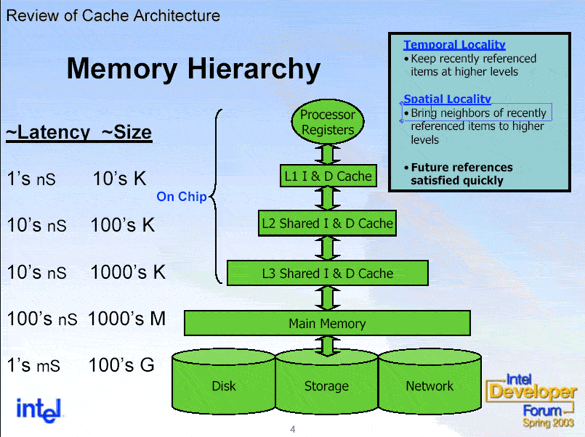
The picture is from TomsHardware.com.
As you can clearly see, there are vast differences in the access times when we go from harddrive to RAM memory and finally to the CPU’s register. We also see that the L1 cache, not completely unexpected, is the cache with the best access time. Even though all levels of cache on the Intel Pentium 4 EE are integrated into the core, only the L1 cache has direct contact with the CPU’s pipeline, which explains the very low latency.
The L2 cache comes at the second place and finally the L3 cache. However, an interesting thing about the L3 cache is that its access time is identical to the L2 cache’s. This is really interesting, since it in fact means that that the Pentium 4 EE’s L3 cache is exactly as effective as its L2 cache, something that vouches for really good performance.
It also explains Intel’s course of action to integrate a new L3 cache instead of increasing the size of the L2 one. First and foremost, it would probably have required even more changes in the CPU core if the company would have increased the size of the L2 cache, which would have taken both more time and costed more money. And since the L3 cache, theoretically, seems to have exactly the same conditions as the L2, the decision probably wasn’t that hard to make.
A larger cache memory is really an advantage in a lot of applications, but you do not always have any benefit at all with more than 512 KB cache; thus you can’t expect huge increases of performance under just any condition. This is something we’ll try to explain in detail in the performance tests, but as Intel is launching this CPU as a “gaming CPU for enthusiasts”, we at least have some hopes for gaming usage.
Another way to lower the latency of the system is to optimize the memory controller, or even better, integrate the memory controller into the CPU which would drastically increase the conditions. The before mentioned integrating of the memory controller is exactly what AMD has done with its Hammer series of CPUs and it is something we’ll take a closer look at in the near future.
We can assume that Intel’s choice to launch a Pentium 4 CPU with 2MB L3 cache is to just to throw a spanner in the works for AMD’s effective way of managing the system memory.
A processor targeted at enthusiasts and gamers by the manufacturer itself is truly an easily persuaded victim for overclockers. Although we’re overclocking pretty much everything we can get our hands on, it’s extraordinary interesting with a processor that is, according our interpretation, especially intended for overclockers.
Since our review unit was an ES copy, we had the advantage of changing the multiple to whatever we’d wanted; hence we performed two separate overclocking tests of the processor. First of all, we clocked the processor by solely altering the bus speed, which is what you would have done with an ordinary test rig based on a non-unlocked processor. When that was done, we cranked up the processor to the fastest bus speed we were able to achieve by lowering the multiple.
The latter test relies on the test system’s mainboard to great extent, although we still found it useful to investigate whether the whopping amount of L3 cache memory would be a problem not only in pure processor overclocking but also at high bus speeds.
Our overclocking benchmarks were performed on an 875P based motherboard, ABIT IC7-MAX3, which we paired up with some Corsair TWINx1024 4000 Pro memory modules. Unfortunately, we were unable to complete the tests with any other cooling solutions than ordinary air, as our Prometeia Mach II sopped working unexpectedly.
The processor cooling was Intel’s original one that proved to be quite effective, despite its insignificant design. However, the generation of heat was probably what upset the apple cart, as we reached optimal results at 1.575V CPU voltage. Roughly 1.6V shouldn’t be a problem with a decent cooling.
Despite this rather minimal increase in processor voltage (1.550V as default), we reached a clearly acceptable result in our overclocking tests. We were able to squeeze out a whopping 3.68 GHz from the system while uncomplicatedly carrying out our test suite, which really is something special and fully rushes the system and its stability.
We do not have any complaints at all regarding this overclocking, as it’s actually a processor core on its way to be replaced by newer models with finer manufacturing techniques. It should also be mentioned that Pentium 4 EE is a giant in the aspect of the number of transistor used, which definitely has a bad impact on overclocking.
During our FSB overclocking tests, we were able to push the system to 305 MHz bus speed at full stability, which is very impressive. There doesn’t undeniably seem to be any problem whatsoever for the Pentium 4 EE to reach high bus speeds; something we actually thought would be a matter at first.
However, we give most credit to ABIT IC7-MAX3 which is the main occasion for this impressively high bus speed. This is the reason why we chose to omit the remaining information about FSB overclocking for our upcoming IC7-MAX3 review.
We have chosen to include the results from the overclocked system in our performance benchmarks, along with a few additional overclocked results, which you can read more about in the section of test system information.
|
Test system
|
|
|
Intel
|
|
| Processor: |
Intel Pentium 4 3.2 GHz Extreme Edition (800 MHz FSB, 2 MB L3 Cache + 512 Kb L2 Cache)
Intel Pentium 4 2.8 GHz (800 MHz 512 Kb L2 Cache) |
| Mainboard: |
ABIT IC7-MAX3 (Intel 875P) |
|
AMD
|
|
| Processor: |
AthlonXP 3200+ (Barton, 400 MHz FSB, 512KB L2-cache)
|
| Moderkort: |
ABIT NF7-S v2.0 (NVIDIA nForce2) |
|
Remaining hardware which is to be found in every system
|
|
|
RAM:
|
2 x 256 MB GeILPC3500 Ultra CL2
When overclocking: 2 x 512 MB Corsair XMS4000 Pro |
|
Graphics card :
|
nVidia GeForce FX5900 Ultra@ 475/950 MHz
|
|
Harddrive:
|
120 GB S-ATA Seagate Barracuda V
|
|
Software
|
|
| Operating system: |
Windows XP Professional SP1
|
| Resolution: |
1024x768x32 bit, 90 Hz
|
| Drivers: |
nVidia Detonator 51.75
DirectX 9.0b Intel Chipset Driver 5.0.2 |
|
Benchmarks:
|
Sisoftware Sandra 2003 |
As is shown in the table above, we ended up with slightly more tests than what we use to, just to get the best possible picture of the improvement in performance that the extended L2 cache may entail. Also, we weren’t satisfied with only testing the CPU at the standard frequency of 3.2 GHz, but instead we ran it in nothing less than four different configurations. By retaining the bus speed of 800 MHz and instead change the multiplier on our Engineering Sample, we have been able to simulate four other models of the Pentium 4 EE. We ran the Pentium 4 EE in following speeds: 2.8 GHz, 3.2 GHz, 3,4 GHz and not the least 3.6 GHz Extreme Edition. The 3.2 GHz model is the first Extreme Edition design that Intel has launched and we are unsure of whether we’re going to see additional EE models appear in this series. Nevertheless, if Intel is going to launch new variants of Extreme Edition before or after the release of the Prescott core, it’s these models we’re expecting to see by then.
Unfortunately, we haven’t managed to get hold of AMD’s newly launched Athlon64/FX for this review so you will have to make do with seeing AMD’s faithful old servant AthlonXP3200+ fight for it’s life. Since we lack AMD’s flagship in this review, we’ll concentrate on the differences between Intel’s “ordinary” P4 line and their new Extreme Edition. Shortly we’ll also see how Athlon64/FX performs compared to this beast, but as said before, not now.
Before we begin our benchmark bonanza, a couple of quick words about the test settings. The CPU was tested, as we told you, in the speeds of 2.8, 3.2, 3.4 and 3.6 GHz. To reach these kinds of speeds, only the multiplier was altered while the FSB remained locked at 200 MHz. The AGP/PCI frequencies were fixed at 66/33 MHz, respectively. The voltage to the processor was increased a trifle to 1.575 to guarantee one-hundred-per-cent stability even at 3.6 GHz.
The memory banks used in all tests at 200 MHz FSB were 2×256 MB GeIL PC3500 CL2 memory that was run with a memory ratio of 1:1 with 2-2-5-2 timings. Regarding the cooling, Intel’s boxed fan was used that, to our great amazement, actually performed better than the Zalman CU7000NPS cooler we usually have at our disposal.
The overclocking tests were accomplished with 2×512 MB PC4000 memory banks from Corsair. We used a memory ratio of 1:1 here as well, to get the highest possible bandwidth. The timings, however, had to be raised as the memory banks otherwise wouldn’t operate stable enough. The timings used instead was 3-4-7-4.
Regarding the 3D benchmarks, all of them were performed with V-Sync, FSAA and ANISO turned off, with a minor exception of Aquamark 3 that uses 4xANISO by default.
Let the party begin! First out: the memory benchmarks.
As you know, this review is suffering from a gnawing lack of an Athlon 64 processor. We haven’t heard anything from AMD and it hasn’t sent us a copy of the processor, and as our abilities of conjuring things are far from perfect, you’ll simply have to settle without AMD’s newly launched CPU in this review.
Before we start looking at the graphs, we’d like to elucidate what we’ve been testing: The gray column in each diagram represents the Pentium 4 Extreme Edition that we’ve overclocked. At 3.4 and 3.6 GHz, we have used the multiplier (which is something that doesn’t work with the processors available in stores) to overclock the processor, which means that the results are valid only if Intel will release a 3.4 and a 3.6 GHz version of the P4 EE later on. At 3.68 GHz, we have left the multiplier at 16x and instead chosen to clock the FSB (which works fine with the version available in stores) as far as possible while retaining stability. The FSB reached 230 MHz with the cooling available at hand. What’s very important to notice is that we’ve used a memory that is only susceptible for sloppier timings (with higher clock frequencies) when we ran the processor at 3.68 GHz.
Furthermore, we have three blue columns as is shown below. P4 3.2 GHz EE is obviously Intel’s latest flagship; the processor that this article is all about. As neither Intel nor anybody of our friends among Sweden’s distributors or retailers could help us find an ordinary Pentium 4 3.2 GHz for lending, we instead chose to underclock the processor to 2.8 GHz for a comparison with a regular Pentium 2.8 GHz without the extra L3 cache. All this just to give you an image of how the extended cache memory affects performance (which is the article’s primary goal, after all).
By including the tests with the overclocked FSB, we also get an insight of whether bandwidth is of great importance in the tests we run.
To see if the cache memory really has an effect on memory performance in general, we start off with a few additional tests in SiSoft Sandra where we measure memory bandwidth.
|
||||||||||||||||||||||||||||||||||||||||||||||||||||||||||||||||||||||||||||||||||||||||||||||||||||||||||||||||||||||||||||||||||||||||||||||||||||||||||||||||||||||||||||||||||||||||||||||||||||||||||||||||||||||||||||||||||||||||||||||||||||
The difference we can see is, apart form the 3.68 GHz, completely random and we can confidently say that processor speed and size of cache isn’t of any significance. Better results are obtained when we turn up the FSB with 30 MHz.
The AthlonXP 3200+ surely isn’t a pretty sight. The memory bandwidth of the AMD systems has been deficient from the beginning of the launch of Intel’s Pentium 4 processors. AthlonXP 3200+ has an effective processor bus at 400 MHz which is only half as much as Intel’s new flagships boast. It is simply too much of a bottle-neck regarding bandwidth, but luckily, our past experiences tell us that these differences don’t show clearly in real applications.
Finally, it’s time to see if Intel’s concentration on gamers has given a response with the launch of Pentium 4 Extreme Edition. Firstly, we’ll have a look at Aquamark 3 which gives a fairly complete picture of lukewarm DirectX9 performance.
|
|||||||||||||||||||||||||||||||||||||||||||||||||||||||||||||
Aquamark 3 isn’t impressed of neither 2 MB L3 cache nor increased bandwidth. In fact, what Aquamark 3 desires the most is a really fast graphics card. The AthlonXP 3200+ does a good job of keeping up with its competitors here as well, which further confirms the influence of the graphics card.
|
|||||||||||||||||||||||||||||||||||||||||||||||||||||||||||||
That Commanche 4 likes cache memory is a fact we knew from before, and it’s really obvious that some applications actually can benefit widely from more memory. To give you a perspective, we can just say that we gained approximately just as much from raising the clock frequency by 400 MHz that we did from adding 2 MB cache. The dividend of the additional cache memory is about 14% in our tests. Undoubtedly a nice touch. AthlonXP 3200+ isn’t far behind P4 2.8 GHz, but in comparison with the EE models, it’s a humongous class-distinction.
|
||||||||||||||||||||||||||||||||||||||||||||||||||||||
Unreal Tournament 2003 rapidly eats our cache in grediness. By judging from the tests at 3.68 GHz, memory bandwidth is hardly something the UT2003 engine needs. One of the tests shows that the AthlonXP 3200+ succeeds moderately and even surpasses both Pentium 4 systems at a clock frequency of 2.8 GHz. The Intel Pentium 4 3.2 GHz Extreme Edition is, however, unbeatable.
|
||||||||||||||||||||||||||||||||||||||||||||||||||||||
Quake 3’s time demos are flying by so quickly on the computers of today that one scarcely has the time to blink. We must, however, get over the 3.6 GHz line in order to reach the magical 500 FPS border. Likewise here, the extra cache makes a difference for games as it increases the performance with nearly 14%. Intel’s P4 processors show truly ggreat performance in Quake3, which is probably due to their high memory bandwidth.
Now, time for some 3DMark benchmarking.
|
|||||||||||||||||||||||||||||||||||||||||||||||||||||||||||||
Also 3DMark2001 smiles contentedly in the mere sight of Pentium 4 Extreme Edition. However, overclocking is once again required to reach yet another magical line; 20.000 3DMarks. AthlonXP has always been strong in 3DMark2001 and even though Intel is at the top here as well, the 3200+ keeps up tolerably.
3DMark03 should be less impressed by our new bargain.
|
|||||||||||||||||||||||||||||||||||||||||||||||||||||||||||||
The additional cache does indeed make a difference, but it’s hardly something to be impressed by. On the other hand, an overclocking of 480 MHz scarcely makes any difference either, so we’re not going to be too rough with the Extreme Edition. The places are the same as in most of previous tests.
3DMark03 is ridiculously limited to graphics cards and doesn’t really comply with the requirements of a processor benchmark. It is, however, of importance to display these values as upcoming games will presumably show off similar behavior, as the graphics cards’ Pixel and Vertex Shaders will be responsible for the vast majority of all future bottle-necks of performance. Futuremark has been kind enough to implement two different CPU tests in 3DMark03. Let’s have a look at the results from these.
|
||||||||||||||||||||||||||||||||||||||||||||||||||||||||||||||||||||||||||||||||||||||||||||||||||||||||||||||||||||||||||
Test 1 gets a steady impetus by 2 MB L3, but the second test is hard to please.
On the previous page we, showed that the Pentium 4 Extreme Edition is a good choice for the gamer in many cases. Now it’s time to see if it makes a difference in other demanding situations, e.g. music and video encoding. First of all, we have a clip from a movie in MPEG(1) format which we encode to DivX 5.1 in 780 kbps. We chose to not encode the sound.
|
||||||||||||||||||||||||||||||||||||||||||||||||||||||
A little mixed results here. It appears that the test is almost completely independent of the memory bandwidth; however, the cache memory makes a big benefit. The AthlonXp 3200+ has no influence in this part, despite the fact that we did not use the Pentium 4 optimized version of VirtualDub.
|
||||||||||||||||||||||||||||||||||||||||||||||||||||||
To test how well the CPU can hande audio encoding, we took a 200 MB WAV file and encoded it to MP3 in 192 Kbps. As we see, it’s almost solely the raw MHz that makes a difference here. Everything else is secondary. AMD doesn’t show off here either with its XP series of processors. However, we’ve seen indications that the upcoming Athlon64 is a beast in this regard.
Next up, we’ll take the same WAV file but this time we will compress it without any loss of quality with WinAce.
|
||||||||||||||||||||||||||||||||||||||||||||||||||||||
More cache memory makes a big difference in this type of tests. In other words, if you often compress and uncompress large files, the Extreme Edition might be a good purchase. AthlonXP 3200+ is once again having a hard time keeping up and falls behind.
|
||||||||||||||||||||||||||||||||||||||||||||||||||||||||||||||||||||||||||||||||||||||||||||||||||||||||||||||||||||||||||
Above we find some synthetic tests from PCMark2002, which measures general office performance, so to speak. Actually, we would have used Sysmark here, but we aren’t peckish on spending a lot of money on a synthetic test when free ones are available. As we see, the CPU test is, exactly as MP3 encoding, entirely limited by the number of megahertz. The memory benchmark shows other results though. The extra cache memory makes a huge benefit – a lot more then we’ve seen in any “real” test. PCMark2002 has, especially in the memory benchmark, proved to be full of bugs and also Futuremark’s Online ResultBrowser is full of erroneous values; hence we suspect that the results shown in this test aren’t accurate.
Non of our other tests benefit this much from the additional L2 cache as PCMark2002 Memory does, which point towards a glitch in the program. We would have wished the results for the AthlonXP 3200+ to be faulty, but sadly, this is not the case. We currently do not have any tests of audio/video encoding and file compression operations for the AthlonXP system, as we got hit by some minor problems due to the nation-wide power failure in Sweden at the time of testing. These results will be included later this evening or in the early following morning.
The advanced 3D tests are executed by SPECviewperf 7.1. For those of you not familiar to SPECviewperf, we can tell you that it is a benchmarking software which contains renders from six different 3D applications available on the market today, and is used by professionals. The six applications are:
|
|
||
|
|
||
|
|
||
|
|
||
|
|
||
|
|
These tests are run in Windows and is consequently affected by the desktop resolution. During these tests, we used a resolution at 1024x768x32 and a refresh rate of 90 Hz.
Maybe the AMD processor shouldn’t be compared to the latest flagship from Intel, and this is confirmed by looking at the prices, but the PR rating of 3200+ calls out for a direct comparison.
It is quite obvious that AMD needs some heavy artillery to get Intel off the Throne of Performance, and we are really eager to get our hands on a Athlon64/FX system to try against Intel Pentium 4 3.2 GHz EE.
W e have seen impressive performance from Pentium 4 EE from the start of this review, and now it is time to investigate the significance of the differences in performance generated by the extra L3 cache.
We have during the tests clearly seen that the extra L3 cache is not only a loose PR trick but really makes a difference. We shall add that it is not in every application, but actually the vast majority of many of them. We then approach the inevitable question: how big is the difference?
To answer this we have gathered all our test results and calculated the procentual differences between Intel’s Pentium 4 processor without L3 cache and the Intel Extreme Edition with 2 MB L3 cache. Since we had no access to a 3.2 GHz Pentium 4, we have instead compared the results of our 2.8 GHz P4 to the underclocked Pentium 4 EE processor at 2.8 GHz. Despite the lower clock frequencies, the differences should be more or less identical.
The diagram below is based on the performance of the Intel Pentium 4 2.8 GHz, which is the base for the values. The procentual values we see in the diagram show how high the performance increases are that we saw with the Intel Pentium 4 EE at 2.8 GHz, and thus it shows exactly how much performance we gained thanks to the extra L3 cache.

We see that the performance increase was 1% or more in 13 of the 21 tests, and 5 of the tests showed a performance increase of over 10%. The average performance increase is 6.7% if we look at all the tests, and that isn’t bad. But then the doubtful result from PCMark2002 is included.
If we only take the game tests in the calculation we see that the average improvement is approximately 7.8%, and thus a little better. The game tests include Aquamark 3, UT 2003, Quake 3, 3Dmark2001 and 3Dmark03 (not the two CPU tests).
We are actually somewhat surprised over the average performance improvement due to the additional L3 cache, and that’s in a positive way. We did not count with such a great performance increase overall and some of the test results of the Intel Pentium 4 EE were really impressive.
There are neither no doubts about Intel’s statement that the Pentium 4 3.2 GHz Extreme Edition is targeted at the gaming market and gamers; the Pentium 4 EE is very fast in gaming applications and that’s just it.
Intel has never been much for following the wind, but with today’s launch of the Intel Pentium 4 3.2 GHz Extreme Edition, it makes an exception in our eyes. Intel has encouraged neither overclocking nor showed any interest in the enthusiast market before. Even if many of its CPUs through the years have been associated with overclocking and enthusiasts, it has not been the chip giant’s intention to be so, not officially anyway.
Even if Intel hasn’t mentioned anything about overclocking and overclockers in the launch of Pentium 4 Extreme Edition, its comments about the goal with this new CPU are rather unusual. Intel has officially declared that the new Intel Pentium 4 Extreme Edition is aimed towards the gamers and the enthusiasts market, which is to say the least, big words from a company that usually is very careful with marking its products.
The reason for Intel launching a “gaming CPU” is not that difficult to find out. AMD launches a new CPU for the desktop market and Intel takes the chance to launch a new CPU, which according to itself is made for gaming, at the same time. AMD Athlon64 is certainly going to be a really well-performing CPU in game applications and Intel has chosen to replicate that directly.
How one should interpret the word “game” this time is another question and it’s nothing we are really interested of either. We just want to see the fastest CPUs possible.
Another thing we completely agree with in the testlab is that Intel Pentium 4 3.2 GHz Extreme Edition is a really fast CPU. In fact, nothing else can beat it. The performance is really the greatest benefit with the CPU, but its backward compatibility is also very good. All mainboards that are certified for the Intel Pentium 4 3.2 GHz should work with the new Extreme Edition model, even without a BIOS-update, and our copy also worked perfectly in our test system.
Unfortunately, there are two major drawbacks with the Intel Pentium 4 Extreme Edition: accessibility and price. Right now, we don’t have any trustworthy information about any of those two parts, but we are afraid that them will both go hand in hand. The Intel Pentium 4 3.2 GHz costs about €770 today, which is a sum very few people are willing to spend on a CPU – with all rights! You can actually get a complete computer for that amount of money. If we then add the cost for a 2 MB L3 cache and the price premium a newly launched CPU usually has, it really is fantasy sums we are talking about.
Even how serious the gamer or the enthusiast are, there is no performance in the world that can warrant such high prices. As long as money is a factor, so to speak.
Intel has succeeded in making a new performance monster on the desktop market without any direct sacrifices. With the Intel Xeon core Gallatin as a ground, it has only had to push the clock frequencies of the CPU and the FSB. That has led to a CPU with enormously high performance potential which our tests clearly showed.
How the Intel Pentium 4 3.2 GHz Extreme Edition compares to the Athlon64/64 FX is yet unknown, but it could really become a hard fight.
Sadly, we are afraid that the Intel Pentium 4 3.2 GHz Extreme Edition will remain as a dream for most gamers and computer enthusiasts due to the high price that is to be expected. The question is if we should be happy that Intel produced such an impressive CPU or be sad because we can’t afford it.
Thanks to Intel that made this review possible.