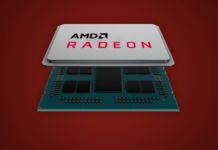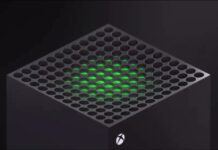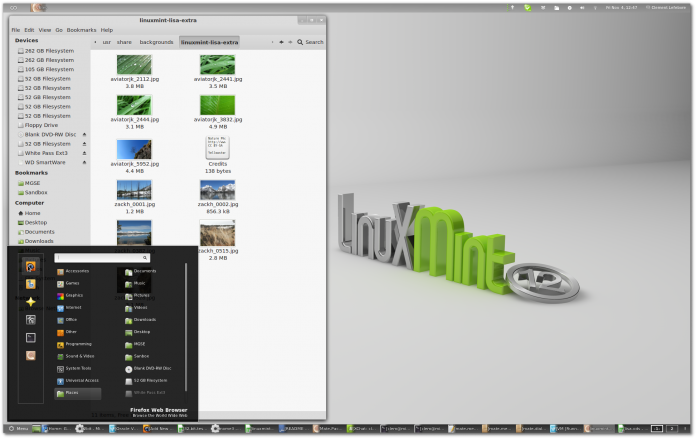Det var f*mimej på tiden, men nu har gruppen bakom Linux Mint äntligen släppt lite information om det kommande Linux Mint 12. Det som alla vill veta har besvarats och och mottagandet bland kommentarerna var nästan lyriskt. Jag har personligen sett fram emot det här släppet, men det är jag inte ensam om. Tvärtom, det här kan vara den version som knuffar Mint förbu Ubuntu som den mest populära Linux-distributionen.
Stora ord kan tyckas, men jag citerar helt enkelt den lilla bit, ur ett långt blogginlägg, som jag tror de flesta vill veta:
Gnome 3 and MGSE
Gnome 3 is shiny, elegant and modern looking. It’s a sleek desktop but it comes with a few problems:
- It changes the way people use their computer
- It’s application-centric, not task-centric (you switch between applications, not windows)
- It doesn’t do multi-tasking well (you can’t see opened windows, system tray icons, etc..)
We’ve been using application menus, window lists and other traditional desktop features for as far as I can remember. It looked different in KDE, Xfce, or even Windows and Mac OS, but it was similar. Gnome 3 is changing all that and is developing a better way for us to interact with our computer. From our point of view here at Linux Mint, we’re not sure they’re right, and we’re not sure they’re wrong either. What we’re sure of, is that if people aren’t given the choice they will be frustrated and our vision of an Operating System is that your computer should work for you and make you feel comfortable. So with this in mind, Gnome 3 in Linux Mint 12 needs to let you interact with your computer in two different ways: the traditional way, and the new way, and it’s up to you to decide which way you want to use.
For this, we developed “MGSE” (Mint Gnome Shell Extensions), which is a desktop layer on top of Gnome 3 that makes it possible for you to use Gnome 3 in a traditional way. You can disable all components within MGSE to get a pure Gnome 3 experience, or you can enable all of them to get a Gnome 3 desktop that is similar to what you’ve been using before. Of course you can also pick and only enable the components you like to design your own desktop.
The main features in MGSE are:
- The bottom panel
- The application menu
- The window list
- A task-centric desktop (i.e. you switch between windows, not applications)
- Visible system tray icons
MGSE also includes additional extensions such as a media player indicator, and multiple enhancements to Gnome 3.
Med MGSE kan Gnome 3 se ut som nedan, men det behöver inte.
Du har stor frihet att ändra och få det att se hur avancerat eller enkelt ut som du vill. Det här är det som gör Linux Mint stort. Användaren är hela tiden i fokus och man får möjligheten att välja bort nymodigheter som man inte vill ha. Du kan köra Gnome 3 som standard eller köra som det ser ut ovan med Linux Mints version som ger ett mer bekant intryck.
Och när kommer Linux Mint 12 att släppas? När det är klart. Det finns inget fast datum, eller ens vecka som det ska släppas. Däremot kan vi förvänta oss att det kommer runt 20 november. De tidigare släppen har kommit då och enligt inlägget ligger de i fas och om inget extremt händer kommer det att släppas innan slutet på november.
Jag ser verkligen fram emot detta! Är det såhär en del känner när Apple släpper nya produkter?)