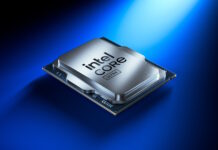MSI has released a new version of MSI Afterburner. Based on RivaTuner it is an application that can be used for overclocking and monitoring your graphics card. Afterburner 1.2.0 comes with a whole lot of news, like support for the new GeForce G 210, GT 220 and GT 240 card. There is also support for the coming Radeon HD 5770 and HD 5750. The program can also show system information on Logitech’s LCD-enabled keyboards.
Below is the complete list of news in Afterburner 1.2.0, which is without a doubt a very pleasant tool for graphics card owners. The software supports not just MSI graphics cards but also cards from other companies. Even if it only guarantees compatibility with MSI graphics cards there is a fast growing list at Guru3D with cards that have been tested with Afterburner.
Afterburner v.1.2.0 (2009-10-12)
– Add voltage adjustment of ATI Radeon HD 5870 and 5850
– Added NVIDIA G 210 and GT 240 series graphics cards support
– Added voltage control for custom design MSI N220GT and N240GT series graphics cards with uP6262 voltage regulators
– Added intitial AMD RADEON HD 5750 and AMD RADEON HD 5770 series graphics cards support
– Added Logitech keyboards LCD displays support. Now it is possible to display hardware monitor data in Logitech keyboards LCD
– Extended I2C address scanning range for uP6208 voltage regulators to allow supporting voltage control on non-MSI custom design graphics cards equipped with uP6208
– Fixed on-board memory size detection for AMD RADEON HD 5000 series graphics cards
– Now option also affects voltage control
– Fixed database entry for AMD RADEON HD 4890 series graphics cards. Afterburner no longer adjusts 2D voltage instead of 3D voltage on AMD RADEON HD 4890
– Fixed database entry for AMD RADEON HD 5850 series graphics cards. Afterburner no longer adjusts UVD voltage instead of 3D voltage on AMD RADEON HD 5850
– Automatic profiles manager is now restarted after resuming from suspended mode
– Revised VRM access synchronization protocol for safer simultaneous VRM polling by multiple software products at the same time
– Added setting to the context menu of detached hardware monitor window. When this option is disabled, hardware monitor window can be minimized to the taskbar while staying in detached mode
– Now it is possible to pause hardware monitor activity via option in the context menu of hardware monitor window
– Maximum allowed hardware polling period has been extended from 5 to 60 seconds
– Added configuration file setting allowing power users to display performance profiler status informaition in the hardware monitor window. The information allows estimating average CPU performance hit caused by hardware monitor and software automatic fan control layers
– Optimized timer message queue processing under high CPU load conditions for better hardware monitoring and software automatic fan control events handling
– Reduced CPU usage for simultaneous GPU clock frequency and GPU usage readings on AMD graphics cards, both values are being read in single pass now
– Maximum limits has been extended from 1000 to 1500MHz for core clock graph and from 2000 to 2500MHz for shader clock and memory clock graphs
– Added readme file and option to display it in the installer
– Now tab is not displayed in advanced settings window if there are no fan control capable GPUs in the system
– Updated context help files, added more hints to button help