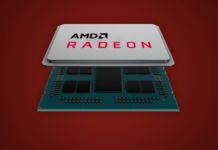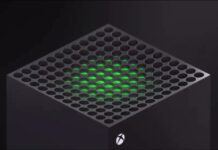NesteQ has designed a power supply which may not stand out at a first glance, but when you takea closer look you notice that there is something out of the ordinary hiding beneath the shiny exterior. The power supply looks to handle more than one might expect from a regular specified 500W PSU.
At the same rate as today’s processors are getting more and more efficient and better performance per Watt, the PSUs are skyrocketing in output levels. The reason for this is obviously the graphics card market, which lately has been finding all kinds of ways to transform power into heat. The king of the hill right now is the ATI Radeon HD 2900 XT, consuming a whopping 225W.
It doesn’t take a rocket scientist to figure out there’s a need for a pretty powerful PSU in this case, and NesteQ (former Elan Vital), has been kind enough to send us one of their latest creations for evaluation. It’s dubbed E²CS, which is short for “Enhanced Easy Connecting System” and the entire series is supposed to have +80% power efficiency, which will satisfy the tree huggers. The E²CS is ranging from 400 to 750W via 450, 500 and 600 Watt versions, and we’ve been handed the 500W version with the part no. E²CS 5001.
It should be said that this isn’t going to be one of our normal, more synthetic, PSU tests, but rather a walkthrough with specifications, images and impressions during “normal” usage. We are pretty sure you will be satisfied anyway.
 |
||||||
|
NesteQ E²CS specifications
|
||||||
| Rail |
+12V1
|
+12V2
|
+5V
|
+3.3V
|
-12V
|
+5VSB
|
| Current |
18A / 19A Peak
|
18A / 19A Peak
|
25A
|
25A
|
0.3A
|
3A / 3.5A Peak
|
| Rail |
12V1 + 12V2
|
3.3V + 5V
|
||||
| Max. load |
36A (432W)
|
150W
|
||||
| Operating voltage : | 90-225V | |||||
| Efficiency (typical): | 80% | |||||
| Efficiency (max): | 86% | |||||
| MTBF: | 100000h | |||||
| Price: | 900kr | |||||
The specifications are pretty much what you’d expect from a 500W PSU, maybe a bit more. The best part has to be the +12V rails, which delivers 18A on each rail at the same time, without the PSU protesting. 36A on +12V is a whole lot, it has to be said. It’s 432 Watts for your components hungry for 12VDC.
 |
 |
The box NesteQ ships their unit in is not the next wonder of the world but it’s undoubtedly very functional, complete with carrying handle. Also a rather weird flip-down front hiding a small see-through plastic screen to show you the PSU itself is available, but in this case it wasn’t a hit; during the shipping the user’s manual had placed itself in front of what you were supposed to see. But don’t worry, we’ve got plenty of other pictures.
 |
Shortly after the images above, we decided to take out the contents out of the box, and it’s what you see above. A matte black PSU with a 135mm fan, a user’s manual, power cord, a whole lot of sleeved modular cables, a bag of cable ties, and a very nice touch in form of four black screws to fasten your PSU into your case.
 |
 |
NesteQ also gives you two PCI Express cables, anything else would be very wrong today, even with a relatively “weak” PSU like this. One thing that separates this unit from many others is that it has two 6+2-pin connectors, which might be appreciated in the future, or by current HD 2900 owners who have been longing for the Overdrive function.
The cable mania continues on the next page.
 |
 |
 |
So, this is the selling point of this PSU. The main thing about this power supply unit and what NesteQ had in mind whilst designing it, is that you should have the ability to extend the current cable instead of wiring a new from the main unit itself. This is solved by having a female connector like the one on the backside of the PSU on the end of the cord you plug into the PSU itself. It might not be the best-looking solution, since there’s always going to be a little bit of cable left over no matter how you try, but it works.
 |
 |
Four-pin molex connectors are still around as a peripheral connector and NesteQ sends you four 4-pin cables á two connectors each. Each one is easy to grip, which makes it very easy to detach connectors that has formed a special bond to the equipment it isn’t anymore supposed to be attached to.
 |
 |
The end in our cable frenzy is closing in, and left is the FDD connector. This has much like anything else been thought through properly, as the use of floppy is declining, NesteQ made the FDD connector optional. You simply use the system for extending your wiring; you find a suitable connector and plug in your floppy connector there. If you’re not using your floppy you don’t need to have it around at all. The last cables in our modular cable walkthrough are two sole extension cords, which certainly will be needed by some.
 |
Lastly (and oddly), the stationary cables. One ATX connector, 20+4-pin is present, but you have to start wondering if it isn’t time to make it a permanent 24-pin connector instead of thinking of older systems. One 3-pin connector for fan monitoring to your motherboard, which is also a nice feature, and lastly, the only real miss on this PSU: the P4 connector which is one cable with both a 4 and 8-pin connector, but on the same cable. This could’ve been solved by having an 8-pin (4+4) connector for instance, but the undoubtedly best solution would have been two separate, modular cables, so you could have chosen yourself, instead of having excess cable around in your case.
On the next page, the main unit itself is examined.
 |
 |
The side of the PSU isn’t exactly overly informative, but it says what it has to, and what we need. All specifications are present, the RoHS badge is there claiming a minimum of toxic substances has been used manufacturing this unit and the 80 Plus certificate. The underside is home of the huge 135mm fan with unusually many blades which should mean higher airflow at low revs.
 |
 |
The inside isn’t bad looking, although a tad chaotic with all wiring in mind. The cooling is handled by a few not all too huge aluminum heatsinks that don’t look that special, but they work.
 |
 |
The other side of the unit is dominated by a huge 330µF capacitor. In short a solid build. One detail that might be more interesting is the part number on the circuit board; ENP-5100GH. The ENP-5100GH is a product of Sunpower, a Taiwanese manufacturer established 1986. Clearly a company with experience, but let’s see how the PSU performs.
Test system | ||
| Hardware | ||
| Motherboard | Asus P5W DH Deluxe | |
| Processor | Intel Core 2 Extreme QX6850 | |
| Memory | Crucial PC6400 (D9GKX) | |
| Graphics card | Sapphire HD 2900PRO 512MB | |
| Storage | Hitachi HDT752032VLA360 / Samsung SP2504C | |
| Power supply | Silverstone Zeus 850W | |
| Software | ||
| Operating system | Windows XP (SP2) | |
| Benchmark | 3DMark 06 v110 | |
The test system is as you see a pretty rough one, something that not everyone would want to run on their 500W PSU, as the CPU alone is specified for 130W at stock frequencies, the graphics card around 200W, and then you have to power the rest of the system. In order to push the PSU to its limits we will conduct a little overclocking and run 3DMark 06, which has to be considered something that pushes your PC to the limit.
As you see, what we measured is pretty much perfect with pretty much no difference from nominal voltages. On the +3.3V rail we have an overvoltage of 0.04V, +5V measures 4.98V, and both of these results are very good. +12V1 actually lies perfectly still at 12.00V flat while +12V2 is 0.01 below. More or less every component for 12VDC has a tolerance of 10%, so these currents won’t cause any trouble, not even close. It’s more the opposite, this is one of the best measurements we’ve seen, but is it going to be as good under load?
This chart looks suspiciously much alike the one a few lines above, doesn’t it? It’s because it’s basically same chart. The PSU didn’t react the slightest to our runs of 3DMark 06, which of course has to be applauded, as our test system isn’t exactly an easy load. We’re actually deeply impressed as we actually had our doubts whether the PSU would make it or not.
Let’s summarize on the next page.
Like we said on the last page, we’re deeply impressed by the stability of the voltages, but that’s not all, as we haven’t even mentioned the very high finish on the PSU yet. It is much alike the earlier reviewed Corsair HX620, but without the ugly logotypes all over it, here it’s the matte black that does the talking.
Also, we haven’t mentioned the fan, more than that there is an option to monitor it via the motherboard. Some of you might be familiar with NesteQ’s first PSU incarnations in form of the semi-passive ASM series, where the fan was only used when it was really needed. In the E²CS it is spinning constantly, but does it matter when you can’t hear it?
There’s of course the cable management system which maybe isn’t revolutionizing, but it’s very good. Aside from the upsides in noiselessness, aesthetics (at least the outside of the PSU), rock-solid voltages and the cable management system, we have 8-pin PCI-E connectors as well as sleeving on all cables.
Let’s end it with one last upside: the price. At around €85 it’s not dirt cheap, but we dare say without any doubt whatsoever that it’s worth the price, and it will do the job in any system where the user doesn’t use Crossfire or SLI.
 | |
NesteQ E²CS5001 | |
Pros Cons | |
With this conclusion we have no other choice than awarding NesteQ and its excellent 500W PSU Editor’s choice.