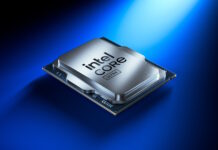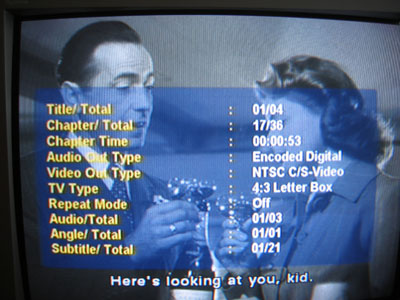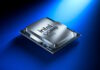A new breed of media players are about to wash over us. I am talking about players that exceed the performance of regular DVD players when it comes to what format compabillity. It’s a peculiar thing that the manufacturers have been kind of silent when it comes to these players. Reviews are few and advertising is non-existent.
A new breed of media players are about to wash over us. I am talking about players that exceed the performance of regular DVD players when it comes to what format compabillity. It’s a peculiar thing that the manufacturers have been kind of silent when it comes to these players. Reviews are few and advertising is non-existent.
I have pursued three of the larger companies that manufacture these players and I was answered by two of them. One of these two companies kept their word and shipped me a player. This singapore based company is called Neuston and their player goes by the name Maestro DVX-1201.
The basic concept with these players are “anything you can put on a CD we can play” – DivX, MPEG, VCD, JPEG, MP3 and so on. Sometimes quality drops when you focus on doing lots of things simultaneously instead of doing one thing as good as possible. In this aspect technology is a bit like men, we can’t do two things at once. Let’s find out if this Maestro is worth buying.
| Manufacturer: |
Neuston
|
| Measurements: |
43x7x25 cm
|
| Weight: |
1.4 kg
|
| Decoder: |
Sigma DVD-8500
|
| Video out: |
SCART, Coaxial och S-Video |
| Audio out: |
Two Analog Stereo Coaxial, Optisk och Coaxial Digital SPDIF
|
| Video-output: |
True PAL och NTSC, Progressive Scan (Through SCART/YPbPr), up to 1080i/720p, Macrovision
|
| Audio-output: |
Analog Stereo, Digital Dolby Digital and DTS (5.1)
|
| Supported video formats: |
DVD-Video, Superbit DVD, SVCD, VCD, DivX 4.02 and upp, XviD, MPEG4
|
| Supported Audio formats: |
Audio CD, MPEG-1 Layers 1, 2 and 3 (MP3), PCM
|
| Image viewing formats: |
JPEG, Kodak Picture CD
|
| Navigational possibillities: |
Remote control, Setup-meny, MP3-searching, Time/track-searching, Bookmarks, Playback controls (Play/Pause/Stop/FF/RW/Next/Previous), rewerse (2,4 och 8 ggr.), Fast forward (2,4 och 8 ggr.), Slow Motion (1/2, 1/4, 1/8), Picturezoom (8 ggr.), Titel/chapter-choise, Language choise, subtitles and angles
|
| Aspect ratio: |
4:3 Letterbox, 4:3 Pan & Scan, 16:9 Widescreen
|
| Mediaformats: |
DVD, DVD-R, DVD+R, DVD-RW, DVD+RW, CD, CD-R, CD-RW (80 min max) |
| Estimated price: |
2903 SEK
|
These specification are the official ones and they come from Neuston themselves, excluding weight and size, I measured these myself. As you will see throughout this review these specs reveal far from everything. Let’s start of by a quick look at the front of our new friend.
|
|
The left hand side of the frontal display shows what formats this player can handle. Even though it looks like a display it’s nothing more that a empty black square. In other words, nothing to exciting here.
|
|
The display is located at the right side of the front. Information about what’s playing is avaliable through this display. For instance you can see if Dolby Digital is active, what track is being played and so on. We also find some buttons for those of you out there who can’t seem to keep track of your remotes, these buttons give very limited control over the player though.
|
Design
|
||
| We look at the estetical as well as the functional aspects of design. |
|
|
Design is nice all around and it serves it’s purpose. The player is fairly petite, not weight nor size cause problems. One thing that deminishes the general impression is that the front is made out of plastic. The display is informative and well planned, too bad the spinning CD/DVD icon change color from blue to orange to red. A bit much perhaps.
You need some accessories to control and connect the player and Nesuton are kind enough to send most of it which might be necessary.
|
|
A 21-pin SCART cabel, a remote control, a coax cable with Audio L/R & Video, manuals in English, German, French, Spanish, Italian and Dutch.
The manual covers the most but it was not very educational. What I miss in it is description of some of the functions.
For example, I have never heard of PBC and even if it was mentioned many times in the manual it never said what the function is good for. After some searching on google I found the answer: Playback Control for VCD and SVCD. (The following question would be why would I ever want to turn that off.)
|
|
The remote control lies light in the hand but in my opinion it has some “sharp” edges. The buttons are a bit hard and you often have to press more than one time for something to happen. No major problem but it cuts some on the overall impression. When it comes to buttons and functions the remote has support for all the things the player can do of course (would be bad if it hadn’t). The functionality varies depending on what you are playing. You will get a closer description of the different functions on the next page.
|
Accessories
|
||
| We look at the amount and usefulness for included accessories and integrated features. |
|
|
The remote control’s somewhat unstable impression lowers the grade on accessories some. Besides that the basic cables and manuals comes with the player, and the manuals are ok but a bit confusing. What I personally miss is cables for digital audio, another thing that would’ve been nice if the cables were half a meter longer since they are only one meter long.
| Settings |
When you first start the player you should enter the Setup-menu to set up the player after your needs. The first you see when you start the player is the following title screen.
|
|
With a simple press on the remote controls “Setup” you enter the PLAYER SETUP which is divided into three sections: Audio Settings, Video Settings and Initial Settings.
|
|
In the audio settings menu we only have two choices. Analouge out: you use this when you want to connect the player through coaxial cable or a SCART cable. You use Encoded Digital when you want to connect the player to a surround amplifier or for example a sound card. Though, if you use Encoded Digital, the sound comes out to both coaxial/SCART and the digital outputs.
|
|
Among the video settings we can choose among a lot of different formats of PAL and NTSC. My TV has no support for S-Video but for some reason I found that NTSC C/S-Video gave absolute best image quality on my TV. Probably the separate luminans channel makes some difference. The effect is known from TV-Out on graphic cards where the image quality becomes somewhat better if you enable both S-Video and Composite out even though the TV doesn’t have support for S-Video.
The player which I recieved had no support for HD-output and therefore the alternative is greyed out and can’t be changed.
|
|
Among the other settings you can choose language and what aspect ratio you want on the video. Strange enough I couldn’t get the player to create a password because it said that the password was wrong when I tried to create it. Maybe a bug in the firmware, who knows.
The three formats of the aspect ratio is 4:3 Letterbox (ordinary TV format which leaves black edges on the top and lower parts of the screen when you play a 16:9 film), 4:3 Pan & Scan (usual TV-format but it fills the whole screen) and 16:9 which is for you with a Widescreen TV.
I’ve had some problems with the Pan & Scan-setting during the test period. In other words it did not what it was supposed to, instead it had the exact same effect as the Letterbox mode.
Many of the settings can be changed during realtime, you can for example change the video format during playback from PAL C/RGB to NTSC C/S-Video without problems. When you play AVI movies (DivX, XviD or other MPEG4 formats) the zoom button works in a very nice way. You can in other words set the size of the image after your own needs.
Furthermore you can change language, subtitle, angles, PBC and so on during playback.
The only thing among the settings and the remote which is really annoying is that the search/tracking function in AVI films works very bad. When it works at all should be added. This is for me a really big minus and I hope that they’ll fix this in the future versions of their firmware. For example some AVI movies can’t be tracked at all, instead the movie restarts at 0:00:00 when you press FFW.
|
Settings/Control
|
||
| We look at the number of settings and the control over the players functions. Another thing that is very important is how user-friendly the product is. |
|
|
As we’ve already seen on the spec, this player is capable of handling a wide range of formats. And like we mentioned there are a whole lot of extras that the official specifications doesn’t show us. Below is a list of all the formats I’ve played. All formats are clickable, so for those of you who are not familiar with the different formats just click on it for more information.
|
Video:
|
|
Audio: |
|
CDDA/Audio CD/CDA
|
|
Any WAV renamed to .AC3 or .MP3
|
|
Images:
|
|
Sub titles :
|
|
SAMI (.smi)
|
* I could not find a good link that described what XDVD is, but just as with XVCD it’s simply a DVD that doesn’t quite follow the standards considering i.e. resolution and bitrate.
As mentioned, this player is capable of a whole lot of formats that the official specification doesn’t mention. The largest add-on came a week ago in the shape of a new firmware with support for DivX 3.11. Most DivX-encoded videos use the 3.11-format.
In addition to that the player supports two other MPEG4-formats: Real Magic MPEG4 and XviD. I have never personally seen anyone use RMP4, but having support for it can’t hurt. (It might be possible that the format is made for those who buy Sigma’s XCard to their PC.)
There are some restrictions on how the MPEG4 should be encoded in order for the player to handle it, though. ISO-MPEG4 Advanced, Simple Profile must be used, without QP, GMC and with a max bitrate of 3 Mbits/s in order to make it work. Also, the resolution is limited to 720×576. This isn’t a problem for those who usually encode their own videos, though, and basically all possible videos follow these standards.
Every imaginable version of DVD and VCD is handled with ease by the player. So called DVD-VCD and DVD-Mp3 (Mp3 or some form of VCD burnt on a DVD) works excellent too.
AVI (MPEG4 in this case) and MPEG are burnable directly on disc and the player is hardly picky when it comes to how the disc is burnt. Multisessions, DAO, TAO and more mean no problems what so ever.
Unfortunately we are a bit more limited when it comes to audio. Mp3 with constant and variable bitrate works splendidly even in really high bitrates. AC3 works fine, even with 5.1-audio. It is also possible to fool the player to play any WAV-file by renaming the file ending to .ac3 or .mp3.
Of course Audio CD works without problem.
Update: After speaking with Neuston they tell me that they will probably implement the WAV support officially if it really works as good as I say it does.
One thing that I find very odd is that the player doesn’t support WMA. The media encoder Sigma DVD-8500 support WMA, but Neuston’s firmware has no current support for the format.
Next on the bench is the image display, where we are totally limited to JPEG only. I dug around some in the player’s firmware on my computer and saw that the player’s background images are in the PNG-format (no loss when compressing) so theoretically it would be possible to implement a support for this through the firmware.
Update: Neuston answers this too: The firmware only supports 256 colours PNG. The question is if there really is a demand for this, if there was there would be no problems to implement the support.
Last but not least are the subtitles. The player supports Microsoft’s SAMI format, but nothing else. Though it is very simple to convert basically any subtitle to SAMI, with existing simple programs, without encountering problems at all.
Limitations:
As the specs mentioned it also works fine to burn files on almost any disc. There are two limitations though: the player has no support for DVD-RAM (which isn’t very surprising considering the physical aspects of the format) and no support for CD-R/CD-RW longer than 80 minutes. In other terms: the player cannot handle discs that are overburnt – a fact that bothers me a lot.
Two other unsupported formats are SACD (Super Audio CD) and DVD-Audio. When it comes to SACD Neuston tells us that it’s simply about too high licence costs in combination with the fact that they would have had to change the DVD drive itself to a far more expensive version. Considering DVD-Audio they tell us that Sigma’s DVD-8500 chip doesn’t have the required hardware support (that is, MLP-decoding).
If we take a look at KISS DVD-500, which is known as one of the more famous DVD-players that can handle a range of formats (they where the first with DivX among other things), we can see that they support Ogg Vorbis audio as well as 3ivX-video. Ogg Vorbis is a very good freeware audio codec, though not used in any larger terms. The developer of 3ivX promised gold when they started the development: it would compress better, but still look better than DivX. Since then I haven’t heard much, and I haven’t encountered any videos that use this codec.
Update: The next firmware will probably have support for 3ivX and Ogg Vorbis.
Another sound codec that the player doesn’t support is Mp3 Pro. It is true that the format is not as widely spread as it may be, but maybe it will be in the future. On Neuston’s homepage one can read the suggesting fact that there is no support for the format “yet”.
Finally we have the WMA that I mentioned earlier. The lack of support feels very unnecessary as the hardware actually is capable of playing it. I’ve spoken with Neuston about the lack of WMA support and apparently the whole thing is put on ice because of Sigma, the decoder manufacturer, not having a WMA licence. It is therefore up to Neuston to get the licence themselves. The cost for that is about $500.000, and probably a fee per sold/manufactured unit. Such a cost is something that a relatively small company might not be too thrilled about funding.
Update: Explanation of the word “firmware”: Some of you might wonder what the constantly reappearing word “firmware” means. In short terms one can say that firmware is kind of like a BIOS or a driver for the hardware. It is therefore possible to update the player’s software, i.e. when a new codec or a new version of a codec is released or just to fix some bugs. To update the player, one needs a computer with a CD-writer. You download an ISO-file with the firmware from Neuston, burn it on a disc, put it in the player and press play. It’s as easy as that.
| Playing |
Even though the player supports a lot of formats it doesn’t say that they work problem-free. A short description of all the different format’s support is listed below. Notice that we don’t take count of the image quality, except when it concerns actual bugs.
Video:
DVD:
The player handles DVD just as good as expected. Fast forwarding, time search, zooming, changing subtitles and audio tracks and more works perfectly and the player works quickly without delays.
VCD: (All versions)
VCD works very good in general. Changing chapters, zooming etc. works problem free.
XviD:
Works like a charm. Fast forwarding is only partly functional, as you can’t see how far ahead you’ve wound. You just have to guess by holding the button for a while.
DivX 4.02 – 5.05b:
See XviD.
DivX 3.11:
With the current firmware this one has a lot of problems. Pixels are smeared all over the screen in some films. Audio/Video sync falters in others. Fast forwarding doesn’t work with any film. The videos that work best are those encoded in the low motion codec and with a relatively low bitrate. A mildly irritating problem with all DivX 3.11-videos is that they have long loading times. Especially annoying is this when you try to watch several shorter films on one CD. DivX 3.11 is the most common DivX format, so therefore it’s sad that it doesn’t work better. Hopefully new firmware updates will fix these problems.
Update: The latest firmware version enables almost flawless DivX 3.11-playback. The only remaining problem is that when the videostream surpasses roughly 800 kbps (happen’s very seldomly in “normal” movies) pixel tend to smear a bit. Not really a problem, it only happens for like 10 second during a whole full length movie.
RMP4:
Of course Sigma’s own format works splendidly with their own decoder.
MPEG 1 and 2:
As with DVD/VCD, but without the extra functions. Fast forwarding works in the same bad way as with XviD/DivX 4.02-5.05b though.
Audio:
MP3:
Just as with DivX 3.11 the loading times are too long, which here affects the overall impression. There are no problems with the sound quality and the compability though.
AC3:
Though the player has no official support for this format it still impress. There is a problem though, and that is the sometimes disappearing sound. The only way of getting it back is to eject the disc and put it back in (just stopping the player and restart the disc doesn’t work).
Audio CD:
Works as it should, but it’s slightly annoying that there is no menu for Audio-CDs. It would have been nice if you could have picked from songs in a list and that the player would have had support for CD-Text.
WAV: (By changing file ending)
Sounds exactly as expected, but suffer from the same problem as AC3, where the sound disappears from time to time.
Images:
JPEG/Kodak Picture CD:
Works very well, but too long loading times.
To make a real acid test for the player I chose to encode a short video in XviD with high bitrate and 5.1 AC3-audio as well as subtitles. The playing worked well above expectations with superb image and sound quality. Audio, video and subtitles where in perfect sync etc. I burned the disc with two sessions, the first one containing the video itself and the other with some JPEG images. Extremely impressive!
|
Formats/Playing
|
||
| We look on the number of audio and video formats supported, and how it works practically. The media formats are also included in the judgement. |
|
|
Despite some minor flaws this is the most impressive it can get. Neuston Maestro DVX-1201 is really so much more than just a DVD-player. It’s a fully feathered multimedia machine. The few chinks in the armour that I found may – and probably will – be fixed by upgrading the firmware.
A small set of pictures of the player in use.
|
|
When playing Audio CD’s you just have to trust the display on the player itself. There is nothing on the screen except the commands you feed it with the remote.
|
|
This is the menu used when choosing what to play. The menu looks the same no matter what format you play, except for the titles. You can play single scenes, shuffle the play list or simply sort them alphabetically.
|
|
With the OSD-button on the remote you can get information about the video being watched. If you don’t know which the movie on the screen is, I might just have to take you out to my backyard and give you a headshot.
| The Hardware |
Do you remember from high school when you got some nice little fish or frog to cut open with a scalpel? With old times in mind, I snapped the lid on our lovely DVX-1201 open to see what I could find inside. Unfortunately there was no blood or gory innards to enjoy, but I did find some nice hardware. 🙂
|
|
Inside the player we found, basically, three main components. From left to right: Power supply, the DVD-drive and the decoder card. I can’t claim that I know what kind of power supply they use, but the main thing is that it works and that it doesn’t need active cooling. The DVD-drive is visible below.
|
|
This might not say much, but particularly the Fuss Audio DV9929B is a pretty popular DVD-drive for stand-alone DVD-players. The drive communicates with the decoder via a standard IDE-interface. I haven’t personally been able to find how fast the DVD-drive is. Why would this matter, might you ask. If you would i. e. burn videos with very high bitrates, then the hardware itself must be able to deliver enough data per second. If the data per second transfer rate should be too low, then you’d have to burn the videos on DVD because of the DVD-format’s higher bandwidth.
|
|
This is where we come to the heart of the product: the media encoder. This circuit decides, along with its firmware, which formats the player supports. On the card is a 2 Mb FLASH-chip that contains the player’s firmware and its settings. Furthermore we’ve got 12 (8 + 4) Mb 7.0 ns SDRAM (which is equivalent of 142 Mhz) that are used when playing. For those of you that are interested in the decoder (after all, we are not reviewing the decoder in this article) Sigma Designs have a site for it here. You can even buy the decoder yourself and if you feel like it build your own DVD-player. The problem would be that they are not available by the piece. Perhaps it’s a mission for NH though, we could probably lure them to give us a card to build our own player. All that is needed is just a regular DVD-drive and power supply, and some basic skills in firmware programming.
The image quality is on a high standard irrespective of it is XviD or DVD. Of course the player cannot avoid the limitations achieved when files are heavily compressed, but in general the Maestro DVX-1201 gives a picture that is definitely better than when using your TV-Out on a graphics card (includes the high-quality TV-Out offered by Matrox, ATI and others). For DVD’s this player is probably not the best choice, there are other more expensive players with a much better image quality. On the other hand; high-quality players will probably not be able to decode DivX/XviD.
The only problem concerning image quality is DivX 3.11. The pixels are smudged out all over the picture until a new key frame is shown. If the key frame interval is 300 frames it means that the picture will be a field of multi-coloured blocks every now and then and stays in the screen as long as 10 seconds. This is probably possible to fix with a software update of the player but until that happens this is a flaw in an otherwise faultless product.
|
Image quality
|
||
| The image quality in all kinds of playback formats (and outputs) are examined and compared with other products in the same price range. |
|
|
Looking at sound quality it becomes a little trickier. If you have an amplifier supporting Dolby Digital and DTS you can achieve a great sound, and the same goes if you can use SPDIF pass through on your sound card in your computer (which I did). If you instead only use analogue stereo you will have a loss in quality. It sounds quite crappy and trapped, especially when listening to MP3 (or playing a video with an MP3-audio track). However, both CD-Audio and AC3 sound clear and sharp.
To get a decent sound from an MP3-file through the coaxial outputs a bitrate at 192 kBps is required, and the standard is mostly 128 kBps. Why it is like this I don’t know.
|
Sound quality
|
||
| The sound quality in all kinds of playback formats (and outputs) are examined and compared with other products in the same price range. |
|
|
My overall impression of this player is that Neuston have done a nice job. However I think that they have to thank Sigma for the DVD-8500 decoder chip which stands for about 95% of the functionality.
Just the possibility to play XviD or DivX with AC3 sound and subtitles with a perfect playback makes me fall in love with DVX-1201. Personally I think this is only an early sample of forthcoming products. We already know that many DVD-players will support WMV in the future.
However, there are a few flaws on this player. Some video/audio files takes very long time load, there is no support for WMA in the firmware and the sound in medium bitrate MP3’s is quite crappy.
For those of you living in North America availability should hardly be a problem. Just go to Neuston USA for an authorized dealer.
|
Pros: Cons: |
| Design: |
7.5
|
| Accessories: |
7.5
|
| Setup/Control: |
8.5 |
| Format/Playback: |
9.0
|
| Picture quality: |
8.5
|
| Sound quality: |
8.5
|
| Final mark : |
8.3
|
| Price: |
2903 SEK (Exchange rates)
|
I must admit that I’m completely sold on this product. It has been a while since the last time the “Wow, look at my new fancy gadget”-feeling came over me, but when I unpacked DVX-1201 I felt that feeling once again.
No doubt this is an Editors Choice.

Many thanks to Neuston