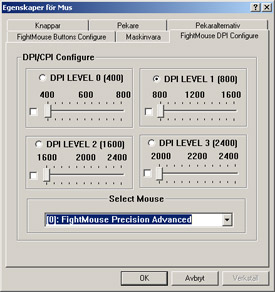We take a look at Revoltec’s new gaming equipment in the form of Revoltec FightBoard and FightMouse together with Gamepad Precision Basic to see if it can live up to the promises.
Revoltec is a brand most people have bumped into one time or another. It may have been anything from a fan guard to a USB memory, noise reduction or perhaps a harddrive enclosure. Today we’re going to take a look at some new products from Revoltec, namely FightBoard Advanced, FightMouse Advanced and Gamepad Precision Basic. These are three products, keyboard, mouse and mouse pad, which are targeted to gamers. Even if yours truly isn’t the same avid gamer he once was this felt like an excellent excuse to pick this up again. That Quake III icon on the desktop has been feeling almost ridiculously tempting lately.
These three products are gamer-oriented and we will of course take a look at these during the circumstances they are meant to be used, but also regular use. This entire review has been written and organized using these tools.
First of all we’re going to take a look at Fightboard Advanced, the keyboard.
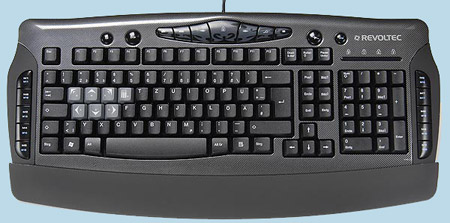 |
|
|
Revoltec Fightboard Advanced
|
|
| Interface: |
USB
|
| Layout | 104 keys, with some differences |
| Extra keys: |
21
|
| Cable length : |
2m
|
| Measurements B x H (mm): |
495x200x28
|
|
Extra features:
|
20 macro keys(10×2)
10 Multimedia keys Rough surface keys Gamer-optimized layout Extra keys with alternative print Revoltec KeyCap™ Remover CD with drivers and software Manual |
| Price: | ~€45kr |
There are some things that need an explaining. As you can see on the pictures the keyboard looks like pretty much any other keyboard, but there are some distinct differences. On each side there are 5 macro keys. Each key can execute two different commands by switching mode with the help of the FN key so there are really 20 macro keys. Below you can also see the 7 extra keys installed and I have to say that it was truly a pleasure installing them. With the help of the tool that is sent along it’s done in a second. God’s gift to the keyboard mechanic, no doubt about that.
 |
 |
 |
If we take a look at the arrow keys to the left we can see that they are placed a bit different. They are located a bit to the left which moves them closer to the Ctrl and right shift key. The six keys above have also been rearranged so that they come closer to the arrow keys. This is to make it easier and above all faster to access these keys. This can take some time getting used to, but as we will come to later on it is an overall positive change. All keys also have a slightly rough surface, which we assume is for better grip of the keys and it actually works well. It felt a bit odd to begin with, but you get used to it quite fast.
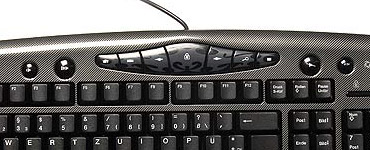 |
 |
At the top we find the ten multimedia keys and the FN key that change the mode for the macro keys. Raise or lower the volume, mute, open the start page, move backward or forward, search, stop and a large key in the middle for locking the Windows button, which we have to say is a real bless with some games. On the right are the regular diodes that indicate which of the lock functions that are activated (Windows, scroll, num and caps-lock). These are in neon blue instead of the regular dull yellow or green. I’m no big fan of diodes, CCFL and similar things in large amounts, but this works quite well as they have to be there anyway.
 |
In the package you will also find an extensive manual. It may feel a bit redundant to begin with, but it’s well worth a look. The instructions for how to use the software and above all how to program macros are very god and we will take a closer look at that on the next page.
Along with FightBoard comes a program for creating macros which you can then use in games. A macro is a series of commands that can be executed with press of a button. The program offers a load of possibilities and we’re going to provide you with an overview of these. The manual has a very good and thorough explanation of these as well.
 |
The picture above shows what the program looks like when you start it up. The buttons are quire self-explanatory. MODE1 and MODE2 simply switch mode in the same way the FN key does. But you can’t use the FN key in the program to do this though.
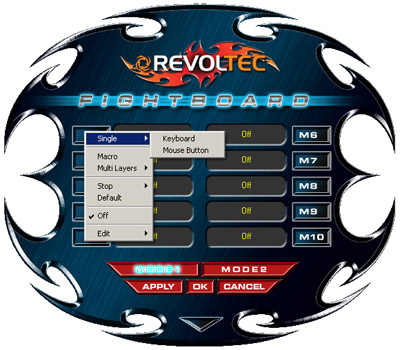 |
Single means that you bind a single key or mouse button to a macro key. Macro means just what you think. You record a series of commands (e.g. key sequence) and the program is even able to record your sequences with accurate time delays. That the program turned out to be so delicate came as a very positive surprise. Under Stop you find Stop Macro Loop, Stop Key and Super Stop (reset). Edit makes it possible to copy and move commands between macro keys.
Next up is the mouse; FightMouse Advanced.
 |
|
|
Revoltec FightMouse Advanced
|
|
| Interface: |
USB
|
| Extra keys : |
3 st
|
| Cable length : |
2 m
|
| Max. acceleration: | 20G |
| Weight: | 100g |
| Resolution: |
2000dpi (2400dpi)
|
|
Extra features: |
Adjustable resolution
Forward and backward keys Ergonomic Extra weights (10/15/20g) CD with drivers Bag Manual |
| Price: | €40 |
FightMouse is a bit larger that my previous mouse, Logitech MX300, a mouse I’ve had for almost 4 years, but it didn’t take long to convert to FightMouse. The shape is ergonomic and fits quite well my hand. For some reason I have rather delicate hands though which forces me to stretch a little when I want to work with the two extra keys on the side. This shouldn’t be a problem for most tough.
 |
On top of the mouse is an additional button that glows in three different colors or none at all. This is not for decoration though but an indicator for what resolution the mouse has been set to. The resolution can be set individually up to 2400dpi. You can adjust this with single press; the diodes on the bottom side will stop glowing, and then use the scroll to adjust the resolution. One more press and the mouse will be locked to the new resolution and the diodes will be lit again. The mouse “only” has a hardware resolution of 2000dpi, but can through the software be tweaked to 2400dpi.
The bottom of the mouse is made up from hard plastic with blue diodes glowing through and there you can also see the sleds made out of Teflon. The extra weights are very simple to install. You simply pull the rear plastic cover backwards and a cavity reveals itself. When I tested if the weights lay really still it turned out that I almost had a hard time removing them afterwards. It was mainly that I was surprised, the weights were not that hard to remove.
The software for FightMouse is a bit simpler, but still offers a lot of tweaking options. The installation is over in a jiff and and instead of an extra application you get two extra tabs under the Properties for Mouse which you can reach through the Control Panel or the icon in the systray. This can be removed though, which we appreciate and this is something they should add for the FightBoard software.
The first tab is shown to the left and lets the user set the function of the mouse wheel button and the two buttons on the side. There is also a couple of extra functions you can either activate or deactivate. For example you can turn off the special button, activate “Compatible Wheel Scroll”, which I had to do to make it work with Firefox, remove the icon from the systray and “Keep Shooting Option”, which probably don’t need any further explanation as it is just what the name implies. You simply use either button on the side for that function.
The other tab makes it possible to set the resolution for the four different modes we mentioned earlier. The mouse thus has four different modes which swiftly can be adjusted with the help of the special button and the scroll and here you can see what you can set the four modes to.
We’ve reached the mouse pad of the three; Gamepad Precision Basic.
 |
|
|
Gamepad Precision Basic
|
|
| Measurements (mm): | 300x250x3 |
| Material: | Textile |
| Surface: | Smooth (cotton) |
| Other: | Skates (for mice) |
| Price: | ~€8 |
Gamepad Precision Basic is what you could call a pretty standard mouse pad, for better and for worse. The designers have of course spent time refining the pad and seem to have done a pretty good job. The pad feels soft and the bottom made from rubber keeps it in place. My desk has a glass top so the pad stays in perfect place, and it still does on a wood surface, but not quite as good.
I earlier used a fUNC 1030 which I was very happy with. The only thing that bothered me is that it had a tendency of attracting dirt and this disrupted the mouse quite a lot. So far I haven’t experienced the same problem with Gamepad Precision Basic.
I’ve been using Revoltec FightBoard Advanced and FightMouse Advanced for a pretty long period of time now and I have to say that they are two very competent products. I went from a Logitech Internet Navigator SE, which had been around for a few years now, but still had a lot to give, so my impression of the board is a bit divided. I really like it, it’s soft against my fingers, but then my old Logitech board was quite hard. It’s a lot more pleasant to type with FightBoard.
The mouse on the other hand is really nice; I had no trouble switching from my old MX300, which was still more than good for a few more years. I’m now in a very pleasant position where I can choose between two very good mice. MX300 is smaller, which fits my hands very well, but FightMouse has a slightly different design which makes the larger dimensions work, even for me which usually don’t like large mice. I prefer mice with a Spartan design which left me a bit uncomfortable with the extra buttons in the beginning, but I managed to adjust. The reason I was so against extra buttons is simply because I’ve tested too many of these that doesn’t work satisfactory. Even if FightMouse isn’t perfect the setup works. As a gaming mouse it’s really good when you get a hang of the different resolutions and changing between them and especially handling the higher resolutions. I tried playing a lot of faster games with a lot of action to make sure I really tested the mouse where it belonged, even if did play a lot of WarCraft III as well.
I should say something more specific about the scroll as well. It plays more than role here as this is how you change the resolutions. First of all the scroll works so and so in Windows and various programs, you have to activate the compatible mode for it to work with all programs, for example Firefox, but then it works well though. When it comes to using it in games the “nudges” are just right in my opinion. They are light, but clear. Changing resolution takes practice, especially if you’re going to use more than two, but then again I’m not the hardcore gamer I used to be and the mouse really needs to really shine.
It’s all a matter of habit though, if you give them time and learn to use the macros of the keyboard, which requires some imagination, there is great potential here. When adjusted you have a lot of time to spare. This is something I highly appreciate as time is something you don’t have when you hear little brother storming after you on Q3DM6 and some other crackpot takes a leap up the jump-pad to meet by a rocket in the forehead. One rocket later I bounce away with a simply push of a button just to see my brother sneak around the corn and rail. Annoying, but now I was at least close to getting away.
To conclude I have to say I am very pleased with the keyboard. It feels good at the first touch, despite the spaced out design. It’s not like you have to get used to an eye-sore on the desk but more like this is one of Revoltec’s more sensible designs and if I compare to my old Logitech Internet Navigator SE it doesn’t feel all that bad. The layout is a bit different, but that’s just a matter of habit. When it comes to gaming it’s better, for writing it can be an annoyance in the beginning. After a few hours of typing you handle it without notice though. The keys are soft, but not too soft and have a nice response; my fingers feel a lot less strained now. The rough surface of the keys results in a good grip of the keys, which can really come in handy during some sweaty rounds.
FightMouse has a considerably trickier task to perform as it had to tackle a mouse I love dearly. A mouse which you can use for this many years is not something you run into every day, even if I’ve switched now; I will keep my MX300 just for safekeeping. To beloved to be thrown away. Whether I can compare Revoltec FightMouse Advanced with Razor’s extreme gamer models or Logitech’s new Revolution mice is practically impossible to say without a real head-to-head duel, but I would certainly give it a shot if I was looking for a new mouse. The ergonomics is just right for me, both left and right button have good response, could perhaps have been a little bit quicker, while the buttons on the side is a bit too slow in my opinion.
There’s not that much to say about Gamepad Precision Basic. It’s a mouse pad and it does its job well without any fuss. If there’s anything I’m a big fan of it’s just that, things that that do what they’re suppose to do and do it well.
To summarize the above paragraphs, Revoltec has launched a couple of very potent products that are about to tackle one of the most fastidious markets and if they will succeed or not remains to be seen, but I would certainly recommend them after using these three for so many hours.
 |
|
Revoltec Fightboard Advanced |
Revoltec FightMouse Advanced
|
|
Pro Cons |
Pros Cons |
|
Revoltec Gamepad Precision Basic
|
|
Pro Cons |
We want to thank Listan for supplying the review samples.