SyncMaster 930BF was launched as the fastest LCD-monitor in the world with a response time at 4ms. We investigate whether this is the optimal choice for a gamer but also how the monitor handles during regular use.
Today we will take a closer look at one of Samsung’s latest contributions to the monitor market, SyncMaster 930BF. Those of you who haven’t heard of it before we’re talking about a gaming monitor. Perhaps even the ultimate gaming monitor, quoting Samsung;
With only 4 ms response time SyncMaster 930BF is the fastest 19” TFT monitor on the market. Therefore it is excellent for use with today’s fat and advanced games and DVD films. By connecting the monitor digitally images and games will be crisper and more precise. The software MagicTune makes it possible to easily adjust the monitor by your current needs. With MagicColor you can adjust so that your picture gets more natural and clear colors.
[Editor’s note: When this was stated, in Swedish,it was the fastest monitor, but today Viewsonic has two monitors with lower response times] Picking the best gaming monitor is a vital part of building out the very best gaming PC setup
It focuses a lot on the response time at 4 ms, which makes 930BF perfect for both games and movies according to Samsung. If this is correct we will soon find out, but also what the monitor has to offer and a closer look at MagicTune.
We begin with the specifications on the next page.
The following specifications has been gathered from Samsung’s homepage and the manual.
|
Specifications
|
|
|
Samsung SyncMaster 930BF
|
|
| Size | 19" (376,32 x 301,056 mm) |
| Pixel Pitch | 0,294(H)x 0,294(V)mm |
| Panel | a-Si TFT, TN, active matrix |
| Contrast | 700:1 |
| Viewing angle | 160(H)/160(V) |
| Horizontal frequency | 30-81 kHz |
| Vertical frequency | 56-75 Hz |
| Brightness | 270 cd/m2 |
| Response time | 4 ms |
| Resolution | 1280 x 1024 |
| Colors | 16,2 million |
| Connections | HD-15 (Analog) & DVI-D (Digital) |
| Pivot | No |
| Adjustable height | No |
| VESA standard | Yes, 75 mm |
| Plug & Play | Yes, DDC 2 B |
| Menu | OSD, 8 languages |
| Power consumption | 38 W (<1 W in standby) |
| Power supply | Integrated |
| Speakers | No |
| Microphone | No |
| USB | No |
| Measurements (B x H x D) | 422 x 428 x 200 mm |
| Weight | 5,1 kg |
| Warranty | 3 years |
The interesting with these specifications is the low response time at 4 ms, a relative low power consumption at 38 W and the impressive contrast at 700:1, which in turn is reflected by the low brightness at 270 cm/m2.
Warranty
The warranty spans over 3 years, but the most interesting part about LCD-monitors is of course the pixel warranty. When you spend hundreds of dollars on a new monitor you want a fully functioning such. The pixels are covered by the ISO 13406-2. This means that the maximum number of faulty pixels on a 17 inch monitor is as follows; 2 bright, 2 dark or 6 subpixels. At the same time two defect pixels can’t be within an area of 5×5 pixels. The thought is that you shouldn’t be able to see any defect pixels with normal use. many of the bigger manufacturers follows this standard, less shouldn’t be expected.
Standards
Energy Star (EPA/2000) , ISO 13406-2, VESA DPMS, TCO-99
This is what you get.
|
Content
|
| Monitor |
| Manual |
| Quick Installation Guide |
| DVI-video cable |
| VGA-video cable |
| CD-ROM-disc (software, manual etc) |
| Warranty card |
Installation
Connect the cables and install the drivers. That about covers it, nothing odd about that. The software comes on a CD-ROm with drivers and software. Samsung sends along its own MagicTune, which we will take a closer look at later on. Worth mentioning is the very good quick guide and manual, so even a very inexperienced user should be able to install the monitor. Probably doesn’t matter to most of you, but doesn’t hurt to tell.
Settings
The only thing you have to adjust is the angle of the screen, which should be enough for most people. The feeling isn’t 100% solid, a bit frail, but you only notice this when you are trying to adjust the monitor. If you bump the desk the monitor might wobble a little though. There is absolutely no risk for the monitor to fall or anything, but the feeling of quality is more average than top notch. Worth mentioning is that you can not rotate the foot, but you have to move the entire monitor instead.
The OSD contains a lot of settings and it isn’t easy to master. But then again if you want a lot of settings the menu have tendencies of becoming a bit complex. Below you will find all menus the monitor has to offer. A new menu I appreciate is the special so called MagicBright menu that contains 5 predefined modes and covers most needs including a favorite-mode. Samsung is setting a good example and has developed its MagicTune-software which makes it possible to change all the settings through the computer.
[Editor’s note: All menus are unfortunately in Swedish, but have been translated]
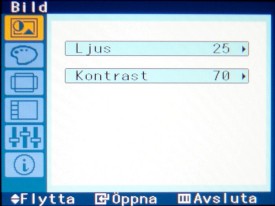 Picture: Brightness & Contrast |
 Color: MagicColor, Color Tone, Color Control, Gamma |
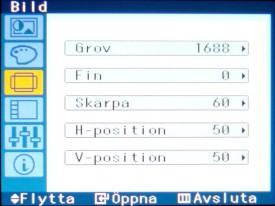 Picture: Coarse, Fine, Sharpness, H-position, V-position |
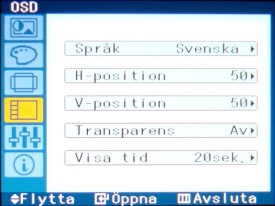 OSD: Language, H-position, V-position, Transparency, Display Time |
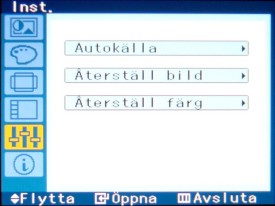 Setup: Recall, Image Reset, Color Reset |
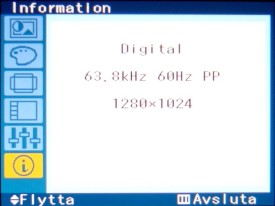 Information |
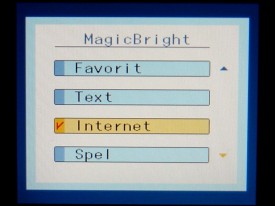 MagicBright: Favorite, Text, Internet, Games |
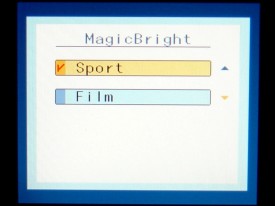 MagicBright: Sport, Film |
Whether the design is to your liking or not is, of course, up to you, but I will try to comment on the looks, feature and quality from all apsects but the image, this will be done later on. Otherwise you have to use the images to make up your own oppinion.




Looks
The monitor has been designed as most other monitors. A round foot, adjustable lean, buttons at the bottom. The color is black with silver colored lists around the monitor and silver details on the foot and buttons. I would like to say it is as much silver as it is black, which makes it suitable for most situations. The monitor is onyl available with these colors. The black edges are about 2 cm wide, whcih makes it possible to place two monitots right next to eachother without them being too far away from eachother.
 |
 |
 |
 |
Build quality
Average. Pretty much says it all. All buttons can be wiggled a littel, the material and finish is nothing you notice, neither toa positive nor negative extent and as I earlier mentioned it is a bit unstable if you e.g. accidently bump into the desk. It is obvious that the ambition hasn’t been to create a a luxurious high end monitor, but the quality is very even, nothing that sticks out, neither positive nor negative.

Features
Just as most other monitors this is a completely naked monitor, no usb-ports, speakers or other goodies. Both good and bad. What you can do is remove a rear protection covering the monitor inputs and power connection. It also has a standard 75mm VESA-bracket for mounting on e.g. the wall .
Connections
The monitor has both digital and analog inputs. The tests are done with digital connection mainly, if nothing else is mentioned. The quality with the analog connection will be discussed later on.
The hardware plays a minor role with this review (except for the graphic card), but the software is perhaps more interesting.
|
Test system
|
|
|
Hardware
|
|
| Processor: |
AMD AthlonXP 2800+ Barton (2,087 GHz)
|
| CPU-cooler: |
Zalman CNPS6000-CU
|
| Mainboard: |
Abit NF7-S v2.0
|
| RAM: |
2048 MB DDR400 CL2.5
|
| Graphic card : |
Radeon 9600 PRO (128 MB, 400/300 MHz)
|
| Harddrive: |
2×160 GB Seagate Barracuda 7200.7 SATA (RAID0)
200 GB Seagate Barracuda 7200.7 PATA |
| Optical unit: |
NEC ND-3510 DVD+/-RW
|
| PSU: |
Antec True Power 380W / ADDA 80mm @ 1300 RPM
|
| Chassi: |
Antec Sonata
|
| Monitor: |
Samsung SyncMaster 930BF
|
|
Software
|
|
| Operating system : |
Windows XP Professional SP2
|
| Resolution: |
1280x1024x32bit, 60Hz
|
| Drivers: |
Omega 2.6.53 (Catalyst 5.7)
DirectX 9.0c |
| Benchmarking software : |
Nokia Monitor Test v1.0a
|
| Games: |
Quake III Arena
Total Annihilation |
| Movies: |
The Fifth Element (WMV9, 720p)
|
I’ve chosen two classic games for representing the demands from the games and a movie with lots of details and colors.
In the following tests we try to be as objective as possible and we use Nokia Monitor Test v1.0a to a large extent. It is a small program that tests things as brightness, contrast, convergence, colors, dead pixels etc.
Brightness and contrast
The monitor has a brightness of 270 cd/m² which might look a bit low comparing to other, but the fact is that this is more than enough for most users. They have instead focused on the contrast ratio, at mighty fine 700:1. Personally I prefer a high contrast ratio over high brightness, which fits most home users best as well.
Escaping light
Something you could also call “blackness”, as this is what it refers to. An LCD-monitor is practically always worse than a CRT and at worst case scenario it might also suffer from irregular escaping light. In this case the black isn’t the darkest I’ve seen with an LCD, not bad in any way, but there are better. However what really impresses me is how even it is. There are no tendencies for unwanted escaping light at all which can be a real annoyance if there is. Samsung has managed to achieve this with a relatively slim display, the extra width we mentioned earlier is only 2 cm.
Convergence
The high pixel pitch hinders any convergence from happening when we test it. In real life this isn’t all that important to use normal users though.
Colors
The monitor has a color depth at 6 bits and can show a total of 16.2 million colors. I don’t experience the colors as bad, but they are not as clear and lively as they could be. Samsung has with its MagicColor-feature tried to compensate for this, but its far from always this artificial reconstruction works, alas. However it doesn’t make thing worse, and at some occasions it really works well.
Viewing angle
The viewing angles are specified at 160 degrees both horizontal and vertical. Compared to to other monitors we’ve tested from Sony and LG it seems Samsung has been a bit generous with the figures. It is mainly the horizontal angle where the picture fades out and colors are distorted surprisingly early. Vertically it’s a lot better, but 160 degrees is still a bit much. It’s not often that you notice these things with modern monitors. If you’re in need of good viewing angles, especially horizontally, we suggest you keep looking as this is not the monitor for you.
Analog vs digital
The monitor is available with both digital and analog inputs. Often when both connections are available they haven’t put much time and energy into the analog input, it’s mainly a reserve or backup. This seems to be the case here as well. You can see a clear difference between the digital and analog input. A certain shadow effect emerges, colors and sharpness gets worse. So if you’re limited to using the analog connection you might want to take a closer look at the monitor to see if it measures up to your demands.

The following are subjective opinions of how I have experienced the monitor in various situations.
Games
We start by playing a couple of games that represents the demands a modern gamer might have.
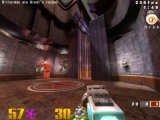 |
Quake III Arena
|
|
One of the fastest games available today which puts the response to the test. Guaranteed high FPS with newer computers.
|
It’s a real nice flow in the game with Samsung SyncMaster 930BF. I never encounter any ghosting or other negative effects, but with a response time at 4 ms anything else would’ve been a disappointment. If you want to be hypercritical I have a hard time to tell this one from a 8 ms monitor. It has to be a tremendously fast game such as Quake III to see that you’re dealing with a 4 ms monitor. A true hardcore-gamer might have another opinion, but then again these are the people Samsung are targeting.
 |
Total Annihilation
|
|
Classic strategy game. Mixes many small details and test that puts high demands on both how it scales and sharpness.
|
Strategy games puts other demands on the monitor than shooters do. Here the response time doesn’t matter as much, but other factors as sharpness and how it scales gets more important. 930BF handles the scaling very well, even the details and the sharpness. Overall most modern monitors can do this very well.
Film
As I mentioned in the introduction to the review Samsung claims that the monitor will also work well with watching movies. At 19″ it’s possible to watch movies in widescreen, if not sitting too far from the monitor. I’ve chosen to watch The Fifth Element in HDTV, more precise WMV9, 720p. I also watched shorter clips from other movies to confirm my thoughts, but as a whole it’s just The Fifth Element I’ve seen.

The movie is filled with colors, plenty of details which really comes forth with the HDTV-format and last but not least it’s simply a great movie. What strikes me already during the pretexts is how incredibly detailed the movie, the monitor is really going to get chance to prove itself. I try different settings during the movie. I feel most comfortable with the predefined modes movie, internet and text (in that order). The movie is very rich in color and I experience Samsung’s special MagicColor-mode that is suppose to empower the colors as unnecessary here, it gets too much. The black may not be abyss deep , it’s more than ok, but what I truly appreciate is the total lack of unwanted of escaping light. There are no lighter nor darker areas, but a really nice and even blackness. What Samsung on the other hand brags about is how the low response time at 4 ms makes the monitor optimal for movies. I don’t deny that it works well with movies, but to be honest I can’t tell the difference between a 4ms and e.g. 8 or 12 ms monitor when it comes to movies. Here other properties are much, much more important.
To conclude the impression is that monitor works very well for movies, with an even black and good updates as the primary arguments. Fast access to the various predefined settings makes it easy to find the right mode. If you are more than one that ar about to watch a movie you might want to check the viewing angles carefully, as they aren’t the best. The colors become saturated, loose color and other unpleasant things happen. From the front there is nothing to complain about though.
MagicTune
A new feature with this monitor is the MagicTune software that is suppose to make it easier to setup the monitor correct. It is simply a program where you can do all monitor settings in the Windows environment, instead for using the buttons on the monitor. It might sound as a very simple task, which it is, but at the same time it feels fresh and convenient to handle the settings with the mouse and keyboard instead of pushing the buttons on the monitor. Anyway, you don’t have to install it, so if you don’t want to you can simply ignore it. A plus anyway.
Those of you who have read the entire review already know that Samsung’s latest monitor is primarily for gamers. They talk about the fastest monitor on the market, which might very well be true. When it comes to response time, I can only award it he highest grade, there is simply no other monitor around today that can beat it. you need more than that to make a good monitor. The low response time is mainly relevant in fast games, such as car games and shooters.
[Editor’s note: consider that both Viewsonic and BenQ has launched monitors specified at lower response times]
If we should continue with the good things I should mention the even blackness. It’s not the darkest/deepest I’ve seen, but the absence of escaping light and uneven light is really impressive. To be honest it is just the even black and good response time that impress me.
if we move over to the less nice things it is mainly the bad viewing angles that annoys me, especially vertically. It is specified at 160 degrees both ways. Horizontally you might buy it, but absolutely not vertically. It has been a long time since I saw a monitor with these tendencies for inverted colors.
What about the rest? The build quality, finish, colors, sharpness? None of these are worth mentioning as either positive or negative. It’s all pretty much average. Other things worth mentioning is a thorough and informative manual and the program MagicTune, which makes it possible to control you monitor in Windows.
Personally I think that the response time hysteria has gone too far. It is just one out of many factors that make a good product. I started to wonder where things where heading already when we reached 12 ms and was starting to get really concerned when the times kept getting lower and lower. A bit like the megapixels and digital cameras, it just gives you a hint of what the camera can do, but definitely far from the decisive factor that many seems to believe, this also applies to LCD-monitors and response time. I almost feel that they are trying to trick people to buy the monitor by bragging about the low response time, as it mainly only is the hardcore-gamer that will need it.
One factor I haven’t discussed earlier is the price, which matters a lot in the end. Samsung SyncMaster is yours for about $400 when this is written, which makes it a bit expensive compared to many other19″ monitors. The way I see it there are two groups of people that will buy this monitor. The first is, of course, hardcore-gamers which can actually make use of and prioritize the low response time at 4 ms. The other group are the ones that are a bit half and half interested in computers and has gotten the impressions that lower response time automatically means a better monitor. This is the group I want to advice to test the monitor before buying, to see if it is low response time that you’re really looking for.
I would like to thank Samsung which contributed with the monitor for this review.
























