Lately, the motherboard reviews on NordicHardware has been focused on the Intel i865PE chipset also known as Springdale but that surely doesn’t mean it’s the only alternative there is for Pentium 4 owners today. In the price class above we find for example Canterwood based motherboards but there’s also a price class below, namely the motherboards based on the quite new i848P chipset.
Lately, the motherboard
reviews on NordicHardware has been focused on the Intel i865PE chipset also
known as Springdale but that surely doesn’t mean it’s the only alternative
there is for Pentium 4 owners today. In the price class above we find for
example Canterwood based motherboards but there’s also a price class below,
namely the motherboards based on the quite new i848P chipset.
This is actually a direct follow-up of the old i845PE chipset. The news include, among other things, support for DDR400, 800MHz FSB and AGP 8X. On many occasions these are the same specifications of the Springdale and Canterwood chipsets but there’s one major difference. The memory controller of the i848P chipset doesn’t support Dual Channel DDR, only Single Channel. Memory bandwidth is thus far from that of its bigger brothers, the Springdale and Canterwood chipsets.
Oh, that’s right. Did I forget to mention that this review is about a motherboard based on the i848P chipset? Albatron was kind enough to supply us with a sample of their PX848PV/PRO which we intend to put through some immense testing in the lab. This is a budget board aimed for the price aware consumer that doesn’t judge solely by how many frames per second the board can produce in Quake 3. Let’s get started with the specifications.
| Chipset: |
Intel
848P (MCH) + 82801DB (ICH4) |
| CPU support: |
Intel Pentium 4/Celeron Socket-478, 400/533/800 MHz FSB (Northwood) |
| Memory support: |
2xDIMM
266/333/400MHz DDR (MAX 2GB) |
| Integrated graphics: |
–
|
| AGP: |
1x
AGP 8X |
| PCI: |
5 x 32-bit bus master PCI |
| IDE controller: |
4 units, ATA 100/66/33
|
| RAID controller: |
–
|
| SATA controller: |
–
|
| Integrated LAN: |
3Com
10/100Mbps |
| Integrated sound: |
6-channel
Realtek AC97 Codec |
| FireWire
(IEEE-1394): |
–
|
| USB
2.0: |
2 on the back panel, 2 through extra bracket, maximum of 6 total ports.
|
| Price: |
N/A
|
| Price and availability |
Despite intense
searching among Swedish retailers we were unable to find anybody who marketed
this board. Neither did the American price barometer Pricewatch
nor the European Geizhals manage to find
out anything about the availability and price of the board. Albatron’s Swedish
distributor is however Network Technical
AB so any questions about the boards availability should be directed to
them directly.
| Accessories and features |
The list of accessories of this board is quite dire. We got two 80cm IDE flat cables, one floppy cable, one CD with drivers and a bracket with two extra USB connectors.
The features of the board isn’t that impressive either. No support for Serial ATA, no FireWire circuitry, no gigabit LAN and no RAID controller. We simply have to make do with the integrated 6 channel sound, four USB connectors (if you use the bracket), a network controller from 3Com and the usual two IDE channels.
We can honestly say that this is by far the least feature rich motherboard
we’ve received at the test lab for a very long time. Admittedly this is a
board aimed for the lower budget market but that doesn’t necessarily have
to mean the board has to be barren as Soltek recently showed us when we tested
their SL-86SPE-L. In spite of its low price the board sported both the Springdale
chipset and Serial ATA support which is far more than what PX848PV/PRO has
to offer.
Albatron continues
producing their motherboards in the company’s colors blue and white.
The placement of the socket is good, high up with plenty of room in every
direction except to the left. The area around the mounting holes however is
free from capacitors even on the left side so installing the heat sink should
be done in no time. The 12volt-connector is placed quite bad just like on
the other Albatron boards we’ve tested. The user should really pay attention
to how the 12v-cable is drawn through the case to prevent it from getting
stuck in the fan. There are only two DIMM-slots. Not much more to say about
them. So you better buy large memory modules. The ATX-connector is placed
nicely on the edge of the board.
|
|
When looking
further down we soon encounter the first real problem. The space between the
DIMM-slots and the AGP-slot is way to small. With the clips opened they lie
right in the AGP-cards way which makes it impossible to install memory with a
graphics card installed. Furthermore both IDE-connectors are placed so high up
next to the edge that they actually blocks a bigger graphics card. Placing the
IDE-cables is therefore tedious.
The North bridge is passively cooled by a big aluminum heat sink. Always nice
to not have to listen to a noisy North bridge cooler. The South bridge is
a ICH4 which means the card doesn’t support Serial ATA at all.
|
|
The network
part is courtesy of 3Com and is a regular 10/100 Mbps. So nothing spectacular
here either. Fortunately the board has 5 PCI-slots, which can come in
handy considering the board’s limited offer of integrated features. Beneath the
PCI-slots we also find the Floppy-connector that with it’s distant placement
makes it virtually impossible to install the floppy drive in a
Full-Tower without getting a serious headache.
|
|
The back panel doesn’t
either offer any big surprises. Apart from the audio-connectors, the network-connector,
P/S2, serial- and parallel ports we find two USB-ports which I consider way
to little. Today most computer accessories (printer, mouse, etc) tends to use
the USB-port and you really need more than just two of them. Sure, you get a
two-port bracket but a minimum of four ports on the backpanel would really have
been appreciated.
The motherboard
layout on the Albatron PX848PV/Pro is far from perfect. Basically it’s the same
as the earlier 845-chipset based motherboards which makes it seem like time
has stood still in the development section at Albatron.
Hopefully the BIOS-section offers at least a few pleasant surprises.
Albatron,
just as many other big manufacturers, stick to the Phoenix AwardBIOS. The
layout however is slightly different than that of the competitors. First of
all they’ve used blue, white and gray instead of the regular colors blue and
yellow and secondly they have another menu layout. Instead of having a main
menu where all the sub menus are listed Albatron chose to put the sub menus
on a row at the top of the screen. They then present the actual sub menu in
the main part of the display. This system isn’t as user friendly as the usual
layout as it makes it quite easy to get lost and lose control of which sub
menu you’re actually in. This isn’t that big of a problem but BIOS navigation
and configuration tends to take a while longer which can be a bit tedious
when testing different overclocking settings for example.
The Frequency/Voltage
section contains the overclocking settings. In spite of the name we were unable
to find any settings for CPU, AGP or memory voltages. Not even in the manual
or the available BIOS updates did we find anything mentioning voltage settings
which brings us to the conclusion that Albatron simply did not implement any
such settings in the board’s BIOS. This complete lack of voltage settings is
a big minus for the Albatron BIOS. It doesn’t even help that you can increase
the FSB from 200 to 550 MHz, a top speed that should be impossible to reach
even with the most extreme cooling and voltage settings.
Available memory ratios are 1:1 (DDR400) / 5:4 (DDR320) / 3:2 (DDR266) or, as Albatron calls them, 2x, 1.6x and 1.33x. AGP clock frequency is fixable so you can chose from a couple of pre-sets.
Below we sum up the configuration options for CPU and memory.
|
BIOS settings
|
|
| FSB frequency: |
200-550 MHz (1 MHz intervals)
|
| AGP frequency: |
fixable alt. pre-sets
|
| CPU voltage: |
– |
| DIMM voltage: |
–
|
| AGP voltage: |
–
|
Memory settings are optimized in the section called Advanced Chipset features where you can adjust the timings of the memory. The PC-Health section shows the temperature and voltages of the system. The Peripherals section controls the integrated features of the card such as sound and LAN capabilities.
|
|
Albatron’s earlier boards have more often than not been equipped with a pretty
good BIOS for overclocking. Voltage regulators have always been present which
makes it a great mystery why they chose to leave those settings out this time.
Over all this BIOS just feels like a reminder of how things were done a couple
of years ago when overclocking still was something only the hardcore enthusiast
engaged in. To still use such a feature-poor BIOS in the year 2003 is something
to be ashamed over. We hope Albatron realize this and never make the same mistake
again.
| Overclocking |
In spite of lacking voltage settings overclocking went far better than expected. We managed to push the processor to its maximum limit of 230 MHz FSB on the first try. The board managed this frequency without any problems whatsoever and with 100% maintained stability. I doubt the Albatron board can offer much more than that as it, even with other processors, most of the time takes at least a small voltage boost to get higher.
Configuration of the test system follows next.
|
The test systems |
|
|
Albatron
PX848PV/Pro |
|
| Processor: |
Pentium
4 2.8GHz |
| Mainboard: |
ABIT |
|
RAM:
|
2
x 256MB GEiLPC3500 Ultra CL2, 2 x 512MB Corsair XMS PC4000 |
|
Additional hardware found in every test system |
|
|
Graphics card:
|
nVidia
GeForce FX 5900 Ultra 256MB @ 450/850MHz |
|
Harddrive:
|
80GB
Maxtor 740DX |
|
Software |
|
| Operating system: |
Windows
XP Professional SP1 |
|
Resolution: |
1024x768x32bit,
90Hz |
| Drivers: |
Detonator
52.16 WHQL DirectX 9.0b Intel chipset driver 5.0.2 |
|
Test programs:
|
Quake
3:Arena v1.32 Unreal Tournament 2003 demo v.2206 3Dmark2001 SE 330 Comanche 4 benchmark SPECviewperf 7.1 Winace v2.20 Audioactive Production Studio 2.04j (Fraunhofer II encoder) SiSoft Sandra 2003 WCPUID |
The
memory
timings was as usual 2-2-5-2 during every test. Below is a chart
with the effective frequency of every board included in the
performance tests.
The Albatron board keeps very close to the 200MHz limit, which
excludes some bigger advantages for the board due to factory
increased frequencys.

















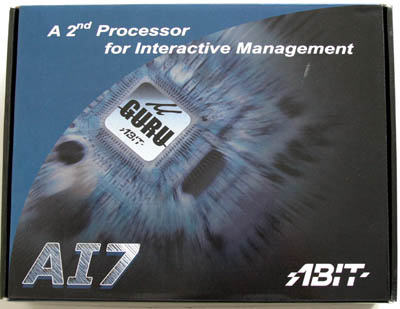
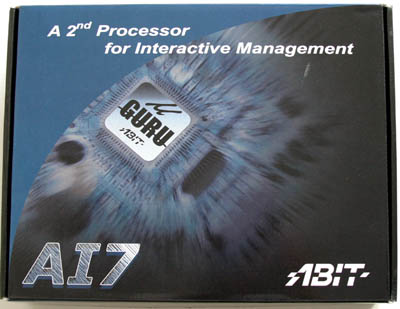

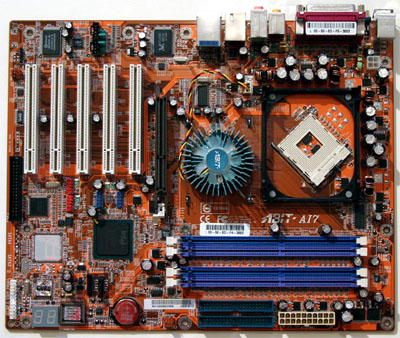







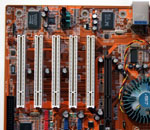

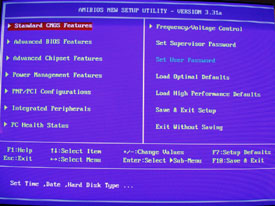


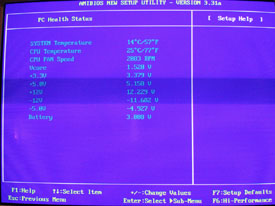













Leave a Reply