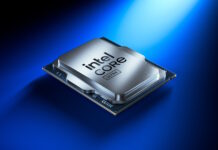The tip of the day will be useful to those who has many different kind of files in the sme folder and is having a hard time seperating them. You list files in many ways using the Explorer, as icons, list, detailed list, etc. Another good way to get an overview of your files is to order them into alphabetical groups. You can do this by going to the View-menu and select “Arrange icons” and check “Show in groups”. Now your files will sorted aphabetically in groups that you can also sort by other criteria as well such as size or any other criteria you may want in the detailed list view.
– I have a tip to share!
Subscribe
Please login to comment
0 Comments
äldsta