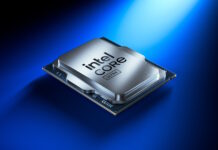The tip of the day will remedy one of the most annoying things with Windows. It’s about the text editor Notepad. Most of you who have ever opened a file with Notepad, or have written one, has noticed that you have to change rows by yourself. IF you don’t do this you will have to scroll sideways through the entire document. The least to say annoying.
There is a good solution to this though, go to “Format” and then chose “Word wrap”. Now the lines will be fitted to the size of the window and make your .txt-life so much easier.
Subscribe
Please login to comment
0 Comments
äldsta