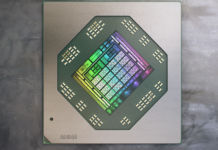The tip of the day can be used by those who wants to secure their documents even more. Sure, you can hide them on your harddrive, but what do you do when others actually find them? You set a password! For those who use MS Word this is a simple task. When you are about to save your document you simply chose “Save as” and in the windows that pops up you click the Toolsmenu (upper right). In this menu you pick the Security option and then simply type your password in the two fields. Now your document is protected by your password and you can safely go to sleep.
Subscribe
Please login to comment
0 Comments
äldsta