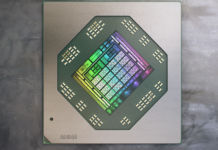The tip of the day is for those who enjoy making webpages.
You can always go via View > Source code in the browser, but there are other convenient ways such as viewing the code in Notepad. This can be done simply by opening Notepad and then go File > Open. But instead for picking a document you you type the entire address to the page you want to view the source code for and hit Open. Voila!