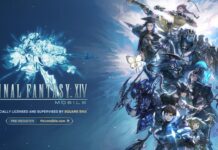Adrian Kingsley-Hughes has posted another update on the development of Windows 7. This time has shared his impressions of the Windows 7 beta 1. While this may sound very exciting, if you have been following the progress of Windows 7, there is little new to show. It might just be that instead of adding features along the way, Microsoft packed most of them in there early on. According to Kingsley-Hughes, this has resulted in the best beta build ever of an operating system by Microsoft.
Windows is even easier to install than the two preceding operating systems Windows XP and Vista. Even though a better and simpler installation is a step forward for Microsoft, the biggest change is in the design of the desktop environment. Most noticeably the taskbar, as you can see below. Kingsley-Hughes is not completely satisfied with it though.
“The new revamped taskbar is visually very interesting (and certainly a lot easier to use at higher screen resolutions that the Vista or XP taskbar), but it tries to do too much and as such comes across as kludgey and counter-intuitive. One failure is that it’s hard to tell the difference between apps that are running and shortcuts that have been pinned to the taskbar. It also incorporates the new Jump Lists feature which acts as a context-sensitive menu for applications. Problem is that there’s very little rhyme or reason to what to expect from Jump Lists, making them awkward to use in the real world.”
You can tweak the taskbar though, to add some text and clearer organizing of the icons.;
Other new features include Aero Snap, which seems to borrow ideas from Compiz. When you move a Window to the top of the screen it becomes maximized, when to the side it tiles to one half of the screen. Move the window away from the top/side and it restores. Aero Peek lets you watch what is on your desktop behind all of you applications, but sadly it doesn’t allow you to interact with them. It also offers whole lot more personalization from scratch than Vista or XP ever did.
Unlike both XP and Vista, Windows 7 isn’t crammed with Microsoft software from the start. Instead you will have to download applications like Windows Mail, Windows Messenger, Movie Maker from Live Essentials. This should please both the European Commission and more advanced users. Internet Explorer will be the default browser, which is better than the previous version but apparently still falls short of the competition.