Microsoft is keeping us posted on the new operating system Windows 8. The latest information is about the interface of the new explorer where it will use the ribbon interface. Microsoft claims this to be the best solution for the majority of users today, while it has also been optimized for widescreen usage.
Microsoft has concluded that 83% of all Windows 7 users have a widescreen monitor. To use the extra horizontal space Microsoft has taken a part of the information field in the Explorer and placed it vertically, which will free up more space.
The so-called ribbon interface have a larger horizontal meny on the top of the Explorer, like Office 2010, that also uses the ribbon interface, it can be hidden or transformed into a smaller version.
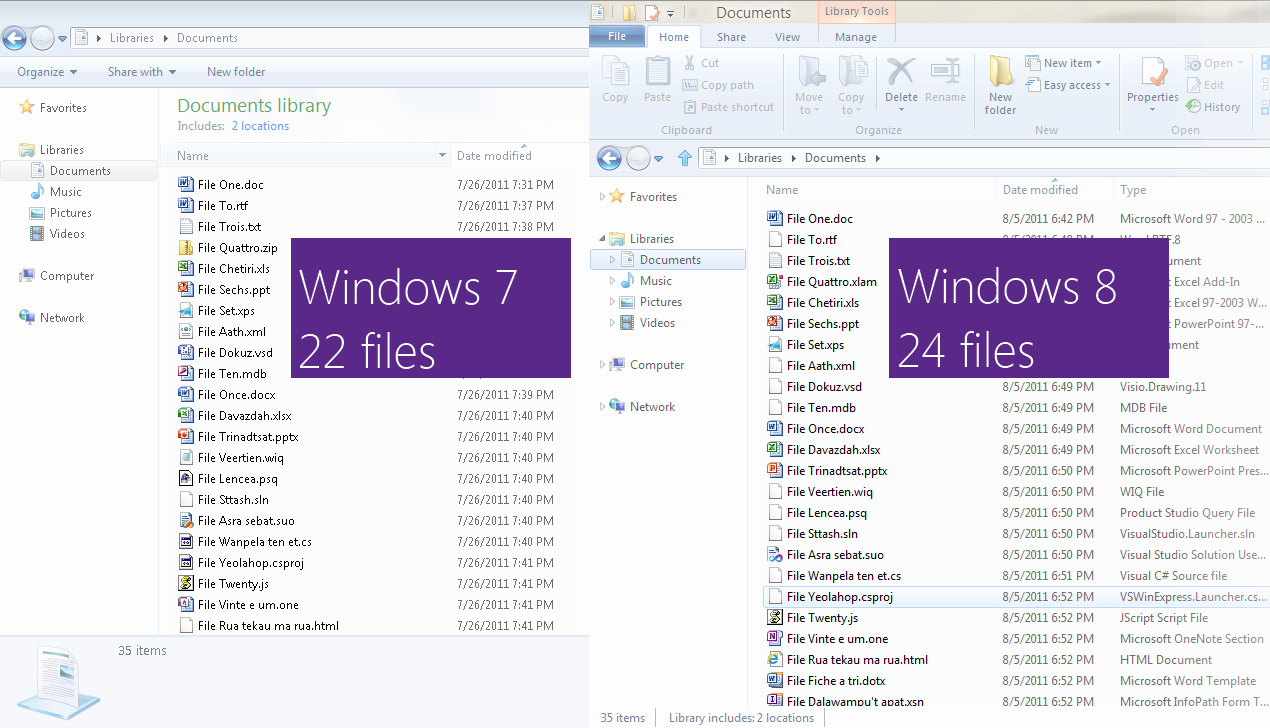 More information for widescreen users 1366×768 pixel resolution).
More information for widescreen users 1366×768 pixel resolution).
Microsoft is aware of the criticism the ribbon interface has received from professional users, which is why it has tried to integrate more powerful tools in the new version of Windows Explorer. Among others a shortcut to the command prompt, and all commands will have their own shortcut key combo, which Microsoft says will be around 200 when they are done.
 Quick access can be tailored after your own needs.
Quick access can be tailored after your own needs.
It has also made sure to make the quick access field can be modified where you can add the commands you want, but also choose between the 200 different commands the Explorer will offer.
Microsoft has also posted an entry that reveals that Windows 8 can mount ISO and VHD files, which lets users save copies of optical media directly on the harddrive and open these as if they were a physical storage location.
More information on this in Microsoft’s latest blogg entry.
Other news include additional optimizations for network users with a similar sharing tab in the ribbon interface.
More on the development of Windows 8 at blogs.msdn.com.















