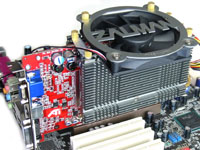We shall today take a close look at a new revision of an earlier popular cooler from the famous company Zalman. It is their latest graphics card cooler, ZM80C-HP. The earlier version is named ZM80A-HP, and you can read a review of it here. The difference from the earlier cooler is among other things that you can mount a fan on it and make this cooler active, what you benefit from this is to be found out during this review.
We shall today
take a close look at a new revision of an earlier popular cooler from the
famous company Zalman. It is their latest graphics card cooler, ZM80C-HP.
The earlier version is named ZM80A-HP, and you can read a review of it
here. The difference from the earlier cooler is among other things that
you can mount a fan on it and make this cooler active, what you benefit from
this is to be found out during this review.
The product seems
to be the dream for all who want to make their graphic cards silent, and the
great heat dissipation area should cool things down. Zalman are very famous
for their innovative and silent coolers for CPU. north bridge and GPU. Hopefully
the new revision will be better than the earlier one, click on to the next
page to read the specifications.
|
Specifications:
Zalman ZM80C-HP |
|
| Weight |
325
grams |
| Heatpipe |
Goldplated copper pipe
|
| Material |
Aluminium
|
| Heat dissipating area yta |
1200cm2
|
| Accessories |
Two
tubes with thermal paste, a screwdriver, additional screws/bricks and a manual. |
| Estimated price |
325
SEK (Currency converter) |
It feels like
Zalman has thought this through when they assembled this product. Everything
you might need, even an extra bag with such things that easily gets lost.
Can you imagine a better service? The enclosed screwdriver is nice, but I
think most people already have a screwdriver at home so it might not be the
most needed accessory. The two tubes of thermal paste is more than enough
for two mountings, if you would like to have the cooling on another graphics
card.
The instructions
are so simple that anyone can assemble the cooler, though a couple of extra
hands might be handy in certain moments. It comes with two sets of aluminium
blocks that are mounted onto the GPU itself, one which fits the GeForce4 cards
and one for all the other cards. The difference between the blocks is the
width.
The heatpipe is
a very important part in the design, a heatpipe is nothing more than a copper
tube filled with gas. The gas changes the aggregation state thus it transfers
the heat from the front heatsink to the back heatsink, doubling the area which
the heat can dissipate from. A genius construction which not only increases
the area, but also makes sure that the card gets more balanced through moving
the center of gravity closer to the middle.
The free area
between the heatsink and the card is pretty big, but with those with large
RAM heatsinks might want to prepare for some light modification. It surprises
me that it doesn’t come with any heatsinks for the memory. You might at least
think that it should be available as an accessory to the GPU cooler. The cooler
also occupies the nearby PCI slot, fortunaley they aren’t used very much nowadays
so it should not be a problem.
|
|
|
| Weight |
75
grams |
| Size |
80x80x15mm
|
| Rotation speed |
12v:
2800RPM 5v: 1400RPM |
| Level of noise |
12v:33dB
5v: 20dB |
| Accessories |
80mm
fan grill, Zalman multiconnector and all the screws/bricks that you might need |
| Ca. price |
120 SEK (Currency
converter) |
The fan with
accessories goes under the name ZM-OP1, which you might interpret to
Zalman Option Package 1 if you read the text on packaging. Here you find
everything that is needed to convert the passive cooling to an active one: a
fan with accessories. Say what you want about passive cooling, but active
cooling is almost exclusevly more effective. Considering the size of the
heatsinks the low rpm of the fan should be enough, which is much quieter than
the ordinary graphics card coolers which exists today.
The fan grill
has a cut Zalman logo on it, wether it’s nice or not I leave to you. Since
the fan covers much more than the graphics card you get cooling on nearby
PCI cards for free and that’s always positive.
|
|