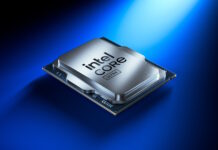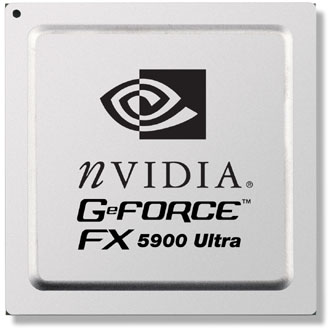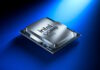nVidia is about to compensate this by releasing the NV35: GeForce FX 5900 Ultra. A card that has a couple of well planned improvements over the NV30. NV35 is in other words a “refresh”, an improvement of the previous card. Just as the Radeon 9800 Pro is a refresh over the Radeon 9700 Pro.
NV30, or GeForce
FX 5800 Ultra, never became the monster card that many had hoped for. It was
6 months late and when it arrived it was a quite big disappointment.
nVidia is about
to compensate this by releasing the NV35: GeForce FX 5900 Ultra. A card that
has a couple of well planned improvements over the NV30. NV35 is in other
words a "refresh", an improvement of the previous card. Just as the Radeon
9800 Pro is a refresh over the Radeon 9700 Pro.
This means that
the major differences will be in performance rather than image quality of
functionality if we can trust earlier experiences. The big question is of
course if nVidia finally has managed to recover the throne or not.
Thus we have today picked a reference card from nVidia of model 5900 Ultra
256 MB but we actually dug deeper in the sack and found a Gainward FX 5900 128
MB, so we found it suitable to make the two reviews into one article.
nVidia GeForce FX 5900 Ultra
|
Chip: |
NV35
|
Manufacturing
process: |
0.13-micron
|
Transistors: |
~125 mil.
|
GPU
speed: |
450 MHz
|
Memory speed: |
|
Pixel Shader: |
2.0
|
Vertex Shader: |
2.0
|
Pixel
Pipelines/Pixel Fillrate: |
4
/ 1800 MP/s
|
TMUs/Texel Fillrate: |
2
/ 3600 MT/s
|
RAMDAC: |
(2) 400 MHz
|
Amount of
memory: |
256 MB
|
Type
of memory and interface: |
256-bit, DDR
|
Connections: |
VGA, DVI-I, S-Video Out
|
Extra
accessories: |
|
Software: |
–
|
Full version
software: |
–
(Ghost Master and GunMetal)
|
Estimated
price: |
399 USD
|
GeForce FX
5900 Ultra is basically an improved FX 5800 Ultra. What in my opinion
is the major
difference is that 5900 has a 256 bit wide memory bus instead of 128 bit.
This makes the card, even though the memory is clocked 150 MHz lower,
have much higher bandwidth than its precursor.
 Front
Front |
|
 Back
Back |
|
Another thing
that has gone through a change is the cooling. Admittedly this cooling also
occupies a PCI slot but thankfully nVidia has managed to reduce the noise
level this time.
 In/Out
In/Out |
|
 Cooling
Cooling |
|
The best with
this cooling is that it is quiet. It sounds a little more than "normal"
graphic card cooling does but compared to FlowFX or Gainward’s own version
of FlowFX this product is very quiet. The noise that comes from the fan is
also of
such character that it doesn’t appear as annoying. No high frequent noise in
other words.
 Long…
Long… |
|
NV35
is a long card, very long to be exact. When I was about to install it the
first time it did not fit, it was too large. After some rearrangement it
fitted with only a millimeters margin. (The cards on the image are (top to
bottom) NV35, NV30, R350 and NV34.) nVidia has said that the final PCB will be
an inch shorter. In other words it will still be a little longer than an NV30.
Hence to mount an NV30 or NV35 in an SFF case is not a smart idea.
 Games?
Games? |
|
This is the first time I have seen that they have sent games with a reference
card.
Gainward FX PowerPack! Ultra/1200XP Golden Sample

|
Chip: |
NV35
|
Manufacturing process: |
0.13-micron
|
Transistors: |
~125 mil.
|
GPU
speed: |
440 MHz
|
Memory speed: |
|
Pixel Shader: |
2.0
|
Vertex Shader: |
2.0
|
Pixel
Pipelines/Pixel Fillrate: |
4
/ 1760 MP/s
|
TMUs/Texel Fillrate: |
2
/ 3520 MT/s
|
RAMDAC: |
(2) 400 MHz
|
Amount of memory: |
128 MB
|
Type of
memory
and interface: |
256-bit, DDR
|
Connections: |
VGA, DVI-I, S-Video Out/In, Composite Ut/In
|
Extra
accessories: |
ViVo-dongle, DVI-converter
|
Software: |
Expert
Tool
|
Full version
software: |
WinCinema
|
Estimated
price: |
|
Not that it
is shown by the cards title but this is a actually a GeForce FX 5900 (“non
Ultra”) from GainWard with 128 MB VRAM. If you are surprised by the
high clock frequencies, I can let you in on the secret called GainWard’s
Enhanced Mode. With help from a
little tool which is named Expert Tool you can set predefined clock speeds
which is guaranteed by GainWard to work. In other words to buy the card and
not run it in enhanced mode is rather dumb.
By the specifications we can read that the card has half the amount of memory as
nVidia’s reference 5900 Ultra but the clock frequencies on the memory is 50
MHz higher while the core is clocked 10 MHz lower.
What I personally became very satisfied with is that the card is equipped with
S-Video and Composite Video In. I missed this on GainWard’s FX 5800 Ultra and
as I have mentioned earlier I think it is rather bothersome that none of the
Radeon 9800 Pro cards have this functionality (except the all in wonder versions
which are a hell of a lot more expensive though).
 Front
Front |
|
 Back
Back |
|
Dumb as I am I
did not think of taking a picture where I compared the length of the reference
card and GainWard’s version. Anyway I can reveal that GainWard’s card is much
shorter than nVidia’s. Furthermore it has no memory capsules at the back side
which greatly simplifies the cooling.
 In/Out
In/Out |
|
 Cooling
Cooling |
|
Gainward has
thankfully improved the physical aspects very much since they released
the
GeForce FX 5800 Ultra, they have also improved nVidia’s reference design
to 5900. The card now only takes one slot, the fans are relatively quiet
and
they also have their own PCB. The card is also very nice. The two fans is
lit with blue cold cathode style. (Unfortunately I forgot to take pictures
of that too.)
The fans are quiet, the card is very good-looking, only occupies one slot and
so on. Very nice design and cooling.
|
Design/Cooling
|
We take a look at the functional and aesthetical design. The performance
and sound level of the cooling is also very important. |
|
As
I mentioned by the way of introduction this card also has Video In. For this
you use Phillips SAA7108AE, a chip whose precursors hardly has been considered
to be the best when it comes to TV-out. Even here I managed to rash a little
bit and I forgot to check it it really was the Phillips chipset which managed
the TV-out or only Video In. In any case the quality of the TV-out was very
good and the quality on the Video-In was OK but nothing go get excited over.

Accessories |
|
When it comes to accessories it looks rather empty. The only that is included
out over the “ordinary” is WinCinema which is for DVD playback, MP3 ripping,
Video-In and so on. Did I mention that you also get a cute little GainWard
sticker? 😉 The accessories is not very impressive but the cards features with
its ViVo functionality is the better.
|
|
We look at the
amount and usefulness of included accessories and integrated features. |
|
Core: |
NV30
|
NV35
|
GPU
speed: |
500 MHz
|
450 MHz
|
Pixel
Pipelines/Pixel Fillrate: |
4 / 2000 MP/s
|
4 / 1800 MP/s
|
TMUs/Texel
Fillrate: |
2
/ 4000 MT/s
|
2 / 3600 MT/s
|
Memory
speed:
|
1000
MHz / 15.6 GB/s
|
850 MHz / 26.6 GB/s
|
Amount of
memory: |
128
MB
|
256 MB
|
Type of memory and interface: |
128
bit DDR-II
|
|
UltraShadow: |
No
|
Yes
|
Intellisample
HCT: |
|
Yes
|
CineFX: |
1.0
|
2.0
|
As said: GeForce
FX 5900 Ultra is basically an improved FX 5800 Ultra. The table above reveals
that nVidia has chosen to lower the clock frequencies but to increase the
effectiveness in other ways. Now they have finally moved over to a 256 bit
wide memory bus which makes that the card has over 10 GB/s higher bandwidth
than its precursor. The one thing that has been a little lowered is NV35’s
fillrate.
The last three
posts on the list doesn’t say much by themselves so an explanation what is
behind this is right here.
I don’t think
anyone has missed the talk about Doom III and the game’s graphic engine. One
of the most demanding moments in the game are so called stencil shadows. nVidia
has with NV35 implemented a technology that makes it possible for programmers
to define so called depth bounds for shadows.
A depth bound can be compared to a clip plane, but where clip planes limits
the areas for geometry depth bound limits the area on a per pixel basis.
Because
of this they can limit the area for which shadow calculations shall be done
which will simplify the work for the graphic card a lot. In short you can
say that it is a type of HSR (Hidden Surface Removal). But apart from other
techniques
(for example ATi’s Hyper Z III+) UltraShadow doesn’t work automatically,
it
requires that the game manufacturer defines z-max and z-min. Furthermore
UltraShadow only works in OpenGL through a general extension "EXT_depth_bounds_test".
It is still undetermined when/if it becomes available in Direct3D.
The image below gives a rather good overview over UltraShadow.
The light source (the lamp) glows on the object (the black six cornered box)
which casts a shadow. To spare the card a lot of unnecessary calculations
the game programmer can define z-min and z-max (the broken lines) to tell
the card "there will be no shadow outside this area".
What Intellisample
HCT is might be a bit more confusing. Intellisample is a name for nVidia’s
FSAA, Aniso, data compression and HSR. HCT stands for High-Resolution Compression
Technology. nVidia tells us that their z-buffer compression, their color
compression
etc. has become more effective, especially while running at higher resolutions.
More exact information is not available. If you look at the specifications
nVidia still has a 4:1 compression ratio for color compression for example.
So what the difference is is hard for us to tell. Maybe the hardware simply
works faster with the compression, that is at least an indication that
I have
managed to read out of nVidia’s press material.
One thing that has not changed with nVidia’s Intellisample is that the card is
still limited to 4 multi samples per pixel. If you want higher levels of FSAA
you have to combine MSAA with SSAA which results in a major performance drop.
Furthermore nVidia can only offer rotated grid AA in 2x FSAA. In other words
the image quality is unchanged.
CineFX is
nVidia’s name for the card’s Shaders and, now in 2.0, also for UltraShadow.
The information you get from nVidia’s documents is also this time a bit
diffuse. Much of what nVidia says about CineFX 2.0 would fit CineFX 1.0
just as well. The two major differences will probably be how many Pixel
Shader operations per
second the card can handle and that they have implemented UltraShadow.
nVidia says that NV35 is supposed to have a twice as fast Pixel Shader pipeline
as NV30 when you run DirectX9 class applications. What we have been able
to
test it looks like the performance increase is especially showed when you
run with FP16 precision while the games/programs that run with full precision
(which is required for DirectX9) still has about the same performance as
earlier. The catch is that the somewhat lower Pixel Shader performance seems
to be named register usage. While nVidia doubled the number of floating
point units compared to NV30 the number of on-chip registers has not changed.
Since FP32 (full floating point precision) demands the double amount of registers
as FP16 (partial floating point precision) the number of used registers
is
still the limiting factor or so it seems.
Both nVidia
and ATi usually distributes some nice demos when they release a new graphic
card.
NV35 is no exception and nVidia have created no less then three demos for
this card.
 Dusk
Dusk |
|
First out we have Dusk
the sequel to Dawn, which was introduced with NV30.
In the new version we have quite a background to behold, also as you can see
the girl has gone shopping a pair of brand new latex pants. 🙂 Since there
now is a proper background nVidia equipped the girl with a shadow, beautifully
following her every move.
 Last Chance GasStation
Last Chance GasStation |
|
Last Chance
GasStation is a little less “dynamic” then the other shows.
Simply because it’s almost forsaken of any moving models. What’s
cool here is to see the sun rise in the east and set in west. The shadows
become taller and reach
across the deserted Gas station. Only thing missing is a howling coyote.
The shadows are called soft shadows, that means they are made to avoid
breaking
or bending abruptly for a softer transition. In my eyes it doesn’t
seem that successful since the shadows easily get “pixelated” edges.
 Vulcan
Vulcan |
|
Vulcan
“He’s not on fire, he IS fire”, is the most impressive demo. Maybe
not because it’s technically advanced but the result is the one of the three
which leaves the deepest impression.
I have recorded
three films in DivX
5.05-format here:
Dusk
Last Chance GasStation
Vulcan
|
Test system
|
|
Hardware
|
| Processor: |
AMD Athlon XP 2600+ (333) Mhz
|
| Motherboard: |
Soltek
SL-75FRN-L (nForce2)
|
| RAM: |
768 MB DDR333 @ 2-5-2-2 Timings:
2x 256 MB Corsair TWINX512-3200LL DDR-SDRAM
256 MB PC3200 OCZ PC3200 Rev2 DDR-SDRAM
|
|
Graphics card:
|
nVidia GeForce FX 5900 Ultra (256 MB, 450/850)
Gainward GeForce FX 5900 (128 MB, 440/900)
ATi Radeon 9800 Pro (256 MB, 380/700)
ATi Radeon 9800 Pro (128 MB, 380/680)
|
|
HDD:
|
80 GB Western Digital Caviar 7200 RPM Special Edition (8 MB cache)
|
|
Sound card:
|
Creative
Soundblaster Audigy 2 Platinum
|
|
Networks card:
|
D-Link DFE-530TX 10/100
|
|
Software
|
| Operative system: |
Windows XP Professional (Service Pack 1)
|
| Video device drivers: |
nVidia: Detonator FX 44.03 och 44.65
ATi: Catalyst 3.4 6343
|
| Other device drivers: |
nVidia UDA Chipset Drivers v2.41
|
|
Benchmarks:
|
Quake
3 1.32
UT2003 v2255
Aquamark 2.3
Cinebench 2003
3DMark03 330
3DMark2001 330
Vulpine GL Mark
XP Bench
Fablemark
|
As I mentioned
earlier the picture quality hasn’t changed since GeForce FX 5800 Ultra.
Are you interested to see the difference between Ati and nVidia’s latest graphic
cards then I propose you have a look at the pictures here.
|
Image
quality
|
The
image quality in 2D as well as in 3D is measured. In 3D the quality of FSAA
and Aniso weighs heavily. Even the quality of
TV-out and other eventual exits and entrances are compared. |
|
When it comes
to settings, I used nVidia’s Quality setting and ATi’s Quality setting.
In the tests when we have
5900 Ultra vs 9800 Pro both of them are 256 MB cards. After I finished working
on the diagrams I noticed that they where a little diffuse and I apologise
for this.
As a last thing I want
to point out that I am aware of that ATi has released Catalyst 3.5, though
I didn’t have a 9800 at home to do new tests with right now. In any
case the performance is barely changed compared to Catalyst 3.4.