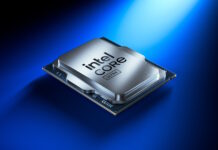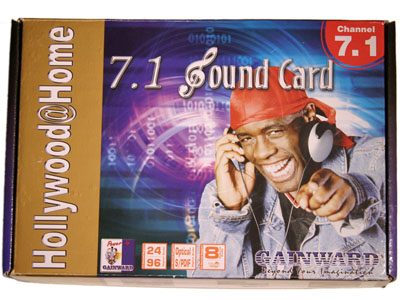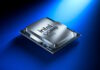There is a lot of graphic cards at NordicHardware nowadays and we will not let your reading glasses lay unused this week either. As today we will take a look at a card which I personally like: Abit GeForce FX 5800.
There is a lot
of graphic cards at NordicHardware nowadays and we will not let your reading
glasses lay unused this week either. As today we will take a look at a card
which I personally like: Abit GeForce FX 5800.
Just some days
ago we looked at two cards from Abit but those were not so impressive. We
found that strange since we are used to high performing products for the enthusiast
from Abit’s range.
Chip: | NV30 |
|
Manufacturing process: | 0.13-micron |
|
Transistors: | ~125 mil. |
Core speed: | 400 MHz |
|
Memory speed: | 800 MHz / 12,5 GB/s
|
Pixel Shader: |
1.4
|
Vertex Shader: |
1.1
|
Pixel Pipelines/Pixel Fillrate: |
4
/ 1600 MP/s |
TMU’s/Texel Fillrate: |
2
/ 3200 MT/s |
RAMDAC: | (2) 400 MHz |
Amount of memory: | 128 MB |
|
Type of memory and interface: | 128-bit, DDR-II |
I/O connections: | VGA, DVI-I, S-Video Out |
Accessories: | S-Video-Composite
|
Software: | Redline, Drivers, ATi Multimedia Center etc. |
Full version software: | Siluro DVD |
Estimated price: | 3316 SEK |
GeForce FX 5800
is as familiar based on nVidia’s NV30 chip. The card’s core is clocked at
400 MHz and has 4 pixel pipelines with 2 TMUs each. In other words it is a 4×2
architecture. Though, the card can act as a 8×1 architecture but we are not
going into that today, we are just looking at the retail product.
|
|
|
As you can see
on the pictures above the card has a green PCB which follows nVidia’s
reference card exactly. The cooling is what Abit thankfully has changed. The
system which Abit uses is called OTES and has been used for a while now. We
are now using “OTES III” and the improvements compared to the earlier versions
are evident.
Every heatsink on the card is made out of solid copper, and under the memory
cooling there is Samsung DDR-II at 2 ns. Yes, you read right: 2 ns. That means
that we should be able to clock these memories pretty much.
|
|
|
The best about
this cooling is that it is quiet. Admittedly it sounds a bit more than what
“regular” graphic card cooling does but compared to FlowFX or Gainward’s
own version of FlowFX this product is very quiet.The noise that comes from
the fan is of such character that it doesn’t appear as annoying. In other
words no high freqency noise.
At the picture to the right you can see two heatpipes which lie against the
copper area which covers the card’s chip. The heatpipes transports the heat to
the fine fin heatsink which is attached to the exhaust as you can see on the
image below. Thus the fan blows the air out of the case.
The cooling
works very well and keeps the card cool. Abit gets an extra plus since every
part of the cooling is easily demounted if you for example wishes to change
thermal paste or replace the cooling with watercooling and such. The cooling
device also weighs less than nVidia’s reference cooling and also less than the
cooling that Gainward has developed. The only negative thing is that the
cooling still steels a PCI spot.
|
Design/Cooling |
||
|
We take a look at the functional and aesthetical design. The performance and noise level of the cooling is also very important. |
|
|
|
|
When it comes
to In and Out connections Abit offers the old usual: DVI-I out, VGA/CRT out
and S-Video out. A nifty S-Video converter gives you an opportunity to connect
both a S-Video and Composite cable without removing the converter and for
those of you who have two monitors they have included a DVI-VGA adapter too.
Here we can also see the cooling’s exhaust and the fine fin heatsink.
|
|
The software is a more boring chapter. The only thing that we found is Abit’s
own Siluro DVD which is built on WinDVD. Other than that there is only a CD
with three demos on it: Soldier of Fortune II, WindowsBlinds
NV Edition and Earthviewer 3D.
I don’t really know how that black S-Video adapter got on the picture but
anyway the adapter you get is designed in the same style as the other cables.
Rather nice in my opinion.
A game or a full version program would not have hurt.
|
Accessories/Features |
||
|
We look at the amount and usefulness of included accessories and integrated features. |
|
|
|
Test system
|
|
|
Hardware
|
|
| Processor: |
AMD Athlon XP 2600+ (333) Mhz
|
| Mother board: |
Soltek
SL-75FRN-L (nForce2) |
| RAM: |
768 MB DDR333 @ 2-5-2-2 Timings:
2x 256 MB Corsair TWINX512-3200LL DDR-SDRAM 256 MB PC3200 OCZ PC3200 Rev2 DDR-SDRAM |
|
Graphic
card: |
Abit Siluro FX 5800 (128 MB, 400/800) |
|
HDD:
|
80 GB Western Digital Caviar 7200 RPM Special Edition (8 MB cache)
|
|
Sound
card: |
Creative
Soundblaster Audigy 2 |
|
Network
card: |
D-Link DFE-530TX 10/100
|
|
Software
|
|
| Operating System: |
Windows XP Professional (Service Pack 1)
|
| Video drivers: |
nVidia: Detonator FX 44.03
ATi: Catalyst 3.4 6343 |
| Other drivers:: |
nVidia UDA Chipset Drivers v2.41
|
|
Benchmarking:
|
Quake |
After much consideration
I have decided to exclude 3DMark of out benchmarking. I simply don’t find
the results trustable after all the commotion about "optimizations".
Our test suite might become a little thin but I’m working on that and I will
get a good combination of tests within some time. Though, UT2003 and Quake
3 cover a lot of ground. We have both Open GL And Direct3D present, also a
new and an old game. And as many of you know the UT2003 and Quake 3 engine
is used by alot of games.
When it comes
to settings I used nVidia’s Quality setting and ATi’s Quality setting.