January 4, 2001
 Offline
OfflineVad har du för moderkort?? Gå in på deras hemsida och leta efter bios uppdateringar samt ett flash prgg... lägg dessa två i samma mapp... kör igång uppdateringen så det får packa upp sig...
gå in i dos(inte prompt!) och skriv namnet på flash prgget.. ex. "awdflash" när det sätts igång så skriver du in namenet på den upppackade uppdateringen.. ex. "BEH_XU.BIN"
April 12, 2001
 Offline
OfflineVilket bios och flash skall jag använda till min AOPEN AP5T Socket7 Intel.Vore glad om någon kolla på denna länk och rekomendera den rätta.
http://www.aopen.com/tech/down.....efault.htm
Aldrig tidigare flashat bios!
February 24, 2001
 Offline
OfflineHejsan! Du bör använda denna version och finns och ladda hem här:
ftp://ftp.aopen.com/pub/bios/a.....p5t180.exe
Du kan ladda hem flash-progget här!
ftp://ftp.aopen.com/pub/bios/f.....fah160.exe
Hur du flashar
--------------
By flashing formal/Beta BIOS, you agree to accept the possibility of BIOS flash failure. Formal BIOS Updates are provided for solving major bugs reported by venders, distributors or customers. However, Beta BIOS Updates are offered for evaluation purposes only. If your PC works stable and no major bugs fixed by latter BIOS reversion, Please don't try to upgrade your BIOS. By doing so, you are taking a risk on BIOS flash failure. AOpen will take no responsibility for any damage on your data lost or system crash.
If you indeed intent to do upgrade, PLEASE BE SURE to use the right file for the right version of the board.
First, Copy the latest AMI/Award Flash Utility into a bootable floppy disk. Please remember to download the latest Flash Utility from website.
Second, Copy the desired version of BIOS into your bootable floppy disk
Third, Change directory to your driver A:
Forth, Run the compressed BIOS to expand the files and copy all of them to a bootable floppy disk
Fifth, Boot the system up with the disk.
Check out the readme file for instructions in details. Run the Flash Program under DOS and follow the instructions on the screen. After finished, reboot your system for the new BIOS to take effect. If you have any question regarding the procedure of applying for new BIOS upgrade, please send email to AOpen Technical Support Department.
Vad flash uppgraderings filen uppgraderar
-----------------------------------------
Get rid of noise on screen in Setup menu.
Support IDT WinChip CPUs; show either
"IDT WinChip 2" or "IDT WinChip 2-3D" depending on whether 3D
feature exists or not.
Recognize AMD-K6(tm)-2 CPUs
Recognize AMD-K6(tm)-3 CPUs
Note: This BIOS supports K6-2/K6-III by recognizing CPU ID. But the
hardware design of this motherboard and Intel TX chipset is still rated
at 66MHz with the possibility to overclock to 83MHz. It is not the
standard clock specification of K6-2/K6-III. The stability cannot be guaranteed..
Support USB keyboard of new spec.
Complete CPU frequency table.
Support Cyrix M-II/IBM 6x86MX CPUs, which will be shown as both
Cyrix M-II and IBM/6x86MX.
April 2, 2001
 Offline
OfflineJodå, ditt moderkort stödjer Flashningar av BIOS!!
Du behöver denna filen:
ftp://ftp.aopen.nl/pub/bios/ap.....p5t182.exe
Det är allt du behöver, kör den, så står det sedan hur du ska gå tillväga för att flasha just Ditt moderkort!
1 Guest(s)






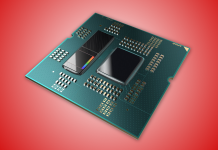










 Log In
Log In

 Home
Home






