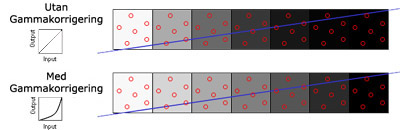Gigabyte certainly hasn’t cut any expenses this time around. A couple of games are included in the bundle and the cooling on this card is a bit more powerful than on the other card we reviewed. There is only one big question mark, why have they chosen not to mount heatsinks on the memory modules on the back of the card? Considering that this seriously inhibits the overclocking potential of the memory, this seems like an unwise choice.
Gigabyte have been
kind enough to supply us with a Radeon 9700 Pro, so now it is time to once
again see how the card performs in comparison to a GeForce 4 Ti4600. The full
product name is a rather long one and goes something like this: Gigabyte Maya
II GV-R9700 Pro Radeon 9700 Pro.
Gigabyte certainly
hasn’t cut any expenses this time around. A couple of games are included in
the bundle and the cooling on this card is a bit more powerful than on the
other card we reviewed. There is only one big question mark, why have they
chosen not to mount heatsinks on the memory modules on the back of the card?
Considering that this seriously inhibits the overclocking potential of the
memory, this seems like an unwise choice.
The last time
around we only looked at the performance aspects but this review also feature
a short walk-through of the new features that the R300 core brings along.
Gigabyte were responsible
for bringing on of the doubtlessly best Radeon 8500 on the market. By redesigning
the PCB and making a few other changes they managed to produce a card that
overclocked well and performed excellent. With the Radeon 9700 Pro on the
other hand they decided to stick to Ati’s reference design and the only difference
is the additional cooling.
| Core: | ATi R300 |
| Manufacturing process: | 0.15-micron |
| Transistors: | ~115 mil. |
| GPU clock: | 325 |
| Memory clock: | 620 Mhz |
| Ramdac: | (2) 400 Mhz |
| Memory amount: | 128 MB |
| Memory type: | 256-bit DDR-SDRAM, 2.8ns |
| I/O-ports: | VGA, DVI-I, S-Video In/Ut and Composite In/Ut |
| Extra hardware: | 1st Composite cable 1st S-video cable 1st S-Video -> Composite/S-Video junction 1st DVI-I -> VGA-adapter |
| Software: | ATI drivers, two Lite-games: Oni and 4×4 Evo, ATi-DirectX 8.1 demos, ATi Hydravision, V-tuner (overclocking tool), DirectX 8.1 and ATi WDM drivers |
| Full version program: | PowerDVD XP, Heavy Metal F.A.K.K., Rune, Serious Sam the First Encounter and Motocross Mania |
| Estimated retail price: | ~4500 SEK |
The gold colored
cooler makes this card look a bit more exclusive than other Radeon 9700 Pro
cards. When flipping the card over we see that Gigabyte has chosen not to
put heatsinks on the memory modules on the back of the card, which we feel
makes the heatsinks in the front somewhat pointless.
|
|
Unfortunately we experienced some problems with our camera which explains
the lousy pictures. The shot of the back of the card clearly shows the naked
memory modules.
|
|
Nothing out of
the ordinary here. A good manual, power supply connector for the card, a DVI->VGA
adaptor and a S-video/composite cable.
|
|
The software
bundle is rather extensive, but the games are unfortunately rather old. Power
DVD XP is a nice addition but personally I would have preferred ATi Multi
Media Center 7.8, which is in ATi’s and some of their partners bundles.
Smoothvision
2.0:
Let’s get straight
to the goodies by introducing Smoothvision 2.0. Under this term ATi has gathered
the various settings for Full Scene Anti Aliasing (FSAA) and Anisotropic Filtering
(ANISO). A lot has happened since ATi introduced Smoothvision 1 with the Radeon
8500/9000 cards.
FSAA:
Just like nVidia, ATi have chosen to utilize Multi Sampling (MSAA) instead
of Super Sampling (SSAA). This is both good and bad. MSAA doesn’t stress the
card
as much as SSAA since it doesn’t require as much Pixel and Texel fillrate as
SSAA. Instead the cards bandwidth is more important which on the Radeon 9700
(R300)
is more
than adequate, 19.4 GB/s to be exact. The bad part is that MSAA doesn’t deliver
as good image quality as SSAA in all cases. The main reason for this is that
SSAA works the
entire image area, edges as well as texture get a face lift whilst MSAA only
works the edges of the image. There are five distinct differences between
the
Radeon’s FSAA and nVidia’s FSAA,
Color Compression,
when FSAA is enabled the R300 can compress the large amount of color values
(Sub Pixels) up to 24 times. This makes FSAA on the R300 a smooth ride without
hardly any performance issues.
Gamma Correction,
the R300 has the ability to calibrate the color values based on your monitor’s
gamma. This gives the smoothest possible transition between colors and color
tones when using FSAA.
6xFSAA,
ATi implemented up to 6xFSAA
Jittered sample
patterns, to enhance the effect of FSAA ATi uses a technique called jittering.
This is like a pixel displacement and also helps enhancing the final result.
Rotated Grid
Sampling, not really anything new, as already the good old 3DFX cards
used this technique which was one of the reasons for their big success with
FSAA.
A rotated grid of samples makes sure that even those sometimes “hard to
reach” pixels become sampled. nVidia already uses Rotated Grid Sampling
on their cards but only at 2xFSAA and the Quincunx settings.
Ever since I saw
the FSAA on the GeForce 3 I have been somewhat skeptic towards MSAA. But
now
ATi has proven one and for all that MSAA is the future. Combined with their
new Aniso Filtering it’s pretty darn hard to beat. Also the R300 is fully
capable
of utilizing SSAA and future drivers may give the user the option to chose
for himself what type of Anti-Aliasing he wants to use.
Update: ATi has told us that they in fact won’t allow the R300 to use SSAA.
The above picture
shows the principles after which the Gamma correction works. Without gamma correction
things can turn out as in the first picture. Instead of a smooth transition
from white to black we get two squares that are all black. The third square
seen from the right hand side is also a bit too dark. With gamma correction
enabled the transition is smooth and there is less aliasing at the end. This
can not be shown with a screenshot from a game because the calculations are
made after the data has left the framebuffer.
Anisotropic
filtering:
Previous incarnations of ATi products had mainly two problems with
Anisotropic Filtering. The first and most annoying one was that Aniso only
could
be applied with Bilinear Filtering evoking so called “mip map borders” which
are distinct borders at the transitions of mip map levels.
This has been solved by giving the user the option of using so called “Performance” (Aniso+Bilinear
Filtering) or “Quality”
(Aniso+Trilinear Filtering) settings. The performance differences between the
two settings is rather small so you might as well go with “Quality”-settings
and really enjoy the visuals.
The
second problem with older ATi cards was that they had a hard time applying
Aniso
on certain textures. These flaws were for example visible with textures being
rotated about 45 degrees which caused them to be rendered
only with Bilinear Filtering (or rather a very much lowered degree of anisotropic
filtering). The result was a somewhat less than acceptable image quality.
With the Radeon
9700 these
issues
are
more
or less
history.
To
some extent ATi still lowers the amount of Aniso when looking at textures from
certain angles but this is hardly noticeable. Unless of course you take a
really
really close look in those places of an image where these issues could arise.
Also
ATi has made it possible to use up to 16x (“128-TAP”) Anisotropic
Filtering which is twice as much as their competitors offer.
TRUFORM 2.0:
TRUFORM is ATI’s name for High Order Surfaces, which is a method used
to increase the amount of polygons in a game’s models
directly onboard of the video card. One of the first games to make use of
this technology was Half Life/Counter-Strike. Personally I think that this is
a less successful project on ATi’s part since most of the time the models ended
up looking more like balloons than Counter-terrorists.
TRUFORM
2 introduces new control points giving more power over the end-result. Also
it is incorporated with a new part of DirectX 9.0 called Displacement Mapping.
This is used to deform surfaces and can be used for example to create terrains
with hills, mountains, ridges, valleys etc.
At the moment, TRUFORM 2 still has big problems. Until DirectX 9.0 i released
TRUFORM 2 can only be run in software mode which puts heavy load on the GPU,
CPU and RAM hence lowering performance significantly. These problems will hopefully
be solved when Microsoft officially releases DirectX 9.0
Update: after we wrote this review we found out that the R300 does not support
hardware HOS, thus the low performance will remain. Quite sad..
HyperZ III:
HyperZ is a Hidden Surface Removal-technology (HSR) that ATi have
been using for a while now. HSR is used to remove as many pixels and polygons
as
possible. The point of this is to prevent the video card from working with
unnecessary objects that are hidden behind another surface. HyperZ III also
uses different types of compression methods to speed up the data flow. HyperZ
III is mostly a brushed up HyperZ II that we found on the Radeon 8500, but
still,
it is nothing to sneer at. Not only has the performance been increased, the
image quality is better too. Most types of HSR bear some kind of side effect
with them in terms of polygons or pixels that should have been drawn but weren’t,
but ATi has really succeeded with their goal to make HSR as lossless as possible,
at least you can not spot any of the side effects.
Graphics
Shader:
Here is something new that isn’t directly related to 3D, even though
it actually uses the cards 3D-pipeline. Graphics Shader contains among others a
technology called FULLSTREAM. This is used to enhance the quality of web-streamed
media. At the moment only the RealOne-Player can utilize this function but within
time, more developers will utilize FULLSTREAM in their software. Video Shader
also contains something that ATi traditionally always has been the market leader
at: MPEG de-interlacing, which is a function used mostly to enhance the quality
of DVD-playback. Though we would like to point out that ATi’s advantage in this
area has drastically been reduced since nVidia launched the GeForce 4 line of
video card. Last but not least, the Video Shader function can filter out
interferences etc. from captured media. If this only is activated on the All-in-Wonder
cards or on all 9700-cards is not known to us as of today. The images below
illustrate how FULLSTREAM cleans up an image from streamed media.

Note that you
will have a hard time to see the differences in the above images if you run
your monitor at a resolution above 1024×768.
Pixel Shader
2.0:
This
is one of the major changes with the R300. Pixel Shader 2.0 introduces a few
new things over Pixel Shader (PS)1.4. As mentioned in other articles only the
Radeon 8500 and 9000 support PS 1.4, the other same-gen cards (GeForce 4, Xabre
and Parhelia) only support PS 1.3. PS 2.0 brings extended amount of instructions
and floating point precision. This means that numbers now also can be decimals,
not only integers. The precision is now up to 96-bit compared to the 48-bits
of the cards from the previous generation.
Some have questioned
the value of 128-bit color precision so a short explanation might be in place:
With 32-bits precision we get 8 bits per color channel, actually we talk about
24 bit color when we say 32 bits. This color value can probably be considered
as sufficient when considering the output from the video card, but when we
make an awful lot of internal calculations and apply effects a lot of the information
is lost along the way. As a matter of fact the Radeon 9700 Pro only has a 96
bits precision but the difference is probably not worth to mention. Unfortunately
we have no means to test this ( yet…).
The left side
of the image shows 32-bit rendering. On the right side we can see just how
much
better the image looks with 128-bits precision. Especially lighting effects
can become drastically better looking with higher color precision.
Vertex Shader 2.0:
GeForce 3 had one Vertex Shader (VS), GeForce 4 had two, the Radeon
9700 Pro has four. The DirectX specifications also have received a major make-over.
What impresses most is flow control, a large of the maximum amount of instructions
and just as with Pixel Shader 2.0: 128-bit floating point precision.
With four Vertex-processors
the R300 has enough raw power to handle up to 325 million triangles per second.
For a Ti4600 that number is 135 million triangles, quite an advantage for the
R300.
Displacement
Mapping:
ATi considers
this to be a function of TRUFORM 2.0 but to avoid any mix-ups we separate
the
two
terms.
Displacement Mapping (DM) is somewhat like Bump Mapping but Bump Mapping
only simulates a shape through shadowing and lighting, while DM deforms the
surface with the help of N-Patches (TRUFORM). The difference can be seen in
the image below.

If you want to
see more of what DirectX can do for the Radeon 9700 Pro look at this –>here.
More images can
be found here –>here.
Now let’s see
how the card performs.
The 9700 Pro is pitted
against a Ti4600, and this time around we have managed to get hold of a mainboard
that supports AGP 8x.
|
Test System
|
|
|
Hardware
|
|
| CPU: |
Athlon XP 1900+ (1.6GHz)
|
| Motherboard: |
Gigabyte
GA-7VAXP (KT400) |
| RAM: |
256MB PC2700 Crucial DDR-SDRAM
DDR333 @ Turbo timings |
|
Video Cards:
|
nVidia GeForce 4 Ti4600 (128 MB, 300/650) |
|
Hard drive:
|
80GB Western Digital Caviar Special Edition
|
|
Sound card:
|
–
|
|
NIC:
|
D-Link DFE-530TX 10/100
|
|
Software
|
|
| Operating system: |
Windows XP Professional (Service Pack 1)
|
| Video drivers: |
nVidia: Detonator 40 41.03
ATi: Catalyst 2.4 6200 |
| additional drivers: |
VIA 4in1 v4.43
|
|
Benchmarks:
|
Quake |
We decided to only
use one benchmark for Open GL and one for Direct3D since we will use numerous
different settings for each benchmark.
Just as with the
Radeon 9700, the card is tested with both FSAA and Aniso enabled. For a more
detailed description about these test read <<this>>. What the four
different settings Def, Med, Max and Ext stand for is explained in the chart
below.

In
all tests the performance setting for Aniso is used for the nVidia card whilst
the ATi card uses the Quality setting. The difference in image quality is very
hard to see on the nVidia card. On the ATi card these differences are a bit
more obvious but still rather small. When put into Ext. mode the ATi card has
a strong advantage especially under Open GL where the image quality is far superior
from the Ti4600. Let’s look at the numbers.
 |
Things start
of a bit awkward as the nVidia card produces 12 fps more than the Radeon at
1024×768 with FSAA and Aniso turned off. We ran the benchmarks a couple of
more times but the result remained the same. The 9700 Pro wouldn’t budge past
220 fps. This clearly indicates that the card was being held back by our Athlon
XP1900+ CPU which becomes a bottleneck at these settings. This restriction
is easily removed by enabling the FSAA and Aniso settings. At maximum settings,
nothing can hold the Radeon 9700 Pro back as it produces an impressive 88
fps whilst the Ti4600 only manages to render 35 fps. As we can clearly see
the Radeon 9700 Pro is at some settings more than 100% faster than the Ti4600
which can make the difference between an unplayable game or a one that runs
flawlessly.
 |
A few overclocking
attempts show a healthy increase in frame rate, although not too impressive.
We feel that the lack of cooling on the memory modules on the back of the
card hold us back in our striving for the maximum overclock. Overclocking
only the core shows no significant improvement in performance.
Next up is Unreal
Tournament 2003 where we will use the map Inferno for our benchmarks. This map
is the most requiring when using our Fly By mode. The reason we chose not to
bench with Bot Match mode is because we want to avoid being CPU limited. One
thing we noticed with the Radeon when running UT2003 is that the Quality Aniso
setting is much slower than the Performance setting, but the difference in image
quality is almost none existent. The Radeon 9700 Pro’s scores would have been
much higher had we used the Performance setting instead when conducting this
test.
 |
The Ti4600 is knocked out rather qhickly in this test. At
1024×768 and the Med setting the average fps is as low as 28 fps, hardly playable
in a first person shooter. The Radeon on the other hand has no problems maintaining
a playable framerate and at 1024×768 and the Ext settings the Radeons perfromance
is 637.5% higher than that of the Ti4600. As we lowered things to the performance
setting the framrate rose from 59 to 75 fps and the Radeon took an astounding
837.5% lead over nVidias top of the line card. Once again the difference is
as big as smooth gameplay and an almost static picture.
For some reason the performance at 1024×768 with 6xFSAA and
16x Quakity Aniso is basically as fast as 1600×1200 without FSAA and/or Aniso.
Our guess is that ATi’s color compression is the reason for the spectacular
performance in the first mentioned scenario.
 |
Its time to find out how
UT2003 reacts to some overclocking. We tried at the above mentioned resolution
since it was somewhat troublesome for the cards but the results didn’t improve
by a lot.
UT2003 measures average,
highest and lowest fps and the lowest fps for the Ti4600 were quite a bit
lower than for the Radeon throughout the tests. At some points the gameplay
dropped far below what is considered to be playable.
So far we have
only looked at the performance with both FSAA and Aniso enabled, however we
thought it would be interesting to see how the cards perform with only one of
the options enabled at a time. I could not see an actual difference in image
quality between nVidia’s quality and performance settings. Therefore the nVidia
card is at a slight disadvantage when compared to at the quality setting.
 |
At 2xFSAA the two
cards are almost neck-to-neck but as we up the settings to 4xFSAA the Radeon
9700 Pro clearly pulls ahead, leaving the Ti4600 behind in the dust. As we can
see from the scores, the Radeon 9700 Pro is still CPU limited at this requiring
setting, whilst the Ti4600 has lost 100fps compared to the default benchmarks.
 |
Aniso filtering
doesn’t have the slightest impact on the Radeon whilst the Ti4600 steadily
loses frames as we increase the amount of aniso. The CPU bottleneck remains
a fact for the Radeon 9700 Pro.
When running the
cards under the Quality Aniso setting, things start to look a little different.
The Radeon is still CPU limited in all test. The Ti4600 on the other hand
loses an entire 80 fps when we turn Aniso up to 8x. (the fact that you can
lose 80 fps without it seriously affecting the flow of the gameplay is somewhat
amazing)
Let’s look at
some Direct3D benchmarks where we will see the phenomenon we mentioned earlier.
ATi’s Quality Aniso performs a lot worse than at its Performance setting.
 |
First out are some
FSAA tests. The Ti4600 is already struggling at 2x FSAA and with 4xFSAA we
start closing on what I personally would call unplayable fps. At 4xFSAA the
Radeon 9700 Pro performs better than the Ti4600 does at default settings.
This card is simply amazing.
 |
In the above
chart P represents the Performance setting and Q stands for the Quality setting.
Our reference card the Ti4600 is left out in the cold at these settings. The
fact that Aniso is more requiring than FSAA in UT2003 is somewhat weird, the
reason for this could be the game’s high-resolution textures. As mentioned
before, the Quality setting severely hurts the cards performance. Since the
image quality between the two settings is negligible and the performance difference
is huge we can hardly recommend anyone to run UT2003 with Quality settings.
An interesting
fact is that 2xPerformance Aniso actually was faster than normal Trilinear
filtering.
All these charts tend to
get a bit messy so we thought we’d show just how much faster the 9700 Pro can
be under extremely stressing conditions. The Ti4600 is our reference card and
thus represents 100%.
The first test is Quake
3 with FSAA and Aniso enabled.
 |
Gigabytes bad boy
has a 150% lead which makes the difference between ultra-smooth (110 fps)
gameplay and nearly unplayable (44 fps) gameplay.
 |
The next test is
UT2003. The GeForce 4 is running 8x Aniso whilst the Radeon utilizes 16x Aniso.
The numbers speak for themselves. The Radeon is a whopping 336% faster than
its adversary. Once again this makes up the difference between an unplayable
game at 25 fps and the super smooth ride with the Radeon rendering a thrilling
109 average fps. This is not even the end even though the GeForce 4 wishes
it was.
 |
By now you know
that the difference between the Quality and Performance settings are huge.
We thought we’d try running the Gigabyte card at 16x Performance Aniso, plus
6xFSAA and the GeForce 4 at 4xFSAA plus 8x Aniso. The scores at these
settings
are insane. The Gigabyte flagship is almost ten times as fast as its opponent.
8 fps compared to the 9700 Pro’s 75 fps, do we even need to comment this
result?
When benched
this way the Radeon’s raw strength really shows. What certainly impressed
is how incredibly well ATi’s color compression works. This can easily be
seen
when running UT2003 with and without FSAA. At 1024×768 and 6xFSAA the results
are much better than running at 1600×1200 without FSAA.
Next up are our conclusions.
In our review
of the HIS Excalibur we were very positive towards the Radeon 9700 Pro and
this fact has certainly not changed under the time we had the Gigabyte 9700
Pro in our test-labs. The final score for the HIS Excalibur was sky high and
this time around we chose to be a bit more conservative since the technology
is not as new anymore and more widely available. This however does not mean
that the performance of the Gigabyte card is not as spectacular as the performance
of the HIS Excalibur.
The big software
package adds quite some value but as I noted earlier there were no games included
that I personally actually would play.
There is no doubt
that the Gigabyte Maya II is an insane product. Never before has a previous
generation of video cards been so ridiculed performance wise by its successor.
In
an extreme scenario the Radeon 9700 Pro managed an 838% advantage over the
Ti4600. Of course this is not the case under normal gameplay but on the average
the Radeon 9700 Pro is twice as fast as the Ti4600 which certainly is a respectable
amount. The more advanced future software becomes, the larger will the gap
be between our two adversaries with the Radeon 9700 Pro having the GeForce
4 wishing its sole purpose was rendering an occasional game of Tetris. Considering
the fact that the GeForce 4 only showed an improvement of about 25% over the
GeForce 3 it is almost impossible to believe your eyes when you see the Radeon
9700 Pro managing a 100%+ advantage over the GeForce 4.
Why
Gigabyte chose not to equip the memory on the back of the card with heatsinks
remains a riddle. The HIS card had heatsinks on all modules and also managed
to overclock much higher which could be due to the extra cooling. We just
don’t see the point in only cooling half of the onboard memory.
Since
we want to avoid inflation in the "Editors choice" award we choose
not to give it to Gigabyte’s card. This does however not in any way mean that
Gigabyte card is not as good as the HIS card we reviewed earlier this fall.
The main reason we were so amazed by the HIS card was that it was built on,
at that point, to us, completely new technology, why the score was aimed as
much toward ATi as toward the third part manufacturer HIS.
We
are aware of the fact that there are other Radeon 9700 Pro cards with better
cooling and as the different 9700 Pro hardly differ from each other since
they all are built around the same reference, the lack of heatsinks for all
memory modules on the Gigabyte card remains a big thorn in our eyes.
The
fact remains the same, if you have the money there is currently no other video
card even coming near the excellent performance of the Radeon 9700 Pro.
| Strengths: |
+ Insane performance
+ Big software bundle
+ Full DirectX 9.0 support prolonging the cards life span
+ Superb 2D/3D-quality
| Weaknesses: |
– Rather pricey
– No cooling in the back of the card
– Certain driver issues
| Score: 8,5/10 |
We
would like to thank Gigabyte
for making this review possible.