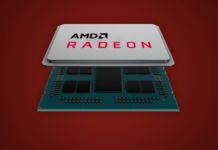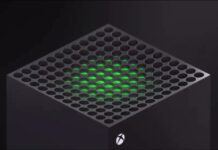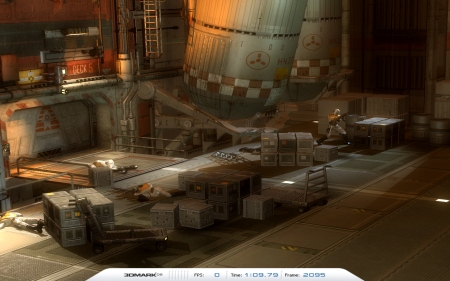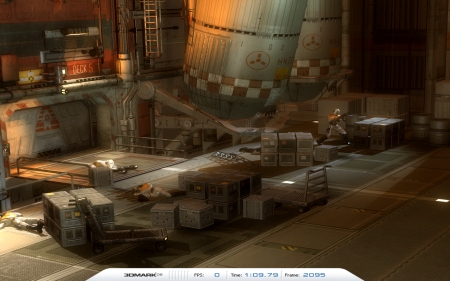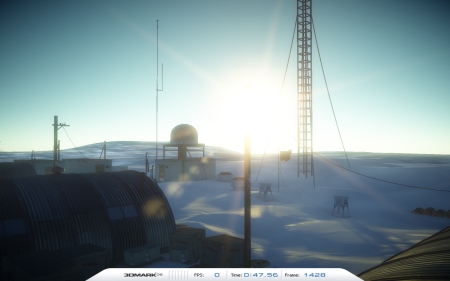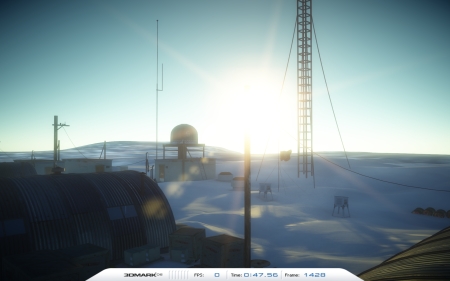We decided to put something big together by gathering most of the high-end cards of today and put them against each other. Radeon HD 3870X2, 3870, 3850, 3650 meets GeForce 9800GTX, 9600GT, 8800GTS, 8800GT and 8800 Ultra.
The graphics card market is alive and kicking, and the last two years have been quite exciting. The clock frequencies have gone through the roof, more shaders have been implemented, the manufacturing processes have been refined and the power consumption, and thus the heat dissipation, has been going up and down like a sinus wave. At the moment we’re heading in the right direction, but just as nVidia is in the middle of launching its shrunk and updated G9x series, AMD has delivered a real kick in the teeth for Greenpeace. No, it’s not Radeon HD 2900XT, but the latest incarnation of the Radeon HD 3000 series, Radeon HD 3870 X2, needing two PCIe connectors for enough power.
Update: We’ve added Diamond Radeon HD 3870 1GB with 512-bit memory bus to the roundup.
Those of you who know AMD’s processors, X2 means that it sports two cores, and this is very much true with Radeon HD 3870X2 as well. This single card is AMD’s flagship until the launch of the R700 family, and on paper it sure looks good: two RV670 cores connected through Crossfire, with the possibility of adding additional cores, one or two, through CrossFireX.
 |
Well, there are more cards than these, whereof a bunch is based on the G9x architectures, such as GeForce 8800GTS 512MB, GeForce 8800GT and not the least the fresh GeForce 9600GT. Also the older G80 core makes an appearance in the form of GeForce 8800 Ultra. These cards will hardly upset Al Gore and his green friends (8800 Ultra the exception), but the question is how the performance stands up to HD 3870X2, which we assume should be the fastest of the bunch.
Last but certainly not least we have ASUS EN9800GTX/HTDP/512M/A. The card is based on NVIDIA’s new GeForce 9800, and for long rumors and early tests have been circulating. Today we have a full review which should give you a good overview of how the card performs with our powerful test system with minimal bottlenecks.
We have some more cards to show you, but you have to turn the page to find out which.
The first you think of when you see ATI Radeon HD 3870 X2 is that this is a big card, but in no way ugly or excessively large in any way, even though it measure a full 30 centimeters. We’re not sure whether it’s Ruby’s eyes or the knowledge that there are two cores under the hood, on the same PCB, which makes the card relatively easy to handle. Most likely the latter. On the other hand, Asus has chosen a different path with its cooler, it has chosen to use a cooler built from heatpipes and aluminum heatsinks. The reason Asus has chosen not to transport the heat out of the case is because there are two additional DVI ports in the way, two more than standard, and the user has the possibility to deactivate Crossfire and use all four DVI ports at the same time!
 |
 |
We’re not here to discuss aesthetics, but take a closer look at a couple of graphics cards. If we flip the AMD card over, we mainly see a large, black metal bracket which covers most of the back, together with a couple of mounting around the cores and can see that they are the same as with ”regular” Radeon HD 3870, which makes older cooler compatible. Also, the distance between the cores is pretty generous. The black bracket isn’t just for fun. If you remove it you will unveil eight memory chips 1Gbit a piece, made by Samsung. The card from Asus uses Hynix 0.8ns chips and also lacks the metal cover on the back side.
 |
 |
 |
The removal of the cooler is an easy maneuver, although time consuming. A total of 20 screws have to be unscrewed. When you’ve done that, you can admire the two RV670 cores, and eight more Samsung memory chips, a huge PLX bridge chip and your various power circuits which sucks power from the two PCIe power connectors, one 6- and one 8-pin, just like Radeon HD 2900XT. Keep in mind though; R600 was just one core, while this card has two, as you can see below.
 |
To summarize, we’ve taken two pictures of the RV670 core and the PCIe-bridge chip in something that looks like a sunset mood. But don’t worry, the card hasn’t experienced any kind of outdoor treatment of any point.
 |
 |
We’re well aware that we haven’t discussed the reference cooler yet. We’ve chosen to dedicate a whole page for it instead. Unfortunately, all pictures of the Asus card was lost in an accident, but the layout of the card is more or less identical to the one above, except from the changes mentioned in the text.
The reference cooler is, for obvious reasons, a very long one and occupies two expansion slots, whether you like it or not. Judging from the size of the cooler, it should be rather heavy, but it’s not; it’s actually not any heavier than the ol’ Radeon HD 2900XT. The cooler which covers the front side of the card is basically a five part construction; first an aluminum bracket/heatsink with relatively thick flanges on top of the PCIe bridge chip, as seen below. The fan, part number two, is seated here. The bracket cools the PCIe bridge chip, but also the memory chips located on the front side of the card, and the power circuitry.
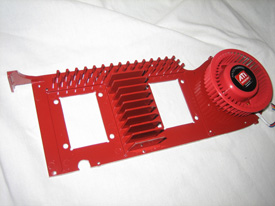 |
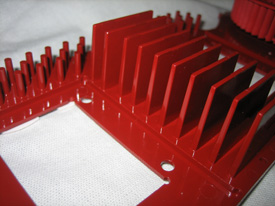 |
The next two parts are located right above each core, a pair of small, removable heatsinks. Interestingly, AMD has chosen to save some money (and weight) by shipping Radeon HD 3870X2 with different two heatsinks; the lump of metal located closest to the fan is made from aluminum, while the core located furthest away from the fan is just as large, but instead made from copper. The reason is actually quite obvious, it simply gets hotter the further away from the fan you are, therefore one core has an aluminum heatsink and one a copper version. Cheaper and lighter this way.
 |
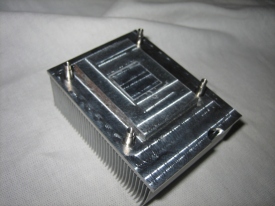 |
But we did say five parts, right? The fifth part is the plastic housing placed on top of everything. A plastic case which has been dressed with a pair of blue eyes signed by Ruby, ATI/AMD’s imaginary character, which was on vacation before the Radeon HD 3870X2 launch, or just planning a comeback with R700 this summer. Since you got more than a few views of the plastic housing on the last page, we have one without it below.
 |
This brings us to the next card, which is actually newer than the Radeon HD 3870X2; GeForce 9600GT.
GeForce 9600GT is a relatively exciting card, since it’s been marketed as a Radeon HD3850/70 killer. There have been some concerns that has made us a bit cautious, namely the crystal used to calculate the GPU frequency which is derived from the PCIe bus frequency. Even though we can’t say this for certain, because of this, there may be misleading reviews out there (not accusing anyone) without the writers knowing. Since NVIDIA’s LinkBoost has been disabled for long (in up-to-date BIOSes), it’s mainly outdated platforms and other motherboard with automatic overclocking functions that may have caused problems, which made us even more careful to check that the PCIe bus was locked in place at 100MHz.
Gigabyte has chosen to go with the reference deign and frequencies. Gigabyte isn’t a huge brand when it comes to graphics cards in the Nordics, but more and more cards are finding their way over here, although this is the first in a long while we’ve had in the test lab. MSI on the other hand has a tendency to go outside the norm and a quick look at its website reveals that it is more than prone to go with third-party coolers and overclocked frequencies. Overclocking from factory usually costs a bit more, but the fact is that cards from MSI are not any more expensive than the reference cards.
 |
 |
MSI sent us a slightly overclocked card with a relatively large two-slot cooler, which despite it’s size is extremely light, actually lighter than the Gigabyte card. The reference cooler is not one we like, especially after having played around with half a dozen GeForce 8800GT. It’s very loud and cools the card very poorly. We should add though that the reference cooler used by Gigabyte is actually fairly quiet, on par with the MSI card. The most annoying with this card is that the fan hits max RPM until you reach Windows and the driver takes control of it, which results in a long and painful wait with the Gigabyte card and a just as long, but less painful wait with the MSI card as the fan is larger and thus has a lower pitch.
 |
 |
 |
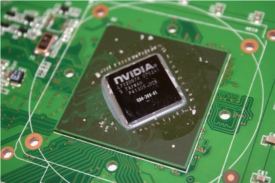 |
Prices are in the range of $170-180 they are fairly affordable, but they are intended to beat AMD’s Radeon HD 3850/3870 cards. This is something our tests will have to show. Until then we will look at another MSI card.
It has to be said. There is no cooler (or even graphics card) that has caused yours truly to burst out in curses and tearing of hair as GeForce 8800GT. Sure, on paper everything looked nice and all, and Crysis was playable with everything on High in Windows XP, but the fan… The fan was the worst piece of cooling ever designed and the heatsink made from 25 grams of aluminum, which was the mass that was suppose to distribute the heat, was doing a poor job. The fan was awful, the tears were running, dripping on the keyboard and the tinnitus was getting worse. Therefore, yours truly was very skeptical when MSI made clear that it would send a GeForce 8800GT too.
 |
 |
MSI has, as we showed you on the last page, decided to overclock its cards and go with non-reference coolers, and all of a sudden a terrified reviewer got his hands on what 8800GT should have been from the start. The suffix “Zilent” namely means that there is a third-party cooler made by Zalman. Sure, it’s a two-slot solution, but believe you us, your ears will thank us. You might even have time to try a different haircut before the graphics card stops you. The cooler is “VF1050” and not a cooler sold to retailers, but it doesn’t feel like it’s necessary as MSI 8800GT Zilent doesn’t cost that much more than the reference cards. We dare to claim though, that’s more than worth the expense.
 |
 |
When you remove the cooler, you will find a card that looks like just any 8800GT, although with yellow DVI ports and red PCB. The core is G92-270, overclocked to 660MHz here, which should give it a small advantage over 8800GTS 512MB in games that are not so shader intensive, since G92-270 still lacks one shader cluster, 16 shader processors, compared to G92-400, which has 128. There are also 8 TMUs missing , GT has 56 vs. 64 with GTS. On paper, MSI’s Zilent card looks like one of the better 8800GT you can get today. We round off with some pictures of the cooler, made by Zalman.
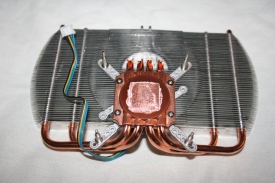 |
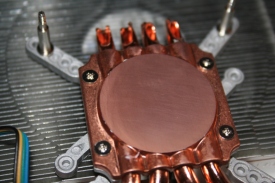 |
MSI has been so kind to send us a whole range of cards for this roundup, as you’ve most likely noticed if you’ve seen the contents of the article listed below. The next card is neither GeForce 8800GT nor GeForce 9600GT, but the card from AMD which is estimated to end up in between the aforementioned two, or perhaps even give 8800GT a run for the money; Radeon HD 3870. As expected, MSI couldn’t keep its hands away from this card either, but has overclocked it from factory, thus the “-OC” suffix. The card looks like pretty much any HD 3870, although with a different sticker on the cooler.
 |
 |
Above we’ve compared the size of a regular HD 3870 card with HD 3870X2, and the difference in size is not as large as you would think, mainly attributed to the small size of Radeon HD 3870X2. Below we’ve stripped the card to see what hide beneath the cooler.
 |
 |
The first thing that strikes you when you remove the cooler is how naked the card is around the core, you could land a jumbo jet, or fifteen, between the core and the rest of the components. The cooling consists of two parts, with separate cooling for the core and a piece of aluminum for the memory circuits. Also the voltage regulators have some cooling in the form of some copper-colored aluminum. Alas, the regulators are a bit weak and can’t feed the RV670 core with enough voltage for extreme overclocking, something which the beefy Radeon HD 2900XT was born to do. Although, we’re thankful that HD 3870 is no way near as hot as its preceding sibling.
We have another Radeon card for you on the next page, one from the mid-range segment; Radeon HD 3650. Also from MSI.
Radeon HD 3650 may not be the hottest piece of tail, but on the other hand, this isn’t a card for benching and serious gaming, in the same way the others are. The card has to be considered rather exciting though as it costs very little in comparison to the rest, and it should be capable of handling game with less detail and at least 1280x1024px resolution. The most important of all is still its hardware support for decoding h.264 through UVD. Thus, the card is excellent for HTPC usage since it’s power efficient, small and hopefully also quiet as MSI has chosen its own design here as well.
 |
 |
The card is powered by AMD’s RV635 core which mends pixels at adequate 750MHz, a 25MHz overclock from the reference of 725MHz . For some reason, the card has been equipped with 512MB GDDR3 memory, which is also an upgrade from the AMD reference guide; RV635 PRO, which is the HD3650 reference, has GDDR2 memory, while GDDR3 is found with RV635 XT, a.k.a. Radeon HD 3670. The 128-bit memory bus manages to cripple the memory bandwidth though, despite the decent frequencies; 1600MHz DDR. The same goes for the graphics processor where there are more shader processors than with nVidia’s G92-270 core (8800GT), but the lack of enough TMUs and ROPs leaves it far behind the competitor.
 |
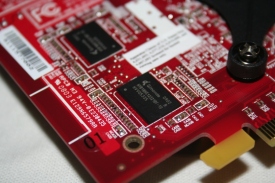 |
Let’s peek at the last two cards before we start with the serious benching. No, they are not from MSI.
GeForce 8800 Ultra is the elder of the roundup, almost a year old, but is based on an architecture which is even older. 8800 Ultra is more or less just handpicked and overclocked 8800GTX cores, named G80+, where the plus is suppose to alleviate it from the rest. The cooler is new, but other than that the differences are basically none. The card may be at the end of its life expectancy, but the samples that are still available in stores are just as expensive as they ever were.
 |
 |
Since the card and its performance is so well known, we’re not going to waste any more time with handing out cool features but instead treat you with some naked pictures. If you’ve been wondering, we’ve found out where 90% of the world’s cooling paste can be found? We’re guessing that most GeForce 8800 cards have been smeared with equal amounts, see below.
 |
 |
The cooling is, despite the exhaustive use of paste, very good. It’s fairly easy to design a good cooler when you can use high-RPM fans, but we have to say that the fan used by the Ultra card is actually very quiet, there’s no reason to change cooler.
 |
 |
Next we have Asus GeForce 8800GTS 512MB, where most of our pictures met with the grim reaper as the harddrive crashed and took everything with it. We do have two pictures to show you though, maybe not the most exciting you’ve seen. The card is a bit different than the above mentioned 8800 Ultra because it’s based on the new G92-400 core, but unlike the GeForce 8800GT it has a full shader cluster lineup which means that 128 shaders are at your disposal. The card is pretty much NVIDIA reference and offers little excitement beyond that. The core operates at 650MHz and sports 512MB of GDDR3 memory running at 1940MHz.
There’s one more card left to look at; the brand new GeForce 9800GTX, signed Asus
Fittingly, Asus GeForce 9800GTX is being launched today, April 1st. We’re not sure if nVidia is celebrating this very day by releasing the card as a joke, or if they are in fact completely serious. This first thing that strikes us after breaking up the box and removed it from the protective bag, is the oddly designed cooler. Much like 8800GTS 512MB, the cooler has folds and curves, but when designed like this it looks like an overweight person wearing a shirt several sizes too small. Other than that, the cooler seems to following in the footsteps of its older siblings, as the fan is the same as with the other 8800 series cards and the weight and overall construction is similar, just the casing has been updated.
 |
 |
We like dissecting hardware so we grabbed the first suitable screwdriver and flipped the card over, and below we have the result; a terrible amount of screws holding the cooler in place, namely 19. The most important is of course that the cooler is well seated and in proper contact with the components. Although, maybe a gallon or two less cooling paste might help then, and maybe not sandpaper the copper core.
 |
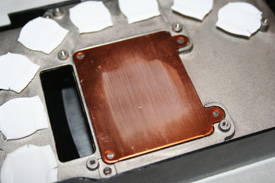 |
Simplified, the card is basically an overclocked 8800GTS 512MB with two SLI connectors with support for 3-way SLI. The VRM and power department is sturdy and looks well designed, and there’s not really that much to complain about.
NVIDIA has also added support for HybridPower, which makes it possible to turn off the graphics cards when you’re not gaming, and updated PureVideo HD support.
 |
 |
Since GeForce 9800GTX doesn’t offer any other architectural advancements (this one either), we don’t have much else to discuss here, more than a close-up of the G92-420 core and a memory circuits which was rendered unreadable by the pads acting as heat transmitter between chip and cooler. The card costs around $330 in stores. We certainly hope that it’s not just a very expensive April fool’s joke, but the pricing feels pretty on the mark since 8800GTS 512MB costs just a bit less and is very similar overall.
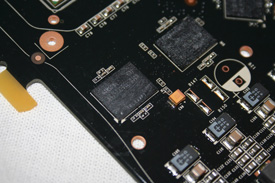 |
 |
Next, let’s have a look at the test system and the specifications for the actual graphics cards.
Diamond is a company primarily working in North America, mainly perhaps because that’s where it’s based and selling cards to OEMs, which is a big market in North America. For this review they sent us two cards, and at a first glance they may look like nothing out of the ordinary, since they’re both based on the RV670 core, just like the card from MSI. But, Diamond has managed to squeeze in 1GB memory, which no other HD 3870 has. The memory is still GDDR3, frequency is set to 900MHz, although measured to 870MHz. The core operates at 825MHz, much like the MSI card and a slight increase of AMD’s reference clock of 775MHz.
 |
 |
 |
 |
As you can see we have two cards from Diamond, with minimal visual differences, beside the fact that the cooler says DDR4 on the 512MB card and nothing about the memory type on the 1GB card. When removing the cooler we see that there are also some differences in the VRM department, first of all a larger heatsink and a couple of extra voltage regulators and a pair of extra, unencapsulated capacitors with the 1GB card. Below are some close-ups of the two cards.
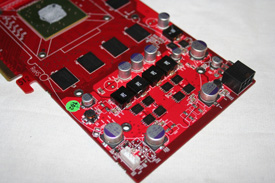 |
 |
 |
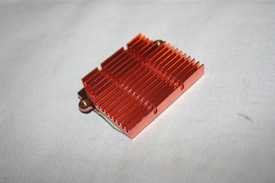 |
There’s not much more to add here, the 512-bit bus will hopefully make up for the lower frequency, comparing GDDR3 to GDDR4, which should be slightly faster due to its higher clock frequencies. We finish with two pictu res of the memory used. The 512MB card uses 0.9ns GDDR4 from Samsung, while the 1GB card has 1.1ns chips from Qimonda.
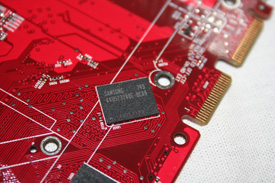 |
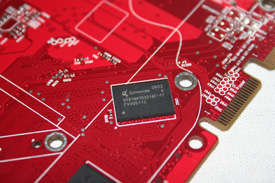 |
| Hardware | |
| Motherboard: | Asus Maximus Extreme |
| Processor: | Intel Core 2 Extreme QX9650 @ 4000MHz |
| Graphics card: | AMD Radeon HD 3870 X2 Asus EAH3870X2 TOP Asus EN8800Ultra/HTPD Asus EN8800GTS512 Asus EN9800GTX/HTDP/512M/A Diamond Radeon HD 3870 1GB Diamond Radeon HD 3870 512MB Gigabyte GV-NX96T512H-B MSI NX8800GT Zilent MSI N9600GT-T2D512-OC MSI RX3870-T2D512E-OC MSI R3650-T2D512-OC Powercolor HD 3870 PCS 512MB MSI RX3870-T2D512E-OC Crossfire (800/1125MHz) AMD Radeon HD 3850 (simulated) |
| Memory: | Mushkin PC3-14400 ES (7-6-6) @ 1600MHz 9-9-9-24 (SPD) |
| Storage: | Hitachi HDT752032VLA360 |
| Power supply: | Silverstone Zeus 850W |
| Software | |
| Operating system: | Windows Vista Business |
| Chipset drivers: | Intel 8.3.1.1009 |
| Graphics drivers: | Forceware 169.25 Forceware 174.16 Forceware 174.40 (9800GTX) Catalyst 8.2 |
| Benchmarks: | 3DMark 2001SE 3DMark05 v1.3.0 3DMark 06 v1.1.0 Call of Juarez Crysis Half-Life 2 Episode 2 Lost Planet: Extreme Condition |
All benchmarks will be executed using three different resolutions, the most common resolution of today, 1280×1024, the very common widescreen resolution 1680×1050 and last but not least 1920×1200. The exceptions are the 3DMark benchmarks which will be executed with the default settings (1024×768 with 05, 1280×1024 with 06) for results comparable to those found at the Futuremark ORB, and other applications which will not let us use other settings, for example Lost Planet which has no setting for 1280×1024. We will be testing both with and without Anti-Aliasing and Anisotropic Filtering. The exact settings will be given to you in the graph description, but overall we’ve used 16x AA and 8xAF. Our single Radeon HD 3870 will be used in both Crossfire and single tests, to compare it to 8800 Ultra and 8800 GTS 512MB. We will not have any SLI tests for you here today because that would force us to switch motherboard and that would compromise the whole review.
GeForce 9800GTX arrived a lot later than the other cards and with launch date being moved back and forth, we were forced to use other drivers than with the other NVIDIA cards.
| Core | SPs | TMU | ROP | GPU clock | Pixel fillrate | Texel fillrate | |
| Radeon HD 3870 X2 |
RV670
|
2×320
|
16
|
16
|
825MHz
|
26.4Gpixel/s
|
26.4Gtexel/s
|
| ASUS EAH3870X2/G/3DHTI/1G |
RV670
|
2×320
|
16
|
16
|
825MHz
|
26.4Gpixel/s
|
26.4Gtexel/s
|
| MSI RX3870-T2D512E-OC |
RV670
|
320
|
16
|
16
|
800MHz
|
12.8Gpixel/s
|
12.8Gtexel/s
|
| Diamond HD 3870 1GB |
RV670
|
320
|
16
|
16
|
825MHz
|
13.2Gpixel/s
|
13.2Gpixel/s
|
| Diamond HD 3870 512MB |
RV670
|
320
|
16
|
16
|
775MHz
|
12.4Gpixel/s
|
12.4Gpixel/s
|
| ASUS EN8800ULTRA |
G80+
|
128
|
64
|
24
|
612MHz
|
14.7Gpixel/s
|
39.2Gtexel/s
|
| Asus EN9800GTX/HTDP/512M/A |
G92-420
|
128
|
64
|
16
|
675MHz
|
10.8Gpixel/s
|
43.2Gtexel/s
|
| ASUS EN8800GTS/HTDP/512M |
G92-400
|
128
|
64
|
16
|
650MHz
|
10.4Gpixel/s
|
41.6Gtexel/s
|
| MSI NX8800GT Zilent |
G92-270
|
112
|
56
|
16
|
660MHz
|
10.6Gpixel/s
|
37.0Gtexel/s
|
| MSI N9600GT-T2D512-OC |
G94-300
|
64
|
32
|
16
|
700MHz
|
11.2Gpixel/s
|
22.4Gtexel/s
|
| Gigabyte GV-NX96T512H-B |
G94-300
|
64
|
32
|
16
|
650MHz
|
10.4Gpixel/s
|
20.8Gtexel/s
|
| Radeon HD 3850 |
RV670
|
320
|
16
|
16
|
670MHz
|
10.7Gpixel/s
|
10.7Gtexel/s
|
| MSI R3650-T2D512-OC |
RV635
|
120
|
8
|
4
|
750MHz
|
3.0Gpixel/s
|
6.0Gtexel/s
|
| Core | Bus | Graphics mem. | Mem. clock | Bandwidth | |
| Radeon HD 3870 X2 |
RV670
|
2x256bit
|
2x512MB
|
1800MHz
|
115.2GB/s
|
| ASUS EAH3870X2/G/3DHTI/1G |
RV670
|
2x256bit
|
2x512MB
|
1800MHz
|
115.2GB/s
|
| MSI RX3870-T2D512E-OC |
RV670
|
256bit
|
512MB
|
2250MHz
|
72.0GB/s
|
| Diamond HD 3870 1GB |
RV670
|
256bit
|
1024MB
|
1800MHz
|
57.6GB/s
|
| Diamond HD 3870 512MB |
RV670
|
256bit
|
512MB
|
2250MHz
|
72.0GB/s
|
| ASUS EN8800ULTRA |
G80+
|
384bit
|
768MB
|
2160MHz
|
103.7GB/s
|
| Asus EN9800GTX/HTDP/512M/A |
G92-420
|
256bit
|
512MB
|
2200MHz
|
70.4GB/s
|
| ASUS EN8800GTS/HTDP/512M |
G92-400
|
256bit
|
512MB
|
1940MHz
|
62.1GB/s
|
| MSI NX8800GT Zilent |
G92-270
|
256bit
|
512MB
|
1900MHz
|
60.8GB/s
|
| MSI N9600GT-T2D512-OC |
G94-300
|
256bit
|
512MB
|
1900MHz
|
60.8GB/s
|
| Gigabyte GV-NX96T512H-B |
G94-300
|
256bit
|
512MB
|
1800MHz
|
57.6GB/s
|
| Radeon HD 3850 |
RV670
|
256bit
|
512MB
|
1650MHz
|
52.8GB/s
|
| MSI R3650-T2D512-OC |
RV635
|
128bit
|
512MB
|
1600MHz
|
25.6GB/s
|
We have to start somewhere, and the logical point would be with something synthetic to see how much raw performance there is to get. We should say that 3DMark05 may not be as fair as it once was, as it simply doesn’t put the graphics cards under the same amount of pressure as it used to, but it’s still a good way to compare, which is why we keep it in our reviews.
As expected, the Crossfire setups bring home the 3DMark tests as long as we don’t use any anisotropic filtering or antialiasing, if we do the AMD cards fold like there is no tomorrow. We have to say that our settings are not the most forgiving either, as jump from default directly up to 16/8x AA/AF; something the AMD don’t like. Surprisingly, GeForce 8800 Ultra is whipped by its more affordable siblings here and there. If 8800Ultra getting beat by the cheaper siblings was unexpected, 9800GTX performs more on the line with our expectations. The increased bus width of 3870 1GB seems to be have a slight effect. On the next page we have the most recent edition of 3DMark; 06.
On the last page we saw how the AMD cards couldn’t handle high AA/AF settings, and nothing else was to be expected as the R600 series was anything but an antialiasing lover. Something R600 was incredibly good at though, was 3DMark and not the least 3DMark06. The beforehand favorites were of course our CrossFire setups as Futuremark’s benchmarks get the most that can be had from the graphics cards.
MSI Radeon HD 3870 Crossfire brings how this benchmark with ease, where the only real challenger is ASUS HD 3870X2. This is if we neglect AA/AF where nVidia is ahead with all cards. More than 20,000 points at default is just insane with standard frequencies no matter how you twist and turn it. Keep in mind that this is Windows Vista and that the graphics cards are running at default frequencies, MSI’s factory overclocks aside. This factory overclock is most likely the only thing that keeps the card ahead of Radeon HD 3870X2, in the lower resolutions, if we’re to be completely objective.
To shed some light on the status in the green camp we can say that GeForce 8800 Ultra is merciless and really shows the youngsters who’s the king. Other than that, GeForce 9600GT can’t keep up with Radeon HD 3870, but whips Radeon HD 3850 in the tests where we can make a fair comparison; those without AA/AF. Core frequency seem to matter more than memory bus width here.
On the next page we have Call of Juarez.
Call of Juarez is a game, complete with DirectX10 effects and everything. It has a built-in benchmark that we’ve chosen to use, but we have to say this; Call of Juarez is a game where AMD cards are better, whereas Lost Planet and nVidia is a better match. Anyhow, we’ve benchmarked the cards and below are the results.
They are pretty much identical to those of the 3DMark tests, namely Crossfire on top, especially with an impressive 90% scaling, without AA/AF. ASUS GeForce 8800 Ultra is once again the fastest nVidia card, while MSI HD 3650 is a good example of the difference between mid-range and high-end today. GeForce 8800GTS can’t handle the benchmark at 1920×1200 with no AA/AF for some unknown reason. The same goes for 8800GT Zilent, which delivers odd performance in the last test with AA/AF; driver issues?
Another interesting detail is that the AMD cards don’t slip behind as much as they did in the 3DMark benchmarks, but still get whipped by the nVidia cards in most scenarios. With AA/AF turned on, Crossfire is almost a bad thing in Call of Juarez, HD 3870X2 has to settle with without a victory on this page. The increased memory bandwidth of Radeon HD 3870 1GB seems to help a bit in Call of Juarez, although no miracles.
On the next page we have a look at Crysis performance. With all settings turned to Very High.
Crysis is most likely well known among you, it’s the absolutely most demanding game of today. Loads of graphical and physical effects, and at the same time rather single-threaded. Not a very good combination. The game looks as good as you dare to expect a game of today, and considering our flora of graphics cards and our faithful QX9650 spinning at 4GHz, we would be able to run things at Very High? No?
The answer is of course, No. Crysis is not playable at Very High settings no matter how much of a PC you have. We haven’t tried SLI yet, but we get the feeling that this is something that requires something in the range of NASA’s server hall, or perhaps the toys of a certain Intel employee.
We were expecting results similar to those on the last page, but no. GeForce 8800 Ultra is as merciless as Steven Seagal and Chuck Norris squared and the margin down to the next card is almost one frame per second. ASUS 3870X2 turns out to be the fastest AMD card in all tests, except those run at 1920×1200 and results with the 3870 cards are starting to look very random. The GeForce 9600GT cards are starting to reveal a pattern though, they can’t quite keep up with HD 3870, but have no trouble with beating our simulated HD 3850, a underclocked HD 3870 card.
Enough with the self harm, on the next page we look at a game nVidia has contributed to. Lost Planet: Extreme Condition.
Lost Planet is a game which maybe doesn’t look all that fabulous, but works great as a benchmark, especially thanks to the built-in feature for benchmarking. This is where the nVidia cards should really excel as they were a key component during the development of Lost Planet, but can the GeForce 8800 cards stand up to 3870X2 and 3870 Crossfire?
8800Ultra is once again the king of the lowest resolution, in this case 1280×800, since the game has a very odd collection of resolutions to pick from. The dual 3870 cards and 3870X2 are not far behind with AA/AF turned off (as usual we dare to say at this point), and at higher resolutions they are actually faster, with the dual cards being slightly faster compared to the dual GPU on one PCB solution. 9800GTX is slightly slower than 8800 Ultra, a bit disappointing actually.
The cards from Diamond performs a bit too good here, we can’t really explain that.
MSI 8800GT Zilent once again stands out in a negative way with 16/8x AA/AF at 1920×1200, but this time 8800GTS is way ahead. Overall, Gigabyte 9600GT and the HD 3850 card is very even, while MSI’s overclocked card is actually close to HD3870, if not better.
Let’s finish the game tests with Half-Life 2 Episode 2.
Another game for us to test, also this a game most of you have heard of before, Half-Life 2 and the latest incarnation Episode 2. We’re not here to play though, but to investigate the performance of a bunch of graphics cards. Let us remind you that ATI/AMD cards generally strong in Half-Life and Source-based games.
Alas, GeForce 9800GTX just refused to run Half-Life 2, which means you will have to do without it here. Some kind of software issue threw a spanner in the works. Same problem with our Diamond cards. Something’s not quite right with the HL2 benchmark, and we did not have time to fix this before the review.
The graphs are pretty clear, and if you want to exaggerate a little, this test speaks for the whole review; AMD’s Crossfire solutions are faster without AA/AF (even if 3870 X2 is a bit behind in this particular test), while GeForce 8800 Ultra has ridiculous margins when you apply AA/AF. At the same time, Half-Life 2 and Source are not especially new, but you could say that you’re actually limited by the CPU without AA/AF. On the other, when you turn it on, the AMD cards rolls over and just refuse to play anymore.
Maybe a short summary is at place here. On the AMD side we have an even struggle between MSI’s HD 3870 cards in Crossfire and ASUS HD 3870X2, and then a struggle versus Anti-Aliasing. The Single 3870 cards can’t keep up, for obvious reasons, not to mention the HD 3850. The cheapest and slowest is of course HD 3650, which was more or less just a cameo in the diagrams in the top two diagrams as we felt that we would only bring it harm by testing it at higher resolutions.
On the nVidia front we still have 8800 Ultra as the supreme card, followed by 8800GTS, 8800GT, MSI’s overclocked 9600GT and last Gigabyte 9600GT. It’s all a matter of how much money you’re willing to spend on a graphics card and how important AA/AF is to you. On the next page we’ve done some further digging into the phenomenon that is Anti-Aliasing, which is crippling the AMD cards.
Considering the results on the previous pages, we’ve chosen to dedicate a page to antialiasing. Sure it sounds cool having everything turned up to max, but we had to ask ourselves, can we really tell a difference?
So, we turned to 3DMark06 and the “Image Quality” test. We reasoned that if you’re interested in a high-end graphics card you most likely have a monitor to match, such as the one used today, which can handle up to 1920×1200 pixels. Below are two pictures with antialiasing and two without.
Click the images for PNG files at full resolution.
Sure, there are differences in the details if we look closely, but honestly speaking; can you tell when you’re running through a rain forest with twelve dozen guerrilla soldiers shooting at you? We seriously doubt that. Additionally, the pictures were saved with only 8x AA, I.e. neither the highest nor the lowest possible setting. If you don’t like the edges, or “steps” along the lines, you can always turn on 2x, 4x or 6x AA, which is most likely a lot more kind to the AMD cards. What we’re trying to say here is that the actual differences at high resolutions are very small. On still pictures the differences appear much bigger than in motion, but still barely noticeable.
Moving on from the antialiasing syndrome to the last part of our article, before the conclusion, the power consumption. We’ve measured the power consumption of the entire system using a regular digital wattage meter. To say it again; this is the power consumption of the entire system, and the hysteria with power supplies rated at 600W+ feels completely out of order when we conclude our results. Ironically, all tests were performed with a Silverstone Zeus 850W PSU.
Our definition of idle is letting the computer do nothing for five minutes after boot, and we note the figure reported by the wattage meter, as long as it is reasonable. The load figures were collected during the last game test of the 3DMark06 suite where we ran the test at 1920×1200 with 16/8x AA/AF to make sure the cards are fully loaded.
AMD’s and Asus X2 cards keeps relatively calm during idle, much thanks to AMD’s PowerPlay technology, which saves as much power as possible. Two HD 3870 in Crossfire are not the best way to save the environment though, but on the other side, GeForce 8800Ultra will hardly be showered with praise by Greenpeace.
The situation during load is quite similar, HD 3650 is the most power efficient, as expected, but the G9x cards, 8800GTS aside, are beat by HD 3850 and 3870. The Crossfire solutions are the greatest power hogs, but closely followed by 8800Ultra. Funny though, Asus 3870X2 is the most power consuming during load, but was a lot more power efficient during idle. We can’t really say why that is, as the fans are not moving as frenetically as with AMD’s reference card. GeForce 9600GT turns out to be relatively power efficient, and anyone with a relatively weak power supply should not be afraid to get one. 9800GTX is actually more efficient than 8800GTS, perhaps due to the new VRM and PCB. No reason to complain about that, we just move and conclude that NVIDIA has managed to reduce the power consumption with the new series. Remember, the figures are for the entire system.
Enough about the power consumption and the image quality, we have one last thing to do, summarize.
A tumbling review which is getting close to an end. As we’ve shown you in the past, AMD doesn’t have enough power in the Radeon HD 3870 to match NVIDIA’s single GPU cards, but also that two in a Crossfire setup offers a substantial boost, something which AMD has been working hard on. NVIDIA has the best “single card” with GeForce 8800 Ultra, but since it’s getting old, it’s being phased out, even if it is what the newer 8800GTS 512MB should be; quiet and well performing. Not saying that 8800GTS is a freak in any way, but performs slightly better than the sibling 8800GT, HD 3870 and 3850. But it does lack that real go-getting spirit and is about as exciting as a flannel shirt on a lumberjack; somewhat cool chopping down trees all day long, but if you look beneath the surface you little of interest.
GeForce 8800GTS is just too predictable; you simply get what you pay for. If you pay $70-80 more you’re entering HD 3870X2 territory, this where things are starting to happen; the card performs extremely well without antialiasing, even if 8800 Ultra still wins in some benchmarks. Radeon HD 3870X2 isn’t just a graphics card, but also a concept which feels very mature and convenient. Not even the pricing is scary if you’re looking for a good graphics card. For the internal struggle, AMD vs. Asus, we have to say that Asus’ own design is better. The cooler may not transport the air out of the case, which the reference cooler does, but it’s still quieter and more efficient, at the same time, you can deactivate Crossfire and run them as two separate HD 3870 with a total of four DVI outputs. And then we have final touch, angling the PCIe connectors upwards instead of horizontally.
Sorry, the slower cards haven’t gotten much attention so far, but with some right. G94, nVidia 9600GT, isn’t really what were hoping for, even if MSI’s factory overclocked card is a good card, but when it has a hard time keeping up with HD 3870 you start to wonder. The cards are in the same price range, but there is really no reason to pick 9600GT over a HD 3870, no matter if it’s a Gigabyte or MSI. The only reason yours truly would buy one of these cards is because of the beautiful colors of the Gigabyte card… They are in no way poor, but don’t really impress either. Our nVidia favorite has to be MSI’s 8800GT Zilent, and as we mentioned during the introduction pages, this is a quiet 8800GT, something we haven’t really missed, but haven’t seen at decent prices. MSI also throws in a factory overclock which pushes the frequencies up to 8800GTS levels. Just the Zalman cooler is worth a fortune if you’ve ever experienced the reference cooler up close.
Last we have the card that arrived last, namely GeForce 9800GTX. Sure, in many ways a very good card, but since the price tag is about $350 it should be an option for people who doesn’t dare to venture for HD 3870X2. The performance is fantastic from time to times, perhaps a bit clouded by the fact that it gets surpassed by 8800Ultra in some tests. However, the cooler is quite loud in comparison with the G80 series and if you already have such a card, this feels more like a step back than anything else, a bit like 8800GTS 512MB. Simply boring cards, to be honest, even if 9800GTX makes us raise an eyebrow or two during our testing, how it performs in Crysis for example.
Update: We’ve added Diamonds’ new Radeon HD 3870 1GB with 512-bit memory bus to the roundup, and it performs well. It doesn’t perform miracles, but the increased bus width and larger memory buffer does have a positive effect in most benchmarks. Even though it’s not enough to remedy the lackluster antialiasing performance completely it does seem to have the greatest effect there. Overall, we would certainly recommend going with this one if you’re considering a card of the Radeon HD 3870 genre.
Diamond Radeon HD 3870 512MB is a reference card and performs as such. It doesn’t really stand out from the other 3870 cards, but in that way also delivers what we expects from it.
The message to Al Gore and his Escalade-driving friends is pretty clear though; if you want a decent performing graphics cards you will have to settle for one that consumes power, even if it’s far from as bad as the power supply market hints. Take MSI Radeon HD3650 for example; not really card for a gamer, but the tests shows that it’s the most power efficient by a large margin, and the game performance scales almost linearly with the increased wattage, MSI’s Zilent card being the exception. Before GeForce 9800GTX, performance per Watt would have been a clear AMD win, two RV670 cores consumes slightly more than one G80+ (8800 Ultra) and performs equally, or better, in most tests. GeForce 9800GTX consumes surprisingly little power under load. We dare to say that AMD and its CrossFire technology is in it for the long run.
|
AMD Radeon HD 3870X2
|
ASUS EAH3870X2 TOP
|
ASUS EN8800ULTRA
|
| +Good performance +Innovative +Price |
+Good performance +4 DVI ports +Quiet +Better memory circuits |
+Performance +Quiet |
| -Somewhat loud during load | -Hot air is not transferred out of the case | -Supply -Price -End of life cycle |
|
MSI NX8800GT Zilent
|
Gigabyte GV-NX96T512H-B
|
MSI N9600GT-T2D512-OC
|
| +Very silent +Relatively good performance +Overclocked |
+Relatively good performance +Single slot |
+Overclocked +Good price/performance +Not much more expensive than regular 9600GT |
| -A bit too much slower than 8800GTS | -Loud cooler under load -Slower than HD 3850 |
-Needs two slots -Still slower than HD 3870 |
|
MSI R3650-T2D512-OC
|
MSI RX3870-T2D512E-OC
|
ASUS EN8800GTS/HTDP/512M
|
| +Small and power efficient | +Quiet +Overclocked +Price |
+Price/performance |
| -Loud | -Loud(er than GT) |
|
Diamond Radeon HD 3870 1GB
|
Diamond Radeon HD 3870 512MB
|
ASUS EN9800GTX HTDP/512M/A
|
| +1GB memory +Faster than regular 3870 |
+Quiet +Price |
+Performance +3-Way SLI |
| -Still slightly slower than 8800GT | -Slower than 8800GT in most tests | -Not exactly silent -Price is a bit too close to 3870 X2 |
With this summarized we’ve chosen to give out the Best Budget Choice award to MSI NX8800GT Zilent. The first GeForce 8800GT we like.

Considering the performance and low power consumption of ASUS EN9800GTX/HTDP/512M/A, and the raw performance of ASUS EAH3870X2 TOP, both receives the Best Product award.

As you’ve most likely noticed, there’s no GeForce 9800GX2 in this review, that is because we’ve saved it for a later article.