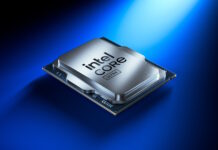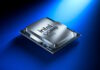The card found for this purpose is well suited for this kind of review, as it brings along functionality beyond the usual. Advanbced Video In functionality, good overclocking, nice cooling and a software package that stands out from the rest. It’s time to take a closer look at Leadtek WinFast A380 Ultra TDH MyViVO edition or (plain and simple) Leadtek GeForce FX 5950.
It’s been a while
since we published a standalone review of a videocard card here at NordicHardware. When
the amount of people reading our reviews increases, so do the amount of our
reviews and products in them. But today, it’s time for a standalone review.
The card found
for this purpose is well suited for this kind of review, as it brings along
functionality beyond the usual. Advanbced Video In functionality, good
overclocking, nice cooling and a software package that stands out from
the rest. It’s time to take a closer look at Leadtek WinFast A380 Ultra TDH
MyViVO edition or (plain and simple) Leadtek GeForce FX 5950.
Let’s begin with the specifications.
Leadtek’s box brings my thoughts to the Lord of the Rings. One
Board To Rule Them All perhaps? Let’s find out…
Leadtek WinFast A380 Ultra TDH MyViVO Edition

|
Chip: |
NV38
|
Manufacturing process: |
0.13-micron
|
Transistors: |
~125 mil.
|
GPU
speed: |
475 MHz
|
Memory speed: |
|
Pixel Shader: |
2.0
|
Vertex Shader: |
2.0
|
Pixel
Pipelines/Pixel Fillrate: |
4 / 1900 MP/s
|
TMU’s/Texel Fillrate: |
1
/ 3800 MT/s
|
RAMDAC: |
(2) 400 MHz
|
Amount of memory: |
256 MB
|
Type of memory and interface:: |
256-bit, DDR
|
In and
outputs: |
DVI-I, VGA, S-Video (S-Video In/Out, Composite In/Out, HDTV Out)
|
Extra
accessories: |
DVI-VGA-adapter, ATX-Y
cable, ViVo dongle, S-Video cable, composite cable
|
Software: |
WinFox II, 3Deep, Coloreal, Colorific, Cult 3D
|
Fullversion
software: |
WinFastDVD, WinFast PVR, Big Motha Truckers, Gun Metal, VideoStudio 7 SE DVD, DVD MovieFactory 2.5 SE, Cool 3D SE
|
Estimated
price: |
|
I can doubtlessly
say that Leadtek’s bundle for their 5950 Ultra is the most impressive I have
ever seen. Here you find hardware and software with a value far beyond that
which we are used too. Over 100 Euros is not exaggregating
actually, considering the two games, DVD software, three programs for video
editing/capturing and all the accessories in form of cables and adapters you
can imagine are enclosed.
Despite all this, Leadtek’s 5950 Ultra does not seem to be more expensive
than any other 5950 Ultra, which is incredibly impressive. Another thing that, if not
impresses it at least surprises, is that Leadtek has bundled a cable for HDTV
output (composite). Nice news for those with expensive projectors or TVs that
has support for such input.
We will have a
closer look on all the accessories on the next page.
 Front view
Front view |
|
 Rear view
Rear view |
|
The cooling reminds
me of a speaker. The net which covers the fan is supposed to keep
the level of noise down according to Leadtek. There are two modes which
it chooses from and in the lower position it is as quiet as it can be. The
fast mode is somewhat worse, not that the level of noise is directly loud
but the fan creates a high frequency whining noise which I personally find
a bit disturbing.
 The "speaker"
The "speaker" |
|
 Copper heatsink
Copper heatsink |
|
The heatsink
is as you can see made of aluminum on the rear side but on the front side
it is copper. Worth mentioning is also that it is quite unique since it is
fastened over the side of the board with "staples". This massive cooling
gives the cards a whole lot of weight (almost a kilo) but fact is that it
still only occupies one slot. In other words, no nearby PCI slot is in the
way.
 Fittings
Fittings |
|
 In and outputs
In and outputs |
|
The only thing
that doesn’t impress us is that the manufacturer has used nVidia’s reference
PCB to the full extent. Leadtek haven’t even borthered changing the color of it. On the
other hand, it matter less.
The bundle
package is nothing but amazing and therefore we have dedicated a whole page
for it. Turn the page.
Leadtek ship this board with no less than six CDs, two
manuals, a ViVo/HDTV dongle, two video cables, an ATX-Y cable and a DVI-VGA
adapter. We’ll start by having a look at what’s on the CD’s:
 Software and manuals
Software and manuals |
|
WinFast 3D Graphics Series:
• nVidia Detonator 52.14 Win2K/XP, 51.90 WinNT and
52.16 Win9X/ME (Drivers for nVidia-based graphics cards.)
• eColor 3Deep (Colour calibration utility)
• Acrobat Reader 5.1 (Portable Document Format-viewer.)
• AGP-drivers for AMD, Intel, VIA, ALI and SIS based motherboards.
• Coloreal Bright, Embedded and Visual (Colour calibration utility)
• eColor Colorific (Colour calibration utility)
• Cycore Cult 3D (Utility for creating and displaying 3D-objects). DirectX
8.0 and DirectX 9.0 (API’s for Windows)
• Indigo Rose LT (Colour calibration utility)
• Manuals in PDF-format for nView and 3D-settings.
• Tons of colour profiles for different purposes.
• nVidia WDM drivers 2.03 (Drivers for Video In-chip on nVidia-based
graphic cards)
• Leadtek WinFast DVD 3.1 (Intervideo WinDVD-based DVD-software.)
• Drivers for Intel ATA.
• Drivers for Adaptec APSI
• Leadtek WinFast PVR 3.0 (Intervideo WinDVR-based video capture software)
• Leadtek WinFox II ("Tweak-software" with tons of features)
• Leadtek WinFast FM (FM Radio tuner)
 WinFast PVR
WinFast PVR |
|
The WinFast CD
contain primarilly three applications: WinFast PVR, WinFast DVD and WinFox. With
me being a bit careless, I managed to loose the CD-key for WinFast DVD,
so I don’t have any screenshots from it, although I might say it is a slimmed
version of WinDVD. WinFast PVR (Personal Video Recorder) offers quite some
functionality for video recording. One feature that is quite rare for simple video-in
solutions is Picture in Picture. That is, you can have two video windows running
at the same time. One where you watch that which you have recorded and one
where you see the live capture from a recording source. Another feature that
you often find on AIW/Personal Cinema is time shift, i.e. you can pause live
broadcastings in a smart way. All in all, it’s a competent software package.
 WinFox
WinFox |
|
Above we see
the somewhat unfriendly interface in WinFox. WinFox is Leadtek’s own software
and offers tons of features. Here you may, for example, update the graphics
card’s BIOS in the Windows environment, download and install drivers, software
and even a new BIOS via the Internet. Play small games, overclock your graphics card,
monitor clock frequencies, temperatures and voltages. If you want detailed
information about your graphics card, your PCI-slot cards and so on, then
here’s a large source of information. Shortly, this little application can
do pretty much everything.
What’s annoying is the grotesque user interface, armed with bothering sound
effects, horrible colors and totally unmotivated loading times etc. I cannot
understand why Leadtek didn’t hire a couple of good designers to fix
the mess, since WinFox has the ability to become something extraordinary.
As is, it is unfortunately too limited by its interface and the mess to receive
my full appreciation. That is sad, as this software has more to offer than
any other program operating in the same area.
Cool
3D SE
• Ulead Cool 3D 3.0 SE (Utility for creating 3D graphics.)
• DirectX 6.0 (API’s for Windows.)
• Manuals for Cool 3D im PDF-format
• Acrobat Reader 4.05 (Portable Document Format viewer.)
• QuickTime 4.0 (Apples mediaplayer for Windows.)
• RealPlayer 7.0 (Real Networks mediaplayer for Windows.)
 Cool 3D
Cool 3D |
|
In Cool 3D, you
can easily create different types of 3D animations, and from what I gather
the primary purpose with this application is simply to create different types
of effects on texts. It is not in any way an amazing program and for my part
it goes to the pile known as unnecessary frippery.
DVD MovieFactory
2.5 SE
• Ulead DVD MovieFactory 2.5 SE (Utility for creating,
recording and editing DVD- and VCD-videos.)
• Manuals for MovieFactory in PDF-format
• Adobe Acrobat Reader 5.0 (Portable Document Format-viewer.)
• DirectX 9.0 (API’s for Windows.)
 MovieFactory
MovieFactory |
|
MovieFactory
is a utility intended for the creation and editing of DVD videos.
The functionality is pretty limited, but by all means enough for non-professional
purposes. For the more advanced editing tasks, you use…
VideoStudio
7 DVD SE
• Ulead
VideoStudio 7 DVD SE (Utility for advanced video editing.)
• Manuals for VideoStudio in PDF-format
• IndeoVideo 5 (Video codec)
• DirectX 9.0 (API’s for Windows.)
• Windows Media Encoder 9.0 (Codecs and encoders for the Windows Media-formats.)
 VideoStudio
VideoStudio |
|
Ulead VideoStudio
7 DVD SE is a pretty simple video editing utility and at first sight it seems
to offer pretty much the same as MovieFactory. The difference here is that
the stress lies more on editing and creation of effects. You shouldn’t expect
a professional utility here, but that isn’t the thought either. For a regular
home user it sufficies more than well and is easy to use. You can apply effects,
edit, combine, capture and burn your videos. It is not the best of it’s kind,
but absolutely not the worst either. Personally, I think that it has got functionality
enough for most people.
GunMetal
- Yeti Studios
GunMetal (Shoot ’em up game)
- DirectX 9.0
(APIs for Windows.)
- Manual for
GunMetal in HTML format
 GunMetal
GunMetal |
|
GunMetal is a
frenetic shoot ’em up made in the classic style of the old arcades (you know,
the old horisontally or vertically scrolling games in the arcade halls) in
fully fledged, gretar looking 3D. Personally, I like this game a lot, since the graphics
are beautiful and there are enough enemies to keep your adrenaline at an outrageously
high level. Even though it doesn’t take long to finish it, it is just like those
good old shoot ’em up games in the arcades that makes you come back for seconds again and again.
Big Mutha
Truckers
• Empire
Interactive Big Mutha Truckers (Action racing game)
• Adobe Acrobat Reader 5.1 (Portable Document Format viewer)
• DirectX 8.1 (API’s for Windows)
 Big Mutha Truckers
Big Mutha Truckers |
|
Big Mutha Truckers
isn’t exactly what I’d call an outstanding game. Shortly, it is based on you
driving around in a large truck competing with other truckers. Most often
its simply a matter of horse racing; finish first from point A to point B.
The graphics are OK, but absolutely not remarkable. The controls are also
descent, but sometimes your truck just slides away uncontrollable in the most
unmotivated moments imaginable. One hour of gaming was enough to make me tired,
but taste differs, so this may very well be something for you.
I presume that
I’m not the only one to be impressed. But it’s not over yet; we’re going to
take a quick look at the accessories too.
 Accessories
Accessories |
|
ViVo/HDTV
dongle:
This dongle is connected to your graphics card’s S-video connector and gives
you the possibility to get both in and outgoing S-Video and composite signals,
as well as getting sound into the soundcard. What makes this dongle unique
is the fact that Leadtek has equipped it with HDTV support. This makes it
possible to connect your graphics card to a projector or HDTV-device with
superb image quality. Leadtek has marked all cables carefully with tiny notes
that declares the use of the cable. A clever move.
Composite
cabel: 1 meter cable for an in or out image signal. A bit short if
to be of any use for me personally, but of course that depends on what distances
you’ve got between your equipment.
S-Video
Cable: 1.1 meter cable for an in or out image signal. Somewhat higher
quality than composite. In resemblance with the composite cable, it’s a bit
too short, though it is a decimeter longer.
DVI-VGA
adapter: Converts digital image signal to analog so that monitors
without DVI input can take advantage of the second monitor connector.
ATX-Y cable: Cable to extend an ATX connector
and split it into two. The cable is longer than average which is positive.
The acessories
that come with the package are extraordinary considering the HDTV accessibility,
and fact is that it is relatively uncommon to include cables for S-Video and
composite. Before ending this section and starting the tests, I thought I
might say a few words about the manuals for the card.
Quick
Installation Guide: Guide for installing the card. The short version
for those of you that just smacks the card right in and goes straight ahead.
Detailed instructions of how to uninstall old hardware and install the new
hardware and software.
Genereal
Guide: Here comes the first manual that has ever impressed me since
I started reviewing graphics cards. The standard manual for a graphics card
describes how to install the card and e.g. how nView works. Leadtek’s manual
goes farther than that. Here are detailed instructions on hardware installation,
software installation and an additional guide to nVidia’s drivers settings.
What also impresses is that Leadtek also describes its own WinFox II utility
and how it works, as well as how to use its video-in-features. Most manufacturers
usually miss out totally on the description of the video-in features, which
in my opinion is fairly stupid, since it’s less obvious than the installation
of the card itself. Thumbs up! The only thing that might need improvement is the use of the English, that occasionally is a tad too "Engrish".
The package of
acessories is the best I’ve ever seen with a graphics card. Everything from
the manual to the ViVo dongle and MovieFactory is well planned and with high
quality. The only thing that really bothers me in whole is that Leadtek’s
GUI (graphical user interface) in WinFox II is totally miserable and bloated.
It really looks like a preteen student designed it on a lunch break. It is
obvious that Leadtek can do better, of which its WinFast DVD and WinFast PVR
is evidence. The question is why they didn’t spend the same time on WinFox.
But in the end, WinFox still has all of its functionality, so all in all it
really feels like a trifle, albeit an annoying and unnecessary one.
Well then, an unusually in depth review of an unusually large
bundle of acessories, but not everything here speaks for Leadtek. Shall we
then take a look at the performance?
The test system
has not changed since last time.