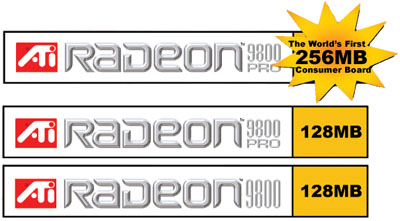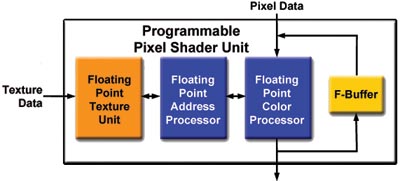We’ve been nagging about a reference FX for many months now. We’ve tried nVidia themselves as well as many larger manufacturers and all we get is “it’ll hopefully arrive soon”. It’s been like that since December 2002. I don’t say this to bad mouth the FX or nVidia (or their partners) what I’m meaning to say is that we’ve tried really hard to get a hold of an FX sample without luck.. Then “out of nowhere” the Radeon 9800 Pro arrives at our doorstep.
Early in January
the staff of NordicHardware made some jokes about R350, the "sequel"
to Radeon 9700 Pro, arriving in stores before GeForce FX. When we later on
got our invitation to ATi’s NDA Briefing in early March someone made a joke
about us receiving a reference R350 before we got our reference NV30.
We’ve been nagging about a reference FX for many months now. We’ve tried nVidia
themselves as well as many larger manufacturers and all we get is "it’ll
hopefully arrive soon". It’s been like that since December 2002. I don’t
say this to bad mouth the FX or nVidia (or their partners) what I’m meaning
to say is that we’ve tried really hard to get a hold of an FX sample without
luck.. Then "out of nowhere" the Radeon 9800 Pro arrives at our
doorstep.
R350, i.e. Radeon 9800,
Radeon 9800 Pro and Radeon 9800 Pro 256 MB, is not the only GPU ATi showed
us a month ago.
We were briefed on RV350 which is the basis for the two "mainstream"
products Radeon 9600 and Radeon 9600 Pro. And information about the successor
to the Radeon 9000 namely Radeon 9200 and Radeon 9200 Pro were also handed
to us.
We even got info on what ATi has in store for some months ahead and we’ll
be back when that NDA is lifted.
Since Radeon
9800 Pro is the card that ATi sent us for this preview we will mostly concentrate
on R350 and especially the 9800 Pro.
Since this is
only a reference sample we didn’t get any retail box nor accompanying software
etc.
| | |
Chip: | R350 |
Manufacturing process: | 0.15-micron |
Transistors: | ~115 mil. |
Core clock speed: | 378 MHz |
Memory clock speed: | 675 MHz / 21.1 GB/s
|
Pixel Shader: |
2.0
|
Vertex Shader: |
2.0
|
Pixel Pipelines/Pixel Fillrate: |
8
/ 3024 MP/s |
TMU’s/Texel Fillrate: |
1
/ 3024 MT/s |
RAMDAC: | (2) 400 MHz |
Amount of memory: | 128 MB |
Type of memory and interface: | 256-bit, DDR-SDRAM |
In- and outputs: | VGA, DVI-I, S-Video Ut |
Extra peripherals: | –
|
Software: | – |
Full version applications: | – |
Estimated price: | 399 USD |
Only looking
at these specifications might lead one to believe that this is only an overclocked
Radeon 9700 Pro. The clock frequencies are within the limits of what an overclocked
R300 would reach, the question is what other tricks ATi has up their sleeves,
if any.
The chip is still built
with 0.15-micron technology since ATi chose to use the RV350 as a "guinea
pig" for 0.13 instead (mainly since the RV350 isn’t as complex as R350).
Still being on 0.15 doesn’t necessarily mean much in itself as the R300 proved,
though it does mean that it can’t reach crazy GPU clock frequency’s
like the FX 5800 Ultra. We were hoping, and speculating, that the R350 would
be available at frequencies of 400/800 MHz but apparently 378/675 MHz will
have to do. Personally I’m mostly disappointed in the "slow" memory.
I was expecting at least 700 MHz.
The 9800 Pro we had in our test labs is equipped with 128 MB DDR, ATi however
said that we’ll see a 256 MB version in April.
The fan cooling the new core it self has a new design. Presumably it cools
a bit better and of course is a bit better looking than the old black standard
ATi fan. On the negative side of things we have the noise, this new fan simply
sounds a bit more than those we’ve encountered on the 9700 Pro. I wouldn’t
say it’s a loud noise, actually its pretty standard when it comes to videocards
and of course nowhere near the reported 50-70 db of the GeForce FX 5800 Ultra.
EDIT: After looking at some other previews it seems as if some people got
cards clocked at the promised 381/680.
675 MHz DDR-SDRAM on a 256 bits bus is nothing to sneeze at.
nVidia with their 1000 MHz 128 bit memory falls short here and the 9800 Pro
has almost 40 % higher bandwidth then the FX 5800 Ultra. One of NV30s advantages
is the texel fillrate though and 9800 Pro doesn’t have the clock speeds to
challenge that.
ATi’s new high end product spews out 3000+ million texels per second while
the FX 5800 Ultra takes the cake with its 4000 millions.
When we start to talk pixel fillrate matter turn more controversial. Recent
findings points out that the FX isn’t a "real" 8×1 architecture.
It does in fact manage to process 8 pixels per clock cycle in certain situations,
but sometimes it does act just like a traditional 4×2 architecture. The results?
Well sometimes the FX has a pixel fillrate of “only” 2000 MP/s
but sometimes it’s 4000 MP/s. We’ll let you decide what conclusions there
are to be drawn from this.
The reference R350 offers
the same available connection types as the R300: S-Video, DVI and VGA.
One thing worth mentioning is that the reference board we saw back in March
had a "slot" where you could put a daughter card. This option was
to be used for AIW versions. You can still see the marks of where it should
have been placed (look at the upper picture on this page, just "beneath"
the fan). The slot will probably be there on the AIW version but they decided
to remove it on the normal versions.
Having upgradeability options would have been cool though. I.e. you go out
and buy a 9800 Pro today and later on when/if an AIW version is available
you can purchase the add-on card separately. Well so much for that idea. (To
make it clear: ATi did not indicate such plans themselves, I’m just speculating
here about what could have been done if they decided to leave the slot as
it were.)
Before we let
you have a look at the performance tests we thought we’d take a closer look
at the three new architectures and the 7 new products based on those. R350
is the chip that Radeon 9800, 9800 Pro and 9800 Pro 256 MB are based at, let’s
take a peek.
First let’s
take a closer look at the three R350-based products:
Unfortunately
ATi still hasn’t disclosed all the clock frequencies to us yet. However we
do have the 9800 Pro which is clocked at 378/675 MHz. When it comes to the
non-Pro and the 256 MB version they are going to be clocked at 325/620 and
400/920 respectively, according to FIC.
During the presentation someone from ATi staff mumbled something about 900
MHz DDRII so this does seem kind of likely. If this means that it will actually
have 920 Mhz memory remains to be seen.
| Price and availability |