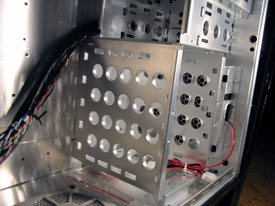NZXT continues to develop new computer chassis and last time we took a look at its Trinity model and we were positively surprised. NZXT has continued down the same path and launched yet another clean chassi called Lexa.
Once again we look closer on a chassis from NZXT, one of the smaller case manufacturers on the market. Their latest chassis, Lexa, is just as its sister Trinity a part of NZXT’s “Classic Series” which has got a bit more clean design than their other cases. But differing from Trinity, Lexa has a bigger price tag, which according to NZXT is balanced with a symmetrical and luxurous case in aluminium with alot of smart functions though.
But one thing that’s clear is that NZXT will reach a much wider audience with this chassis.
|
NZXT Lexa : Specifications
|
|
| Chassis: |
Midi Tower
|
| Side panel: |
Side panel with window and fan
|
| Dimensions: |
220.0 mm ( W ) x 569.0 mm ( D ) x 522.0 mm ( H )
|
| Motherboard: |
12″ x 9.6″ (ATX), 9.6″ x 9.6″ (Micro ATX) (Baby AT) |
| Cooling: |
120*120*25 mm fan
120*120*25 mm fan on the front 120*120*25 mm fan on the side 80*80*25 mm fan at the top |
| Color: |
Black
|
| Weight: |
5.8 Kg
|
| Material: |
1.0 mm SECC
|
|
Internal units:
|
5 x 3.5″ |
|
External units:
|
5x 5.25″, 1 x 3.5″
|
| Other: |
Temperature display in the front
Extremely shiny paint |
| Price: |
~$149
|
NZXT has been generous with the accessories and has included silent fans for all the fan holders which is appreciated. Since the case is built entirely out of aluminium it weighs less than most midi towers with its 5.8 kg. You also get a sling, which together with the weight, is perfect for the frequent LAN visiter.
Five internal and two external 3.5″ bays should be enough for everyone and the four 5.25″ bays shouldn’t be a problem either, for most people. NZXT sends the case in a high quality carton with pictures printed on the sides.
The exterior can feel more or less important depending on who you ask, but there’s no doubt about the fact that NZXT has put down a lot of time on the exterior of this case. With its mirror like finish and symmetrical design it feels very exclusive and expensive. NZXT has also in this chassi chosen to place the external ports for earphones, mic, USB and Firewire on the right front. This contributes to the stylistically pure design and you don’t have to have a lot of ports or extra doors on the front.
You can find the three temperature displays on the front behind a smoke coloured window which fits in very well with the blank black colour that covers the rest of the case. They have also chosen to place the start button outside the door which I find very good so you don’t have to open it everytime you want to start the computer. The door also holds the LEDs which are meant for the power and harddrives status, which fits in nicely with the other design without disturbing anything.
To prevent the door from sliding up by itself NZXT has put magnets to hold the door in place, which increases the sence of quality. When you open the door you can reach the external units as well as the reset button. NZXT has also chosen to make the parts behind the door blank, which goes along with the rest of the case.
There is a frame mounted on the back which helps to clear up the cables for the monitor, keyboard etc. The frame has the same round shape as the front and gives a nice and more symmetrical general impression.
To be able to remove the side panel you need to unscrew two screws, but you can remove these for good since the handle alone is more than enough to hold it in place just fine. The inside looks pretty regular and has a harddrive rack which is turned 90º which has proven to work fine in previous solutions. You mount the harddrives with rails which you only snap on to the HDD, no tools are needed which is very neat.
The same system is also used for the 5.25" units and the external 3.5" units which creates a very nice enviroment to work in.
But two external 3.5" bays feels a bit much considering almost no one uses floppy disks anymore. Most people can manage on the four 5.25" bays unless you have unusually many units.
You don’t need tools for the PCI slots either, you use a lever that tightens the cards. If you contrary to expectation would not like the smart solution or if it wouldn’t work with one of the expansion cards you can remove it and use the classic system with screws. They have perforated the metal, which usually is in the way, to make it easier to tighten the screws.
The cooling is on the high side on this case. NZXT has chosen to put a dust filter in front of the large 120mm fan which cools the harddrives, you can also remove the filter and clean it, which is very appreciated since dust on the components reduces the cooling. There is also an 80mm fan in the “floor” of the chassi which is also protected by a dust filter.
A rear mounted 120mm fan which glows blue takes care of the hot air together with a 80mm fan which is mounted in the top of the case.
They have also included a 120mm fan for the window on the side of the computer, also this one comes with a filter in front of it. It also glows blue like the previous fan, which you readers will have to determine if it’s nice looking or not.
It feels very good that NZXT includes silent low RPM fans for all places since you don’t have to spend the extra money on buying extra fans.
I my self like the style of this case very much, NZXT has succeeded very well with developing a unique case whilst still keeping it clean. But they have also managed to bring out that exclusive feeling without having a too high price.
The shiny paint which covers the entire case is stylish, but as usual with shiny objects it is difficult to keep clean, it easily collects finger prints and grease spots.
You really don’t need a lot of tools to assemble an entire system in this chassis, not many chassis are as “tool-less” as this.
The case is very light and beats most other chassis in the same segment with its 5.8kg. Even if aluminum makes thes case less sturdy it feels robust. I couldn’t find any sharp edges either.
The cooling is more than enough and they have included fans for all possible placements. That they have also placed dust filters in front of all suction fans contributes to make the chassi feel extra exclusive.
|
NZXT Lexa
|
 |
|
Pros: Cons: |
With this case NZXT has really grown in my oppinion as the previous cases has been a bit extreme. With a really exclusie chassi and a relatively low price I’ve chosen to award NZXT Lexa ”Editor’s choice”.

NZXT Lexa