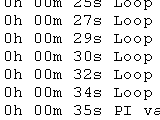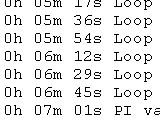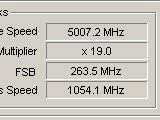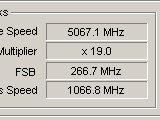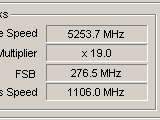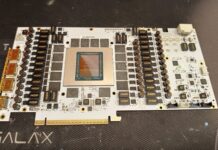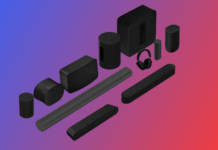Robert Kihlberg, current Swedish champion in overclocking, tells us of how he and his companions managed to set new records at DreamHack Summer 2005.
Faithful readers at NordicHardware and participants at DreamHack might have noticed that we were busy overclocking at DreamHack.
This article will dig a little deeper about what hardware we used, different cooling methods and settings in our overclocking experiments.
We will also present to you some performance numbers, both our Celeron versus a P4 and our AMD-based SLI-system from the last day. Let’s begin with some specifications about the preparations and the choice of components.
The preparations for DreamHack were started in the middle of May with the acquiring of a motherboard and CPU. The motherboard was a Abit AS8 with many similarities to the IS7 and AI7. All of which are based on the Springdale chipset, and what differs AS8 from the others is Socket 775, a more powerful power supply circuit and a four-stage voltage regulator with four MOSFETs per stage.
Vdroop- and vcore-modifications were done on the motherboard. AS8 delivers, by default, 1.450V to the CPU under no load with 1.485V set in the BIOS, under full load it goes down to 1.400V. Vdroop reduces the voltage difference between no and full load. After the modification, the voltage difference was only about 3-4mV at full load, that is from 1.450V to ~1.448V. The Vcore-modification enabled us to increase the voltage to the CPU to more than the BIOS allows, which was a demand for us to be able to reach these clock frequencies.
The CPU we chose was a Celeron 325J, where the “J” stands for some new functions compared to earlier models, but most important, in terms of overclocking, it’s guaranteed to have E0 stepping. Another advantage with this CPU is that it’s got a fairly high multiplier and quite low FSB frequency, 19 x 133MHz that is, which gives a CPU frequency of 2533MHz by default.
Other peripherals were taken out of a earlier test system, those were Mushkin Black High Performance Level2 PC3500 (BH-5) memory, OCZ PowerStream 520W power supply and an ATi Radeon 9200 video card.
To achieve the goals we had set before the event, 5GHz+ and 100% overclock (5066MHz), we had to use some heavier cooling. We managed to borrow a homemade phase change cooler from Jonas “natrium” Josefsson and also a copper pipe for dry ice cooling from Fredric “crusader” Kihlberg.
During the first day at DreamHack it was time for us to see if the hardware was up to the task. The CPU had only been tested with air-cooled overclocking. With a P4 Prescott original cooler (copper core instead of just aluminum like in the Celeron-cooler), 4050Mhz was the highest SuperPi 1M stable speed. Despite the fact that there was 1 Ghz left to achieve our goal, we felt relatively safe knowing that we had access to temperatures 100 degrees lower and more stable voltages. This was done with an actual voltage of 1.55V during load. The first stage was to isolate the motherboard and assemble the compressor cooling. As we suspected the CPU responded well to the cold and with a temperature of -45C (temperature-sensor was placed against the integrated heat spreader (IHS) on the processor, read by a Fluke digital thermometer) we began to climb in the frequency-range. Because we didn’t want to be caught of guard we ran SuperPi 1M with a 50Mhz interval. With a vcore of 1.500V we reached a stable speed of 4600Mhz SuperPi 1M. At this point the CPU began to demand massive increases in voltage to remain stable. It took 1.650V to get through SuperPi at 4700Mhz. At this speed, combined with BH- 5 in 249Mhz, 2-5-2-2 and PAT fully activated, it took SuperPi 1M 35 seconds flat. It only takes a frequency of 3700Mhz for equal results with a P4. In other words we have performance differences between this budget-CPU and its bigger brother with more L2 cache.
Time to deal with goal number 1 – 5 Ghz. The voltage was changed in BIOS to 1.7125V which is the maximum and was then turned up further to get 1.740V for the CPU. This turned out to be enough to get past the magical limit. 5007Mhz to be exact.
After the compressor got some well deserved rest because of the heat in the hall (~28- 30C) and we got some well deserved pizza, we went after goal number 2 – 5066Mhz, in other words 100% overclocking. After an inspection of the CPU-socket, the cooling-head was assembled back in place and was tightened even harder this time. The voltage was turned up to 1.760V and the magical number was inserted into ClockGen. To our surprise, the CPU managed to keep sufficiently stable for us to take a screenshot.
For friday we had ordered 17 kilograms of dry ice. Many people who visited our booth had the opportunity to encounter this “ice”. Dry ice is carbon dioxide in solid form that has the property of transferring to gas form at -78 degrees celsius. If you put the ice itself in a liquid, the temperature of the liquid will drop to below -70 degrees celsius. That’s the property you take advantage of when you use dry ice for processor cooling.
A copper container was mounted on the processor and filled with dry ice and ethanol. The reason we use ethanol is so that it doesn’t freeze at these low temperatures but maintain the heat conductivity between the fluid and the container. When the temperature had dropped below 0 degrees, the system was started and we booted up Windows, awaiting the temperature in the copper container to drop. At roughly -60 degrees we began testing how everything performed. When the whole system was acting very unstabile and began to reboot at 4900 MHz, we suspected that the pressure was too bad between the copper container and the processor. The system was shut down and the screws were tightened. When we started it again, the motherboard refused to POST. Fearing that we had just killed a motherboard, the container was taken off and the compressor cooling was mounted. With great relief, we saw the system POSTing again. Without knowing what had caused the error, we suspect that the capacitors were too cold and lost their electrical properties. After asserting that the processor still was in great shape, we decided to give the dry ice one more chance and mounted the copper container once again.
Now that we knew that we couldn’t run in any longer periods because of the coolness, we started the system and immediately began fighting for reaching the maximum frequency. This time the system acted a lot better than before and with a vcore of 1.750V, we touched our previous record of 5066 MHz. 5100 MHz was also working fine. 5150 MHz aswell. But at 5200 MHz we hit a wall. Fortunately, the motherboard went through the POST process after the reboot and we could increase the voltage even more. 1.760V turned out to be enough for 5200 MHz so we went to the next step, 5253 MHz. Reboot again. Once again we could just cross our fingers for the motherboard to be able to handle a start, which it also did. The voltage was increased to 1.770V. Judging from the great voltage increase, we realized that we were very close to the limit of the processor. 5253 MHz was barely passed. We didn’t even know if the screenshot had been saved or not. Immediately after the buttons for screenshot and verification had been pressed, the system restarted and the bug we earlier had encountered was once again appearing. The only choice we had was to unmount the container and see if the hardware was still alive with air cooling. It turned out that we had saved the screenshot and verification file before the computer was restarted.
After impoverishing the last MHz out of our overclocking system and giving away a lot of dry ice to curious visitors we thought about what we could do during the saturday. We had also gotten a visit by Peter “Incido” Nilsson who won the 3DMark class in Performance SM 2004. Furthermore, Asus had been so kind as to distribute our prizes from the same competition in question. It turned out that Peter had an FX55 only 10 miles from Jönköping, so at 3 o’clock in the afternoon we decided to go fetch it, aswell as some other equipment. Fredric “Crusader” Kihlberg, third runner-up in procentual overclocking, also came along from Linköping with various hardware. The total value of these computer components exceeded roughly $5000 and we have to admit that we didn’t really know where to begin.
At 6 o’clock in the afternoon we were back and the attempts could begin. We decided to use an AMD SLI system with an FX in the front with two GeForce 6800 Ultra Extreme video cards. We knew that the motherboard we had, the Asus A8n SLI Deluxe, didn’t really have the voltage capabilities we had wanted but we decided to give it a shot.
We begun by testing all four GeForce 6800 cards we had, one by one, to choose the ones that overclocked the best. It turned out that all of the cards overclocked pretty similar, about 445-450 MHz on the core and 1260-1280 MHz on the memory. Afterwards it was time to see how the RAM performed. Since we were limited to 3.0V vdimm, we had to use TCCD memory. These turned out to overclock pretty well, SuperPi up to 295 MHz, 2.5-7-3-3. What was left now was the processor. We were once again limited by a maximum vcore of 1.65V. Using air cooling we reached a SuperPi stabile speed of roughly 2900 MHz, which is clearly acceptable.
The clock was now close to 3 in the morning and it was time to connect the phase-change cooling. The first thing that we did was to see what impact -45 degrees celsius had on the processor. We were very satisfied and positive over being able to run SuperPi 1M in 3300 MHz and SuperPi 8M in 3278 MHz. This made us decide to run 3DMark in 3278 MHz, which worked perfectly. Between 4 and 7 in the morning we did varied runs of 3DMark and Aquamark in pursuit of new records.
Our final configuration was the following:
Asus A8N SLI Deluxe
AMD FX55 @ 3278MHz, 1.65V
GSkill TCCD 2x512Mb @ 273MHz, 2.5-7-3-3, 3.0V
Asus Geforce 6800 Ultra Extreme SLI @ 450/1275
Here’s a short resumé on the results we achieved
24454 in 3DMark03
11393 in 3DMark05
100466 in Aquamark3
As a conclusion you could say that we had a lot of fun in the booth and we hope that we’ve spread some interest in overclocking as a break in all the gaming. But you should be warned. Doing these modifications on hardware and using the different kinds of cooling devices that we’ve exhibited could very easily destroy hardware. We recommend that people who are interested in learning more about this hobby to read forums, reviews and guides about hardware and then gradually exploring the limits of their components.
Thanks goes out to Fredrik Håkansson!