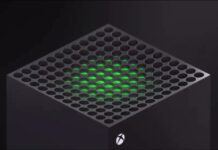Temperatures and Overclocking
To do the i we decided to do some swift temperature readings. We used the same method as before, 10min full load in Furmark for maximal temperature and then idle at the Windows desktop for an idle reading.
Unfortunately the cooler of our Radeon HD 4870X2 didn’t quite want to play along but ran at full speed all the time and made it impossible to get any fair temperature readings. That doesn’t stop Radeon HD 5870 from once again outshine the rest. With its extremely low power consumption when idle and a very efficient cooler the card remains at 34 degrees, only 12 degrees above room temperature. At load the temperature rise heavy, but still lands at the same level as GTX285, which is a lot louder.
Overclocking limited by software
The idea was to spend some time overclocking AMD’s new graphics card. Especially it would be interesting to push the new 40nm GPU to new heights. At the time of writing we were hindered by AMD’s drivers. With only ATI Overdrive available there was no way to increase the GPU clock frequency over 900MHz but we decided to run two quick tests with the card overclocked to 900/1250MHz, which at least brought is to 5000MHz effective clock on the GDDR5 memory.
The difference in performance is nearly impossible to detect but when we have only increased clock frequencies on the GPU and memory with 50MHz each. We will be offering some serious overclocking of Radeon HD 5870 when we get our first retail cards and better software (Update: we have that now).
AMD Radeon HD 5870 sports an optimized power consumption and a really efficient cooler that has really put the competition in place. After a big hunk of theory and a whole lot of practice it is time to sum up our experiences with AMD’s new flagship graphics card.