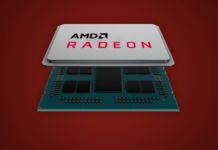It is time for this year’s last graphic card roundup. NordicHardware have been busy over the past year reviewing more retail boards than pretty much any publication out there. With this last roundup of the year we’ll take a look at a few of the later boards that were released during 2003, twelve of them to be specific..
It is time for this year’s last graphic card roundup. NordicHardware have been busy over the past year reviewing more retail boards than pretty much any publication out there. With this last roundup of the year we’ll take a look at a few of the later boards that were released during 2003, twelve of them to be specific. Eight ATi based and four from nVidia (most often, the ratio is turned the other way so I thought I would redress the balance with this review). The list is as follows:
nVidia based:
- Inno3D GeForce FX 5200 Personal Cinema
- MSI GeForce FX 5700 Ultra
- Inno3D GeForce FX 5700 Ultra
- Creative GeForce FX 5950 Ultra
ATi-based:
- Creative Radeon 9600
- Connect3D Radeon 9600
- ASUS Radeon 9600 XT
- GeXCube Radeon 9600 XT
- GeXCube Radeon 9800 Pro
- Sapphire Radeon 9800 XT
- ASUS Radeon 9800 XT
- GeXCube Radeon 9800 XT
The fact is that we had a couple of more cards, but they were in lower price range, so we felt that they would not fit in this review. Well, let us take a look at the four cards based on nVidia’s chip. First to enter the stage is Inno3D GeForce FX5200 Personal Cinema.
Important Information: Before you continue, we would like to point out two new phenomena. In earlier reviews, we reported the cheapest price for each product. From now on, we will report the average price that we find. This is to avoid problems/misunderstandings with specific retailers. To give you a good hint of price and availability, we will also report the highest and lowest price that we could find and also how many sources we used to calculate the average price.
Important to note is that the average price tends to increase when the availability is good. This is due to a lot of “mainstream” retailers having higher prices than specialized shops and that will therefore increase the average price if a lot of retailers has it.
Number two is a new policy regarding overclocking capability supported by the manufacturer. You can read more about it on the overclocking page.
Inno3D’s carton isn’t all that good at specifying what it contains. A small sticker in the upper right corner reveals that it’s a 5200 we’re dealing with.
| Chip: |
NV34
|
| Production technique: |
0.15-micron
|
| Transistors: |
~45 mil.
|
| GPU-speed: |
250 MHz
|
| Memory speed : |
400 MHz / 3.2 GB/s |
| Pixel Shader: |
2.0
|
| Vertex Shader: |
2.0
|
| Pixel Pipelines/Pixel Fillrate: |
4 / 1000 MP/s
|
| TMU’s/Texel Fillrate: |
1 / 1000 MT/s
|
| RAMDAC: |
400 MHz
|
| Memory: |
128 MB
|
| Type of memory and interface: |
64-bit, DDR
|
| In- and out-connections: |
VGA, ViVo (S-Video In/Ut, Composite In/Out, TV-tuner in etc.)
|
| Extra accessories: |
ViVo-dongle, S-Video-cable, Composite cable, Remote with batteries |
| Software: | |
| Full version programs: |
Comanche 4, Personal Cinema (incl. nVDVD)
|
| Approximate price: | |
nVidia’s Personal Cinema is an attempt to take up the fight with ATI’s All In Wonder. When it comes to functionality they don’t quite make it and as we can see Inno3D has hardly chosen their fastest card for this purpose. A 5200 non-Ultra comes with 64 bit memory interface, which isn’t precisely high end. Other than that there isn’t much to tell you other than that they removed the support for a secondary monitor.
The price of 1800 SEK is a bit much if you compare to AIW Radeon 9600 Pro or AIW 9800 SE that perform much better and has much more features. Certainly they cost about 600 SEK more but they offer a lot more graphic card for the money. Inno3D offers a one year warranty on their VGA products.
|
|
|
The design of the card isn’t astonishing in any way. We can see that the TV-tuner forced them to throw away the DVI-out. The cooling is active boringly enough. Active cooling isn’t really necessary on 5200, but maybe the TV-tuner creates some extra heat.
|
|
|
To the left we have the glory itself: the heart of the Personal Cinema. On the right we have the in- and out-connections. no secondary DVI- or VGA-connection available. Instead we have a ViVo-dongle which comes in the package and to the left is the contact for the antenna.
|
|
The accessory package contains what we expected from a Personal Cinema package. The remote is of high quality, the fact is that it’s practically 100 % identical to ATI’s, while the software is somewhat worse then ATI has to offer. nVidia and their partners has still a long way to go before they can reach ATI’s quality and functionality when it comes to “multimedia-related” products.
To be honest, we should have made a standalone-review of this card and explore the “Personal Cinema” more thoroughly but sadly we lack time this time of year to do so.
The focus lies here on the TV-tuner and Video In. Gaming performance and flashy accessories doesn’t belong here.
MSI has a fantasy inspired box for their card. The theme has become rather usual lately, I wonder why? 😉
| Chip: |
NV36
|
| Production Technique: |
0.13-micron
|
| Transistors: |
~80 mil.
|
| GPU speed: |
475 MHz
|
| Memory speed : |
900 MHz / 14.4 GB/s
|
| Pixel Shader: |
2.0
|
| Vertex Shader: |
2.0
|
| Pixel Pipelines/Pixel Fillrate: |
4 / 1900 MP/s
|
| TMU’s/Texel Fillrate: |
1 / 1900 MT/s
|
| RAMDAC: |
(2) 400 MHz
|
| Memory: |
128 MB
|
| Type of memory and interface: |
128-bit, DDR II
|
| In- and out connections: |
DVI-I, VGA, S-Video
|
| Extra accessories: |
DVI-VGA-adapter, ATX-Y-Cable, S-Video-Cable, Composite-cable |
| Software: |
MSI Media Center Deluxe, E-Color, Trend Micro PC-Cillin, ThinSoft BeTwin, Media Ring Dialer, Games Collection 7in1 (game demos)
|
| Full version programs:: |
WinDVD, Supreme Foreign Language Learning Machine, VirtualDrive Pro, RestoreIT! Pro, Photoshop Album SE, Morrowind, Ghost Recon, Duke Nukem Manhattan Project
|
| Approximate price: | |
MSI goes wild and bundles ten whole CDs, often with more then one application per CD. The card itself is a ordinary 5700 Ultra built on MSI’s own PCB.
The price of 2100 SEK puts MSI’s 5700 Ultra a good bit above it’s opponents. You can buy a 9600 XT for somewhere around 1500 SEK today so MSI really have to have something extra that makes up for their price. Included in this price is a 3 year warranty, not too shabby.
|
|
|
Personally i can’t get enough red PCB’s with “golden” heatsinks. It looks so darn good. An annoying thing is that the card so damn long though, especially considering it’s mid end. It’s the same length as the FX 5950 Ultra actually. It made the installation in my case rather inconvenient.
|
|
|
The cooling isn’t exactly massive, but it does its job and is actually quiet during workload. To the right we have the cards out connections that are standard today: DVI+S-Video+VGA.
|
|
The accessory package doesn’t look much to the world on this picture but take a look in the specifications above and you will see how much it really contains. We find three full version games, whereof two are mainly appreciated, the third the Duke Nukem game, doesn’t really impress. There are also loads of nice programs too, not to mention MSI Media Center.
MSI’s drivers has a nice function (which also works with nVidia’s reference drivers) and that is pre made overclocking levels. The nice thing about that is that MSI offers gull warranty even if you use these and since the card works great on the highest level, 522/995 MHz, you will get a lot of extra performance. MSI doesn’t make any promises that the card can handle the highest level totally flawless though, so we give you the standard values in the specifications.
When it comes to cords and things we are offered the basics.
In this modest little box we find a relatively powerful nVidia based card.
| Chip: |
NV36
|
| Manufacturing process: |
0.13-micron
|
| Transistors: |
~80 mil.
|
| GPU speed: |
475 MHz
|
| Memory speed: |
900 MHz / 14.4 GB/s
|
| Pixel Shader: |
2.0
|
| Vertex Shader: |
2.0
|
| Pixel Pipelines/Pixel Fillrate: |
4 / 1900 MP/s
|
| TMU’s/Texel Fillrate: |
1 / 1900 MT/s
|
| RAMDAC: |
(2) 400 MHz
|
| Memory size: |
128 MB
|
| Memory type and interface: |
128-bit, DDR II
|
| Inputs and outputs: |
DVI-I, VGA, S-Video
|
| Accessories: |
DVI-VGA-adaptor, ATX-Y cable, S-Video cable, Composite cable
|
| Software: |
3DMark03, 6in1 (game demos)
|
| Full version software: |
WinDVD, WinDVD Creator, Duke Nukem Manhattan Project, Commandos 3
|
| Estimated price: |
?
|
The next brand to deliver a 5700 Ultra is Inno3D. The number of accessories is not as impressive as in the MSI package. Unfortunately, there were no reliable prices available at the time when this review was written. The warranty is the same as for their 5200 Personal Cinema, ie 1 year.
|
|
|
Inno3D does not trouble themselves too much but base their card on nVidia’s reference design instead. The problem with the length that occurred with the MSI card goes for this card as well.
|
|
|
The cooling seems a little more robust than the one on the MSI card, but it still has a low noise level. The outputs are the usual ones.
|
|
The bundle package contains the common things (drivers and DVD software) and WinDVD Creator and Commandos 3. The package gets my approval but I must admit that I never took the time to try Commandos 3.
We could not get the retail box for this one, just the board.
| Chip: |
NV35
|
| Manufacturing process: |
0.13-micron
|
| Transistors: |
~125 mil.
|
| GPU speed: |
475 MHz
|
| Memory speed : |
950 MHz / 30.4 GB/s
|
| Pixel Shader: |
2.0
|
| Vertex Shader: |
2.0
|
| Pixel Pipelines/Pixel Fillrate: |
4 / 1900 MP/s
|
| TMU’s/Texel Fillrate: |
2 / 3800 MT/s
|
| RAMDAC: |
(2) 400 MHz
|
| Memory size : |
256 MB
|
| Memory type and interface: |
256-bit, DDR
|
| Inputs and outputs: |
DVI-I, VGA, S-Video
|
| Accessories: |
S-Video-Composite adaptor
|
| Software: |
–
|
| Full version software: |
Gun Metal
|
| Estimated price: | |
Creative follow nVidia’s standards all the way. The bundle package is small with a game as the main attraction. For this they charge about 5000 SEK, which at least in my eyes is too much, as the way more filled up 5950 Ultra retail package from Leadtek can be bought for as little as 4000 SEK. The warranty Creative offers extends over two years.
|
|
|
Eearlier we reviewed two other 5950 Ultra’s that both had their own cooling, but Creative uses nVidia’s reference design. The cooling is massive and has a rather unusual design. In 3D-mode (where the fan increase RPM) the cooling generated a slightly annoying sound; some kind of rattle.
Like the other ones this is a long (and heavy) card.
|
|
|
You can say the cooling is quite innovative. Take a look at the huge heatsink on the GPU, which mostly resembles an ordinary CPU cooler. On the back we find the usual outputs and the exhaust for the air.
As we got the bulk package we do not have any pictures of the retail package accessories. However, the accessories consist of a S-Video adaptor and Gun Metal.
Now it is time for our first review ever of a Creative card based on an ATi chip.
| Chip: |
RV350
|
| Manufacturing process: |
0.13-micron
|
| Transistors: |
~65 mil.
|
| GPU speed: |
325 MHz
|
| Memory speed : |
380 MHz / 6.1 GB/s
|
| Pixel Shader: |
2.0
|
| Vertex Shader: |
2.0
|
| Pixel Pipelines/Pixel Fillrate: |
4 / 1300 MP/s
|
| TMU’s/Texel Fillrate: |
1 / 1300 MT/s
|
| RAMDAC: |
(2) 400 MHz
|
| Memory size : |
256 MB
|
| Memory type and interface: |
128-bit, DDR
|
| Inputs and outputs |
DVI-I, VGA, S-Video
|
| Accessories: |
S-Video-composite-adapter
|
| Software: |
–
|
| Full version software: |
–
|
| Estimated price: | |
Among the cards specifications we can see that they have even used a slower memory than that of ATi’s official specifications. Other than that it’s pretty empty here as you can see. Drivers and an adapter to get Composite-out is all you get. Creative demands about 1400 SEK for their card. In my opinion thats a little too much as you can get a Radeon 9600 Pro for almost the same price.
As with their other VGA cards Creative offers a 2 year warranty.
|
|
|
One of the nicer aspects of this card is that it uses passive cooling, Creative has slapped on a pretty big block ala ATi reference.
|
|
|
The heatsink is also large and seems to remove the heat from the core quickly. You can find the regular ports on the back.
|
|
The accessories pack is very empty.
Connect3D has also handed us a 9600 256 MB just in time for christmas.
| Chip: |
RV350
|
| Manufacturing process: |
0.13-micron
|
| Transistors: |
~65 mil.
|
| GPU speed: |
325 MHz
|
| Memory speed : |
400 MHz / 6.4 GB/s
|
| Pixel Shader: |
2.0
|
| Vertex Shader: |
2.0
|
| Pixel Pipelines/Pixel Fillrate: |
4 / 1300 MP/s
|
| TMU’s/Texel Fillrate: |
1 / 1300 MT/s
|
| RAMDAC: |
(2) 400 MHz
|
| Memory size : |
256 MB
|
| Memory type and interface: |
128-bit, DDR
|
| Inputs and outputs |
DVI-I, VGA, S-Video
|
| Accessories: |
S-Video-Composite-adapter, Composite cable
|
| Software: |
–
|
| Full version software: |
–
|
| Estimated price: | |
Connect3D offers about the same empty package Creative did. There are however two differences: The card boast 20 MHz faster memory and is a little cheaper. The cheapest we could find it was 1130 SEK and at this price it is reasonable. The average price of 1350 SEK is a little to expensive unfortunately. Connect3D despite being somewhat labelled as a lowbudget brand offers a 3 year warranty on their boards.
|
|
|
The card differs from Creative in design. It looks a little more lively with a red PCB. One of the bigger practical differences is the much smaller heat sink on Connect3D’s card.
|
|
We didn’t get a picture of the cooling, but the outputs are here and there aren’t any surprises here.
|
|
One cable more than Creative’s bundle. These cards doesn’t exactly come with many extra peripherals.
ASUS has as you know begun to produce cards based on ATi’s chips too. We’re going to have a look at two of their cards and the first one is Radeon 9600 XT.
| Chip: |
RV360
|
| Manufacturing process: |
0.13-micron, Low-K
|
| Transistors: |
~65 mil.
|
| Core clock speed: |
500 MHz
|
| Memory clock speed: |
600 MHz / 9.6 GB/s
|
| Pixel Shader: |
2.0
|
| Vertex Shader: |
2.0
|
| Pixel Pipelines/Pixel Fillrate: |
4 / 2000 MP/s
|
| TMU’s/Texel Fillrate: |
1 / 2000 MT/s
|
| RAMDAC: |
(2) 400 MHz
|
| Amount of memory: |
128 MB
|
| Type of memory and interface: |
128-bit, DDR
|
| In- and outputs: |
DVI-I, VGA, S-Video (Composite and S-Video In and Out)
|
| Extra peripherals: |
DVI-VGA-adapter, ViVo-dongle, CD-case
|
| Software: |
SmartDoctor, VideoSecurity, Digital VCR, GameFace
|
| Retail software: |
Half Life 2, Battle Engine aquila, Gun metal, 6in1 game demo-CD, PowerDirector Pro 2.55 ME, ASUSDVD XP, Ulead Cool3D SE 3.0, Medi@Show SE 2.0
|
| Estimated price: | |
ASUS goes with ATi’s reference clock frequencies on their card. Additionally they chose to equip the card with Video-In which is very nice. A price that hovers around 2100 SEK is about 200-300 SEK more than the average competition and is a bit too much of a difference if you ask me. On the other hand this board and package sports more features than the average 9600 XT, plus their 3 year warranty is nice to have.
One thing worth paying attention too is that ASUS’s card doesn’t support OVERDRIVE (ATi’s automatic over clocking and hardware monitoring). SmartDoctor offers a similar setting but we couldn’t get it to work properly. Besides, ASUS doesn’t support over clocking through SmartDoctor in their warranty and that’s why we won’t be testing it here.
|
|
|
The card has a bright orange color and is built on ASUS’s own PCB. At the back of the card we find the Rage Theatre-Chip which gives the card it’s Video-In capability.
|
|
|
The cooling looks nice, but nothing really spectacular. The memory on the front gets to be cooled, but not the ones on the back which limits the overall memory cooling. When it comes to In- and outputs the card has the three standard connectors. Video-In and Video-Out is handled through a ViVo-dongle.
|
|
ASUS offers a pretty good software suite which includes three full version games, Video-In software etc. On top of that they included some of their own applications. GameFace is a little program that, if you have webcam, enables you to see each other in real time while fragging each other. Personally I wouldn’t use such a feature since I simply don’t see the point in it, but that’s just my opinion.
The other noticeable tool is SmartDoctor that offers overclocking, monitoring and control of the graphics card fan.
GeXCube, owned by Gigabyte, produces Radeon cards now that Gigabyte officially returned to nVidia. We’ve received no less than three of their products.
| Chip: |
RV360
|
| Manufacturing process: |
0.13-micron
|
| Transistors: |
~65 mil.
|
| Core clock speed: |
500 MHz
|
| Memory clock speed: |
650 MHz / 10.4 GB/s
|
| Pixel Shader: |
2.0
|
| Vertex Shader: |
2.0
|
| Pixel Pipelines/Pixel Fillrate: |
4 / 2000 MP/s
|
| TMU’s/Texel Fillrate: |
1 / 2000 MT/s
|
| RAMDAC: |
(2) 400 MHz
|
| Amount of memory: |
128 MB
|
| Type of memory and interface: |
128-bit, DDR
|
| In- and outputs: |
DVI-I, VGA, S-Video
|
| Extra peripherals: |
DVI-VGA-adapter, ATX-Y-cable, S-Video-cable, composite cable
|
| Software: |
–
|
| Retail software |
PowerDVD XP, Black Hawk Down, Half Life 2
|
| Estimated price: | |
GeXCube’s card offers slightly higher clock frequencies than ATI’s reference design. The manufacturer has chosen to equip it with 650 MHz memory instead of 600 MHz. Sure it’s not a huge difference, but still nice. Apart from the faster memory the GeXCube card has support for ATi’s SmartDrive which increases the core frequency a little when activated. Please note that this isn’t the “GeXCube GC-R96XT-C3” that you can find really cheap in a couple of stores. The “GC-R96XT-C3”-version only has 500 MHz memory and therefore is pretty slow compared to the card we are reviewing.
We only have two sources on this card and the price is around 162 € at both stores. That’s about 30 € lower than ASUS which isn’t so bad. Especially when you get faster memory.
|
|
|
The card follows reference design. It’s a good thing that it’s small and doesn’t need an external power source like the 5700 Ultra does.
|
|
|
The heatsink looks like it’s made of plastic but thankfully it’s made of aluminum. Plus it’s quiet but doesn’t cool the memory.
On the right we have the standard outputs: DVI, VGA and S-Video.
|
|
Included we have two games and PowerDVD XP. Not that impressive but still far better than what Creative and Connect3D had to offer with their Radeon 9600 for instance.
Radeon 9800 Pro “Extreme” from GeXCube, I wonder what’s so extreme about it.
| Chipset: |
R350
|
| Manufacturing process: |
0.15-micron
|
| Transistors: |
~115 mil.
|
| GPU-clock: |
380 MHz
|
| Memory clock: |
680 MHz / 21.8 GB/s
|
| Pixel Shader: |
2.0
|
| Vertex Shader: |
2.0
|
| Pixel Pipelines/Pixel Fillrate: |
8 / 3040 MP/s
|
| TMU’s/Texel Fillrate: |
1 / 3040 MT/s
|
| RAMDAC: |
(2) 400 MHz
|
| Memory amount: |
128 MB
|
| Type of memory and interface: |
256-bit, DDR
|
| In- and outputs: |
DVI-I, VGA, S-Video
|
| Accessories: |
DVI-VGA-adapter, ATX-Y-cable, S-Video-cable, Composite cable
|
| Software: |
–
|
| Retail software: |
PowerDVD XP, Black Hawk Down, Half Life 2
|
| Price: | |
After a look at the specifications we can see that there’s not much “Extreme” about this card. The only difference compared to the other 9800 Pro we have tested is that this card’s memory requires a lower voltage. The price is pretty nice and costs less than 3500 SEK. A significantly more settled price than what you have to pay for a 9800 XT for example.
The accessory package is the same as the GeXCube’s 9600 XT.
|
|
|
Here we find a 9800 Pro in a standard layout. No oddities to notice here.
|
|
|
The cooling on the Radeon 9800 Pro is hardly loud but far from silent. The memory gets no cooling on the card though it should keep pretty cool if you think about the relatively low voltage. About the in- and outputs we have our returning trio here again: VGA, S-Video and DVI.
|
|
Cables, converters, two games and DVD-software. Above the average but nothing surprising.
Most of you recognize Sapphire on the Radeon-front. They shipped a couple of cards to us but this 9800 XT was the only one that was included in this review. Unfortunately this was delivered without a box and any accessories.
|
Sapphire Radeon 9800 XT
|
|
| Chipset: |
R360
|
| Manufacturing process: |
0.15-micron
|
| Transistors: |
~115 mil.
|
| GPU-clock: |
412 MHz
|
| Memory clock: |
730 MHz / 23.4 GB/s
|
| Pixel Shader: |
2.0
|
| Vertex Shader: |
2.0
|
| Pixel Pipelines/Pixel Fillrate: |
8 / 3296 MP/s
|
| TMU’s/Texel Fillrate: |
1 / 3296 MT/s
|
| RAMDAC: |
(2) 400 MHz
|
| Memory amount: |
256 MB
|
| Type of memory and interface: |
256-bit, DDR
|
| In- and outputs: |
DVI-I, VGA, S-Video
|
| Accessories: |
DVI-VGA-adapter, ATX-Y-cable, S-Video-Composite-adapter, S-Video-cable, Composite cable
|
| Software: |
Redline Tweaker
|
| Retail software: |
Tomb Raider Angel of Darkness, PowerDVD XP, Half Life 2
|
| Approximate price: | |
Sapphire was one of the first, if not the first, to jump on the bandwagon when ATi allowed third party manufacturers to sell their chipsets. 9800 XT is of course the latest high end card in the Atlantis series. Sapphire’s card follows ATi’s reference design but has made their package better with an extra game and their own Redline Tweaker. This tool can tweak and overclock your graphics card. What we have been able to figure out is that Sapphire has no warranty supporting Redline’s overclocking which ultimately means that we haven’t tested the performance with the card overclocked. However, we have had OverDrive activated on all of the cards that support it. The pricetag on Sapphire’s card is pretty low if we look at the lowest price we’ve found, though the medium price is about 5400 SEK. Admittedly it is a lot of money but on the other hand the 9800 XT is more or less the best chip available today.
|
|
|
This is what most of the 9800 XT look like, it’s only the sticker that separates the different manufacturers apart. The meager heatsink on the back ought to be bigger since the memory gets very hot.
|
|
|
The copper heatsink’s fan is quiet in its low setting but when it spins up to the higher setting (which is inevitably does when you use the card during a longer period of gaming) it gets a bit too loud. Not worse than FX5900/5950 but anyhow it’s a noticeable difference compared to the precursor 9800 Pro. The outputs are the usual ones. VGA, S-Video and DVI.
|
|
Sapphire bundles most of the things you need. All the cables and adapters, two retail games, DVD-software and last but not least their Redline Tweaker. This is a tool based on the free application Rage3D Tweaker so it’s not really a lot to cheer over. On the other hand there are uncountable numbers of people that never in their lives will get close to Rage3D Tweaker so for them it can be interesting. In any case it’s one of the most advanced tweaking tools I’ve seen to be bundled with a graphics card. ASUS SmartDoctor, Gainward’s Expert Tools and so on seem a bit inadequate in their functionality in comparison.
ASUS finest: Radeon 9800 XT. Not that it shows in this picture but this box is massive. Almost to the point where you can crawl down into it and live there. 🙂
| Chip: |
R360
|
| Manufacturing process : |
0.15-micron
|
| Transistors: |
~115 mil.
|
| GPU-clock: |
412 MHz
|
| Memory clock: |
730 MHz / 23.4 GB/s
|
| Pixel Shader: |
2.0
|
| Vertex Shader: |
2.0
|
| Pixel Pipelines/Pixel Fillrate: |
8 / 3296 MP/s
|
| TMU’s/Texel Fillrate: |
1 / 3296 MT/s
|
| RAMDAC: |
(2) 400 MHz
|
| Memory: |
256 MB
|
| Type of memory and interface: |
256-bit, DDR
|
| In- and outputs: |
DVI-I, VGA, S-Video (Composite and S-Video In and Out)
|
| Extra accessories: |
DVI-VGA-adapter, ViVo-dongle, CD-box
|
| Software: |
SmartDoctor, VideoSecurity, Digital VCR, GameFace
|
| Software: |
Half Life 2, Battle Engine aquila, Gun metal, 6in1 gamedemo-CD, PowerDirector Pro 2.55 ME, ASUSDVD XP, Ulead Cool3D SE 3.0, Medi@Show SE 2.0
|
| Approximate price: | |
ASUS flagship comes with a whole bunch of software just like their 9600 XT. Among the specifications we can see that the card has Video In which a nice feature for those interested. Further we can see that the price is bit above the average price for a “regular” 9800 XT (It doesn’t matter if we’re talking lowest or avarage prices). As for warranty ASUS got you covered for three years which is nice when you buy a product in this price range to say the least.
Jut as the ASUS 9600 XT ASUS has chosen to rebuild their card a little which results in no support for OVERDRIVE’s overclocking technique. Just as with their 9600 XT we have problems with SmartDoctor (it doesn’t remember settings, at one occasion it clocked down the card instead of up etc.) which really doesn’t matter since it isn’t supported by the warranty. Thus we have tested the card with its original clocks.
|
|
|
ASUS light orange color looks nice and it’s refreshing to see that there are ATi AIB’s that care about the design of the card. Both visually and hardware related. The heatsink on the back, which I have complained about on other 9800 XT, ASUS has made a little bigger.
|
|
|
Despite that ASUS has chosen to use copper for their heatsinks, their cooling is lighter then ATI’s reference cooling. The tow fans spins pretty well and the card definitely creates more noise then other 9800 XT that we have tested. To better this you can run ASUS SmartDoctor. Sadly we ran a number of problems with ASUS’s own software and it simply didn’t work so we were stuck with the fans on full speed.
The card has VGA and DVI out and through a ViVo-dongle you can connect in and out S-Video and composite.
|
|
ASUS sends along a lot of software as you can see in the specifications, no cables though. You also get a nice box with room for a set of five CDs, with exception for the ones ASUS sends along. You can read more about the package on the page about ASUS 9600 XT.
Update on earlier problem: when we first wrote this review we experienced some problems with the ASUS cards. Now ASUS has released a new BIOS for the card and a new version of SmartDoctor and we can gladly tell you that the problems we met earlier are now gone.
The twelfth and last card in the review is another 9800 XT, this time from GeXCube.
| Chipset: |
R360
|
| Manufacturing process: |
0.15-micron
|
| Transistors: |
~115 mil.
|
| GPU-clock: |
412 MHz
|
| Memory clock: |
730 MHz / 23.4 GB/s
|
| Pixel Shader: |
2.0
|
| Vertex Shader: |
2.0
|
| Pixel Pipelines/Pixel Fillrate: |
8 / 3296 MP/s
|
| TMU’s/Texel Fillrate: |
1 / 3296 MT/s
|
| RAMDAC: |
(2) 400 MHz
|
| Memory amount: |
256 MB
|
| Type of memory and interface: |
256-bit, DDR
|
| In- and outputs: |
DVI-I, VGA, S-Video
|
| Accessories: |
DVI-VGA-adapter, ATX-Y-cable, S-Video-cable, Composite cable
|
| Software: |
–
|
| Retail software: |
PowerDVD XP, Black Hawk Down, Half Life 2
|
| Approximate price: | |
GeXCube’s third card in our review, and the last one to be reviewed for this time, is a Radeon 9800 XT. One thing that speaks for this card is its value, the availability is a tad worse. During all performance tests we’ve had OverDrive activated which in the best cases clocks the core at 432 Mhz.
|
|
|
GeXCube has not even used their own sticker on the cooling, so it’s all the reference design. Thus we don’t have much to comment.
|
|
|
9800 XT’s reference cooling is as told quiet in its slower setting but it gets a bit more noisy in its fast setting. Just like 90% of all the other graphics cards today GeXCube’s variant offers VGA, S-Video and DVI concerning outputs.
|
|
Here we find the exact same accessory package as with GeXCube’s 9600 and 9800. We suggest that you browse back and read about them if you want to know more.
The time has come to show how the cards perform. Turn the page.
The testsystem has had some minor upgrades since last time. We have a new motherboard, ABIT AN7, that replaced the old ABIT NF7S 2.0, a stronger PSU with an output of 430 watt compared to our old of 300w. We have also thrown away the old WD Caviar-drive and replaced it with a lightning fast WD Raptor. Not to forget our new network card from 3Com and last but not least new drivers, game patches, firmwares and Windows updates.
When it comes down to it, it’s not how much a subsystem can act as a bottlenecks we want to see, it’s, graphic card performance.
|
Testsystem
|
|
|
Hardware
|
|
| Processor: |
AMD Athlon XP 3200+ (400) Mhz
|
| Cooling: |
Corsair HydroCool 200
|
| Mainboard: |
ABIT AN7 uGuru (nForce2 400 Ultra)
|
| RAM: |
768 MB DDR400 @ 2-5-2-2 Timings:
3x 256 MB Corsair TWINX512-3200LL DDR-SDRAM |
|
Graphics cards:
|
Inno3D GeForce FX 5200 (128 MB, 250/400) |
| HDD: |
37 GB Western Digital Raptor 10 000 RPM (SATA, 8 MB cache)
|
| Sound card: |
Creative Soundblaster Audigy 2 ZS Platinum Pro
|
| PSU: |
Antec 430W
|
| Ethernet: |
3Com 10/100 |
|
Software
|
|
| Operating system: |
Windows XP Professional (Service Pack 1 + updates)
|
| Graphics drivers: |
nVidia: Forceware 53.03
ATi: Catalyst 3.10 |
| Other drivers: |
nVidia ForceWare UDA Chipset Drivers v3.13
|
| Benchmarking software: |
Unreal Tournament 2003 (v2225) |
We have chosen to put the reference cards aside for now, since we are testing so many cards. (Ok, and time was an issue if I am to be completely honest.) We wanted to have GeForce FX 5900 XT and some other cards in there but we simply didn’t have any available.
In the review you will run across some expressions and abbervations, if you’re not acquainted with them I suggest you read the following list. In the list we also have some other expressions specific for this review (they are in other words not commonly accepted).
- AA, FSAA (Full Scene Anti Aliasing) – Edgesmoothing (reduces “staircasing” in 3D-graphic), all modern graphic cards should be able to do this in some form. AA can be applied in shifting “strength” 2, 4, 6 x and so further. The more samples the better.
- AF, Aniso (Anisotropic Filtering) – Anisotropic texture filtering (increases sharpness in textures/surfaces in 3D-graphic), all modern graphic cards should also be able to run AF. Just as AA you can adjust the “strength” , the higher the better.
- App (Application Preference) – A marking with this suffix means we have let the game control the AF instead of change it in the control panel.
- Trilinear and bilinear filtering – two different types of texture filtering that either is used is on their won or in combination with AF. The most high quality setting is Trilinear and Anisotropic filtering. Nowadays trilinear has become standard in most games being released and can be assumed as the minimum for acceptable quality with today’s measurements.
- Aliasing – Graphical errors that occurs depending on for example not enough information/precision. Usually it’s “dancing” pixels either on edges or inside textures. By using AA and AF you can reduce aliasing.
If there is something that is unclear you are welcome to “give me a call” at the address in the articles head. (Please remember that we’re not an idealistic support service though, for support questions I suggest you try our forum or the retailer where you bought you product.)
We have no comments except the ordinary when it comes to the two latest drivers from ATi and nVidia other then they worked fine and we haven’t run into any problems with neither performance nor image quality. At least nothing we could see with pure eyesight so to speak. Now it’s time for some benchmarking my friends, keep reading.
In every test we use the resolution 1280*1024 with 4x AA (Full Scene Anti Aliasing; edge smoothing) and 8x AF (Anisotropic filtering; advanced texture filtering) unless it says otherwise. We’ve chosen 1280×1024 (or 1280×960 in games 1280×1024 isn’t available) because it’s a reasonable setting performance wise, but also because our readers probably has displays that can handle this resolution. In those tests where 1280×1024-4xAA/8xAF shown to be to demanding we started with lowering the resolution to 1024×768 and then lowering and finally turned off AA/AF until a playable performance level is reached on the best performing board.
After the performance tests we’ve spent 30 minutes (in some case a lot longer than that) playing through the game to see how well it works in reality.
|
|
Quake 3: Arena
|
|
We test the Open GL-game Quake 3 to evaluate performance in a little older games. Many games is built upon the “Q3”-engine. We also use the test demo four.dm_67 in the test utility Q3Bench.
|
|
| Game engine: |
Open GL (DX7-Class)
|
| Pixel Shaders: |
No
|
| Vertex Shaders: |
No
|
|
|||||||||||||||||||||||||||||||||||||||||||||||||||||||||||||||||||||||||||||||||||||||||||||||||||||||
Like we’ve seen in several previous reviews nVidia’s high end card has a big advantage over ATi in Quake 3. When we reach 5700 Ultra and 9600 XT it becomes an even battle instead. The two 9600 256 MB barely manages but Inno3D’s Personal Cinema instantly shows in the first test that it’s left far behind .
Subjective analysis: Quake 3 is so old that it runs smoothly even with FSAA and Aniso even on low end cards. Everything from 5600 Ultra/9600 Pro and up passes this test with flying colors. If you plan to play without AA/AF maybe even a 5200 non-ultra has decent fps.
|
|
Unreal Tournament 2003
|
|
UT2003 is a DirectX 8-game that pushes the graphic cards hard with many large textures and high polygon count etc. Many games is based on this engine. We use the more demanding flyby-test. We test the game on the Inferno level.
|
|
| Game engine: |
Direct3D (DX8.1)
|
| Pixel Shaders: |
Yes (1.1 och 1.4)
|
| Vertex Shaders: |
Yes (1.1)
|
|
|||||||||||||||||||||||||||||||||||||||||||||||||||||||||||||||||||||||||||||||||||||||||||||||||||||||
ATi dominates UT2003 in every price range. Other than that there isn’t much to comment on except that MSI’s higher clock frequencies gives their card a pretty good advantage compared to Inno3D’s card.
Subjective analysis: With the settings we use UT2003 is surprisingly playable all the way down to the 5700 Ultra. The difference between Inno3D’s and MSI’s cards may not look much, but when the fps are in these low regions 5 fps can make a noticeable difference which it does in UT2003. Our poor 5200 fights for all what it’s worth but makes a totally unplayable impression.
|
|
WarCraft 3: Reign of Chaos
|
|
WarCraft 3 is one of the best selling games of the year which makes it a good test subject. Even though the graphic lacks extravagant technique the game is pretty demanding.
The benchmark tests is made on the first level in the WC3-demo with the help of FRAPS.
|
|
| Game engine: |
Direct3D (DX8.1)
|
| Pixel Shaders: |
No
|
| Vertex Shaders: |
No
|
|
|||||||||||||||||||||||||||||||||||||||||||||||||||||||||||||||||||||||||||||||||||||||||||||||||||||||
Warcraft 3 enjoys ATi company, but the differences are far from huge. It’s just the tiny 5200 who doesn’t pass the playable limit for a RTS: 30 fps.
Subjective analysis: Like I’ve said in previous reviews I didn’t notice any big performance differences in Warcraft 3. The only card who fail when it comes to delivering a playable frame rate is Inno3D’s 5200 non-ultra. The two 9600-cards did have a tendency to collapse a little when it was much going on at the screen at the same time, but all in all it worked better than expected considering the tough settings we used.
We are not even halfway so this is no time to jump to any conclusions.
|
|
Mafia: The City of Lost Heaven
|
|
Mafia is built own a self developed Direct3D-engine and uses large amounts of relatively low quality objects to create high detail levels. Similar game-engines are used for example by the GTA-games.To measure performance we played Free Ride’s first level and used FRAPS.
|
|
| Engine: |
Direct3D (DX8.1)
|
| Pixel Shaders: |
Yes (1.1)
|
| Vertex Shaders: |
Yes (1.1)
|
|
|||||||||||||||||||||||||||||||||||||||||||||||||||||||||||||||||||||||||||||||||||||||||||||||||||||||
ATi crushes all oppositions in Mafia. The 5000 SEK 5950 Ultra doesn’t even match the 1400 SEK cards from ATi.
Subjective analysis: The differences may look huge but the fact is that all cards except 5200 gives playable performance. It may sound weird, 24 FPS isn’t a high number but it’s constant and personally I don’t find that in any way annoying or unplayable in this game.
|
|
Comanche 4
|
|
Comanche 4 is built on it’s own Direct3D-engine that uses Pixel and Vertex Shaders and high resolution textures. The game is one out of few that really “needs” 256 MB. We are testing with the downloadable demo’s benchmark tool.
|
|
| Engine: |
Direct3D (DX8.1)
|
| Pixel Shaders: |
Yes (1.1)
|
| Vertex Shaders: |
Yes (1.1)
|
|
|||||||||||||||||||||||||||||||||||||||||||||||||||||||||||||||||||||||||||||||||||||||||||||||||||||||
nVidia’s four henchmen gets their revenge in Comanche 4. The lead has diminished with newer drivers from ATi but the cup still goes to the green team. This is another test where you can see a relatively large difference between the two 5700 Ultra-cards. ATi’s two minors and the 5200 has a hard time to get the job done and doesn’t perform satisfactory.
Subjective analysis: Comanche 4 runs better on nVidia-based mid end-card then ATi-based. When it comes to high end-card it’s a dead race. The three last cards are more or less unplayable with the settings we use.
|
|
Counter-Strike
|
|
Counter-Strike doesn’t really need any presentation. Rumor says that the new 1.6-version is more demanding then it’s prequals and we chose to test this.The test is a demo from the map de_aztec with a total of 18 players. |
|
| Engine: |
Open GL (DX6-class)
|
| Pixel Shaders: |
No
|
| Vertex Shaders: |
No
|
|
|||||||||||||||||||||||||||||||||||||||||||||||||||||||||||||||||||||||||||||||||||||||||||||||||||||||
All cards delivers playable performance except 5200 Personal Cinema which refuses to finish our timedemo. MSI’s increased clock frequencies gives the card and advantage again.
Subjective analysis: CS runs good on all cards. The two Radeon 9600 256 MB-cards have issues with smoke grenades with these settings but otherwise it’s a smooth ride. MSI’s higher clock frequencies doesn’t help during the major portion of the demo until hectic situations with a lot of smoke appeared, we then felt that MSI delivered a slighly smoother ride than Inno3D.
Six tests done and five to go.
|
|
Battlefield 1942:
Secret Weapons of WWII |
|
Swedish made Battlefield 1942 is still a relatively popular online game which makes it very relevant to test. Again we use the tool FRAPS and test the downloadable demo. |
|
| Engine: |
Direct3D (DX8.1)
|
| Pixel Shaders: |
No
|
| Vertex Shaders: |
No
|
|
|||||||||||||||||||||||||||||||||||||||||||||||||||||||||||||||||||||||||||||||||||||||||||||||||||||||
In Battlefield 1942 ATi have another trump-card. Radeon-cards plainly performs better here. No matter what price category we look at.
Subjective analysis: Battlefield works much better on Radeon-based cards. Especially when AA/AF is activated. nVidia’s latest drivers has certainly fixed the major mouse-lag we have experienced earlier, but it’s still far from as good as the Radeon-cards. With the settings we used everything beneath 9600 XT is more or less unplayable because of the mouse-lag and heavy fps-drops in intensive scenes.
|
|
Tomb Raider:
Angel of Darkness |
|
Tomb Raider is the first commercial game that uses all DirectX 9.0 features for the graphic work and therefore as interesting testobject. The test is done with the latest patch’s built-in tool. The map Prague3a was used. |
|
| Engines: |
Direct3D (DX9)
|
| Pixel Shaders: |
Yes (1.1, 1.4 and 2.0)
|
| Vertex Shaders: |
Yes (1.1 and 2.0)
|
|
|||||||||||||||||||||||||||||||||||||||||||||||||||||||||||||||||||||||||||||||||||||||||||||||||||||||
Again the Radeon-based cards takes the lead. Creative’s 5950 Ultra hardly managed to outperform a 9600 XT and pretty much says it all… Here we have another game where the 5200 simply refuses to finish our demo and just crash instead.
Subjective analysis: With the rather demanding settings we use in the game the game tends to get principally unplayable on anything beneath ASUS 9600 XT. But to get a really smooth and enjoyable gaming experience a 9800 Pro , or better, is needed.
|
|
Star Wars Jedi Knight:
Jedi Academy |
|
Jedi Academy is the sequal to to the popular Jedi Knight II.It’s built on the Q3-engine but has among other things high resolution textures and more lighting effects. We have tested with our own recorded demo from the map Traspir where we met 7 opponents. |
|
| Engines: |
Open GL (DX8.X-klass?)
|
| Pixel Shaders: |
Yes? (1.x?)
|
| Vertex Shaders: |
yes? (1.x?)
|
|
|||||||||||||||||||||||||||||||||||||||||||||||||||||||||||||||||||||||||||||||||||||||||||||||||||||||
We have had to record a new demo when the new patch came. The new patch makes ATi-based cards perform better which also shows. Without the patch the 5950 Ultra a clear advantage but now with 1.01 9800 XT is breathing down nVidia’s neck. When it comes down to the 9600 XT/5700 Ultra we see that the two nVidia-based cards have a big advantage. Jedi Academy and Inno3D’s 5200 just doesn’t mix, the game crashes when you try to start it despite numerous attempts with the 5200 installed.
Subjective analysis: The new patch has in combination with new drivers from ATi makes nVidia’s advantage hardly noticeable. The 5700 Ultra still has a good grip of the mid end-cards though and delivers a playable fps, something which the 9600 XT hardly manages with our settings. It’s bit funny to see how small the difference between 9600 non-pro and 9600 XT is in this test. Why that is, we don’t know.
New for this review is the game Halo, which has been developed by Bungie/Gearbox. The game was released for Xbox and “converted” for PC later. In the PC-version DirectX9-functionality is used to some amount and is because of that another game of the “new generation” so to speak.
|
|
Halo: Combat Evolved
|
|
Halo is what you could call the first real play worthy DirectX9-game which makes it interesting. We test the performance by adding the command -timedemo which measures performance in the game’s “cutscenes” which gives a descent picture of the cards’ performance in the game.
|
|
| Engine: |
Direct3D (DX9)
|
| Pixel Shaders: |
Yes (1.1, 1.4 and 2.0)
|
| Vertex Shaders: |
Yes (1.1)
|
|
|||||||||||||||||||||||||||||||||||||||||||||||||||||||||||||||||||||||||||||||||||||||||||||||||||||||
9800 XT has a small performanceadvantage, but the margin is thin. 9800 Pro and 5950 Ultra are even but all cards beneath are as good as unplayable when we turn on 8x AF. Inno3D’s low budget-card doesn’t even manage 10 fps, miserable.. We had an even fight between the high end-cards and also an even fight between 5700 Ultra and 9600 XT.
Subjective analysis: Everything between 5900 and 5950 Ultra plus between 9700 and 9800 XT makes a playable performance with our settings. The our mid end-cards performs more or less identical here and we couldn’t feel any real differences. 9600 256 MB doesn’t even manage a playable fps even when we turn off 8xAF, the 5200 doesn’t manage to do anything useful in Halo. (In my opinion is this the 5200 non-Ultra in a nutshell: Direct9-support but totally useless as soon as DX9 really is being used.)
|
|
Max Payne 2: The Fall of Max Payne
|
|
The sequel to the immoderate popular game Max Payne developed by finnish Remedy. We test game performance with FRAPS in a so called “cut-scene”. The game uses the spectacular Havok-physics engine and Pixel Shaders among others.
|
|
| Engine: |
Direct3D (DX9)
|
| Pixel Shaders: |
Yes (1.1 and 1.4)
|
| Vertex Shaders: |
Yes (1.1)
|
|
|||||||||||||||||||||||||||||||||||||||||||||||||||||||||||||||||||||||||||||||||||||||||||||||||||||||
Last out of the boxes is Max Payne 2 and as we can see ATi again has an advantage. The fact is that 5950 Ultra’s performance is more alike the one that 9600 XT offers then the one of 9800 XT offers, which says quite a lot. Even in the mid end-segment we see the same relations. As usual 5200 isn’t able to make anything useful in any way.
Subjective analysis: Max Payne run really well even when the fps goes a bit lower. Even the 9600 256 MB passes this test without any major problem. For gaming to get really nice you need a 9600 XT or better (MSI’s card handles under these circumstances well ) and to reach really enjoyable performance we recommend one of the four top cards.
| Finishing words about the game tests |
Inno3D’s 5200 doesn’t manage to deliver anything close to playable in most tests. Sure, our settings are a bit too mean for a low end-card but for nearly 2000 SEK (Exchange rates) we expected a bit more. Even if we turn off FSAA and Aniso and lower the resolution the card doesn’t perform any good. Shortly: All gamers keep your distance.
MSI’s 5700 Ultra impresses with it’s higher clock frequencies and lies in the top struggle with the two 9600 XT-based cards. In three of the tests we have done the extra MHz is enough to push it in front of the Radeon 9600 XT where a regular 5700 Ultra won’t make it. In some more tests the MSI card ensure its lead over the 9600 XT. Of course it still gets the taste of a good pounding in a couple of tests. Looking at the whole picture this card gives the 9600 XT a pretty even match (something a regular 5700 Ultra can’t really do).
Creative’s 5950 Ultra is a textbook example and as we have seen in two earlier reviews a regular 5950 Ultra isn’t enough to challenge a 9800 XT.
Creative’s 9600 ends up pretty bad in some tests and surprisingly well in some tests. Looking at the total it performed somewhat better then we expected. The problem for this card is that a 9600 Pro is available for just an added 100 SEK (Exchange rates) or even less.
Connect3D’s 9600 have somewhat faster memory then Creative’s card but as we have seen in our tests i doesn’t make any principal difference. Definitely nothing that noticeable other then in diagrams that show results with one decimals precision. As I said, the 9600 non-pro performs somewhat above over expectations but the 9600 Pro is just to close in price range.
ASUS’ 9600 XT can’t really keep up with GeXCube’s card, the differences are far from large but they are there. Partly because of slower memory, but also the lack of Overdrive. Considering the price you could expect something more from this card.
GeXCube’s 9600 XT delivers a good performance for the money you pay. The faster memory makes a difference even if it’s not a big one.
GeXCube’s 9800 Pro has a lot to give if you compare it’s price/performance ratio with 9800 XT or 5950 Ultra. It can give you playable performance in pretty much everything you throw at it.
Sapphires’s 9800 XT is a regular 9800 XT and performs thereafter, which means really well. It’s gives the 5950 Ultra a good beating in most tests. As we have seen the card is usually a tenth of a fps in front of GeXCube’s and ASUS’ cards which probably depends on the Overdrive simply gives higher clock frequencies on the core. A tenth of a fps is nothing noticeable when it comes around see we are going to look away from that.
ASUS’ 9800 XT gives an performance even too the other 9800 XT’s, as expected. The card lacks support for Overdrive which hardly notices on playability.
GeXCube’s 9800 XT is just as fast as the two others. 9800 XT gives the best performance right now.
We have twelve cards on the table. Everything from the low performing FX 5200 to the fastest 9800 XT. You wouldn’t say no to a little free performance? Lets see then, how much you can overclock the cards before they quit. As we mentioned in the beginning we have some new criteria on how we judge different cards. Since some manufacturers sends along overclocking software, we have made a bit different distinctions
- No software: the card is measured with standard frequencies
- Software without warranty support: the card is measured with standard frequencies.
- Software with warranty support: the cards performance is measured with highest possible overclocking but the overclocking resides from standard frequencies.
- Software with warranty support and guaranteed frequencies: the card is measured with overclocked frequencies as base.
For example: Inno3D’s two cards has no overclocking software at all and is therefore tested with standard frequencies. ASUS’ two cards have overclocking software but it’s not covered by the warranty. We won’t test their performance with the overclocking tool. MSI’s card have overclocking covered by the warranty but no guaranteed “lowest frequencies”, the card is tested with highest possible clocks. When it comes to overclocking we start with standard frequencies though and and work our way up. The last example is a card we haven’t tested today: Gainward’s 5950 Ultra Golden Sample. The card is delivered with overclocking tools which are covered by the warranty and Gainward has besides that “lowest overclocking frequencies” covered by the warranty. Summarizing, we have one card with higher frequencies then the BIOS is set to. Under those circumstances we test the card with the guaranteed clock frequencies and when we overclock we also start at these frequencies.
We have given the layout some thought and we find the above mentioned solution the most logical and fair. It can seem a bit mean against those who delivers guaranteed frequencies alternative a bit nice to to those who doesn’t. But we have to draw the line somewhere. If you have a better suggestion, give me a call.
To test stability and check visual problems we loop Mother Nature in 3DMark03 for about an hour.
|
Product
|
Standard
|
Overclocked
|
Percentage
|
|
Inno3D 5200
|
250/400
|
325/520
|
30/30
|
|
MSI 5700 Ultra
|
475/900
|
576/1056
|
21.3/17.3
|
|
Inno3D 5700 Ultra
|
475/900
|
564/1020
|
18.7/13.3
|
|
Creative 5950 Ultra
|
475/950
|
540/1050
|
13.7/10.5
|
|
Creative 9600
|
325/380
|
415/440
|
27.7/15.8
|
|
Connect3D 9600
|
325/400
|
405/460
|
24.6/15
|
|
ASUS 9600 XT
|
500/600
|
600/650
|
20/8.3
|
|
GeXCube 9600 XT
|
500/650
|
610/658
|
22/1.2
|
|
GeXCube 9800 Pro
|
380/680
|
419/767
|
10.3/12.8
|
|
Sapphire 9800 XT
|
412/730
|
440/780
|
6.8/6.9
|
|
ASUS 9800 XT
|
412/730
|
432/770
|
4.9/5.5
|
|
GeXCube 9800 XT
|
412/730
|
432/786
|
4.9/7.7
|
Inno3D’s 5200 is completely marvelous when it comes to overclocking. 30 % on the core and 30 % on the memory are the best numbers we have ever measured at NordicHardware. The problem on the other hand is that this card is, despite the high overclocking, still too slow to be a gamer product. but still, the numbers the speak for themselves.
Also the next card, MSI’s 5700 Ultra, stands out with good overclocking potential. In this case it makes a big difference, since you can really feel that the card becomes somewhat faster. If you compare the overclocked results with the preset and the by warranty covered setting of 522/995 it gets little less impressive.
Inno3D GeForce FX 5700 Ultra manages almost to keeps up with MSI’s card but not quite, it’s in any way bad overclocking abilities.
Creative’s 5950 Ultra makes a good performance considering it’s a High End-card (which traditionally has somewhat worse overclocking margins).
The two 9600 256 MB-cards manages to put up an impressive core-overclocking. The memory also gets a good buff on both cards. The difference is noticeable and makes the cards much more useable.
Next up are our two 9600 XT. Keep in mind that GeXCube’s card has a bit faster memory as standard. That card’s memory is hardly overclockable at all though. ASUS’s memory doesn’t make a big fuss either.The cards both cores are a bit nicer and in the end it gives the cards an extra edge.
The review’s only Radeon 9800 Pro manages to pull through with a bit less impressive results then what we’ve seen so far. We can’t see any big differences, but it might be good to mention that we have passed the frequencies that 9800 XT offers as standard.
Last but not least we have three 9800 XT. Here it looks considerably worse. ASUS and GeXCube gets quite miserable results. Sapphire is a tiny bit better but it’s not a noticeable difference we are talking about in case.
About the 9800 XT results:
Certainly the Radeon 9800 XT has 412 MHz as standard on its core but the fact is that OVERDRIVE is supposed to bring up the core to 432 MHz and from what we have understood that’s where ATi draws the line for qualified chips. In that case we can say that GeXCube overclocks 0 % on the core and Sapphire is not so much better. The memory isn’t anything nice to work with either when it comes to overclocking.
But our results, especially when it comes to the cards core, are not in conjunction with what we have seen in other reviews out on the world wide web. It seems to be something wrong with our testsystem. We have spoken with the manufacturers and ATi themselves. (since we have the same problems with ATi’s reference card). The popular theory is that we have a too weak PSU. We have made more tests with a high quality 450w PSU and it didn’t make any difference. Other bids have been the program we have used to overclock but here we have used four different programs (Rage3D Tweaker, PowerStrip, RiveTuner and ASUS SmartDoctor) without any luck with one or the other.
Another explanation people has tried to give us is that we have had OVERDRIVE activated, but that hasn’t been the case in any of the tests and which would in any case cause graphical errors and stability issues.
Finally we re-installed Windows, drivers, tried exchanging hardware and everything else you can consider doing in that situation. Concluding: The problems was there no matter how much we tried.
That leaves us with the question: Is there something fundamentally wrong with our testsystem or does the cards just overclock really bad (in other words. are our cards of worse quality the usual ones)?
To be honest we don’t really know what it can be. So don’t consider our result as anything final when it comes to the three Radeon 9800 XT-cards core-overclocking. The other results we have ended up with seems to be right if comparing to other reviews.
Now it’s time to summarize this year’s last graphics card review.
|
|
|
|
|
|
|
|
|
|
|
|
We begin from the beginning (logical huh?) with Inno3D’s 5200 with Personal cinema. It is obvious that this card is aimed towards everyone else than gamers. This card is for you who completely ignores games but want to have access to Video In, a TV-Tuner etc. On the other hand you maybe already have a graphics card in the computer and then it is smarter to just buy a TV-Tuner card if that is the functionality you want. The fact is that you can find both a graphics card and a TV-Tuner card which together costs less than this Personal Cinema package. That the fan gave up and began to make a lot of noises after one day’s use was nothing positive either. No, this was nothing impressive. What speaks for the card is the extreme overclocking which was possible, not that it gave the card much more of a value. But the numbers speak for themselves, 30/30 % is the best we have ever seen.

Inno3D FX 5200 Personal Cinema
If we continue on to the two 5700 Ultra cards we see that MSI is definitively offering the best package. Overclocking that doesn’t void the warranty and a huge software bundle makes this package yummy. The problem I see is the price. About 2050 SEK is a bit much for a 5700 Ultra compared to other manufacturers but also when there is Radeon 9600 XT for about 1600 SEK.
Inno3D’s 5700 is a standard card and has an OK but not impressive software bundle. Here a price would be necessary if we were to make a complete statement so until then we can neither recommend or warn about this card. For about 1600-1700 SEK it would be a good purchase but I personally don’t think the price will be that low.
The fourth and last card based on nVidia’s chips is Creative’s FX 5950 Ultra. Here we find a software bundle that feels pretty peeled off. The design on the card is simply of nVidia’s reference design. Nothing that excites in other words. What could have saved them is a good price but unfortunate this card lies in parity with other manufacturers so there is no recommendation of this card.
It is almost impossible for any manufacturer of 5950 Ultra to measure themselves with Leadtek’s A380 which we reviewed earlier in November which is almost 1000 SEK cheaper in price than all the corresponding products and still offer one of the most impressive bundles we’ve seen.
Now when we move on to cards based on ATi’s VPU’s we yet again find a product from Creative. Creative Radeon 9600 256 MB is not directly bad for it’s price, nor very good. The choice to equip the card with 256 MB of very slow memory is to me not understandable. Not even the now ancient GeForce2 Pro had this slow memory. Why not throw on 128MB instead and for the saved cost choose faster memory? The bundle itself is similar to what you find in white box packages, in other words almost nothing. For the same price, maybe 100 or 200 SEK more, you can today get a Radeon 9600 Pro 128 MB which is a much better card.
Concerning Connect3D’s card we are about of the same opinion but we may yet say that Connect3D is the better of the two. It is a teeny tiny bit faster and a little bit cheaper but the differences are at least said minimal.
Next pair is two cards based on ATi’s Radeon 9600 XT. First we have the GeXCube Radeon 9600 XT which offers higher memory clock frequencies than ATi’s reference design. The accessories package is okay with its two games and DVD software and all the cables that are needed. The problem here is that the card is so new that we have not been able to acquire any price information which makes us instead to say “what it’s worth” so to speak. Around 1700 SEK is a reasonable price for a card of this caliber.
When we move on to ASUS we find a nice card. With support for Video In and a nice software bundle this card looks to be a nice buy within the Mid-End segment. The problem is the price which is at about 2100 SEK which we don’t think is a reasonable price for a card in this category. ASUS’ card also performs somewhat worse than GeXCube’s which even lowers the price’s motivation.
GeXCube’s Radeon 9800 Pro Extreme promised fast memory and good overclocking but it seems that we have gotten the wrong card here so we are a bit uncertain on what to think about this. Sure the card overclocked OK when it comes to the memory. But 10 extra MHz, compared to other 9800 Pros that we have tested, is nothing you’ll dance in joy for really. There are a lot of Radeon 9800 Pros to get for just above 3000 SEK and a lot more than that we don’t think one should give. On the other hand the package contains a HL2 coupon and other nice things so judge for yourselves. Generally speaking the 9800 Pro 128 MB is from an economical view one of the most reasonable alternatives if you are looking for a high-end card.
Last but everything else than least is our three Radeon 9800 XT. We proclaimed already in our christmas guide for graphics cards that Radeon 9800 XT was this christmas’ dream card and nothing has changed since then.
Sapphire’s card begins nicely with good overclocking and a good software bundle, where their tweak tool becomes the crown jewel, at the same time as the price on their card is among the lowest we find on Radeon 9800 XT. Definitively impressive.
Then we have ASUS’ Radeon 9800 XT. The price is a couple of hundred SEK’s above most other manufacturers in general but ASUS impresses with an own developed software and support for Video In. Update: The problems we encountered with this card are now solved and our judgement is now even more positive. As it looks now the favourite is actually the ASUS 9800XT among the cards we’ve tested.
Last one out: GeXCube delivers a card which reminds of Sapphire’s. The problem is the availability which is low and furthermore they have a somewhat smaller bundle than Sapphire and particularly ASUS. Although the average price is low which bodes good for the card.
In short we here have tree cards which all have their own pros and cons.

Radeon 9800 XT
The year’s late dream Christmas gift on the graphics card front is definitely Radeon 9800 XT in my eyes. ASUS, GeXCube and Sapphire has some different attributes. Sapphire with its advanced tweak/overclocking tool Redline Tweaker and two enclosed games and ASUS with its large bundle and Video In. GeXCube has also a good software bundle and furthermore it has the lowest average price of the three cards. In most of the stores ASUS’ card is somewhat more expensive than Sapphire’s, GeXCube doesn’t exist in many shops but it is cheap where you can find it, but in the end I have to say that all three of them have made themselves worth of the Editor’s Choice award, admittedly on a bit different qualifications but the important base, Radeon 9800 XT is the same.
This was the last graphics card review for 2003 and we finish with verve by writing our until this date largest graphics card roundup. We think and hope that we have helped you in your hunt for the right graphics card and promise to do an equal good, even better, job during 2004.
Happy New year all NH folks!
I can reveal that we will begin the graphics card year 2004 with something as unusual as a small roundup of PCI based graphics cards. Until then have a nice christmas holiday and a happy new year.
Thanks to Inno3D, MSI, Creative, Connect3D, Rotakorn, Overclockers, ASUS and Sapphire which has made the review possible.
Extra thanks to Bloodman and Coalan which helped to “betatest” the review. =)