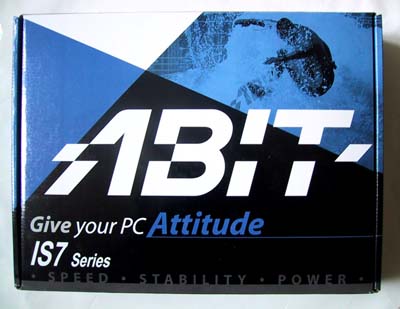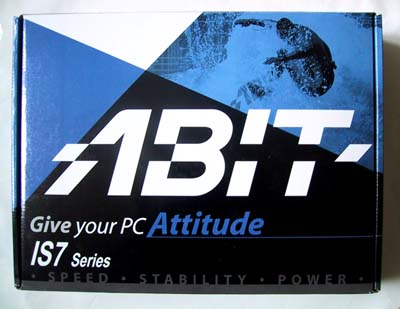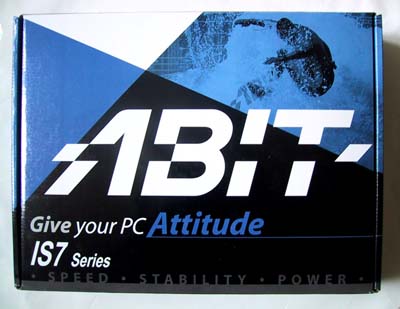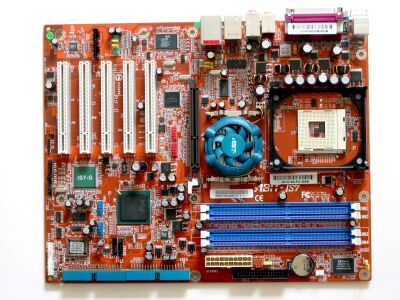This review has unfortunately been delayed a few times due to some unforeseen accidents but now it’s time for us to say what we think about ABIT’s contribution to the Springdale-market. ABIT’s Springdale boards exists in three different variants, under the names IS7-G, IS7 and the cheaper version IS7-E. As a matter of fact we couldn’t put our greasy fingers on the IS7-E but since the differences between that and the other board’s are quite small, we’ll mention that board as well here and there in the review.
This review has unfortunately been delayed a few times due to some unforeseen accidents but now it’s time for us to say what we think about ABIT’s contribution to the Springdale-market. ABIT’s Springdale boards exists in three different variants, under the names IS7-G, IS7 and the cheaper version IS7-E. As a matter of fact we couldn’t put our greasy fingers on the IS7-E but since the differences between that and the other board’s are quite small, we’ll mention that board as well here and there in the review.
The main attractions this time is the IS7-G and the IS7. Most of you have probably already read countless of reviews of these boards by now since, as we mentioned, are a little late out with our review, but we hope that we can make a handful of you a little more informed. Some of you must’ve been buried in a snowdrift the entire summer, right? 😉
The Springdale chipset was, despite all, already launched before the summer, thus we feel that it’s unnecessary to waste more time for a longer exposition about the chipset. As a conclusion we can say: S-ATA, LAN, 6-channels audio, Firewire, USB 2.0, Dual Channel DDR400 and AGP8x. For you who want to read more about the exact specifications of the chipset we recommend you to check Intel‘s homepage or read what Anton K had to say about it. But now we’ll quickly move on with the ABIT IS7-G.
| Mainboard chipset: |
Intel 865PE (MCH) + 82801ER (ICH5R)
|
| CPU support: |
Intel Pentium 4/Celeron Socket-478, 533/800 MHz FSB |
| Memory support: |
4xDIMM 333/400MHz DDR (MAX 4GB)
|
| Integrated graphic circuit: |
–
|
| AGP: |
1x AGP 8X
|
| PCI: |
5 x 32-bit bus master PCI
|
| IDE-controller: |
4 units, ATA 100/66/33
|
| RAID-controller: |
–
|
| SATA-controller: |
2x 150MB/s via the Southbridge with RAID 0 support, 2x 150MB/s via a Silicon Image-circuit, total of 4x S-ATA
|
| NIC: |
Realtek 10/100/1000 LAN
|
| Audio: |
6-channels AC97 Codec+S/PDIF in/out on the back panel
|
| FireWire (IEEE-1394): |
1x on the back panel, 2x via a bracket
|
| USB 2.0: |
4 external ports , 2 internal connections for 2-ports brackets, totally up to 8 ports
|
| Price: |
~ 1600SEK (190 USD)
|
IS7-G looks like it’s nearly identical to ABIT’s Canterwood board IC7-G. Here we find both GigabitLAN (not an Intel-circuit though, but 3COM) and up to four S-ATA units can be connected. The biggest differences are that IS7-G is produced on a brown PCB and that the heart is made of a Springdale northbridge instead of a 875P chipset we find on it’s big brother. We’ll let the performance tests judge how much this affects the performance.
| Price and Accessibility |
The price on the IS7-G is somewhere between ABIT’s own Canterwood boards IC7-G and IC7. Not an easy choice on what card one should choose. The question you got to ask yourself is simply if you think it’s worth the money to get all integrated features and how big is the difference in performance between the boards really. Question number one can only the specific user answer, but hopefully question number two will get answered a bit later on in this review. One thing remains and that is how you value performance in money. If any of you has a sensible proposal for that I’d appreciate that you email me.
How does it look if we look at similar offers from other manufacturers? Well, the prices for equally equipped Springdale boards are quite the same regardless what manufacturer we choose. The fact is that the price reflects how well the boards are equipped and in this case you have to live with the pretty high price tag.
The accessibility is almost fabulously good though. The true challenge is more like finding a serious retailer who don’t sell ABIT’s IS7-boards. The conclusion is, perfect accessibility and a bit high price.
| Accessories and features |
The package of IS7-G isn’t spectacular, but really pleasing. Manuals and drivers has it’s given place in a mainboard box. Apart from that we get a I/O-bracket, two S-ATA cables with power connection, one IDE-flatcable, one floppy-flatcable and a pliable bracket with two USB 2.0 ports and two Firewire ports.
It’s nice to see that ABIT chose to put the extra Firewire and USB ports on the same bracket so you don’t have to mess around with a lot of brackets taking up PCI-slots. Although, we are disappointed that they still persists with the not so neat flatcables. Almost all Canterwood boards we’ve came in touch with has been packaged with round cables and that this would be something only guys with large wallets would use is something we won’t accept. Therefore we beg to the manufacturers once again, end the flatcable era. If not for the users, do it for the reviewers sake at least. We are getting pretty tired of criticizing this.
The software package isn’t something one salute either, but we guess we have to live with the illusion that the users at least don’t pay for software they never need anyway. Apart from the drivers the CD includes Adobe Acrobat, DirectX 9.0, a Lo-Format utility, Award Flash and ABIT’s own Hardware Doctor (which is produced by Winbond). That was it all, no P-ATA->S-ATA converters nor any round cables. Next time maybe?
|
|
|
Over to the boards integrated features which really impresses more than the awkward accessory package. There are a lot of S-ATA-ports, 4 to be exact. Two of them are controlled by the chipset and the other two by a separate Silicon Image controller. Unfortunately the SATA-technique hasn’t really made a breakthrough yet, at least not in my house and to be honest I would’ve been very thankful for an extra P-ATA-channel since the burner, DVD and some harddrives has filled the existing two IDE-channels. Apart from that the IS7-G is a star in terms of connection abilities. With the bracket we can connect up to 6 USB-units and three Firewire units. That’s more then acceptable and if you would need even more USB-contacts it’s just to buy another bracket, or why not the ABIT Media XP frontpanel?
Then we have the soundcard, 6-channel circuit with S/PDIF in and outputs. What more can be connected? A network cable of course. We get up to GigabitLAN from the integrated 3Com circuit but unfortunately this is something which isn’t used in the private home network, yet. If someone knows a cheap ISP offering GigabitLAN you are free to email me.
Then it is only the COM-port and the LPT1-port left. Nothing which controls the choice of mainboard really, but it can be nice to be able to connect the old one button mouse to the COM-port, if you want to feel a bit nostalgic a rainy autumn evening. A few more accessories and another IDE-channel and we would’ve been praised over this board. Over to the IS7.
| Mainboard chipset: |
Intel 865PE (MCH) + 82801ER (ICH5R)
|
| CPU support: |
Intel Pentium 4/Celeron Socket-478, 533/800 MHz FSB |
| Memory support: |
4xDIMM 333/400MHz DDR (MAX 4GB)
|
| Integrated graphic circuit: |
–
|
| AGP: |
1x AGP 8X
|
| PCI: |
5 x 32-bit bus master PCI
|
| IDE-controller: |
4 units, ATA 100/66/33
|
| RAID-controller: |
–
|
| SATA-controller: |
2x 150MB/s via the Southbridge with RAID 0 support
|
| NIC: |
Realtek 10/100 LAN
|
| Audio: |
6 channel AC97 Codec+S/PDIF I/O on the backpanel
|
| FireWire (IEEE-1394): |
1x on backpanel, 2x via bracket
|
| USB 2.0: |
4 external ports, 2 internal connections for 2 brackets, total up to 8 ports
|
| Price: |
~ 1300 SEK
|
Exactly as with IC7/IC7-G, not much is different between IS7 and IS7-G. IS7 does not have the two S-ATA RAID channels that IS7-G has and is equipped with a (probably) cheaper 10/100 NIC chipset from Realtek. No GigabitLAN here. Excluding these two mentioned points the IS7 and IS7-G are identical.
| Price and Availability |
The price of the IS7 is a nice story, but unfortunately it only differs a little from IC7. ABIT seems to have an identity crisis with the prices of their Canterwood-/Springdale mainboard. This will just confuse the already confused consumer. The price should be at least 100SEK cheaper. Especially these cheaper boards are very interesting since the marginal is very low.
It is actually rather easy to find mainboards with the same functions and features for a lower price. ABIT does not make matters better with their IS7-E board which is identical to IS7 except for a removed Firewire-support. This is something the majority of consumers does not utilize. When we know that IS7-E can be found for approximately 1000 SEK it will be very hard to tell you why to buy an IS7 if Firewire is not needed.
The availability is as for the IS7-G very good, the risk to be without an IS7 or any other IS7 board is almost negligible.
| Accessories and Features |
The package for IS7 does not differ anything from IS7-G. The same cables, two S-ATA cables with power connection, an I/O-plate, a USB/Firewire bracket (2x USB, 2xFirewire), drivers, Acrobat Reader, the monitor software Hardware Doctor, Lo-Format Utility and AwardFlash.
|
|
|
The differences between IS7 and IS7-G can easily be discovered buy looking at the PCB. Instead of an extra S-ATA controller there is nothing and instead of 3Coms GigabitLAN circuit we can find a Realtek 10/100 MB/s circuit. On the backpanel we’ll find the sound output, S/PDIF I/O, serial- and parallel ports, PS/2, 4 USB 2.0 ports and a Firewire port. If you install the included bracket you’ll get totally three Firewire ports and six USB 2.0 ports.
To sum it up, all the integrated features and the package is very good but not anything spectacular. Once more we want to mention that IS7-E which is identical with IS7 except for no Firewire support. If you can survive without Firewire the cheaper IS7-E board is a better choice. Lets take a look at the layout which ABIT usually are very good at.
The brown/orange coloured PCB that the IS7 cards are made of is typical for the regular ABIT mainboards. Only its most exclusive cards are manufactured on a visually more attractive black PCB. Of course, it’s nice to have a good-looking card, but in the end, it’s how it performs that counts.
As both cards are almost identical when it comes to layout, we’ve merged the section for the two. However, some minor differences do exist, so let’s begin with those. IS7-G is equipped with an extra S-ATA controller from Silicon Image. This is located right down by the PCI slots. Below, close up to the edge, the S-ATA connectors themselves are found. IS7 lacks the Silicon Image controller and thus also the S-ATA ports. Instead, only marked soldering spots are found. The second difference is that the network circuit of the IS7 is manufactured by Realtek, while the more expensive IS7-G has a circuit from 3COM. The placement of these are, however, identical, namely in the very back of the card near the back plate. Now when we’ve analysed that, we may head over to the rest of the layout that is, in fact, also identical. (IS7-E shares the same layout as well, but lacks both the S-ATA controller and the firewire circuit.)
|
|
|
The socket is placed at the very top of the card, right beside the edge of the PCB. There’s nothing wrong about this, although bulky fans can sometimes cause trouble by hitting the upper metal plate in tight cases. Bear this in mind if you possess an extra small case. If it comes to the worst, you might have to fetch the Dremel and cut out a piece of the metal to make room for the fan. The capacitors are in line with the plastic cage of the socket, so if your cooling solution fits within its edges, there will be no complications. Beefy water blocks that mount without the plastic cage can possibly cause troubles, but users that utilize such a cooling are often knowledgeable enough to correct the problem. The first source of irritation is the 12V connector, which many manufacturers still persist in mounting behind the CPU socket, right alongside the back plate. To connect or disconnect the connector is thus a messy business, not the least in a well-filled chassis. Thin and long piano fingers facilitate. The ATX contact is located in front of the DIMM slots, which is fine. Personally, however, we’d rather seen them placed further up where the battery and the Winbond circuit for temperature management is located, and placed the latter two where the DIMM slots supposed to be. The DIMM slots are placed in pairs, as it’s a Dual Channel DDR motherboard we’re looking at. In addition, they are colour coded for easy installation.
|
|
|
Further down, it is fairly tight between the AGP lock and the DIMM slots’ locking clips. Switching memory modules with a large AGP card is impracticable. This was something of a surprise to us as ABIT has, with its earlier mainboards like the IC7, proved that the company is well aware of such small details and has shown that it can effectively avoid this kind of design flaws. Up to this point, that is. Also, the northbridge cooler is a tad too close to the AGP slot, so that modded graphics cards with heatsinks on both sides will encounter problems (although we want to point out that they have to be heavily modded with gargantuan heatsinks, but it’s worth mentioning). The northbridge has been smeared with generic thermal compound and the true enthusiast better remove the goo and spread on some Arctic Silver or similar instead.
|
|
The IDE contacts are angled laterally. This is something that ABIT among a couple of other manufacturers have introduced recently, and to be truly honest it works flawlessly, especially together with rounded cables. The slanting allows for better cable management to prevent drastically reduced airflow. When the concept was first introduced, I was rather skeptical for a start. My primary issue was that the connectors seemed to break easily if one was slightly incautious when removing a cable, although these apprehensions later turned out to be completely unwarranted. Despite several months of intensive cable pulling, the IDE connectors on my card still won’t budge. In the middle picture below, the additional S-ATA ports that IS7-G has been equipped with is shown.
|
|
The PCI slots are five and considering how much stuff that’s integrated, it’s unlikely that all slots would get occupied. The I/O panel is abundantly equipped with PS/2, serial and parallel ports, S/PDIF in/out, four USB2.0, one Firewire and a network jack. Outputs for the integrated sound circuit is of course included as well.
|
|
|
So what’s the summary of this? The mainboard layout is comprehensively good on the IS7 cards, but unfortunately, small design flaws make themselves heard. ABIT’s IC7 cards, along with other manufacturers’ Canterwood mainboards, impressed deeply in the layout matter before, but this time it seems that the company hasn’t glanced enough at its earlier winning concepts. It can’t possibly be more difficult to manufacture a Springdale card than a Canterwood card. Nevertheless, the final mark is tremendously high; the card is, after all, very easy to handle. It’s a shame that ABIT lost some points on unnecessary blunders. Next, to the BIOS section where a lot of interesting information is waiting to be read.
The BIOS of the IS7/IS7-G is a typical ABIT BIOS meaning a Phoenix AwardBIOS with a nice section called SoftMenu. If you want to overclock, this is the first section you go to. The FSB is freely adjustable and ranging from 100 to 412 MHz, more than you need in most cases. There are plenty of memory ratios, 1:1/5:4 and 3:2. The AGP bus can be fixed to 66 MHz, but also freely adjusted between 66 and 96 MHz.
The vcore can be increased to 1.9V while the DIMM voltage can be increased to 2.8V. That is a bit low, 3.0V would have been better, but who knows, a future BIOS revision might take care of that. Finally, the AGP voltage can be raised to 1.65V.
Bellow is a table showing the most important settings.
|
BIOS-Settings
|
|
| FSB-frequency: |
100-412MHz (1MHz intervals)
|
| Multiplier settings: |
–
|
| AGP-frequency: |
fixable and freely adjustable between 66-96MHz
|
| CPU-voltage: |
1.525v-1.90 i 0.025v intervals
|
| DIMM-voltage: |
2.5v – 2.8v i 0.05v intervals
|
| AGP-voltage: |
1.5v – 1.65v (0.05v intervals)
|
In Advanced chipset Features we have the possibility to configure the memory settings. The fastest timings are 2-5-2-2 and the slowest are 3-8-4-4. The rest of BIOS follows the usual design with a system monitoring section, a section for the integrated features and so on.
|
|
ABIT has always been somewhat of a pioneer in BIOS development, and this time they are no worse. The IS7 boards BIOS have in later versions been updated with a feature ABIT calls “Game Accelerator”. The point is the same as with Intel’s PAT (Performance Accelerator), namely to increase performance by using more aggressive timings on the chipset.
By activating this function, the performance is supposed to be drastically increased and the IS7 boards to crush the competition.
Of course they have given the different settings proper names estimating their “speed”. Auto, Turbo, Street Racer and F1 are the available settings. As the performance is optimised there is a risk for decreased stability since the chipset is pushed to use speeds that it’s not designed to handle.
Exactly how this works in practise we’ll see in the tests. As of yet we can only congratulate ABIT for their never ending innovations.
|
|
|
What else can you say but phenomenal ABIT. Yet another great BIOS that really provides the enthusiast with everything he or she wishes. If we just had a little more DIMM voltage to play with, the board would have received a 10.
| Overclocking |
The BIOS section is not the only thing the IS7 series has inherited from the Canterwood class. The overclocking possibilities seems to be as good as on the other boards, as you soon are to see. For the FSB overclocking tests we used a 2.4C CPU unlike in the other tests where we’ve used a 2.8C CPU. The reason for this is the lower multiplier of the 2.4 making it easier to reach high levels of FBS. The cooler we’ve used is a Speeze Pantherstream. This is not the best cooler on the market, but still better than the stock cooling.
Since we didn’t have a better heatsink we couldn’t go higher than 1.65 v core since the temperatures got too high. The results are impressing none the less with almost a whole GHz free performance from our 2.4GHz CPU. The memory timings we used to reach stability were 2.5-3-6-3.
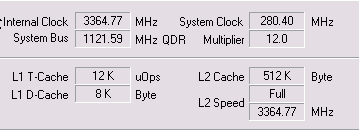
Thus the both IS7 boards reached the magic 280 MHz FSB which is the maximum our CPU can handle with 1.65 V. This is the same result we’ve reached with ABIT’s Canterwood board making it rather certain that the CPU is what’s holding us back in this case. Coupled with a 2.4 GHz 800FSB CPU the IS7 is a great alternative for the price conscious users. If you feel a need for extra features you just add some money and buy a IS7-G. What ever you choose, you can be certain that the IS7 series won’t let you down when it comes to overclocking.
|
The testsystem
|
|
|
i865PE
|
|
| Processor: |
Pentium 4 2.8Ghz & 2.4 GHz (800MHz)
|
| Mainboard: |
ABIT IS7/IS7-G |
|
RAM:
|
2 x 256MB GeIL PC3500 Ultra CL2
|
|
Other hardware found in all test systems
|
|
|
Graphics card:
|
Gigabyte Radeon 9700Pro 128MB @ 275/540MHz
|
|
Harddrive:
|
80GB Maxtor 740DX
|
|
Software
|
|
| OS: |
Windows XP Professional SP1
|
| Resolution: |
1024x768x32bit, 90Hz
|
| Drivers: |
Catalyst 3.7
DirectX 9.0b Intel chipset driver 5.0.2 |
|
Test programs:
|
Quake 3:Arena v1.32
Unreal Tournament 2003 demo v.2206 3Dmark2001 SE 330 Comanche 4 benchmark SPECviewperf 7.1 Winace v2.20 Audioactive Production Studio 2.04j (Fraunhofer II encoder) SiSoft Sandra 2003 WCPUID |
Many of the springdale based boards on the market have trouble with aggressive memory settings. These stability related problems were unfortunately present on both IS7-boards in the beginning. This was however solved rather quickly by ABIT when they released new BIOS-versions and since we updated the original BIOS we have not had one single problem. The memory that have been tested with the new BIOS is GeIL PC3500 CL2 and Corsair PC3500 CL2. Thanks to the updated BIOS all tests could be run with 2-2-5-2 as memory timings. In a customary fashion we begin by checking with what effective clock frequency the different boards use. Differences in this effective frequency can tilt the test scores a tad since a variance in the end effects the actual speed of the whole process. I this test group these differences in frequency are slim to none so no board get any noticeable advantage over another.
On then to the tests that like always begin with the memory tests in SiSoft Sandra 2003.
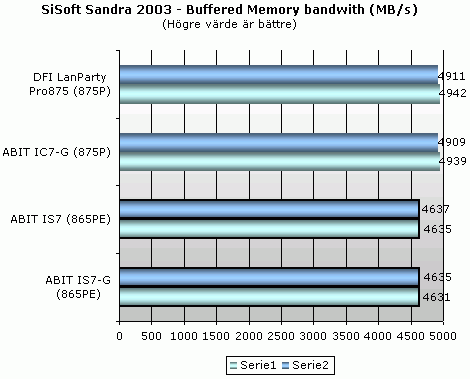
The two Canterwood boards take home the memory tests as could be expected but the margins between the two are really slim. The IS7-boards linger slightly behind the two Canterwood boards but compared to each other they perform quite alike. Just as we had expected.
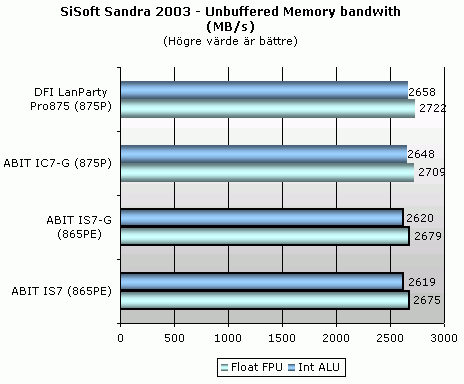
The Unbuffered memory benchmark doesn’t offer any surprises either. The Canterwood boards have greater bandwidth and therefore they surpass the other boards. Once again the differences between boards of the same chipset are very small. On to the compression tests.
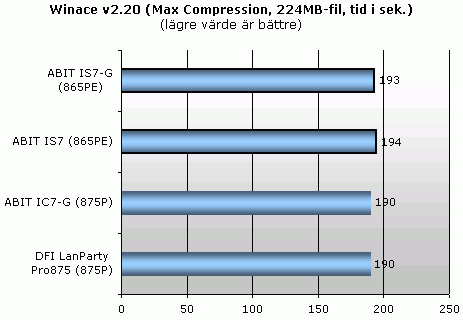
The compression of the file is highly influenced by the memory bandwidth and the frequency. Thus it comes as no surprise that both the reference boards, based on the Canterwood chipset are faster than the IS7-board. This is within very small margins though.
| MP3 encodning (Fraunhofer II codec) |
Even in MP3-encoding the brute force of Processor power and memorybandwidth is what is important for performance but this time something very inexpected happens. Both IS7-boards reveals themselves to be faster than the two reference-boards despite less memorybandwidth. We could not believe our eyes after the first test, but the same result was achieved after the third and fourth test. Next up is the game and 3D-tests and ABIT’s “Game accelerator”-function.
| Game tests |
In the BIOS section we mentioned ABIT’s “Game Accelerator” function, working a bit like Intel’s PAT. By activating this function the Chipset will optimise it’s timings for maximum performance. The effect of this in FPS has of course been reviewed. After we were done with our normal benchmarking we went back into BIOS and activated the “F1” setting. Even the IC7-G has this ability so of course we tested this board as well.
|
|||||||||||||||||||||||||||||||||||||||||||||||||||||||||||||||||||||
We usually begin with Quake 3 so why not today? With the standard settings the Canterwood-boards perform slightly better than the IS7-boards, which in itself is not anything surprising. Things started to change when we activated the “F1” though. Both IS7-boards sprint past the Canterwood-boards, and even after activating the “F1” on the Canterwoods the IS7-boards keep a slight lead over the Canterwoods.
|
|||||||||||||||||||||||||||||||||||||||||||||||||||||||||||||||||||||
Everything seems to be about the same in UT2003. Canterwood wins with standard-settings, but the Springdales wins with the “F1” activated.
|
|||||||||||||||||||||||||||||||||||||||||||||||||||||||||||||||||||||
| Demo |
|
|||||||||||||||||||||||||||||||||||||||||||||||||||||||||||||||||||||
Things definitely looks dark for the Canterwoods in the Comanche 4 test, as the Springdale-boards are even faster using standard settings. It is not all that much faster though, at least not compared to the IC7-G. For the DFI-board is looks darker though.
|
|||||||||||||||||||||||||||||||||||||||||||||||||||||||||||||||||||||
In 3DMark 2001, things start to look like normal again. The Canterwoods wins with the standard settings, yet still the Springdales manages to reach the finish line first when the “F1” is activated. It’s a total mystery how the technicians at ABIT has been able to get this much out of the Springdale-chipset, but we can do nothing but be impressed. On the paper the springdale is to be slower than the Canterwood, but this apparently show how little Intel’s press-releases really tell us about the performance in reality. We’ll end the 3D-testing with SPECViewperf 7.1.
The advanced 3D-tests are performed using SPECviewperf 7.1. For those of you not familiar with SPECviewperf; it’s a test program containing 3D renditions from 6 different 3D programs available on the market today and used professionally. The performed tests are as follow:
|
|
||
|
|
||
|
|
||
|
|
||
|
|
||
|
|
These tests are run in window mode and are thereby affected by the system’s desktop resolution. During our tests we used a resolution of 1024x768x32bit and an update frequency of 90Hz.
|
|||||||||||||||||||||||||||||||||||||||||||||||
|
|||||||||||||||||||||||||||||||||||||||||||||||
|
|||||||||||||||||||||||||||||||||||||||||||||||
|
|||||||||||||||||||||||||||||||||||||||||||||||
|
|||||||||||||||||||||||||||||||||||||||||||||||
|
|||||||||||||||||||||||||||||||||||||||||||||||
Even the more “workstation” aimed tests are dominated by the Springdale boards. Note that the “F1”-function in these tests is deactivated. To sum it up we can’t really say anything else than that the performance of the both IS7 boards really made us impressed here in the testlab. In all tests the Springdale boards performed as good as or better than the two Canterwood boards we’ve used as reference boards. If we activated ABIT’s “Game Accelerator” function in BIOS, the humiliation was total and the IS7 boards left everything in the way of Canterwood in a cloud of smoke smelling of burnt rubber. How they actually managed to pull this off is a mystery, but you don’t see us complaining.
We have also had time with some overclocking tests of course. Our 2.8 GHz CPU was overclocked so much that the cooling didn’t allow any more than 3224 MHz which corresponds to a FSB at 230 MHz. The only reason why we did not go higher is because of the CPU and the cooling. Both the IS7 boards can handle significant higher FSB than that which we saw earlier in the FSB tests with a 2.4 GHz CPU.
|
|
||||||||
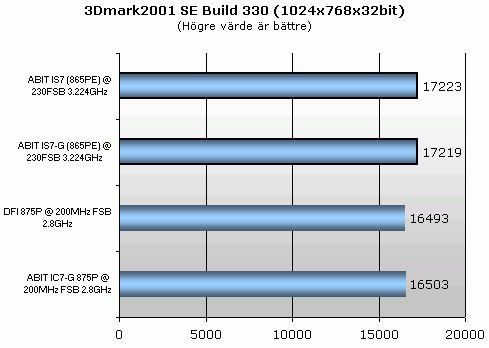
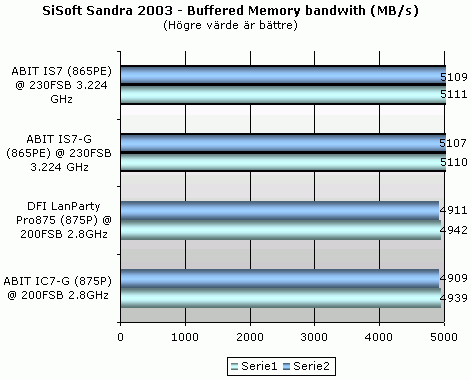
Overclocking gives as usual a healthy increase of both 3DMark points and an increase to the memory bandwhidth. The IS7 boards wonderful BIOS makes it darn easy to overclock while keeping the stability. Shame on you who have such a board and run it at stock clock. Then it’s time to sum up the whole thing with a couple of wise words.
ABIT never stops to surprise. Their Canterwood based IC7 series impressed largely with its solid construction, performance and not least its fantastic BIOS. With the IS7 series they take the whole thing one step further and again they raise the bar a bit over the competitors.
Who would have thought that the “inferior” Springdale chipset would scare the stuck-up Canterwood owners out of their pants. It is really difficult to summarise my experiences with these two fantastic boards since I’m still so euphoric that I can hardly hit the keys.
The performance these two cards deliver is simply peerless and ABIT’s SoftMenu hardly make things worse although there are some cons here too. The maximum memory voltage should be raised to a minimum of 3.0v since many high performing memory modules requires high voltage to function stable in overclocked systems. The cool function called “Game Accelerator” is neither something that ABIT needs to be ashamed of as the tests have showed. It is of course possible that too aggressive settings might lead to instability, specially when using memory chips of lower quality but we did not encounter any problem at all during our tests. Worth noticing is that I have myself in my computer used an IS7-G for almost a month now with the “F1” setting activated and this has functioned without errors.
Then we have the price question left and if we look at the prices of today on these boards they are simply hard to compete with. The IS7 series offers boards in every price range from the top board IS7-G to the budget model IS7-E.
All these are built on the same solid platform and the only differences are how much integrated features the cards have been equipped with. If you can manage without GigaBitLAN, FireWire and an extra S-ATA controller IS7-E is the right choice while the IS7-G is for those who want to spend some more and use the named features. IS7 is between these two when it comes to the price and the features.
Superb performance for every wallet seems to have been the motto while developing the IS7 series. The next interesting thing that remains is to see if ABIT can take back the lead stolen by their own Springdale boards by launching their Canterwood based MAX3 boards.
We can imagine that you might think that it is boring that the ABIT boards so often get prices and awards from us but as long as they keep impressing as they have done so far we must simply reward them.

|
|
A big thank you to ABIT for making this review possible.